
Alex_G
-
Posts
16 -
Joined
-
Last visited
Posts posted by Alex_G
-
-
No. So far i didn't. But thanks to remind me, i really didn't even think about Proxmox. I'll check some other options first, but from now on this is also an option.
Thank you!!!
-
I don't know what else to do, or how to solve my XPEnology to work without disk crashing.
more details about installation:
DSM 6.2, loader 1.03b
ESXi 6.5
installed on HP N54L
1x 250 GB
3x 3TB WD RED
ESXi is installed on USB stick
250GB HDD is used basic datastore to store VMs
PROBLEM:
After successfull instalation disks are initialized and added to SHR or RAID1 volue (2x 3 TB). But after some time (random), usualy after i strart to copy data to XPEnologyone one disk crash. Usualy only one disk crashed, so i can remove it in VMware and add it back to machine and i can repair volume, but after some time, disk will go in crashed status again.
i did try both option, instalation with 2 virtual SATA controllers and with 1. At the moment my situation is described bellow (when i try with 2 SATA controller, was data disks on SATA1:0 & SATA 1:1).
current instalation, with RAID1:
Hard disk 1 = 250GB datastore, SATA 0:0 (synoboot.vmdk)
Hard disk 2 = 250GB datastore, SATA 0:1 (machine vmdk)
Hard disk 3 = 3TB_1.vmdk (its RDM, link is located on 250GB datastore, SATA 0:3)
Hard disk 4 = 3TB_2.vmdk (its RDM, link is located on 250GB datastore, SATA 0:4))
If anyone have idea what could cause me those problems, please let me know, probably it's only soem small in settings to change or,...
Thank you,
Alex
-
UPDATE!
If i create Datastore on VMWARE and add this datastore to Xpenology, my Volumes are not lost after restart.
If i make RAW mount and creat VMFS images and than i add those existing disks to Xpenology VM than i always lose volume/raid group at each restart.
Any idea what i'm doing wrong?
Maybe now someone will have idea where i'm wrong.
Thank you,
Alex_G
-
Thank you per4manc!
I actualy just did clean install and nothing else. Can you tell me which instalation procedure and versions did you use.
my problem in details you can see in this topic:
Thank you,
Alex_G
Th
-
Dear all,
I was installing mine Xpenology with manuals and files from pigr8 https://xpenology.com/forum/topic/7667-how-to-clean-install-in-vm-using-102b/?do=findComment&comment=74129
All went fine, until 1st reboot. Afer reboot i lost RAID group and Volume. When Xpenology boot without RAID group and Volume, i can easybuild RAID group again and create Volume and it will work again untill 1st reboot (normaly if there were any data, all is lost).
The RAID group and Volume creatad on VMware virtual disk won't diapear after restart:
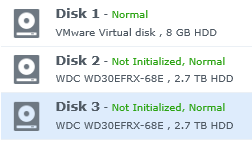
Hard disk 1:
8GB
Thin provisioned
SCSI controller 0, SCSI (0:0)
Dependent
Hard disk 3:
3TB
Thick provisioned, lazly zeroed
SCSI controller 0, SCSI (0:1)
Independent - persistant
Hard disk 4:
3TB
Thick provisioned, lazly zeroed
SCSI controller 0, SCSI (0:2)
Independent - persistant
System:
HP N54L, 16GB RAM, 250GB HDD + 2x 3TB HDD in RAW mode mounted in RDM
loader: 1.02b
DS3615xs, DSM 6.1.4-15217 Update1
Hope nayone will have idea how to solve that, as i was searching forum and wasn't able to find solution how to solve.
Thank you!
Alex_G
-
4 hours ago, Polanskiman said:
Are you using loader v1.02a? If not then not sure why you are posting here as the OP is clearly using v1.02a. If you are, then use loader v1.02b.
Next time please open a new thread with your specific problem instead of reviving a 4 month old thread which by the way doesn't have any answers.
I must agree with you. Like you said, i'm on loader 1.02b DSM 6.1.4-15217 and i'll open new treath. I used files from pigr8.
Thank you!
Alex_G
.
-
Anyone. I have totaly same problem, RAID group and volume lost after restart.
Thank you!
-
Just followed this guide and worked perfectly,... untill first restart. Can someone help me what i've done wrong.
After restart Volume is gone.
I did manualy instal DSM 6.1.4 Update 1
But othervise first manuals that startup at first shoot!
Thank you so far pigr8!!!
-
Hello cri5py,
I had sam problem yesterday with one of mine testing NAS (virtual on ESXi 6.5) i got same problem. And i couldn't resolve. I did try several restar, but i didnt' restart Host because i was not able because of otehr running VMs.
I'll try again with full restar. Thnks to your post and I'll report results.
Thank you,
AG
-
Update:
System is running on:
- HP Microserver 2 CPUs x AMD Turion(tm) II Neo N54L Dual-Core Processor
- 16 GB RAM
- Inside is 250 GB HDD for System (ESXi 6.5) and there is also stored all virtual machines (Xpenology)
- 2x 3 TB WD HDD added in RAW mode (used for SHR RAID on Xpenology)Like i wrote i having problems with disks after restar or even start if i add more than 1 raw disk to Xpenology.
Problem:
- no disk after restart
- volume crash
- if both 2,7 TB HDDs added before star virtual machine, machine won't get IP and i can't find it on network (find. synology.com)
This is my second test/backup NAS, so i can rebuild it from scratch, but i really can't find one really working solution.
Please if someon running same hardware with NAS on ESXi, can you help me how exactly you build loader (i think i should use 1.02b by June) and as i read on forum i can manualy update DSM to 6.1.3.
If soemone can help me to build working DSM 6.1.3 on ESXi i will be very greatfull (yes, i did read forum up and down, but no final success).
Thank you,
Alex_G
-
I have strange problem with Xpenology. I try alot of combination last few days.
1st
when build Xpeno 6.1.3 or 6.0.2 both turn on and i can setup DSM
after i add 1st 3TB hdd (in raw mode),.. images is located in RDM folder Xpenology still boot OK and i can create volumes, shutdown, restart anything,...
2nd
when build Xpeno 6.1.3 or 6.0.2 both turn on and i can setup DSM
after i add 2nd 3TB hdd (in raw mode),.. images is located in RDM folder Xpenology wont boot to working state. Xpenology start, but network is not up and i can't find it on network at all.
So to make it simple, if i add more than i 3TB hdd to Xpenology it won't start to working stat anymore
situation:
HDD1 = botloader
HDD2 = system disk
HDD3 = 1st 3TB data disk
HDD4 = 2nd 3TB data diskDoes anybody have a clue what could resolve this?
Alex_G
-
Can we use any other PAT file or must be DSM_DS3612xs_4482.pat?
Possible to use DSM from other hardware, like DS412+ (DSM_DS412+_4482.pat) or DS413 (DSM_DS413_4482.pat) ?
Thank you,
Alex_G
-
Hello,
I did install ESXi and gnoboot (10.3) and prepare ESXi to boot gnoboot. When i start Synology Assistant it found DiskStation with Status "Not installed". When i select DiskStation and press Connect, Assistant open default web browser (i did try Mozilla, IE11, Chrome) and in corner left show "Web Assistant" and in right "Synology", but afted some time i get timeout message "Connection failed. Please check your network settings."
Does anyone have idea what is wrong? I did already instal 4.3 and also 5.0 up to update2, but today no way to load DSM on DiskStation.
-
Ok, sucessfuly installed, using gnoboot-alpha10.3-custom-ESXi-vfat. All went smooth. But what now. I try to copy files to DSM and from. Also all work well. But what i have to do wehn i restart virtual machine, to get normal boot directly into DSM?
Also how to update from 10.3 to 10.5 if this si important?
Thank you all and sorry for stupid question.
Regards,
Alex_G
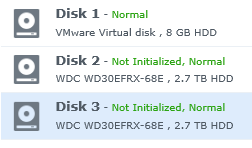
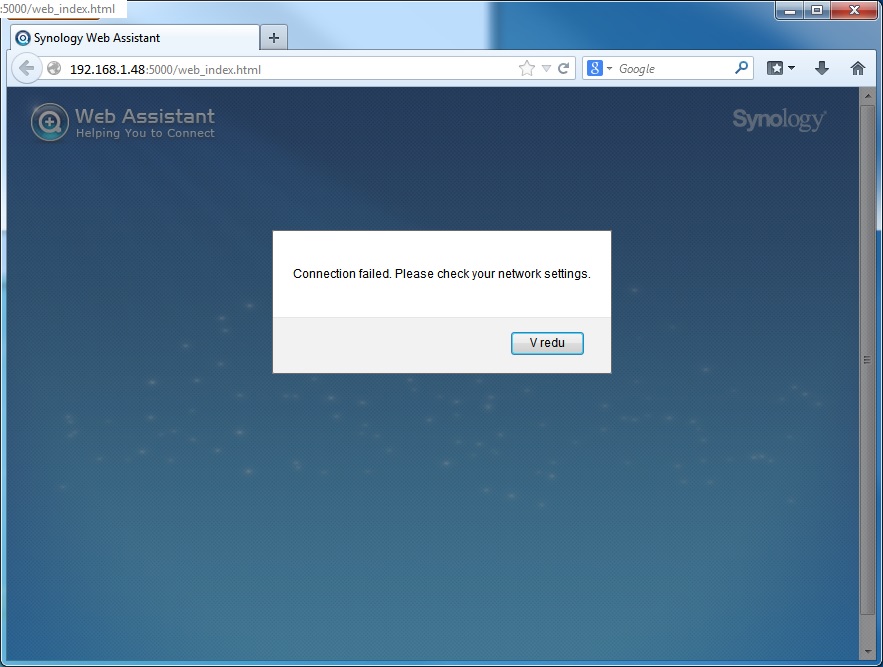
DSM disks always crashes even if all seems healthy
in DSM 6.x
Posted
Hello,
so far i didn't try Proxmox, but i add ona Smart Arrey P212 to my N54L and now all work smoth. Up fro more than 24h and heavy loaded with copying files.
Thank you hellbondz!