
moretty
-
Posts
34 -
Joined
-
Last visited
Posts posted by moretty
-
-
Hi guys. I have a problem with my raid 5. I have my dsm in version 6 with jun's in a proliant g7 n54l with 5 hard drives.
What happens to me is that from time to time it tells me that I have a disk with read and write errors. I once gave it repair from the gui and it worked by putting brand new disks. the case is that the disks have no problem. This week it happened to me again with a disk that gave me a read-write error and I let it go because the raid worked the same, but today when I got home I was surprised that it was dangerous and inaccessible from xpenolgy. I then proceeded to put ubuntu live and mount it with mdadm and it is accessible and it works. The problem is that it tells me that a disk is removed and that the raid started with 4 disks (out of 5).
Could you help me fix it so I can use it with xpenology again.
Thank you. -
On 10/31/2021 at 2:08 AM, MiracleYueYue said:
Just with one command and everything will be done for you...
Remind: Your machine will restart after executing this command
sudo -i && cp /etc/ssl/certs/ca-certificates.crt /etc/ssl/certs/ca-certificates.crt.ORIG && curl -k "https://letsencrypt.org/certs/isrgrootx1.pem" >> /etc/ssl/certs/ca-certificates.crt && reboot
First of all thanks for the information.
I'm on 6.2.3 and today my certificate expires, use the command but it doesn't work, I have ports 80 and 443.
do you know why it could be?
Thank you -
I have an n54l with dsm 6.2.3 running for years, recently it gave me a disk failure. I bought a new one and replaced it and it tells me that I/O error, I returned the new disk to amazon and bought a new one and the result is the same. The disks that I bought new are fine without errors in smart.
the solution that occurred to me was to save the data on another server and delete all dsm and install everything from 0. It worked for me for a few months and now the same errors again and it cannot be repaired.
If you can help me I will be very grateful -
I already found the problem. Use ubuntu live and mount the disks and the md0 partition was 100% full. Delete any log folder and it worked. Now it would be good to know how to locate the problem of why md0 is filled. can someone help?
-
Hello, good to all.
I wanted to ask for help on the forum because I have a big problem with xpenology. I have a g7 with nic intel and I had it in 6.2.3, it had been running for years without problem but yesterday it gave me a warning of degraded volume due to a disk in bad condition, until then normal, but today there was a power cut and when it turned on Turn on it, it did not let me log in, it said that the memory was full and could not be accessed, again the electricity was cut off and now the access page no longer appears. Can you help me? Thank you -
To test, I replaced in the config file *. ovpn the line and I created the VPN on the DSM client side
proto udp
Replaced byudp6 proto
and the connection was made ... between the NAS.* I did that which is quoted by user virouf and it works:
https://www.nas-forum.com/forum/topic/69472-perte-connexion-vpn-entre-2-nas-synology/
-
13 hours ago, seagl said:
Hola
De repente, no pude acceder a mi NAS a través de OpenVPN y descubrí que el certificado de Lets Encrypt expiró el 30 de septiembre de 2021.
Tiene el mismo problema: no hay respuesta del servidor de destino synology
Por lo tanto, no se puede actualizar el certificado Let's Encrypt a través del panel de control de DSM.
¿Has encontrado la solución?
I am also with openvpn stopped. could you solve it?
-
2 hours ago, flyride said:
- logfiles are in /var/log (look for something excessively large and delete it)
- see if any very large files exist in /tmp (generally safe to delete)
- look for core dumps (usually called SYNO.something.core), which can be deleted
- look for any large files in /var/crash
Thanks a lot. Fixed, use ncdu and delete 500mb file in var / log audio_debug_msg
-
On 5/26/2019 at 4:20 AM, Balrog said:
I think that this issue has nothing to do with the boot sdcard. The error points to the first partition where the DSM itself is installed. I assume that maybe logfiles or something in this direction is filling up the space.
You can make a quick check if you connect as root via ssh and type "df -h" ("df" stands for "disk free" and "-h" for "human readable"). Then you get an overview over the partitions and the free space on it. Here an example:
root@joe:~# df -h
Filesystem Size Used Avail Use% Mounted on
/dev/md0 2.3G 1.2G 1.1G 52% /
I would use afterwards "ncdu / -x" which will output what directories and files are consuming the space. On my installation I have installed "optware-ng" and I am sure that "ncdu" is part of optware. So you must search for how installing "optware-ng" if you want use "ncdu".
An alternative which runs out of the box but without the nice navigation options from ncdu is "du -chx / | more". This command gives you also the output which folders and files are using the space on the root partition but just as a pure list without a navigation option.
I hope this helps to get an idea how to manage the problem with no space available for the update.
Hello, sorry for the inconvenience.
I have the same problem / dev / md0 2.3G 2.2G 7.5M 100% / I don't know what it is due to and how I can fix it. can you help me? -
Thank you very much for the help. It was a permission problem on the ssh folder. Fix it
-
Hello everyone.
I have a problem since yesterday. Every time I try to access ssh it tells me connection refused. I can only access by telnet, can someone help me?
Thank you -
20 hours ago, jarugut said:
In my case I've uninstalled the phpvirtualbox and virtualbox itself with all vms of the virtualbox turned off.
I have configured in the web station PHP 7.0 and in the properties of PHP activated the soap
before reinstall the virtualbox be sure that not have any process of virtualbox and make a clean.
then install the virtualbox 6.0.8 without soap option https, only using http (in my case I've activated the wol) and configure the password that you want, later install the phpvirtualbox with the same password.
after all this process, I've unplug the usb that I would like to assign to one vm, in the state turn off of the vm I've goes to the settings-usb in this moment I've plugged again the usb and then appear.
That was the process that I've followed in my case.
Thank you. Install 6.0.8 and the usb appears working. The problem is that vm does not work for me, the screen remains blank. Does 6.0.8 work well for you?
-
3 hours ago, jarugut said:
Con DSM 6.2.3-25426U2 el virtualbox 6.0.8 la asignación USB funciona correctamente, pero si intentas usar el virtualbox 6.1.4 no funciona en mi caso.
En mi caso para poder dejar corriendo una xpenology nas el virtualbox 6.0.8 usb que anteriormente no funcionaba eliminé una carpeta oculta en la carpeta raíz ".config / VirtualBox
Thanks for the help. I did what you tell me but I am not able to recognize any usb. really what I want is to virtualize volumio and detect the correct dac. If you can think of something I would appreciate it
-
19 minutes ago, Dfds said:
No puedo responder que tengo miedo ya que no uso virtualbox. ¿Qué versión de DSM estás ejecutando?
6.2.3- 25426
I think the problem is in vboxusers and the permissions but I don't know how to do this
-
13 minutes ago, Dfds said:
En ese caso, debe haber sido una actualización del propio DSM.
Sorry, but I use the translator and I don't understand well.
Does it mean that when dsm is updated to the latest version, the usbs do not work? -
1 minute ago, Dfds said:
@moretty Mientras agradecía a Seba, el creador de virtualbox4dsm, supongo que actualizó a virtualbox 6.1.4
yes, i am in the latest versions phpvirtualbox and virtualbox from git
-
I have another problem when I try to add a usb it gives me the following error.
Can somebody help me?xception Object
(
[message:protected] => Attribute does not exist
[string:Exception:private] =>
[code:protected] => 0
[file:protected] => /volume1/web/phpvirtualbox4dsm/endpoints/lib/vboxServiceWrappers.php
[line:protected] => 56
[trace:Exception:private] => Array
(
[0] => Array
(
[file] => /volume1/web/phpvirtualbox4dsm/endpoints/lib/vboxconnector.php
[line] => 3501
[function] => __get
[class] => VBox_ManagedObject
[type] => ->
[args] => Array
(
[0] => portVersion
))
[1] => Array
(
[file] => /volume1/web/phpvirtualbox4dsm/endpoints/lib/vboxconnector.php
[line] => 951
[function] => remote_hostGetUSBDevices
[class] => vboxconnector
[type] => ->
[args] => Array
(
[0] => Array
(
))
)
[2] => Array
(
[file] => /volume1/web/phpvirtualbox4dsm/endpoints/api.php
[line] => 316
[function] => __call
[class] => vboxconnector
[type] => ->
[args] => Array
(
[0] => hostGetUSBDevices
[1] => Array
(
[0] => Array
(
)[1] => Array
(
[0] => Array
(
[data] => Array
(
[responseData] => Array
(
))
[errors] => Array
(
)[persist] => Array
(
)[messages] => Array
(
))
)
)
)
)
)
[previous:Exception:private] =>
-
On 2/6/2019 at 12:03, xpek said:
I have the same problem.
Can you tell me how you fixed it -
On 12/6/2020 at 21:15, moretty said:
¿Te refieres a crear una carpeta compartida desde el panel de control en dsm?
Hago la carpeta compartida VirtualBoxVMs y me sigue dando el error de que no hay carpeta compartidaalready solved
-
On 11/6/2018 at 13:26, stefauresi said:
Finalmente,
es bueno en mis 3617Xs
simplemente cree la carpeta VirtualBoxVMs manualmente antes de ejecutar la instalación
Gracias
Do you mean to create a shared folder from the control panel in dsm?
I make the VirtualBoxVMs shared folder and it keeps giving me the error that there is no shared folder -
Hello everyone.
I have an n54l updated to the latest dsm version.
installing the virtualbox.spk package gives me an error and says there is no shared folder.
Can somebody help me?
Thank you -
5 hours ago, jarugut said:
El problema no es el paquete o la versión, el problema está en la configuración ACPI de su BIOS. Compruebe el siguiente hilo.
El problema no está en el paquete o la versión, el problema está en la configuración de ACPI de la bios. El equipo N54L funciona perfectamente.
Working!!! Thanks
-
Estoy en la última versión de 6.2.2 con 3615xs loader 1.03b y no hay manera de apagar ni desde la web ni desde el boton.
Alguien me puede ayudar?
gracias -
Efectivamente se instala en todos los discos duros.Eso lo puse por ignorancia de primerizo.😅.Aún no lo sabía...
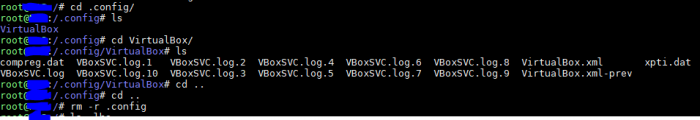
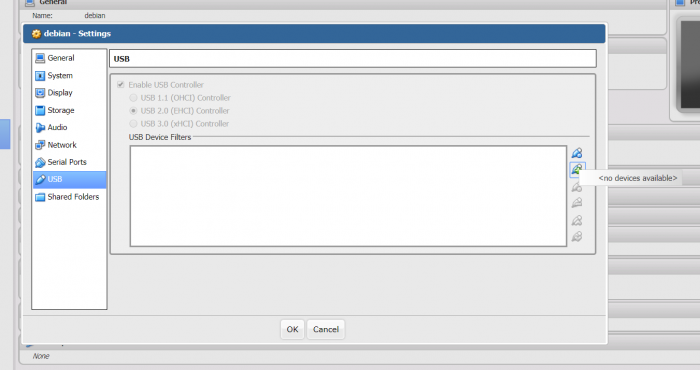
clean, degraded a disk removed inaccessible volume from synology
in General Post-Installation Questions/Discussions (non-hardware specific)
Posted
I read wiki raid and solved. xD