
Tomte
-
Posts
41 -
Joined
-
Last visited
Posts posted by Tomte
-
-
1 hour ago, ntxp said:
Is the way to transfer the ARC loader to SSD?
No, the Arc loader has to be transferred to an USB Stick. This stick is then booted from.
Use Rufus or Balena Etcher for this.
Then, boot from the stick and configure the system.
-
-
The offer is over, now 20€, still a fair deal, I think.
Please note, it is the faster (2.2gHz) Version.
-
Currently in Germany for 16€:
-
I am running two 3.5" HDDs on the Floppy output.
Therefore, I see no problem for 2.5"
-
I don't know, but you can set a startup time directly in the BIOS under "Power" => "wake up timer".
Maybe that helps.
-
On 2/18/2024 at 4:30 PM, Tomte said:
Hello,
you can find it here: Arc on Github.
For a cheap SATA expansion, ist might be worth to search at Ali Express or Ebay for something like "m.2 SATA Adapter Key-A+E"
You will find something like on the picture attached. That should work, too. Costs about 10-15€.
Regards, Tomte
Sorry, this card is wrong, a mini-pcie card is needed. I will test one and tell later.
-
What kind of card have you plugged in there?
-
Hello,
I added more pictures for my 3.5" adapter to illustrate the assembly. Let me know if this helps.
Again, it is really a tight fit. You need a 90° SATA cable plug and remove the plastic parts poking out from the front towards the hdd.
For the image, go to releases page and take the latest. At the moment this would be "arc-24.2.21.img.zip"
Regards, Tomte
-
 1
1
-
-
Hello,
you can find it here: Arc on Github.
For a cheap SATA expansion, ist might be worth to search at Ali Express or Ebay for something like "m.2 SATA Adapter Key-A+E"
You will find something like on the picture attached. That should work, too. Costs about 10-15€.
Regards, Tomte
-
Dear ntxp,
there is a floppy connector on the mainboard, as you can see on the photo above.
It provides both, 12V and 5V.
I soldered it out of this one, for example:
SATA Molex Floppy Power Cable ATX PC Netzteil Strom Adapter Kabel Verlängerung
This one is a good adapter for the mSata slot:
mSATA slot Mini Extender to 7 Pin SATA HDD Convert Card Adapter NEW
Regrads, Tomte
-
Hello,
1. I bought it simply at Ebay. In Germany,, the prices seem to be lower. Look for Futro S920, it should show up. (when shipping to Estonia is an option)
Don't buy the cheaper S720 or S520.
2. Correct, both SATA ports work at the same time. You can get a msata to sata adapter card from chine for lower than 5€. With DSM/Xpenology, the OS is installed on all available HDDs, no choice, as much as I know.
3. I am running a Raid 1 system with two 931.5 GB drives. I get 921GB Space, therfore, DSM took about 10GB.
Regards, Tomte
-
With this adapter : https://www.amazon.de/dp/B00HHJJIPA, even a "two bay" nas ist possible.
The second drive, if not 2.5", won't fit in the case, of course.
I had to solder my own power cord, too.
-
I solved my problem using Arc DSM loader.
-
The HDD adapter model can be found here (Thingiverse)
-
Hello,
I want to propose a very cheap and simple build for a 1-bay NAS: A Futro S920.
Why using this old fashioned thin client?
- it is very cheap (currently <30€ refurbished in Germany, ebay)
- it has the size to fit a 3.5" HDD in, which is quite seldom for a thin client (90° power plug needed)
- it has a SATA (and mSATA) port, as well as a 5V/12V Floppy powersupply
- It has the CPU power of about a Raspi 4, idle power about 4W (without HDD)
- It is completely passive, no fans.
- Ram extendible up to 16GB, I assume (running 8GB right now)
- I designed a 3.5" Hdd adapter to fix it inside to print in 3D (to be published), for 2.5" adapters are found on thingiverse
- Using 2.5" Hdds, even a 2-bay system is possible.
- I managed to install DSM with ARC, using the DS2422+ image. (V 7.2.1)
Regards, Tomte
-
Hi,
Thanks for replying.
The MAC is probably a generated one.
In the meanwhile, I was able to solve my problem. I am now using ARC, and I used the DS2422+ image.
Works like a charm.
Regards, Tomte
-
 1
1
-
-
Hello,
I try to install DSM on a Futro S920, the larger brother of the S720, menioned earlier in this thread.
From this experience, I used Peter's Redpill "tinycore-redpill.v1.0.0.5.m-shell.1.5GB.img.gz" and switched to JOT.
However, I end up in a loop, to reinstall DSM.
Has anyone a hint what is going wrong or what I could try?
Regards, Tomte
-
Hello,
unfortunately, the way to solve the problem is not clear to me.
How do I get the patch? Do I actually have to build a DS920+?
Any help/hint is appreciated
Regards, Tomte
-
-
Hello,
I try to install xpenology on the above named thinclient. I have one drive attached to the internal sata port.
I chose the DSM Hardware platform, because @rufik uses the same for his S720, the little brother.
I used the latest TCRP loader and did every step from the tutorial.
DSM is found successfully via find.synology.com
I downloaded DSM_DS3622xs+_64570.pat (409Mb), but when I try to install it, I get the message, that the .pat file seems damaged.
I doubt it, the second download gives me the same message.
Does any one have an idea, what is going wrong?
Regards, Tomte.
-
Thank you all for your help!
-
Hello,
the drive of the esata is the 10.9TB drive.
The case is FANTEC QB-35US3-6G, one emply slot, 3 in use.
It also has an USB 3.0 Mode. If I use this one, all drives show up in DSM. But I can not add USB drives to a SHR or any other RAID, as far as I know.
It is an N40L, so it has a build in esata controller by AMD.
Not sure, if I have answered all of your questions. But I highly appreciate your help!
Regards, Tomte
-
Hello,
thank you for the quick reply!
Sorry, that I missed some information.
1) DS3615xs
2) baremetal
3) see attachments
4)
admin@Syno-N40L:/$ ls /dev/sd* /dev/sda /dev/sda6 /dev/sdb5 /dev/sdc5 /dev/sdd2 /dev/sde1 /dev/sdf /dev/sda1 /dev/sdb /dev/sdb6 /dev/sdc6 /dev/sdd5 /dev/sde2 /dev/sdf1 /dev/sda2 /dev/sdb1 /dev/sdc /dev/sdc7 /dev/sdd6 /dev/sde5 /dev/sda3 /dev/sdb2 /dev/sdc1 /dev/sdd /dev/sdd7 /dev/sde6 /dev/sda5 /dev/sdb3 /dev/sdc2 /dev/sdd1 /dev/sde /dev/sde7 admin@Syno-N40L:/$ cat /proc/mdstat Personalities : [linear] [raid0] [raid1] [raid10] [raid6] [raid5] [raid4] [raidF1] md2 : active raid5 sde5[7] sda5[4] sdd5[6] sdc5[5] sdb5[1] 3887725824 blocks super 1.2 level 5, 64k chunk, algorithm 2 [5/5] [UUUUU] md4 : active raid5 sde6[5] sda6[2] sdd6[4] sdc6[3] sdb6[1] 1953467648 blocks super 1.2 level 5, 64k chunk, algorithm 2 [5/5] [UUUUU] md3 : active raid5 sde7[3] sdc7[0] sdd7[1] 16602564864 blocks super 1.2 level 5, 64k chunk, algorithm 2 [3/3] [UUU] md5 : active raid0 sdf1[0] 125031808 blocks super 1.2 64k chunks [1/1] [U] md1 : active raid1 sde2[4] sdd2[3] sdc2[2] sdb2[1] sda2[0] 2097088 blocks [12/5] [UUUUU_______] md0 : active raid1 sde1[4] sda1[0] sdb1[1] sdc1[2] sdd1[3] 2490176 blocks [12/5] [UUUUU_______] unused devices: <none> admin@Syno-N40L:/$
The problem is, that there are more drives attached by esata, which don't show up. Only the first one.
This is not a hardware limitation, because I have a second HP N40L, running openmediavault/debian, which has no problems accessing 4 drives attached to the esata port, same bios, same configuration. if it not supported by the DSM AHCI driver, are there any further options?
Kind Regards, Tomte
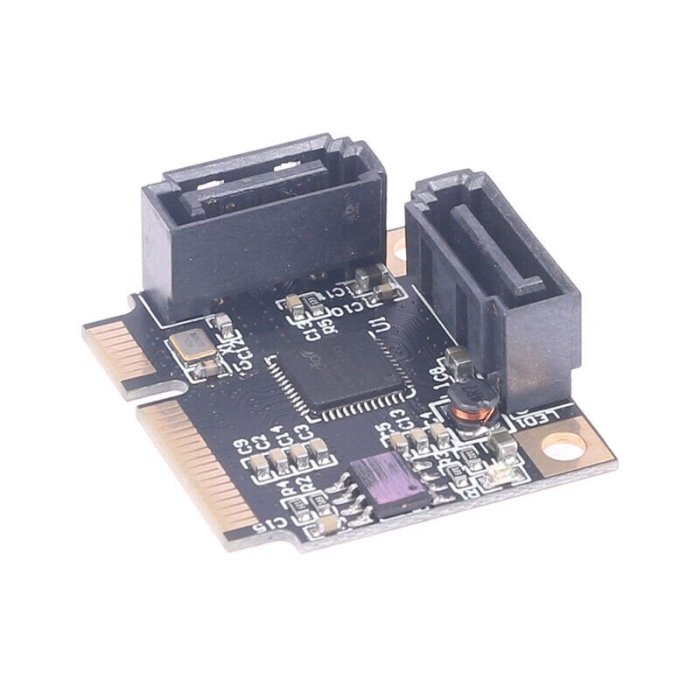
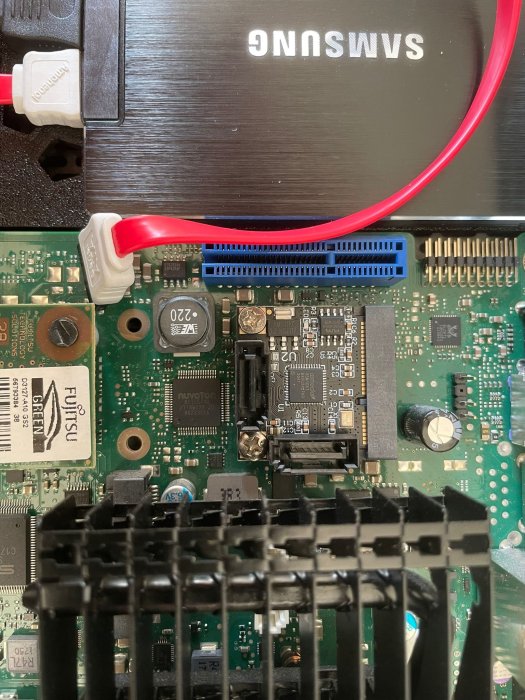

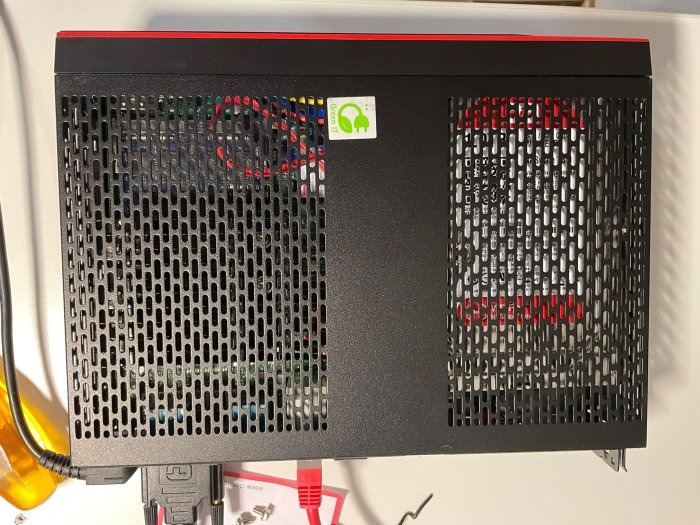
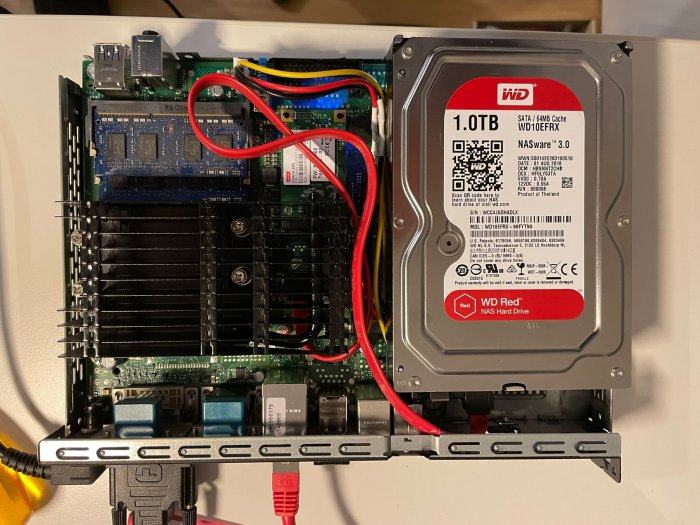
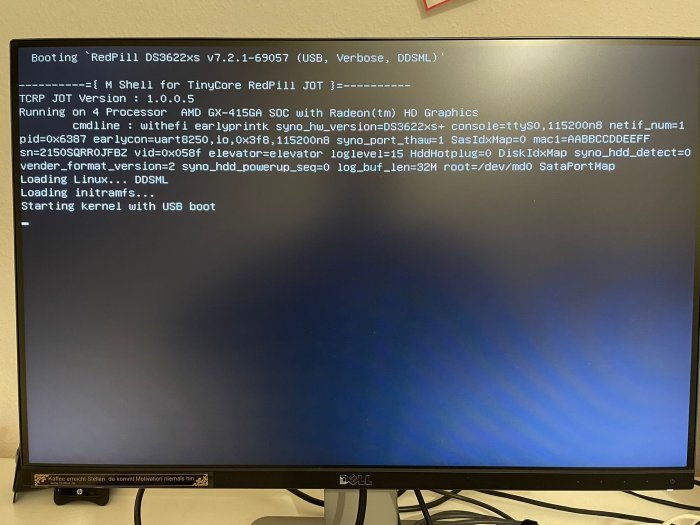
ARC on Fujitsu Futro S920 (working well)
in AMD
Posted
Hello,
thank you.
No, I power my both 3.5"" Hdds out of the floppy connector, as you seem to do.
I have two S920 working like this perfectly.
Have you got the possibility to measure the 12V?