
sirotkaslo
-
Posts
13 -
Joined
-
Last visited
Posts posted by sirotkaslo
-
-
On 10/25/2018 at 12:37 PM, ideasman69 said:
nope - even with all of @modboxx's advice over here, system still runs slow

i've got 3 different models of these boards (J3455-M, J3455B-ITX and J3455-ITX) but they all run slow with either of the 918+ boot images. So im not sure how you are the only one on here with one of these boards and no issues 😕
the activation.conf file doesn't exist with the latest boot loader and 6.2.1, whereas it did with the previous boot loader and 6.2. hardware transcoding in video station doesn't seem to work at all now?
i have plex pass but it's not even worth touching that until it's working in video station. it'd be awesome if @jun could mention what type of motherboard his testing this stuff on and what his bios suggestions are. might help a lot of us!
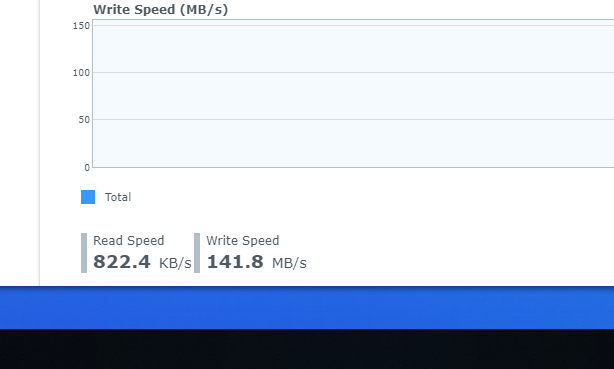
My write speed is ok, this is with my nas still doing resync...
-
52 minutes ago, ideasman69 said:
nope - even with all of @modboxx's advice over here, system still runs slow

i've got 3 different models of these boards (J3455-M, J3455B-ITX and J3455-ITX) but they all run slow with either of the 918+ boot images. So im not sure how you are the only one on here with one of these boards and no issues 😕
the activation.conf file doesn't exist with the latest boot loader and 6.2.1, whereas it did with the previous boot loader and 6.2. hardware transcoding in video station doesn't seem to work at all now?
i have plex pass but it's not even worth touching that until it's working in video station. it'd be awesome if @jun could mention what type of motherboard his testing this stuff on and what his bios suggestions are. might help a lot of us!
I don't know how mine works, cause I've been waiting for the resync to finish, but it's going super slow...looks like 10days+ for 2*3TB 😮
-
My J3455B was always freezing after the first reset. Today I decided to try your 1.04 loader and i didn't even have to reinstall, it just came online after startup! Just finished installation and all is up and running. Thank you!
EDIT:
I'm running 6.2-23739, can I update to .23824? Thanks
-
I guess something is different with the B version. It just don't work regardless of which NIC i use. Also now it shuts down after a while and thats it really.
-
I have an intel pro 1000 pt added, but it won't work. My mobo is J3455B-itx
-
On 9/24/2018 at 5:31 PM, dh22r said:
I think I'd the same issues initially. Screen showing loader as booted, but not able to connect via the web GUI or visible via synology assistant.
Turned out, for me, I had to boot with legacy bios (ie. not UEFI).
dh22r
Isnt it necessary for 6.2 to disable legacy boot?
-
3 hours ago, ChmaDK said:
Update.
got the activation file looking good.
still no hardware transcode though.
Either in emby or video station.
The ticker is set in video station.
Anyone have some ideas ?
I saw somewhere it doesn't work if you have a display connedted to the machine.
May I ask if you did anything else than changed SN/MAC and PIV/VID, because I can't get the 918+ loader to work, my machine is always gone after the first reboot after installation. ( i have the J3455B version.
-
unfortunately I have the same issues, I gave up in the end and just went with 6.1 and 916+boot loader. Everything there works as it should
-
On 9/18/2018 at 7:41 PM, JMRR said:
Try another nic adapter on esxi
Sent from my iPhone using TapatalkBought an intel pro 1000 pt, same thing, no ip after restart. Tried with DSM 6.1 image for 916+, all is working as it should with hardware transcoding. Tried esxi, but I get an error 22 there.
-
12 hours ago, JMRR said:
Try another nic adapter on esxi
Sent from my iPhone using TapatalkWill do, with bare metal. I got esxi running with onboard nic, but haven't had the time to do a test install of the DSM.
-
12 hours ago, wenlez said:
my guess is that your motherboard now "wants" to boot from the hard drive with the DSM OS installed. You may need to go to the BIOS, and change the boot order to first start from your USB drive.
Unfortunately no, my screen stays on ...this screen will stop updating soon..., so I think it boots ok.
-
Hi,
I have issues with installing DSM 6.2 using bootloader 1.03a2. I have an asrock J3455B mobo, using just one 2.5 hdd for testig. After bootloader boots, i can install the SW and everything is ok up until the first restart to finish installation. After that I can't ping my nas and it seems like it freezes. I have changed vid&pid+serial and mac. Should I change anything else?
thanks!
DSM 6.2 Loader
in Loaders
Posted
does bios version matter? I'm on 1.40