
Profiler64
-
Posts
32 -
Joined
-
Last visited
Posts posted by Profiler64
-
-
Hey i found a guy who solved the Asrock itx i915 freezing problem. He added some lines in the grub file. I dont.know how to add these lines exactly so maybe someone can try this.
QuoteYes I found the solution... after a lot of crazy day
There are 2 different problem:
1. Random freeze of PC during inactivity or during working. Solution: the motherboard support memory at 1866MHz, so I bought Corsair memory at that frequency. But my memory is not in the compliant memory list... so I had the idea to reduce the frequency at 1600MHz and the PC don't freeze again
2. Systematic freeze when switch from one user to another or after a screen stand-by. Solution: the problem is about i915 graphic card. Reading on internet I found a lot of parameter to add to default grub file
i915.modeset=1 i915.enable_rc6=0 i915.enable_fbc=1 i915.enable_guc_loading=1 i915.enable_guc_submission=1 i915.enable_huc=1 i915.enable_psr=1 i915.disable_power_well=0 i915.semaphores=1 i915.enable_execlists=0 processor.max_cstate=1 intel_idle.max_cstate=0
I'm not sure what they really need. You can try bu yourself. I added all of them.
I hope that these solutions helps also you.
It would be nice when someone can try this, thanks.
-
12 hours ago, fenguoerbian said:
Hi, I've spent several days on this HW transcoding problem with asrock j3455-itx motherboard.
Hey. I have a Asrock J4205-itx and with the 1.03a2 Loader the /dev/dri folder was there. without adding the alpha support. But the performance was also bad and it worked only after a reboot. A few minutes after the reboot the hardware transcoding stucked. I will make some test with the alpha support.
Edit: I added the alpha Support in the 1.04b loader but the /dev/dir folder still missing. So no luck on the J4205. But it wasn't a fresh install. Just saying🤷♂️
-
16 hours ago, hannibal1969 said:
I think it has to do something with the way of the intel GPU driver needs to be loaded by the kernel. If I do a google on i915 with J3455 i found plenty issues but also solutions.
https://www.newegg.com/Product/Product.aspx?Item=N82E16813157729 / review Jason S /
Once the GPU driver is up and running, that is not the end of it. After a GPU hang which lead to a kernel Oops, I upped the shared memory in the BIOS to the max, 512 MB. Also for grub to try to clear up video issues as much as possible I have set:
1. Commented out GRUB_HIDDEN_TIMEOUT*
2. GRUB_CMDLINE_LINUX_DEFAULT="i915.semaphores=1"I was able to get this working by adding the the kernel parameter i915.alpha_support=1. You can get this to work as well by editing syslinux.cfg as explained here: https://lime-technology.com/wiki/Boot_Codes
Did this worked for somebody? I dont know how to add this.
-
11 hours ago, ideasman69 said:
Back to the Asrock boards:
J3455B-ITX: works
J3455-M: works
J3455-ITX: i915 driver fails which explains why /dev/dri is missing:
===== trigger device plug event ===== [ 219.079271] BUG: unable to handle kernel NULL pointer dereference at (null) [ 219.087187] IP: [< (null)>] (null) [ 219.092288] PGD 1783da067 PUD 1783db067 PMD 0 [ 219.096825] Oops: 0010 [#1] PREEMPT SMP [ 219.100846] Modules linked in: i915(E+) drm_kms_helper(E) syscopyarea(E) sysfillrect(E) sysimgblt(E) fb_sys_fops(E) cfbfillrect(E) cfbcopyarea(E) cfbimgblt(E) drm(E) fb(E) fbdev intel_agp(E) intel_gtt(E) agpgart(E) video backlight button synoacl_vfs(PO) hfsplus md4 hmac r8168(OE) ixgbe(E) igb(E) i2c_algo_bit e1000e(E) vxlan ip6_udp_tunnel udp_tunnel fuse vfat fat crc32c_intel aesni_intel glue_helper lrw gf128mul ablk_helper arc4 cryptd ecryptfs sha256_generic ecb aes_x86_64 authenc des_generic ansi_cprng cts md5 cbc cpufreq_powersave cpufreq_performance acpi_cpufreq processor cpufreq_stats dm_snapshot dm_bufio crc_itu_t crc_ccitt quota_v2 quota_tree psnap p8022 llc sit tunnel4 ip_tunnel ipv6 zram sg etxhci_hcd rtc_cmos(E) mdio(E) mpt3sas(E) raid_class(E) scsi_transport_sas(E) megaraid_sas(E) megaraid(E) mptctl(E) mptspi(E) mptscsih(E) mptbase(E) scsi_transport_spi(E) megaraid_mbox(E) megaraid_mm(E) vmw_pvscsi(E) BusLogic(E) usb_storage xhci_pci xhci_hcd usbcore usb_common imwz(OE) [last unloaded: apollolake_synobios] [ 219.193595] CPU: 3 PID: 6837 Comm: insmod Tainted: P OE 4.4.59+ #23824 [ 219.201196] Hardware name: To Be Filled By O.E.M. To Be Filled By O.E.M./J3455-ITX, BIOS P1.80 05/21/2018 [ 219.210792] task: ffff880178b0e240 ti: ffff880072450000 task.ti: ffff880072450000 [ 219.218296] RIP: 0010:[<0000000000000000>] [< (null)>] (null) [ 219.225833] RSP: 0018:ffff880072453950 EFLAGS: 00010202 [ 219.231162] RAX: 0000000000000246 RBX: ffff8800727341c0 RCX: 0000000000000010 [ 219.238322] RDX: 0000000000000002 RSI: 0000000000000002 RDI: ffff8800727341c0 [ 219.245482] RBP: ffff880072453970 R08: 0000000000000000 R09: 0000000000000000 [ 219.252641] R10: 0000000000bc5624 R11: 0000000000000001 R12: ffff880072453990 [ 219.259803] R13: 0000000000000002 R14: 0000000000000002 R15: ffff880072734ba0 [ 219.266962] FS: 00007fb83f4f3700(0000) GS:ffff88017fd80000(0000) knlGS:0000000000000000 [ 219.275077] CS: 0010 DS: 0000 ES: 0000 CR0: 0000000080050033 [ 219.280847] CR2: 0000000000000000 CR3: 0000000174ffd000 CR4: 00000000003406f0 [ 219.288006] Stack: [ 219.290031] ffffffff8140c409 ffff8800727341c0 ffff880072734000 ffff8800727341c0 [ 219.297556] ffff8800724539b8 ffffffffa059da68 ffff8800724539e7 0000000000000000 [ 219.305082] 0000000100000040 ffff88007245398c ffff001000010040 ffff8800724539d0 [ 219.312605] Call Trace: [ 219.315076] [<ffffffff8140c409>] ? i2c_transfer+0x79/0x90 [ 219.320594] [<ffffffffa059da68>] drm_dp_dual_mode_read+0x58/0x80 [drm_kms_helper] [ 219.328194] [<ffffffffa059dcb2>] drm_dp_dual_mode_detect+0x32/0x150 [drm_kms_helper] [ 219.336121] [<ffffffffa0683adc>] lspcon_init+0x6c/0x1a0 [i915] [ 219.342121] [<ffffffffa066b480>] intel_ddi_init+0x2d0/0x4f0 [i915] [ 219.348474] [<ffffffffa0649537>] intel_modeset_init+0x15e7/0x1a70 [i915] [ 219.355342] [<ffffffffa0683507>] ? intel_setup_gmbus+0x2e7/0x310 [i915] [ 219.362118] [<ffffffffa05beccf>] i915_driver_load+0xa0f/0xe00 [i915] [ 219.368637] [<ffffffffa05c9797>] i915_pci_probe+0x27/0x40 [i915] [ 219.374761] [<ffffffff812fc85c>] pci_device_probe+0x8c/0x100 [ 219.380537] [<ffffffff813842d1>] driver_probe_device+0x1f1/0x310 [ 219.386654] [<ffffffff81384472>] __driver_attach+0x82/0x90 [ 219.392254] [<ffffffff813843f0>] ? driver_probe_device+0x310/0x310 [ 219.398544] [<ffffffff81382361>] bus_for_each_dev+0x61/0xa0 [ 219.404226] [<ffffffff81383d69>] driver_attach+0x19/0x20 [ 219.409643] [<ffffffff81383993>] bus_add_driver+0x1b3/0x230 [ 219.415324] [<ffffffffa06fa000>] ? 0xffffffffa06fa000 [ 219.420483] [<ffffffff81384c7b>] driver_register+0x5b/0xe0 [ 219.426079] [<ffffffff812fb337>] __pci_register_driver+0x47/0x50 [ 219.432243] [<ffffffffa06fa03e>] i915_init+0x3e/0x45 [i915] [ 219.437926] [<ffffffff810003b6>] do_one_initcall+0x86/0x1b0 [ 219.443608] [<ffffffff810dfdd8>] do_init_module+0x56/0x1be [ 219.449204] [<ffffffff810b61ad>] load_module+0x1ded/0x2070 [ 219.454798] [<ffffffff810b3510>] ? __symbol_put+0x50/0x50 [ 219.460307] [<ffffffff810b65b9>] SYSC_finit_module+0x79/0x80 [ 219.466082] [<ffffffff810b65d9>] SyS_finit_module+0x9/0x10 [ 219.471679] [<ffffffff81567444>] entry_SYSCALL_64_fastpath+0x18/0x8c [ 219.478146] Code: Bad RIP value. [ 219.481540] RIP [< (null)>] (null) [ 219.486723] RSP <ffff880072453950> [ 219.490238] CR2: 0000000000000000 [ 219.493572] ---[ end trace 21ef5019a03d0eeb ]--- [ 219.498323] ------------[ cut here ]------------
I've tried:
- all official versions of the J3455-ITX BIOS including the newly released 1.80
-
flashing the J3455B-ITX and J3455-M BIOSs to the board using an external flashing device
- the J3455B-ITX BIOS booted but for whatever reason said it was a J3355B-ITX and wouldn't get past post saying the CPU didn't match the BIOS.
- the J3455-M BIOS also booted but the model string was incorrect
- all combinations of BIOS settings
- installing 6.2 using 3615 bootloader, then upgrading to 6.2.1 and the 918+ bootloader
- changing the GPU priority to PCIe and sticking in a PCIe video card
All of the above failed
It looks like the original release of the 918+ boot loader works on this board so maybe something to do with the newer i915 driver @jun put in?
Thanks for all the work. I still hope that somebody can solve the problem.
-
3 hours ago, benok said:
Do we need to add "disconnect all display cables from video cards" to the check list ?
I've read that on above post, but recently no one wrote about display cable.
Is that still required to work transcoding ?
I didn't have experience those because I don't have 918p enabled hardware,
but I guess some of you might miss display cable disconnection.
On my Server the is no Display cable connected and Hardware Transcoding don't work. Asrock j4205
-
5 hours ago, IG-88 said:
if you did not had the original cable and did not consult the manual you might have just have used the wrong com header ribbon cable to subd9 adapter, there are two different types usually used depending on the board vendor
Can you tell me what kind of cable i need for a serial connection to my motherboard. A ebay link would be nice.
-
4 hours ago, ideasman69 said:
i'd suggest to grab the .ROM files and use AFUFLASH.EXE. This allows you to easily go up and down versions whereas the "instant flash" feature only allows you to go up.
i used the afuflash.exe file from the archive on this page: https://rog.asus.com/forum/showthread.php?99490-Flash-any-most-Asus-motherboard-Bios-in-DOS-with-USB-tutorial-Intel-AMD-roll-back
I downgraded my Mainboard from 1.4 to 1.3 over Instantflash. No problem
-
4 minutes ago, Jeong said:
I upgraded my J4205-ITX BIOS to 1.60P and tested it, but /dev/dri still does not exist.
I gave up and bought the original synology DS918+ today.
Asrock continues to produce Gemini Lake bios, but upgrading Apollo Lake bios to version 1.60P will not solve the problem. (e.g. MCE error)
I think Asrock has abandoned the Apollo Lake ITX board.I don't give up. I don't think it is a complete Bios problem. Maybe its a mix from Bios and Loader. The next step for me is to buy a serial cable for my mother board.
-
7 minutes ago, ideasman69 said:
thats interesting as that was the same result i was getting when trying to set it up from scratch.
i eventually had a 1.03a + 6.2 configuration and upgraded/migrated it to 1.04b + 6.2.1 which seems to have worked. I've got a spare asrock board which i'm looking to do some more testing on but won't be able to for another week or so.
Maybe this sounds a bit strange but i had read everything about the topic HW transcoding and I think i tried everything. At 1.03a the HW trancoding worked a few minutes after the server was started. I have a real SN and MAC and the activation.conf looks good. After the upgrade to 1.04b the dev/dir folder disapperd. After hours of reading somebody said that the Bios Version could be bad. So i downgraded it. Nothing changed. My next step is to try the 1.03a loader with the downgraded boot loader. Maybe the Asrock J4205-itx isn't supported or something or i don't have luck. I don't give up and will try evrything (it also makes a little fun to play around). If someone gives me some crucial advice, I'll definitely create a custom post that collects these problems and provides solutions. I hope we can solve the problem together but my experience is limited.
-
8 hours ago, ideasman69 said:
did you do the following?
- install video station
- ensure hardware transcoding is enabled within video station
- you have a valid serial number and MAC address
- disable C states and speedstep in the BIOS
Yes everything.
-
22 hours ago, ideasman69 said:
I'm running 1.30 on my boards - but i think you'll need to disable support_spectre_meltdown_mitigation="yes". Check my post further up this page
OK i downgraded my Bios to 1.3 on my Asrock J4205-itx and made a fresh install with a brand new Hdd an and a new USB-Stick, but the /dev/dir folder isnt there.
For my use is HW transcoding from a h265 Video important.
I know that many people have the same problem with the Asrock itx Boards so i hope that someone can find a solution and share it with us. 🙂
-
 1
1
-
-
36 minutes ago, ideasman69 said:
I'm running 1.30 on my boards - but i think you'll need to disable support_spectre_meltdown_mitigation="yes". Check my post further up this page
So i have to Set it on '' no''?
-
On 10/26/2018 at 5:42 PM, Jeong said:
There seems to be a problem with the bios version.
Upon searching, it appears that the Bios 1.5 and 1.6 versions of J3455-ITX and J4205-ITX have brick issues and some bugs have not been fixed.
The bios versions of most J3455 and J4205 that are not working properly appear to be 1.4.
This is just my think.OK i have the j4205-itx Mainboard wich BIOS Version would you recommend.
-
On 10/21/2018 at 10:00 PM, FiberInternetUser said:
After upgrading to jun's lastest 918+ boot loader 1.04b, ASRock J3455-ITX motherboard does not perform a graceful shutdown. Can't perform a reboot from the DSM GUI as It hangs on shutdown.
I have the same Problem. And the /dev/dir folder disappered.
-
I feel you bro. I hope we can find a solution.
-
Hey after the Upgrade to 1.04b loader the /dev/dir folder disappered (Hardware Transcoding) Has anybody the same Problem and a solution?
Asrock j4205-itx
-
23 minutes ago, bearcat said:
@stefauresi where did you fin the 1.04b loader?
-
 1
1
-
-
Ok it looks exactly like your htop overview. But my Diskwirte is significantly lower and so slow that you can buffer 10 sekunden for 2 seconds of video. And my problem is still that it only transcode when the Server ist fresh started with a transcoding task in the queue. Then I can start a stream and cancel the offline transcoding. When you stop transcoding (online or offline) you can't restart it. Only with a restart of the whole Server.
I think you can't help me but thanks for your help.
I hope the problem will be solved with a Loader update but i think i can wait a long time.😪
-
Mhh strange. What kind of motherboard / CPU do you have? And how is the putty command to see this overview? Can you say me the exact Version of your DSM? And thanks for the effort.
-
Ok i figuered something out.
When the Server was started a few minutes ago i’m not able to start a offline transcoding from h265 or h264.
Online transcoding (viewing in Browser) works only with h264. H265 videos didn’t load.
When I put a h265 video in the transcoding queue it fails after few seconds.
After that I made a restart and then die H265 video in the queue started transcoding (really slow).
When the offline transcoding is running I’m able to start a online h265 transcoding (with massive lags).
Then I stopped the offline transcoding and the online transcoding and at this point I’m not longer able to restart one of the transcoding.
Here you can find some samples. https://x265.com/hevc-video-files/
Thanks for the help

Update: I waited until he transcoded a h265 video after a restart from the example site. At 100% it comes to an error. I don't know what to do

-
10 minutes ago, Архип said:
gst-launch-1.0 is obsolete!
only ffmpeg
try it: offline transcode > online transcode
pull here sample video (h265) , I'll try it
Should I upload a sample video here? Or what do you mean? But transcode 2 hours is way too long for a 45 minute video or not?
-
Hello everybody.
I installed on my ASrock J4205-itx Mainboard the Junsloader 1.03a2 for DS918+.
That's worked perfectly and everything is fine.
But my Hardware transcoding didn't worked. it works only with Software encoding and really really slow.
Here is my complete Setup:
Asrock J4205-ITX
Intel Pentium J4205 Intel HD 505 Graphics Apollolake (the original in the DS918+ is Intel Celeron J3455 Quad Core Apollolake Intel® HD-Grafik 500 )
2x 4GB 1600mhz DDR3 RAM
DS918+
DSM 6.2 (23739)
Jun's loader 103a2 with extra.lzma for DS918+ v0.5
Real MAC/SN
So my first Step was to check the activation.conf.
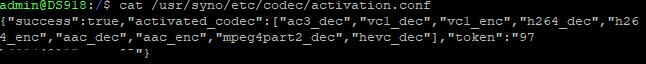
Everything fine. Then i checked the /dev/dir folder
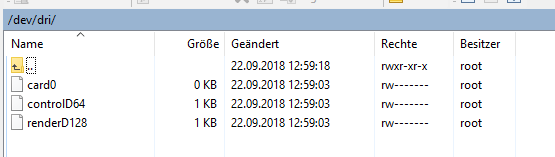
Also everything fine.
Then I checked the processes and when I offline transcode there is only the ffmpeg process and not the gst-launch-1.0 process.
But I dont know why.
For a 45min Video (h265) i need over 2h to transcode and the CPU only works with 10% or less.
Here is my output from the Kerneldriver:
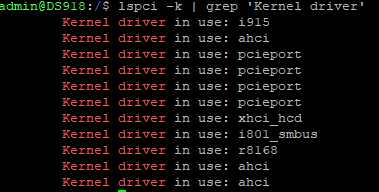
I dont know why it won't work and am really sad about it because this should be the main task from the Server.
Maybe I have to change some settings in the Mainboard but i changed everything. I wasted over 15 hours for nothing.
Please help me if you can!
-
Ok after hours of reinstalling using DS916+, DS918+, the old Version of Video Station and many many restarts i finally got it that the activation.conf looks right.
But...
when I start an offline transcoding the timer goes to (-1:-1:-1)
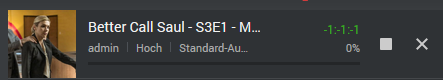
and nothing happens.
Streaming over a device isnt possible.
But when i restart the Server with the Transcoding in the To-Do-List, it start when the Server is awake. But it is really slow (2h for 45mins of H265).
When the offline transcoding is running i can stream with lags over the browser.
When I stop the offline transcoding i can't restart it.
As well there is no gst-launch-1.0 process. Only ffmpeg is working.
I searched in the directory /var/packages/VideoStation/target/bin/ and there is no gst-launch-1.0 file!
So I think the transcoding only works in the first seconds after the restart and stopps then.
Can someone help me?
My Setup:
Asrock J4205-ITX
Intel Pentium J4205
2x 4GB 1600mhz RAM
DS918+
DSM 6.2 (23739)
Jun's loader 103a2 with extra.lzma for DS918+ v0.5
Real MAC/SN
-
12 minutes ago, Olegin said:
If you installed DSM without legal sn, you’ll need to reinstall it.
Ok i try it again. But I reinstalled it. Maybe this time it works...
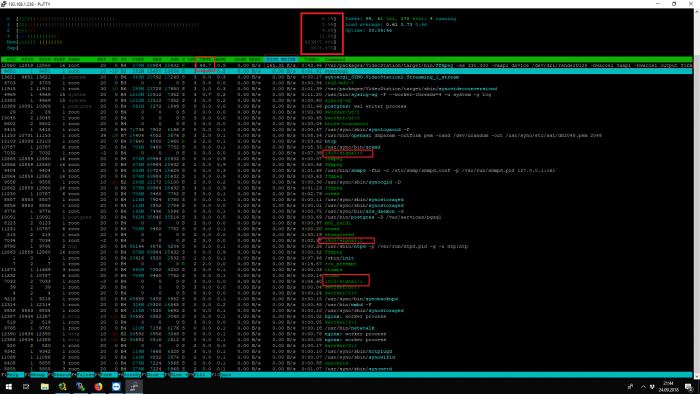

No Reboot after Volume Crash
in General Questions
Posted
Ok we made it.
First we booted from a Live Ubuntu USB and then we followed this tutorial.
https://techwiztime.com/guide/synology-nas-data-recovery-ubuntu/
But the Folder is encrypted and then we followed this tutorial.
https://robertcastle.com/2012/10/howto-recover-synology-encrypted-folders-in-linux/
After this we safed the files on external drives.
When this is done we try to recover the Volume in Xpenology. Just for research.