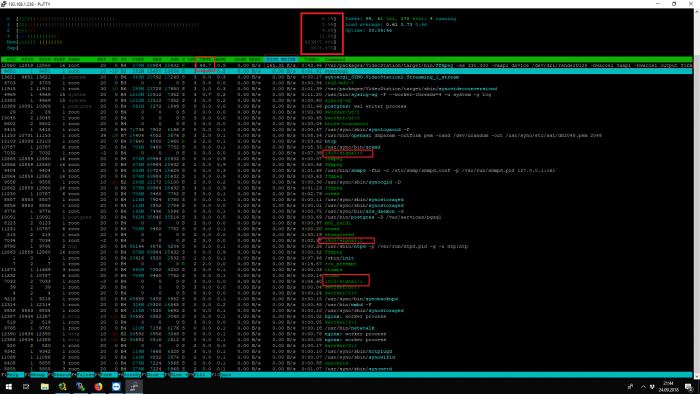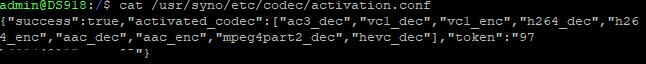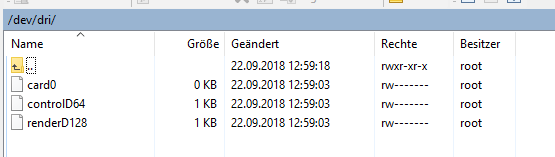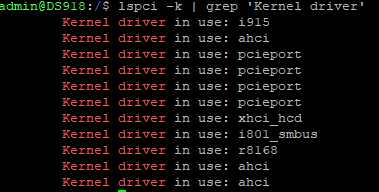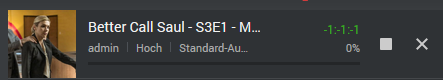Profiler64
Member-
Posts
32 -
Joined
-
Last visited
Everything posted by Profiler64
-
Ok we made it. First we booted from a Live Ubuntu USB and then we followed this tutorial. https://techwiztime.com/guide/synology-nas-data-recovery-ubuntu/ But the Folder is encrypted and then we followed this tutorial. https://robertcastle.com/2012/10/howto-recover-synology-encrypted-folders-in-linux/ After this we safed the files on external drives. When this is done we try to recover the Volume in Xpenology. Just for research.
-
Hey i found a guy who solved the Asrock itx i915 freezing problem. He added some lines in the grub file. I dont.know how to add these lines exactly so maybe someone can try this. Forum Topic It would be nice when someone can try this, thanks.
-
Hey. I have a Asrock J4205-itx and with the 1.03a2 Loader the /dev/dri folder was there. without adding the alpha support. But the performance was also bad and it worked only after a reboot. A few minutes after the reboot the hardware transcoding stucked. I will make some test with the alpha support. Edit: I added the alpha Support in the 1.04b loader but the /dev/dir folder still missing. So no luck on the J4205. But it wasn't a fresh install. Just saying🤷♂️
-
Did this worked for somebody? I dont know how to add this.
-
Thanks for all the work. I still hope that somebody can solve the problem.
-
On my Server the is no Display cable connected and Hardware Transcoding don't work. Asrock j4205
-
Can you tell me what kind of cable i need for a serial connection to my motherboard. A ebay link would be nice.
-
I downgraded my Mainboard from 1.4 to 1.3 over Instantflash. No problem
-
I don't give up. I don't think it is a complete Bios problem. Maybe its a mix from Bios and Loader. The next step for me is to buy a serial cable for my mother board.
-
Maybe this sounds a bit strange but i had read everything about the topic HW transcoding and I think i tried everything. At 1.03a the HW trancoding worked a few minutes after the server was started. I have a real SN and MAC and the activation.conf looks good. After the upgrade to 1.04b the dev/dir folder disapperd. After hours of reading somebody said that the Bios Version could be bad. So i downgraded it. Nothing changed. My next step is to try the 1.03a loader with the downgraded boot loader. Maybe the Asrock J4205-itx isn't supported or something or i don't have luck. I don't give up and will try evrything (it also makes a little fun to play around). If someone gives me some crucial advice, I'll definitely create a custom post that collects these problems and provides solutions. I hope we can solve the problem together but my experience is limited.
-
Yes everything.
-
OK i downgraded my Bios to 1.3 on my Asrock J4205-itx and made a fresh install with a brand new Hdd an and a new USB-Stick, but the /dev/dir folder isnt there. For my use is HW transcoding from a h265 Video important. I know that many people have the same problem with the Asrock itx Boards so i hope that someone can find a solution and share it with us. 🙂
-
So i have to Set it on '' no''?
-
OK i have the j4205-itx Mainboard wich BIOS Version would you recommend.
-
I have the same Problem. And the /dev/dir folder disappered.
-
I feel you bro. I hope we can find a solution.
-
Hey after the Upgrade to 1.04b loader the /dev/dir folder disappered (Hardware Transcoding) Has anybody the same Problem and a solution? Asrock j4205-itx
-
https://mega.nz/#F!Fgk01YoT!7fN9Uxe4lpzZWPLXPMONMA
-
Asrock J4205-itx with DS918+ (Hardware acceleration)
Profiler64 replied to Profiler64's question in General Questions
Ok it looks exactly like your htop overview. But my Diskwirte is significantly lower and so slow that you can buffer 10 sekunden for 2 seconds of video. And my problem is still that it only transcode when the Server ist fresh started with a transcoding task in the queue. Then I can start a stream and cancel the offline transcoding. When you stop transcoding (online or offline) you can't restart it. Only with a restart of the whole Server. I think you can't help me but thanks for your help. I hope the problem will be solved with a Loader update but i think i can wait a long time.😪 -
Asrock J4205-itx with DS918+ (Hardware acceleration)
Profiler64 replied to Profiler64's question in General Questions
Mhh strange. What kind of motherboard / CPU do you have? And how is the putty command to see this overview? Can you say me the exact Version of your DSM? And thanks for the effort. -
Asrock J4205-itx with DS918+ (Hardware acceleration)
Profiler64 replied to Profiler64's question in General Questions
Ok i figuered something out. When the Server was started a few minutes ago i’m not able to start a offline transcoding from h265 or h264. Online transcoding (viewing in Browser) works only with h264. H265 videos didn’t load. When I put a h265 video in the transcoding queue it fails after few seconds. After that I made a restart and then die H265 video in the queue started transcoding (really slow). When the offline transcoding is running I’m able to start a online h265 transcoding (with massive lags). Then I stopped the offline transcoding and the online transcoding and at this point I’m not longer able to restart one of the transcoding. Here you can find some samples. https://x265.com/hevc-video-files/ Thanks for the help Update: I waited until he transcoded a h265 video after a restart from the example site. At 100% it comes to an error. I don't know what to do -
Asrock J4205-itx with DS918+ (Hardware acceleration)
Profiler64 replied to Profiler64's question in General Questions
Should I upload a sample video here? Or what do you mean? But transcode 2 hours is way too long for a 45 minute video or not? -
Asrock J4205-itx with DS918+ (Hardware acceleration)
Profiler64 posted a question in General Questions
Hello everybody. I installed on my ASrock J4205-itx Mainboard the Junsloader 1.03a2 for DS918+. That's worked perfectly and everything is fine. But my Hardware transcoding didn't worked. it works only with Software encoding and really really slow. Here is my complete Setup: Asrock J4205-ITX Intel Pentium J4205 Intel HD 505 Graphics Apollolake (the original in the DS918+ is Intel Celeron J3455 Quad Core Apollolake Intel® HD-Grafik 500 ) 2x 4GB 1600mhz DDR3 RAM DS918+ DSM 6.2 (23739) Jun's loader 103a2 with extra.lzma for DS918+ v0.5 Real MAC/SN So my first Step was to check the activation.conf. Everything fine. Then i checked the /dev/dir folder Also everything fine. Then I checked the processes and when I offline transcode there is only the ffmpeg process and not the gst-launch-1.0 process. But I dont know why. For a 45min Video (h265) i need over 2h to transcode and the CPU only works with 10% or less. Here is my output from the Kerneldriver: I dont know why it won't work and am really sad about it because this should be the main task from the Server. Maybe I have to change some settings in the Mainboard but i changed everything. I wasted over 15 hours for nothing. Please help me if you can! -
Is DSM checking SN for video conversion?
Profiler64 replied to princerock's topic in Packages & DSM Features
Ok after hours of reinstalling using DS916+, DS918+, the old Version of Video Station and many many restarts i finally got it that the activation.conf looks right. But... when I start an offline transcoding the timer goes to (-1:-1:-1) and nothing happens. Streaming over a device isnt possible. But when i restart the Server with the Transcoding in the To-Do-List, it start when the Server is awake. But it is really slow (2h for 45mins of H265). When the offline transcoding is running i can stream with lags over the browser. When I stop the offline transcoding i can't restart it. As well there is no gst-launch-1.0 process. Only ffmpeg is working. I searched in the directory /var/packages/VideoStation/target/bin/ and there is no gst-launch-1.0 file! So I think the transcoding only works in the first seconds after the restart and stopps then. Can someone help me? My Setup: Asrock J4205-ITX Intel Pentium J4205 2x 4GB 1600mhz RAM DS918+ DSM 6.2 (23739) Jun's loader 103a2 with extra.lzma for DS918+ v0.5 Real MAC/SN -
Is DSM checking SN for video conversion?
Profiler64 replied to princerock's topic in Packages & DSM Features
Ok i try it again. But I reinstalled it. Maybe this time it works...