
Stefan
-
Posts
15 -
Joined
-
Last visited
-
Days Won
1
Posts posted by Stefan
-
-
Hello,
Yesterday I had a power failure and therefore also a problem with my DiskStation. I restarted DiskStation and saw that my ActiveDirectory was completely destroyed. There were no users and computers, etc. (so I came to the InitialWizard after installing the AD for the first time).
Then I saw that my albums from Moments disappeared. I had several albums of my own (Urlaub X, Urlaub Y, etc.) but they are gone now?!
Is there a way to restore the albums without going through the 1000 folders in the file directory?
Moments stores the pictures in the file directory, but generates a database with the photos in the background, right?
LG
Stefan -
Hallo,
Ich hatte gestern einen Stromausfall und somit auch ein Problem bei meiner DiskStation. Ich habe die DiskStation neu gestartet und habe gesehen das mein ActiveDirectory komplett zerstört war. Es hab keine User und Computer, etc. (also ich kam zu dem InitialWizard nachdem man das AD das erste Mal installiert).
Dann sah ich das meine Moments-Alben verschwunden sind. Ich hatte mehrere eigenen Alben (Urlaub X, Urlaub Y, etc.) aber diese sind nun weg?!
Gib es einen weg die Alben wieder herzustellen ohne die 1000 Ordner im Fileverzeichnis durchgehen zu müssen?
Moments legt die Bilder im Fileverzeichnis ab, generiert aber im Hintergrund eine Datenbank mit den Fotos oder?
LG
Stefan -
34 minutes ago, luchuma said:
And thats why you have problem.
Sata 0.0 is unseen by The dsm
And why you import vm ?
Just create New linux
For examples
Debian 10. Bios mode.
1cpu 2cores
2gb ram.
Sata 0.0 loader. And New disk sata 1.0.
If you have problem ill try to make video.
Wysłane z mojego SM-G930F przy użyciu Tapatalka
I had to import the VM because I couldn't select the vmdk file for an existing drive in the VM.
In your first answer you said "add existing vmdisk synoboot.vmdk as sata 0:0" and now you saying that sata 0:0 is unseen by DSM?
I don't think so. I can see this screen... -
31 minutes ago, luchuma said:
Remove disk 12gb
Add synoboot.vmdk. as sata 0.0
make sure There is synoboot.img in The same folder.
Vm tools are only for clean shutdown of dsm from esxi
Wysłane z mojego SM-G930F przy użyciu Tapatalka
This 12GB disk is the synoboot.vmdk and its also conected via the SATA Controller (0:0). I can see the boot menu, and choose the installation type for ESXi and after that I can see the "normal boot screen" which display the kernel boot etc.
-
On 8/20/2018 at 12:11 AM, luchuma said:
http://spk.4sag.ru/?fulllist=true
open-vm-tools_x64-6.1_10.1.15-4
its almost the same
you need synoboot.vmdk from 6.0.2 loader and synoboot.img from Jun’s Mod V1.03b with edited grub.cfg
while creating new vm remove default disk and scsi device
in the network section set the same mac as in the grub.cfg
add sata device
add existing vmdisk synoboot.vmdk as sata 0:0
add new sata device
add new disks as sata 1:0, 1:1 and so on
when you edit grub.cfg you dont need to change vid/pid/mac/sn but you can remove baremetal instal and reinstall section or mark it with # sign like this
#menuentry "DS3615xs 6.2 Baremetal $VERSION" --class os { # set img= # savedefault # loadlinux 3615 usb # loadinitrd # showtips #} # #menuentry "DS3615xs 6.2 Baremetal $VERSION Reinstall" --class os { # set img= # loadlinux 3615 usb mfg # loadinitrd # showtips #} # #menuentry "DS3615xs 6.2 Baremetal AMD $VERSION" --class os { # set img= # set zImage=bzImage # savedefault # loadlinux 3615 usb # loadinitrd # showtips #} menuentry "DS3615xs 6.2 VMWare/ESXI $VERSION" --class os { set img= savedefault loadlinux 3615 sata loadinitrd showtips }
maybe install 6.2 baremetal on hp and try use vmm from synology.
im considering it for myself
Ok, after some problems with the vmdk file and other things, I finally importet the VM sucessfully.
But I don't get any network. When I import the VM on VirtualBox everything works.Do I don't get an IP because of the VMWareTools? How can I install this when DSM not installed already?
This are my settings in the VM: --> I changed the Mac-Address for the Jun’s Mod V1.03b loader-
 1
1
-
-
Does anyone have an actual guide for installing DSM 6.2 with Jun’s Mod V1.03b on ESXi 6.7?
-
10 hours ago, nemesis122 said:
try with virtualbox
I gave up. I already set up esxi with two VMs - one is my development server and one is my DSM.
-
On 7/29/2018 at 1:56 AM, IG-88 said:
if you can handle linux on a command line, no problem, (most stuff is in the gui but sometimes, especially when problems occur you might have to fall back to the old ways)
its more complex then baremetal but also gives more options, in addition to dsm it will need updates too so more maintenance in general, if you where planing to have more then 1 or 2 vm's then its the better choice
Now I'm doing it with Esxi and it's not that hard as I thought. My dev-server with jira, git and so on is already running good, but I have small problems with the VM of DSM. -> But I get this also running for sure
 On 7/29/2018 at 1:56 AM, IG-88 said:
On 7/29/2018 at 1:56 AM, IG-88 said:cpu must be newer, your ryzen should work, as my ryzen work in paravirtual (windows -> virtual box -> dsm as vm) for my test vm's
I have tried the 918+ but my system got stuck at the Intro (where you can choose what you want (run, reinstall, install on esxi)), therefore I installed esxi.
I try the 918+ on my DSM-VM again, if that not works I use the ds3617xs.
-
16 hours ago, nemesis122 said:
Have a look at this post:
disable_mtrr_trim
Example:
set common_args_3617='disable_mtrr_trim syno_hdd_powerup_seq=0 HddHotplug=0 syno_hw_version=DS3617xs vender_format_version=2 console=ttyS0,115200n8 withefi elevator=elevator quiet syno_port_thaw=1'
and for the amd system use better virtualbox plugin instead of virtualmaschine Manager ! attached
and the 3615 loader seems more stable
Adding disable_mtrr_trim and disabling the C1 in the Bios didn't helped... - What can I try next?
I can see that there is enough RAM available on my DSM...
-
- Outcome of the update: UNSUCCESSFUL
- DSM version prior update: DSM 6.2-23739 UPDATE 1
- Loader version and model: JUN'S LOADER v1.03a2 - DS918+
- Using custom extra.lzma: NO
- Installation type: BAREMETAL - Fatal1ty AB350 Gaming-ITX/ac + AMD Ryzen 5 1600
- Additional comments: System stucks at the "Intro"
-
19 hours ago, IG-88 said:
as its NVMe and thats not supported on that systems (3615/3617) there is not much, i've compiled a nvme driver but as synology had its own ways there where lots of things missing that where present on the newer 918+, so the one or two people thinking about using it had given up (with the nvme driver the disk device is at least created if you check dmesg)
one alternative is to use esxi (virtual xpenology), format the nvme as vmfs, create a virtual ssd and hand that over to the xpenology vm
not sure that is a good choice and its some way from baremetal to esxi, if you familiar with esxi then it might be ok but if not you are up to a lot of work to catch up on that (pass through or not, ...) - not woth it imho if its just for xpenology
2nd option available now is the new (alpha/testing) loader 1.03a2 with the 918+ image, that has native nvme support build in by synology and might be able to use the nvme ssd
(you can test by disconnecting all disk and use a single empty disk for a test install)
if you want to use it as cache then the performance gain by just one ssd (as read cache) is extremely small (or none) even with two and write enabled you will not see much, its a option that will pay off when having lots of users accessing the system over network
Ok, thanks for your reply.
Option 1: sounds good --> I could create VMs on the esxi instead of in DSM, what maybe is better (better performance, etc.). I'm not familiar with esxi, but I think it's not difficult, or?
Option 2: yeah I saw that there is a new loader. I check if that work. Do I have any restrictions on using the 918+ instead of 3617xs? Maybe not all packages or settings are available, or something of that?
-
I have created a VM, but I can't start it, because of "insufficient memory" (s. image)
I'm using jun's loader (v1.02b, ds3617xs) - with the extra.lzma ramdisk (this one)
What do I have to do, to get this running?
My system:
AMD Ryzen 5 1600
32 GB RAM
Fatal1ty AB350 Gaming-ITX/ac
3 x 3TB Western Digital Red
-
I'm trying to use my m2. SSD for my VMs but DSM does not detect it.
I'm using jun's loader (v1.02b, ds3617xs) - with the extra.lzma ramdisk (this one)
My system:
AMD Ryzen 5 1600
32 GB RAM
Fatal1ty AB350 Gaming-ITX/ac
ADATA XPG SX6000 256GB, M.2 (ASX6000NP-256GT-C)
3 x 3TB Western Digital Red
I also bought a PCIe expansion card for my m.2 (this one), but the system does also not detect it this way.
What can I do?
Do I have to change this in my grub.config? --> Maybe to SataPortMap=11 ?
set sata_args='sata_uid=1 sata_pcislot=5 synoboot_satadom=1 DiskIdxMap=0C SataPortMap=1 SasIdxMap=0'
-
On 7/23/2018 at 3:48 AM, Toti said:
Hello All,
I am trying to install dsm 6.1.x on Dell Optiplex 790 with the following Hardware specs.
Intel i5, 3.1GHz Quad Core
4G DDR3 RAM
Integrated LAN
1TB SATA Hitachi4TB SATA Red WD
1. I followed JUN Tutorial step by step for a fresh build. Used correct VID/PID of each USB sticks. Used different serial numbers for x3615.
2. I get to the Install screen. After installation is complete message appears Restarting Disk Station.
3. After the first reboot, the system keeps restarting after approximately 20 seconds. Seems like stuck in the boot loop.
I tried following to resolve this issue.
1. Tried 4 x new USB sticks with 6.1 x3615 build.
2. Deleted partition from the HDD and tried a fresh install with the separate USB sticks.
3. Installation on single Hitachi disk.
4. Installation on single Red WD disk.
5. I installed Ubuntu desktop to confirm there is no issue with the hardware, it did not restart and kept running.
I have been reading the forum to find the resolution but have not come across a concrete answer. I'd appreciate any help.
It's been a frustrating week for me. Do I have to change the hardware?
Thanks in advance.
Please make sure that after installing DSM the boot order is correct. Boot from USB should be number one.
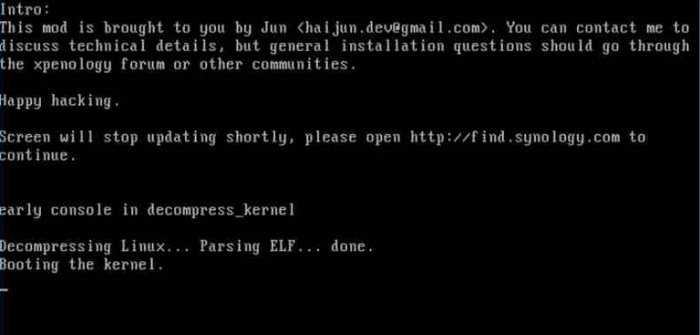
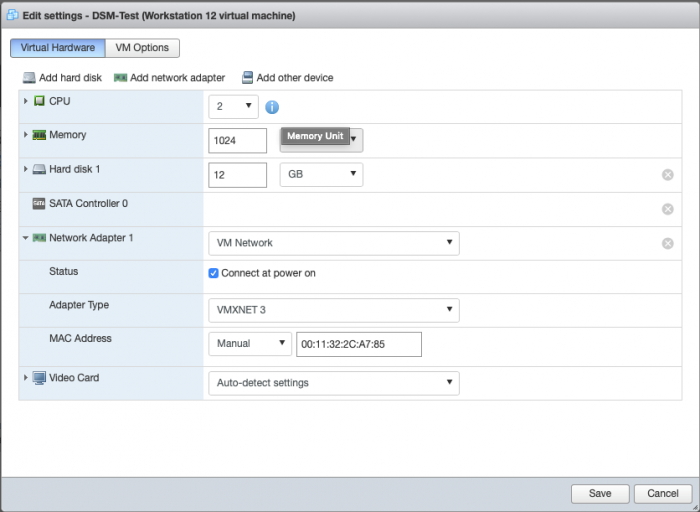
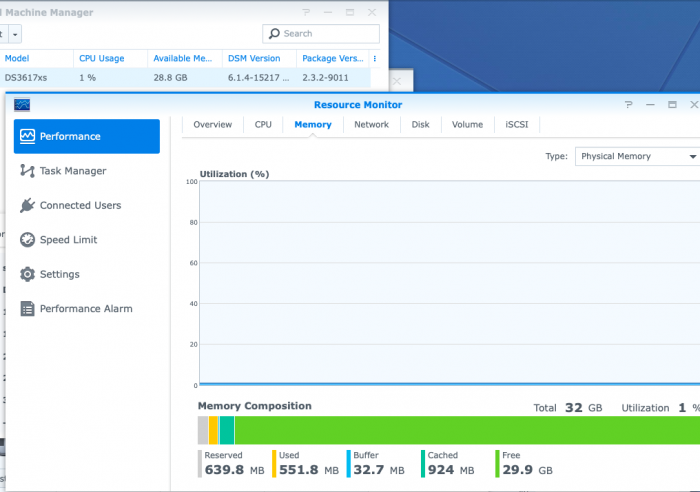
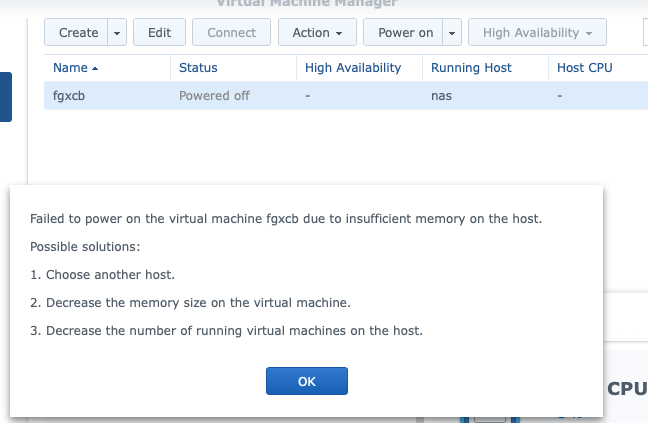
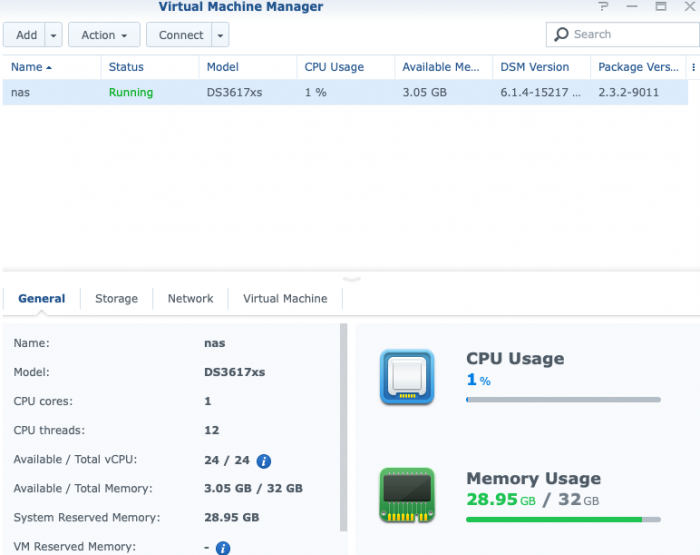
Moments - Album verschwunden
in GERMAN
Posted
Was der Grund war, kann ich dir leider nicht genau sagen. BackUp habe ich natürlich nicht - bin gerade dabei für die Zukunft BackUps zu erstellen. 6TB gekauft und ich werde das wohl mit HyperBackUp durchführen.
Nichtsdestotrotz, gibt es eine Möglichkeit in Moments die Alben wiederherrzustellen? Derzeit sehe ich nämlich nicht einmal mehr Fotos
Damit wieder ein paar Dinge funktionieren, hab ich das AD neu aufgesetzt... - somit hat mein User auch eine neue id (1113) bekommen.
Moments speichert die Fotos zwar in Ordnern, aber die Zuordnung passiert in der Datenbank, oder?
Wie kann ich auf die Datenbank von Moments zugreifen?