
wwweagle
-
Posts
9 -
Joined
-
Last visited
Posts posted by wwweagle
-
-
- Outcome of the update: SUCCESSFUL
- DSM version prior update: DSM 6.2.3-25426
- Loader version and model: Jun's Loader v1.03b DS3617XS
- Using custom extra.lzma: No
- Installation type: BAREMETAL - MB:Asrock E3C236D4U, LSI 9205 IT mode
- Additional comment: Reboot required
-
1. i think you don't need to change the setting.
Now i use the MB ASRock Rack E3C236D4U. it also built a SATA DOM and i don't change any setting in the Grub.cfg.
i use a lsi 9217 to connect SAS disk and my disk slots have 16(8-->MB+8-->LSI HBA) (i have change the value in the etc/synoinfo.conf and /etc.default/synoinfo.conf ).
-
Outcome of the update: SUCCESSFULL
- DSM version prior update: DSM 6.2
- Loader version and model: JUN'S LOADER v1.03b - DS3617xs
- Using custom extra.lzma: YES, DSM 6.2.2 v0.5_test
- Installation type: BAREMETAL - MB ASRock Rack E3C236D4U ; onboard NIC Enabled, additional NIC Intel PRO/1000 PT Dual Port Server Adapter
those nic can be used in DSM 6.2.2-24922, the device id are 1533 and 105e; the driver are igb and e1000e, respectively.
- Additional comments: Reboot required
-
Outcome of the update: SUCCESSFULL
- DSM version prior update: DSM 6.2.2-24922
- Loader version and model: JUN'S LOADER v1.03b - DS3615xs
- Using custom extra.lzma: NO
- Installation type: BAREMETAL - MB ASRock Rack E3C236D4U ; onboard NIC Enabled, additional NIC Intel PRO/1000 PT Dual Port Server Adapter
those nic can be used in DSM 6.2.2-24922, the device id are 1533 and 105e; the driver are igb and e1000e, respectively.
- Additional comments: Reboot required
-
E3 1220V2 DS3617 Jun's Mod V1.03b DSM 6.2
CPU
# dd if=/dev/zero bs=1M count=1024 | md5sum 1024+0 records in 1024+0 records out 1073741824 bytes (1.1 GB) copied, 1.80579 s, 595 MB/s cd573cfaace07e7949bc0c46028904ff ~# time $(i=0; while (( i < 9999999 )); do (( i ++ )); done) real 0m39.807s user 0m39.681s sys 0m0.023sHDD 6TBX5 Raid5
# dd bs=1M count=256 if=/dev/zero of=/volume1/share/testx conv=fdatasync 256+0 records in 256+0 records out 268435456 bytes (268 MB) copied, 0.725 s, 370 MB/s # dd bs=1M count=1024 if=/dev/zero of=/volume1/share/testx conv=fdatasync 1024+0 records in 1024+0 records out 1073741824 bytes (1.1 GB) copied, 2.27316 s, 472 MB/s # dd bs=1M count=2048 if=/dev/zero of=/volume1/share/testx conv=fdatasync 2048+0 records in 2048+0 records out 2147483648 bytes (2.1 GB) copied, 4.19457 s, 512 MB/s -
- Outcome of the update: SUCCESSFUL
- DSM version prior update: New install
- Loader version and model: JUN'S LOADER v1.03b - DS3615xs (MBR version LINK thanks wimmetje)
- Using custom extra.lzma: NO
- Installation type: BAREMETAL - GA-6UASV3 (Intel Xeon E3-1220V2)
- Additional comments: Extra Intel NIC (9420PT) Onboard lan ( BCM5719) not worked, but in ssh the Kernel driver, tg3, was loaded
I have a problem. restart and shutdown don't work . go back to 3617 6.2 version
-
i use intel NIC (9420PT) and it worked in 3615XS 6.2.1
i have a problem. restart and shutdown don't work
have anyone a good idea?
-
hello,
test it in my pc, it don't work.
U: E3 1220V2
MB:GA-6uasv1 rev2.0
the MB bios setting boot page don't show legacy boot opinion so i boot with UEFI mode.
my pc seems to boot ok but Synology assistant can't find the new NAS on network
PS. the network chip is Broadcom BCM5718
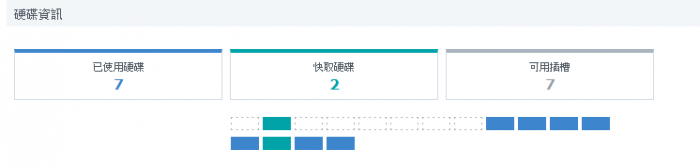
DSM 7.1-42661
in DSM Updates Reporting
Posted
- Outcome of the update: SUCCESSFUL
- DSM version prior update: DSM 6.2.3-25426(Jun's Loader v1.03b DS3617XS)
- Loader version and model: Redpill Tinycore V0.4.6 DSM 7.1-42661 (DS3622xs+)
- Using custom extra.lzma: NO
- Installation type: BAREMETAL - MB:Asrock E3C236D4U, LSI 9207 IT mode
- Additional comments: All hdd can identify, smart info can read. Internal network adapters also work. MB can't boot with uefi. I can't migrate from 6.23, fresh install DSM 7.1.