
man275
-
Posts
10 -
Joined
-
Last visited
Posts posted by man275
-
-
A new DSM 7.0.1 seems just rolled out. https://www.synology.com/en-global/releaseNote/DSM Build number is +4 compared with previous RC 42214.

-
35 minutes ago, Orphée said:
Every time there will be a zImage / rd.gz in new package yes.
I must admit I don't know how we can handle small patches like 6.2.4 update 2 as it must be patched but can't be simply used to build a new loader if I'm not wrong
I also struggled with 6.2.4u2 but no luck with my limited knowledge. Replacing rd.gz zImage with ones from 6.2.4update2 pat before building loader is failed.
-
12 hours ago, apriliars3 said:
For test DS315xs with VMWare I add to global_config.json this lines:
{ "id": "bromolow-7.0.1-42214", "platform_version": "bromolow-7.0.1-42214", "user_config_json": "bromolow_user_config.json", "docker_base_image": "debian:8-slim", "compile_with": "toolkit_dev", "redpill_lkm_make_target": "prod-v7", "downloads": { "kernel": { "url": "https://sourceforge.net/projects/dsgpl/files/Synology%20NAS%20GPL%20Source/25426branch/bromolow-source/linux-4.4.x.txz/download", "sha256": "af815ee065775d2e569fd7176e25c8ba7ee17a03361557975c8e5a4b64230c5b" }, "toolkit_dev": { "url": "https://sourceforge.net/projects/dsgpl/files/toolkit/DSM7.0/ds.bromolow-7.0.dev.txz/download", "sha256": "a5fbc3019ae8787988c2e64191549bfc665a5a9a4cdddb5ee44c10a48ff96cdd" } }, "redpill_lkm": { "source_url": "https://github.com/RedPill-TTG/redpill-lkm.git", "branch": "master" }, "redpill_load": { "source_url": "https://github.com/jumkey/redpill-load.git", "branch": "develop" } },For Apollolake need to add this lines:
It's very fast and easy make a build an .img for test, only need linux (In my case use Terminal on Ubuntu):
1. Install Docker
sudo apt-get update sudo apt install docker.io
2. install jq & curl:
sudo apt install jq sudo apt install curl3. download redpill-tool-chain_x86_64_v0.10 https://xpenology.com/forum/applications/core/interface/file/attachment.php?id=13072
4. Go to folder and permissions to .sh
cd redpill-tool-chain_x86_64_v0.10 chmod +x redpill_tool_chain.sh
5. If you want edit vid,pid,sn,mac:
#edit apollolake vi apollolake_user_config.json #edit bromolow vi bromolow_user_config.json
6. build img
#for apollolake ./redpill_tool_chain.sh build apollolake-7.0.1-42214 && ./redpill_tool_chain.sh auto apollolake-7.0.1-42214 #for bromolow ./redpill_tool_chain.sh build bromolow-7.0.1-42214 && ./redpill_tool_chain.sh auto bromolow-7.0.1-42214
then the file was in redpill-tool-chain_x86_64_v0.10/images
7. For VMWare I convert .img to .vmdk with StarWind V2V Converter, and then add to Virtual Machine like sata. Also, change ethernet0.VirtualDeb = "e1000" to "e1000e on file .vmx
Thanks ThorGroup for the great work
Is bromolow with linux-4.4.x.txz? Shouldnt it be 3.x kernel?
-
 1
1
-
-
On 9/21/2021 at 6:31 PM, pocopico said:
As it was with Jun loader some files in the loader will be overwritten (Mainly rd.gz and zImage). Recover the loader from a known working image and try to see if this works.
Simple replacement of rd.gz and zImage from build img loader file by ones extracted from update2 pat doesnt work. Looking into rd.gz, they seem different.
Any method making it happen on 6.2.4update2?
-
@Orphée Confirmed not working for me as well. Once updated, it goes to recover. Something might be overwritten.
-
For those who are stuck on file corrupted error (13) during DSM installation step with ESXi, I would like to share my workarounds. There are two things I've missed.
1. Choose SATA mode instead of USB!
USB boot is for baremetal (physical usb thumb drive) or virtual USB emulation for hypervisor. The one we used to choose in the previous Jun's loader is just introduced in redpill by the latest update. So try with SATA mode passing synoboot_satadom=2 in grub.cfg.
2. Check your vmdk
For long time, I have used a pair of files as bootloader, raw disk image file and dummy vmdk file which is pointing actual image file. This was the mistake. To obtain valid vmdk file, I first convert built img file using "qemu-img convert -f raw -O vmdk redpill-DS918+_6.2.4-25556_b1632162635.img boot.vmdk" in ubuntu shell, then again convert "vmkfstools -i boot.vmdk -d thin bootin.vmdk" in ESXi shell. Please let me know better way to do this.
After these two things are resolved, it finishes DSM installation process and finally shows login screen! Thanks!
-
 2
2
-
-
20 minutes ago, u357 said:
you have to install through browser, synology assistant install won't work
Always used via browser. Thanks for the reply.
9 minutes ago, pocopico said:While on grub, you have to select either manually or edit grub.cfg so that by default it boots with the second option which is SATA. If you dont have a second option you can A. rebuilt the loader with latest additions or B. manually edit grub.cfg and add synoboot_satadom=2 in the linux /zImage line.
It always shows two choices on boot, usb or sata. And tried usb by default. I will search what synoboot_satadom=2 is and try with that. Thanks.
-
Anyone tried DS918+ 6.2.4 with the latest ESXi 7.0U2d?
I used redpill-tool-chain_x86_64_v0.9.zip to build bootloader. SataPortMap=18 and DiskIdxMap=1000 configured for two attached vmdks (sata0:0 for bootloader sata1:0 for dsm installation having 50-100GB)
It always failed with the file corrupted error (13) during DSM installation.
Instead of compiling myself, I also tried someone else's after modifying grub.cfg but result was the same.
-
- Outcome of the update: SUCCESSFUL
- DSM version prior update: DSM 6.2.2-24922 Update 6
- Loader version and model: JUN'S LOADER v1.04b - DS918+
- Using custom extra.lzma: NO
- Installation type: VM - ESXi 7.0 on top of NUC7i5BNH
- Additional comments: REBOOT REQUIRED, Some System of configurations have been reset to default (i.e. free port 80 in mustaches, contents in /usr/bin).
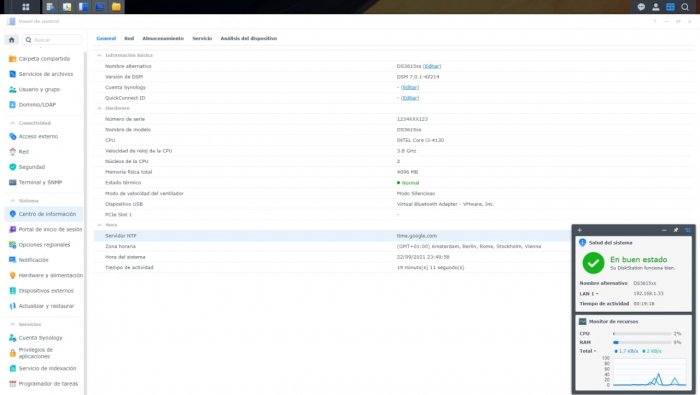
RedPill - the new loader for 6.2.4 - Discussion
in Developer Discussion Room
Posted
Really weird...
I was struggling to install DSM 6.2.4-25556 on the latest version of ESXi. I had already gone through and successful for it a couple month ago. However this time it keeps returning to DSM installation page (the blue web UI) over and over. Suspected so many things but when I add/connect serial port to vm, it boots successfully which leads to account setting page.
I don't know details why it happens, hope this helps for someone like me.