
rsauw
-
Posts
12 -
Joined
-
Last visited
Posts posted by rsauw
-
-
On 21/02/2018 at 11:01 AM, sbv3000 said:
Try booting an Ubuntu Live CD and from the Terminal, run the lspci command. That will show you device IDs connected to the system and from that you can check your network adapter and disk controller.
Post your output so the forum can assist.
Also, just to check that you have two network leads connected to the server - one for the ILO and one for the main network connection?
I hope this is what you mean and yes i have indeed now 2 network cables going from the server.
-
4 hours ago, sbv3000 said:
the install migrate tutorial is here
To check your vid/pid in Windows, open Computer Management and choose Device Manager. Expand the Universal Serial Bus tree and you should see USB Mass Storage Device. Open the device properties and choose the Details tab. From the Property drop down list, choose Device Instance Path, that should show the information.
I found the VID and PIT in a diffrent way then you said because the the path that discribe here above because when i did that i got:
USBSTOR\DISK&VEN_&PROD_USB_DISK_2.0&REV_PMAP\07A81C02BB4A004A&0
So i downloaded a program that did the trick.
I follow the guide untill step 8 because he can't find the disk station. I tried the web interface and the downloadable program and both of them can't find it. I also tried connecting it directly to my computer and still it does not want to show it self.
-
And in some installation videos i see poeple use the PID and VID number and change those but my usb stick doesn't show those but shows:
USBSTOR\DISK&VEN_&PROD_USB_DISK_2.0&REV_PMAP\07A81C02BB4A004A&0
Can that be a problem?
-
On 08/02/2018 at 10:13 AM, sbv3000 said:
You can download the enhanced extra.lzma file from the link in this thread
Follow the standard installation tutorial for how to edit the loader image to use this file
Once you can see the system on your lan you can see if the other hardware is compatible (Disk controller may not work as mentioned above).
I'm sorry for my late reation but i was on vacation. I don't realy understand what you mean with the standaard installation tutorial do you happen to have a link for it?
-
When i boot him up with the iLO in view i see no information about booting the NAS but i can see on the screen that it is working (intro, happy hacking early console in decompress_kernel ect) and i have not tried replacing the izma file, how can i access the that map?
-
19 hours ago, sbv3000 said:
Some questions
What Gen version is the ML350?
Have you successfully installed DSM or is this a pre install issue?
If the server has an ILO can you access the console and look at the boot logs?
Have you tried 6.1 loader?
Gen version: G5
Yes i have tryied 6.1 and it is the same and it is a pre install.
It has a ILO so how can i access those boot logs then?
-
44 minutes ago, Dfds said:
Please provide information regarding hardware, loader & DSM version used as it is impossible to provide you with help otherwise.
HP proliant ML350 with 6.0.2 Jun's mod
-
My synology keeps on saying that there is no diskstation found. The NAS does give the interface it should give.
-
I just found it and thank you for your help.
-
3 hours ago, sbv3000 said:
You will probably need to set the raid controller to 'non-raid', 'jbod' or 'passthrough' (which ever is applicable terms for the setup) then you create a raid in DSM. I think the on board raid is adaptec, check the drivers in 6.0.2 as you might need to use the additional extra.lzma file from @IG-88
i have been looking for the file that you said i needed but i can't seen to find it (mabey i'm just looking in the wrong place). i have looked by @IG-88.
-
Hello,
I'm trying to setup a nas on a HP proliant ML350 with 6.0.2 and it is working but i want to connect the embedded raid to the nas to but the nas for some reason doesn't see the embedded raid. How can i fix that?
Thanks for the help.
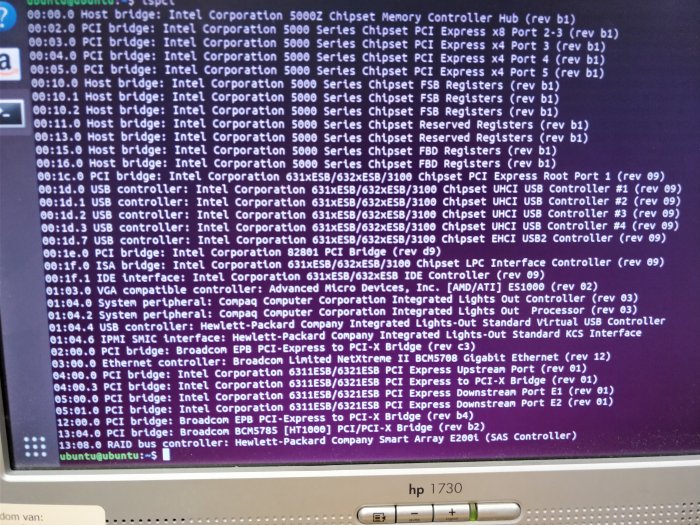
Disk station not found
in General Questions
Posted
I got the 6.0.1 working on a diffrent machine but then i do the same on the server the synology assistant does sees him but can't open (connect) to him even though it said ready under status.