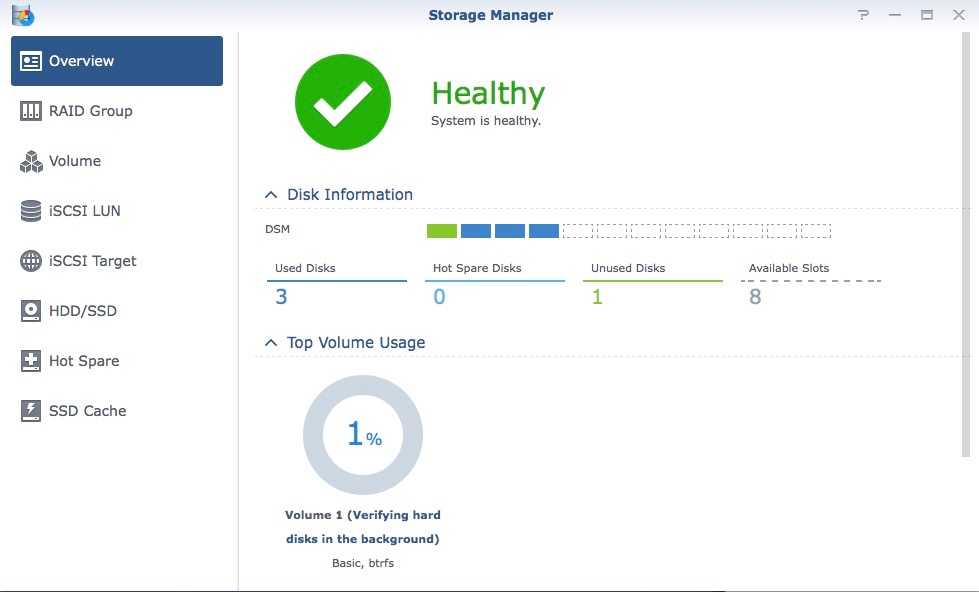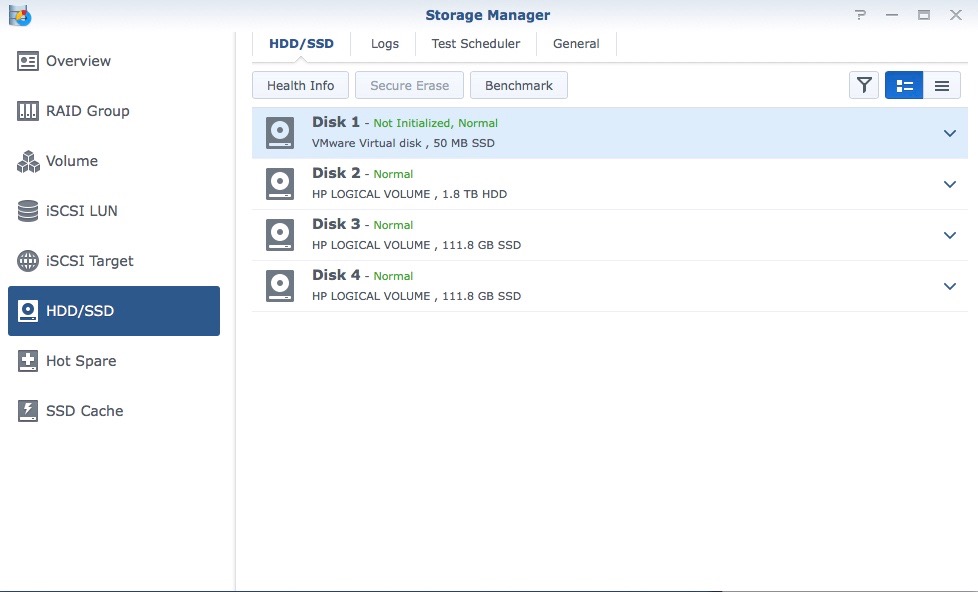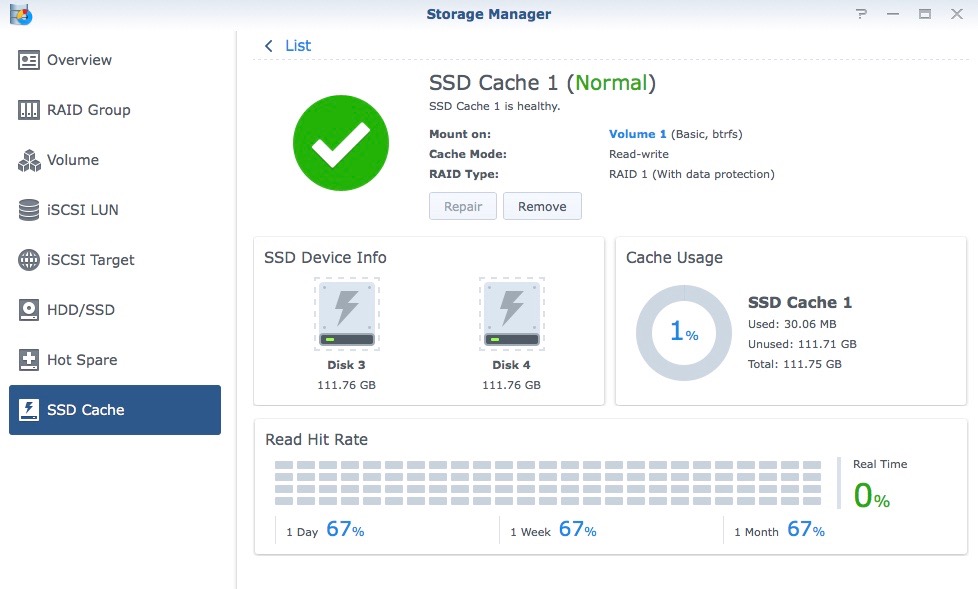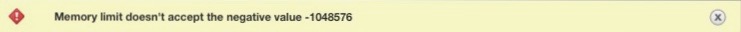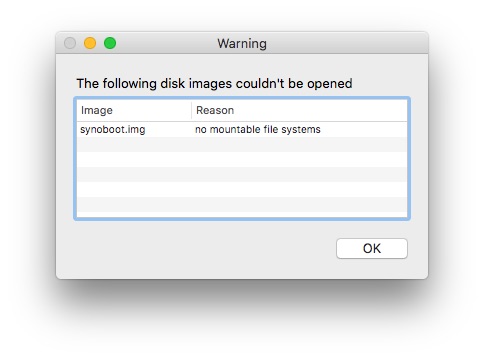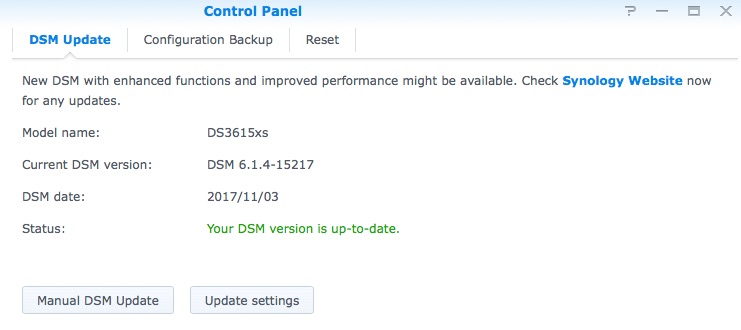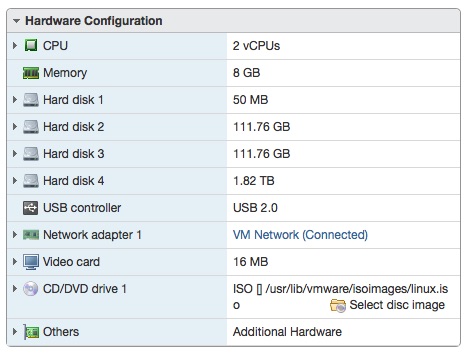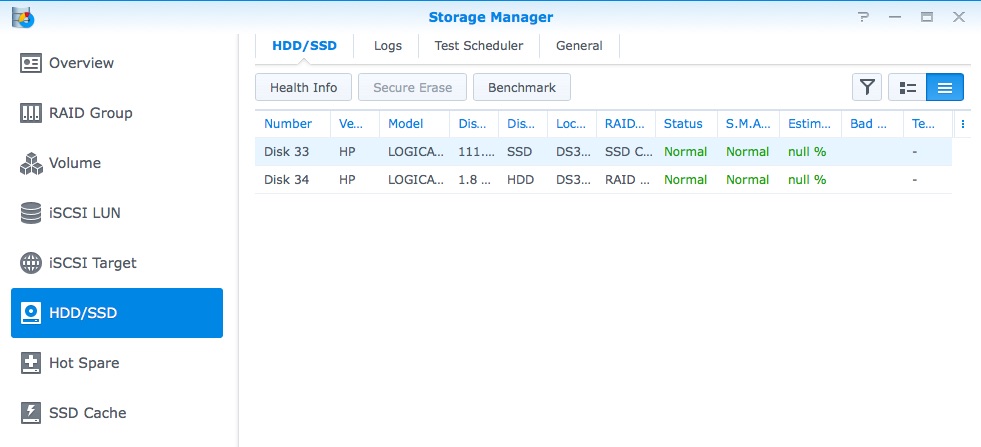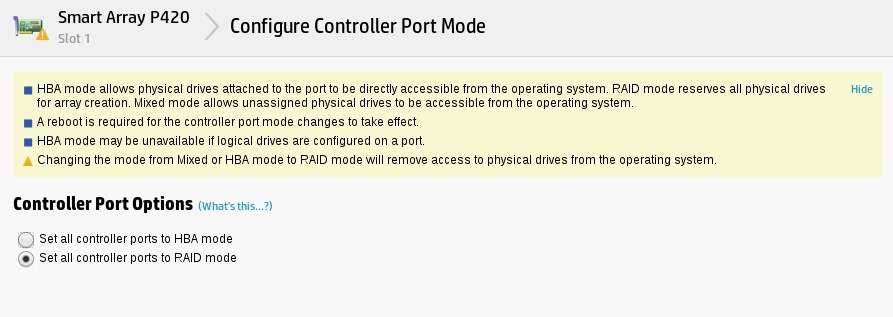gem.cafe
Member-
Posts
20 -
Joined
-
Last visited
Everything posted by gem.cafe
-
thank you so much for your help, IG-88, you helped me a lot to complete this task! setting for the last round of trial… ms gen8, p420 raid mode, 2165L v2, 16gb jun’s loader v1.02b, image ds3615xs, pat dsm v6.1.4-15217-1 after created few vmdk files for the drives by using cli (vmkfstools -z), the dsm is able to see all drives finally now, the dsm is up & running, hard drives’ arrangement is almost the same as I planned, 1 ssd drive for vm datastore, 2 ssd drives for cache, 2 hdd drives for temporary storage (bt), 4 extra new data drives will be coming soon unfortunately,… no drives’ smart data can pass to the dsm, it makes me a bit uncomfortable ** tried to load the image ds3715xs, but failed to locate the diskstation by using find.synology.com, as ds3615xs supports 2-core cpu only, so will do re-set the vm with 2-core cpu only
-
after I read more & more articles from web, not sure I got understand or not, here is what I learned... passthru = rdm, vmware esxi only has rdm (from vm kb), but it gets 2 ways, virtual & physical virtual: vmkfstools -r / physical: vmkfstools -z both of them need to format the target drive to vmfs, then use the either command/parameter on above to make a vmdk file just not sure the rdm creation from esxi's webgui is virtual or physical, need time to find out I did long time ago
-
I really have bad luck every moments... 2 x 1 tb hdd over-heated in a small case, facing vmware known issue (memory limit doesn't accept the negative value, -1048576), vm able to see the drives from hba but couldn't make datastore from them... shxt! I didn't know that, put it there just in case hahaha... u got thousand-miles eye? I need to switch back the card to raid mode, but I will try set all drives to raid-0 no, I tried many times by using my mac (double click, disk utility..) to open the img, failed everytime, that's why I switched to windows and modified the img file
-
can't bare metal bcoz no driver for p420, can't pass thru bcoz no driver for p420, can't rdm bcoz get hang easier... then... really need to give it up!? anyway, I will give it a try! just re-installed the esxi; modified the img's cfg file (s/n, mac...) + added extra.lzma 3.2. yes, I hope to grab 4 x 8tb getting cheaper now toshiba 8tb MG05ACA800E around usd$200 today, rumours said, the price going down bcoz MG06 10tb will hit the market soon ** windows 10 on-to-go is very good for mac user who needs to use windows' tools, osfmount, notepad++
-
thanks for your suggestion, IG-88, I'm planning to do something like your suggestion my purpose for the last round is just for testing & want to see what dsm does about the drives actually I killed the whole setup already, and will do one more round of trial tonite as following... set the b120i as ahci, with 2 x 60gb ssd (all basic, for vm data store) set the p420 as hba, with 2 x 120gb ssd + 2 x 1tb hdd (all basic, will try to passthru the whole controller to dsm from vm) * a guy from web who is also using gen8+dsm, he said, esxi's hp image has problem (vm hang) if rdm is using, but vmware image is fine if everything alrite this time, and able to run a week, then will go ahead to buy 4 x 4tb (or bigger) drives for data moving
-
after many times of trial & error... I made it finally, and I'm learning DSM right now... yeah... DSM 6.1.4 ok, here is the first problem... a RDM drive is missing as this round is for testing only, so I set 2 x SSD as 2 standalone RAID0 drives (disk 2 & 3), and 2 x HDD as 1 RAID0 drive (disk 4) after added all 3 drive via RDM, one of the SSD is missing, and wried that the numbers of the 2 disks are "disk 33" & "disk 34" very sleepy now, good nite!
-
thanks IG-88, I spent a night to install windows 10, bcoz I'm a mac user okay, I tried 3 combinations: 1) extra.lzma v3, 2) extra.lzma v3.2, 3) extra.lzma v3.2 + one SSD attached to B120i/AHCI the results for #1 & #2, ask me to install hard drive the result for #3, let me complete the installation, but, except the SSD, DSM finds no HBA/drives sounds like only one way to go... VM
-
ran a quick test based on p420 HBA with the original jun's 1.02b loader, without extra.lzma 3.2 now googling how to load the extra.lzma
-
I found it accidentally by googling "esxi p420 passthrough" this *new* port mode option is came from firmware v8.0.0, released on 2016-10-24, it also packed in latest HP service pack I think no one will keep checking the FW for RAID card very often if there is no issue I will start re-building my machine this weekend, and bare-metal will be the first try will keep you posted
-
-
hmmm... not bcoz of $, just don't want to spend any for buying new/extra hardware if the existing set already can do what I want exactly , I would like to try esxi bcoz it costs me nothing (except time), and learn one more new thing is good for myself too
-
wow... it looks good and pretty like dsm but after I quick "scanned" few web sites about omv & omv's plug-in, I couldn't found something like dsm's photo/audio-station, these 2 are major for me, I think omv is mainly work as a "file server" the funny thing is , I found a guy who installed omv + vm plug-in, and... he installed "dsm" under vm
-
typo error... DSM 6.2
-
thanks for your suggestions, sbv300, but... I got my card just around US$90, it is not expensive true, the solution will come up anytime, so for sure to keep it, and, DSM 6.3 will be out soon (I hope) I don't think the card of mine can make much from ebay I will keep using my gears and start to re-build next week, may be I can learn more from this way
-
to be frank, I’m also like everything as “default”, bcoz I’m old and lazy, that's why my first idea is bare metal DSM, I thought it is simple to setup, just plug&play, but I was wrong no, VM & DSM are totally new for me, my old build is just few 1T drives with RAID5 under 2012R2, it just a dump file storage machine, but after few years of that setting, I feel a bit bored and wanna make it more useful, for today, I want to use it for BT tv shows & movies, store/share my raw/jpeg pictures, I don’t want to use my old macbook air’s ssd for these purposes forgot to tell, my ms gen8 got 1265L v2 + 16GB RAM + P420 at the very beginning, it sounds like over power for just 2012R2 but I didn't have much choices at that time, so just 2012R2 I heard about ZFS, it is the file system under linux /unix, hmmm.. after I graduated, I forgot all linux/unix commands except ls, cat... I think DSM does fit my requirements for now
-
thank you, IG-88, thank you for your detail explaination about all my doubts! I understand about 80% what your suggestions above, but VM is still "new" for me, I need a bit more time to digest. I will have more free time next week, so that I can use my on hand hardwares to start my journey. before that, I will google more to make 100% understand your suggestions. again, thanks for your time!
-
thank you so much for your reply, IG-88, you showed me a clear path to continue the XPEnology journey stupid me, I almost forgot that the v6.1 has no hips.ko for HP RAID card sure that HP will tell me "none of my ... business" ... the setup on above is a dream, but I think it is not impossible, that's why I'm here to see how to make it work and yours may became true in one day later... okay, no hpsa.ko & HW RAID is not recommended, VM is much, so I would let DSM to handle all my RAID0 drives, hahaha sorry, let me ask one more question... the planning of the drives I googled & read many posts,/articles for trying to understand about the "volume" & "disk groups" under DSM but frankly, I still don't really understand what are their functions I understand that the original plan for the drives arrangement may not be accomplished, is there any suggestion which can make a similar one?
-
that's my concern too... I prefer h/w raid instead of s/w raid, because I have HP's iLO to monitor the drives yes, 1-SSD for R only, 2-SSD for R/W, my idea is R/W for the HHDs under group#2 & group#3, not sure are they called "volume" or something else thank you so much haldi!!
-
I would like to built it up for NAS mainly Sent from my iPhone using Tapatalk
-
Hi guys I’m new to XPEnology, and I hope that I can seek your help to built a new server with XPEnology. I’m planning to re-built my old microserver gen8, which is running 2012r2 for few years, and I want to try XPEnology now. Here is my new dream built... SD slot - 8G micro SD (if go for VM, then the SD for ESXi with XPEnology and/or windows 10) B120i - AHCI - 1 x old SSD 120GB (for VM OSs) P420 - port00-00 & port00-01 basic - 2 x old 120GB SSD (for DSM's SSD caching) - port00-02 & port00-03 RAID0 - 2 x old 2.5” 1T HDD (for BT download, temporary storage) - port01-00 & port01-03 RAID5 - 4 x new 3.5” 4T HDD (for DSM’s photo, music, movie, tv shows, and shared files) I have 2 ideas for the new built, 1) bare metal, XPEnology only, 2) ESXi, XPEnology +win10 I have searched Google/YouTube for tutorial in the past 2 weeks, but got no luck with any similar setup like mine from web, and I don't know my HDDs arrangement is valid or not my questions are... bare metal 1) should I set all the HDDs to RAID0 under P420 then let DSM to manage? 2) does DSM able to let me set the HHDs as my wish? 3) from one of the Synology KB article, which is said DSM's SSD cache for ONE volume only, does it mean that it work for either my RAID0 or RAID5 volume? ESXi (I'm new to ESXi too) 1) should I set up my HDD groups as I wish before install ESXi & XPEnology, and then passthru (I'm learning) to DSM VM later? do you guys have any comment or suggestion for me? any input/comment/suggestion are welcome! THANKS!! Sent from my iPhone using Tapatalk