
Water
-
Posts
12 -
Joined
-
Last visited
Posts posted by Water
-
-
7 hours ago, Polanskiman said:
@Water The Media Server package needs to be installed and running for that icon to come up. If it's not the case then install it in the Package Center first. Then on your computer go to the Computer tab in Windows Explorer >Access Media > Connect to a media server. Let it install. When finished refresh the window and voila.
Google could have help: https://forum.synology.com/enu/viewtopic.php?t=109576
You are amazing, Thank you very much for you efforts!
I will try and I hope it will work
-
48 minutes ago, IG-88 said:
as usual, first thing to do is make it simpler
unbond, and just use one connection the simple way (on a normal unaggregated port an the switch)
under good conditionwith a 1Gbit/s network you may reach ~110MByte/s read and write, if not try to measure on the dsm localy what disk speed is possible
like here
https://www.thomas-krenn.com/en/wiki/Linux_I/O_Performance_Tests_using_dd
Can he use DSM HDD Benchmark instead of dd?
-
2 hours ago, bearcat said:
Make sure the below services are enabled and set to Automatic on your computer:
Computer Browser
DHCP Client
DNS Client
Network Connections
Network Location Awareness
Remote Procedure Call (RPC)
Server
TCP/IP Netbios helper
Workstation
SSDP Discovery
UPnP Device Hostbtw: could you post a picture, like the other one, showing exactely how your computer is showing the icons?
and another, showing how your Fileservices/SMB is configured yon your XPE box?
I check the services but didn't help,
I want to explain what the problem is:
in the Network my NAS appears normally as PC not as Storage device, take a look at this image, the NAS name is BASHAR:
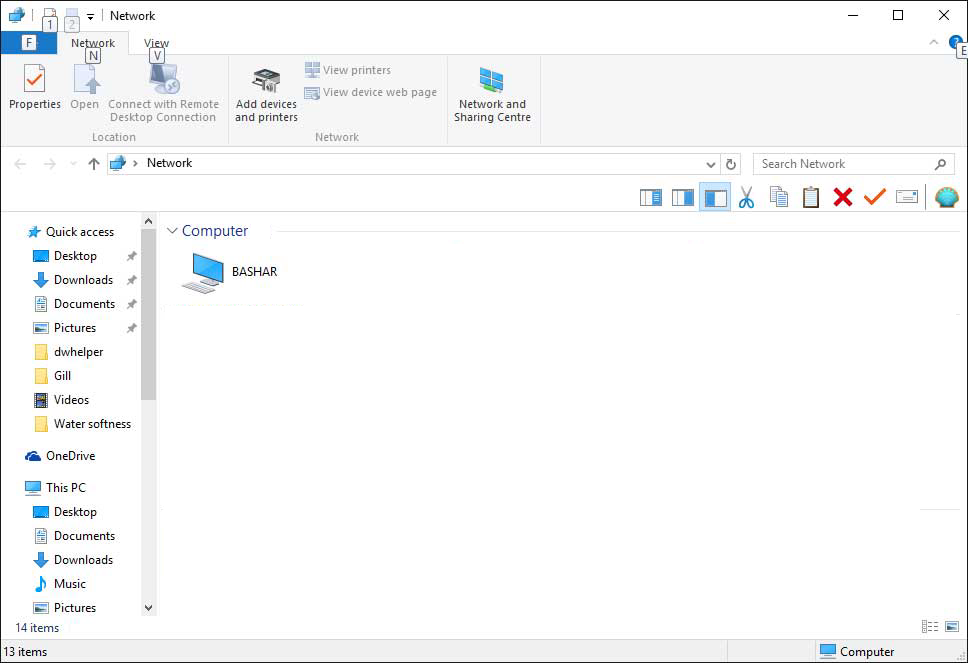
But in "This PC", the NAS icon not appears like in the image in the first post, take a look at this image to see that these is not NAS icon in This PC screen:
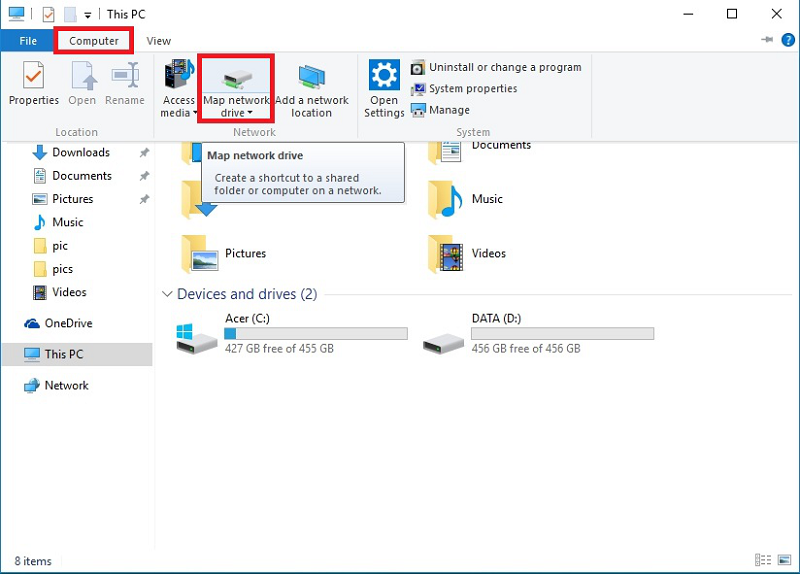
Please note that I can Add my shared folders as network drives, but I want this icon of NAS to appear automaticlly in This PC screen:
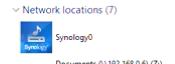
-
16 hours ago, bearcat said:
There you might have your problem, do NOT use "Public".
I change the network type to private but the problem did not solved

-
26 minutes ago, bearcat said:
@Water is your network configured as "Privat", "Work" or "Public" ?
And is your "Network discovery" enabled on your computer ?
Public network and Network discovery is enabled

-
34 minutes ago, aol said:
bottom line you need to prove to yourself that it should work and not assume it will. If you determine your NASes IP, and go to Windows Explorer, and put in //<ip of NAS>, what happens?
First, thank you very much for your information!
As I said in my first post, I can access my Nas shared folders normally as network drives and I can ping my NAS and I can access my Nas from //<ip of NAS>
but the problem is that the main NAS icon is not appears in Network Locations section of This Computer window, Take a look at this image to see what icon I'm talking about:
-
On 10/3/2017 at 9:28 AM, sbv3000 said:
Check that you have SSDP discovery enabled in File Services>Advanced
It enabled but the icon is still missing
 On 10/3/2017 at 9:59 AM, toastboy said:
On 10/3/2017 at 9:59 AM, toastboy said:Making sure desktop and NAS were on the same Workgroup worked for me once upon a time
The Nas and my PC at the same workgroup but the icon is still missing

-
Hi,
I don't know why my nas not appear at Network locations section of "This Computer", I can add my Nas shared folder as network drives normaly, but my Nas Icon not appear, take a look at this image to see what icon I talk about:

-
I want to ask about if I can install xpenology on a temporary PC on a 1 Tera Byte HDD and then use the same 1 Tera Byte drive on another PC without formatting it and without installing DSM again, Can I do that? or the xpenology DSM on the HDD will be linked to the first temporary PC?
-
8 hours ago, jack78 said:
1. To using PLEX difference will be huge.
I'm intersted in Single 1080p transcode, Will be Core 2 Duo T6400 enough for that?
7 hours ago, IG-88 said:Yes like this! Can I use this method with DSM 6.1? I mean is the DSM (GNU/Linux distribution) can know the battery percentage and then I can use this script? and how to do that
Thank you guys!
-
Hi,
I have two questions about installing DSM 6.1 on a laptop:
1- Is there a big difference if the laptop have Core i3 2370M CPU vs having Core2 Duo T6400 CPU in overall performance and if I want to use Plex?
2- Is there a trick to know the Battery percentage of the laptop and make it shutdown automatically if the battery percentage decreases to certain level, For example: if the Battery blow 50% it will shutdown automatically? DSM is a GNU/Linux distribution so maybe there is away to do that! What you think guys?!
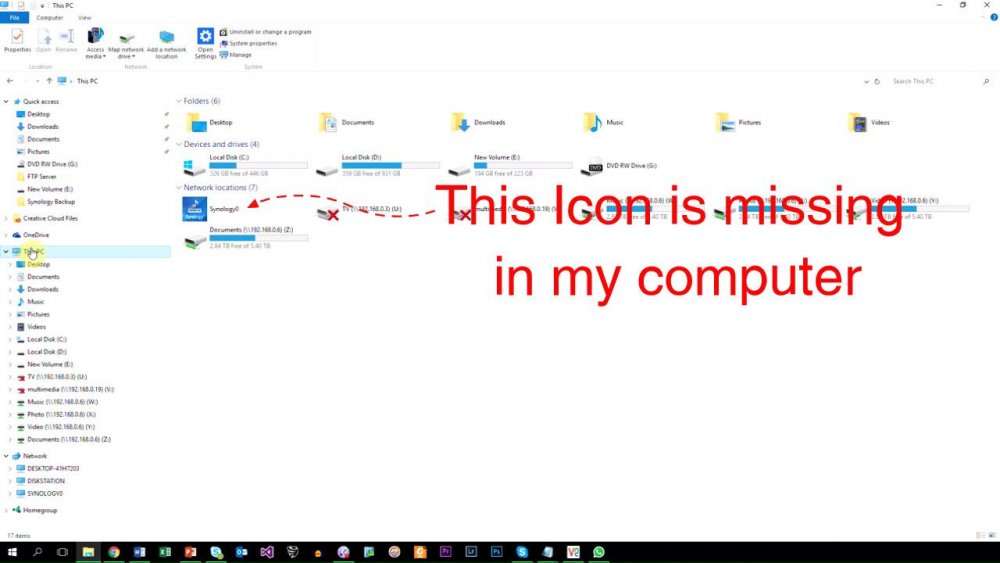
I upgraded my CPU and know i have problmes. Please help.
in DSM 6.x
Posted
I switch the PC completely from Core 2 duo to Core i proccessor and the system and the data remain without change, I didn't reinstall the system, it just works in the second PC normally as the first PC