-
Posts
145 -
Joined
-
Last visited
-
Days Won
1
Posts posted by haldi
-
-
Maybe this helps?
-
Hello,
I've already had two issues of Memory Leaks in Docker Container that slow down my whole fkn System and i don't know how to prevent that.
HTOP Screenshot of PalWorld server using 21.8gb virtual memory but only reserve/use 5.8gb.
Screenshot of Immich which had a memory issue. Fixed in later release.
In Both Cases the nas gets HORRIBLY slow. Connecting via SSH takes aroun 4-5 seconds... htop refreshes every 3-4 Seconds.
the Web Interface sometimes still works... but the Docker Container beneath shows "no running service"
IF i'm really lucky i manage to get a docker ps and docker kill XXX command running to stop the container.
Mostly not even that works and i have to reboot the whole server.
In both cases i had a memory Limit set in Docker. But it looks like that doesn't really help.
Is that a known issue of the Old version of Docker that Synology uses? Or just default behaviour when swap is full?
Any Ideas?
-
- Outcome of the update: SUCCESSFUL
- DSM version prior update: DSM 7.2-69057 update-1
- Loader version and model: Arc-Loader v23.11.20 DS3622xs
- Installation type: BAREMETAL HP Gen8
-
Additional comments:
- Manual update from control panel. Simple Reboot and done.
-
 1
1
-
if you use Arc Loader there is a patch included in addons/modules that allows for Face Detection.
https://github.com/AuxXxilium/arc-addons/blob/main/facepatch/install.sh
-
mhmmm
Did you get it running in the meantime?
Updated from 7.2 to 7.2.1 by migrating.
SPK was still installed, Docker container still running.
Manually starting the package via root did not help. Can't get the handshake to work anymore.
-
Outcome of the update: SUCCESSFUL
- DSM version prior update: DSM 7.2-64561
- Loader version and model: Before: Arc v23.5.64 DS3622xs After: Arc v23.11.5b
- Using custom extra.lzma: NO
- Installation type: BAREMETAL - HP Microserver Gen8 | Xeon E3 1265L | 4x6TB HDD + 250gb SSD | 8GB RAM
- Additional comment:-
Updated Arc Loader. (Head newest version does have an Auto Updater when it detects a newer DSM version, so probably last time i did that
 )
)
- configure loader for 7.2.1
- Reboot to DSM go the the web interface and reinstall DSM. Keep all settings.
-
 1
1
-
Updated Arc Loader. (Head newest version does have an Auto Updater when it detects a newer DSM version, so probably last time i did that
-
-
root@NAS:/# 7zz b -mmt3 -md26 7-Zip (z) 23.01 (x64) : Copyright (c) 1999-2023 Igor Pavlov : 2023-06-20 64-bit locale=en_US.utf8 Threads:8 OPEN_MAX:1024, ASM mt3 d26 Compiler: Alpine Clang 14.0.6 GCC 4.2.1 CLANG 14.0: SSE2 Linux : 4.4.302+ : #64561 SMP Fri May 19 01:38:13 CST 2023 : x86_64 PageSize:4KB hwcap:BFEBFBFF Intel(R) Xeon(R) CPU E31265L @ 2.40GHz (206A7) 1T CPU Freq (MHz): 2681 2790 2616 2680 2978 3003 2929 3T CPU Freq (MHz): 298% 2560 301% 2481 RAM size: 7845 MB, # CPU hardware threads: 8 RAM usage: 814 MB, # Benchmark threads: 3 Compressing | Decompressing Dict Speed Usage R/U Rating | Speed Usage R/U Rating KiB/s % MIPS MIPS | KiB/s % MIPS MIPS 22: 13173 334 3836 12815 | 160011 393 3473 13651 23: 12427 344 3681 12662 | 159329 392 3519 13787 24: 11982 350 3684 12884 | 148497 380 3427 13032 25: 11432 354 3686 13053 | 154815 393 3510 13778 26: 10334 389 3237 12593 | 146145 386 3418 13183 ---------------------------------- | ------------------------------ Avr: 11869 354 3625 12801 | 153759 389 3469 13486 Tot: 371 3547 13144 root@NAS:/#and you were right about 4 threads not doing any speed increase... only was more RAM usage.
1T CPU Freq (MHz): 3010 2986 3134 2876 2711 2836 3063 4T CPU Freq (MHz): 398% 2468 399% 2469 RAM size: 7845 MB, # CPU hardware threads: 8 RAM usage: 1629 MB, # Benchmark threads: 4 Compressing | Decompressing Dict Speed Usage R/U Rating | Speed Usage R/U Rating KiB/s % MIPS MIPS | KiB/s % MIPS MIPS 22: 12439 337 3587 12101 | 164498 395 3551 14034 23: 11830 342 3520 12054 | 160034 396 3497 13848 24: 11651 351 3569 12528 | 155246 388 3513 13624 25: 11739 364 3684 13404 | 147441 377 3485 13122 26: 10433 388 3275 12714 | 152418 395 3483 13749 ---------------------------------- | ------------------------------ Avr: 11619 357 3527 12560 | 155927 390 3506 13675 Tot: 373 3516 13118Using all 8 threads does increase the speed by about 50%... but again RAM usage explodes
1T CPU Freq (MHz): 3148 2932 3103 3028 2888 2914 3007 4T CPU Freq (MHz): 397% 2464 399% 2466 RAM size: 7845 MB, # CPU hardware threads: 8 RAM usage: 3259 MB, # Benchmark threads: 8 Compressing | Decompressing Dict Speed Usage R/U Rating | Speed Usage R/U Rating KiB/s % MIPS MIPS | KiB/s % MIPS MIPS 22: 16395 591 2696 15949 | 212858 744 2441 18151 23: 15557 601 2637 15851 | 201973 704 2483 17471 24: 16036 637 2706 17243 | 204872 727 2473 17976 25: 15186 635 2731 17339 | 199023 716 2473 17709 26: 13582 685 2416 16551 | 194639 709 2476 17552 ---------------------------------- | ------------------------------ Avr: 15351 630 2637 16587 | 202673 720 2469 17772 Tot: 675 2553 17179 -
Btrfs because it supports copy on device over SMB.
-
Ohhh I feel you!
Had the same issue for quite a while.
Whenever I was uploading something it was terribly slow. That's why I put the files on the web server and that solved the issue.
Do you also have slow speed when you share them via Web server and not Synology File station
I'm pretty sure it was some kind of setting on speed limit where you would not expect it... Can't remember which one it was sorry.
-
If you boot the device most bootloader will show the info before it continues to boot xpenology.
You have like a 2-5 seconds time window to enter bootloader settings before it continues.
-
Just in case anyone didn't know this homepage yet

https://awesome-selfhosted.net/#
Self hosted software list.
-
 1
1
-
-
AFAIK you can't pass through hardware to docker containers on Synology.
Or was that the VMM?
Btw. Nvidia drivers if you install ,Jellyfin nativ package.
-
Empty memory is bad memory.
Everything that is cached can be freed if necessary.
-
Question.
If you clone the bootloader to an SSD does it use the full drive? Or can you use the other Part as a normal Drive in Xpenology?
-
On 10/11/2023 at 5:01 PM, ue23 said:
- PNY CS1030 250GB M.2 NVMe Gen3 25€
- Samsung 870 EVO SATA 4TB SSD 175
Why would you use a 250gb SSD?
Synology doesn't support OS drives.
A Cache drive?
2x Sata 4TB drives in Raid1 ?
Or do you have a different backup solution that does backups often enough so you don't want a Raid.
-
- Outcome of the update: SUCCESSFUL
- DSM version prior update: DSM 7.1.1-42962 Update 5 (ARPL v0.5 Alpha 1)
- Loader version and model: ARC Loader v23.5.64 DS3622xs+
- Installation type: Baremetal HP Microserver Gen 8
- Additional comments: Don't select any Addons or Modules in Arc Loader. Might break Network.
-
Here is a comparison of Photo Services.
-
 1
1
-
-
P.S DiskHibernationFix addon doesn't work!
ArcPatch might or might now work... haven't tried.
For Wireguard you obviously need a new SPK. PreBuilt can be found here: https://www.blackvoid.club/wireguard-spk-for-your-synology-nas/
and i think they patched Container Manager today to bring back the shortcuts for DSM Desktop icons.
-
i tried. But Network didn't work....
Sysinfo:
Used 3622xs Build: 64561 and some Modules:
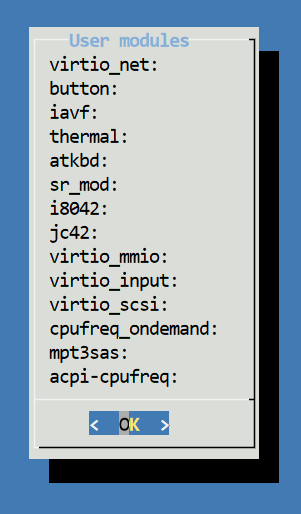
No need for certain Network driver right? the HP 223i works out of the box? as there is no module to include.
Then i tried a build without any Addons or Modules.... that one finally worked after around 15 Seconds network was reachable. (though the IP was showing up before, i just didn't connect and timed out)
-
Soo.... 7.2 officially released!
Which Loader would you recommend?
Arc Loader: https://github.com/AuxXxilium/arc
ARPL i18n: https://github.com/wjz304/arpl-i18n
HP Microserver Gen 8 Baremetal as always....
3622xs image is still first choice right?
Anyone already got it running?
-
Das Synology OS wird auf Volume1 über alle Platten gespiegelt.
Somit ist es nicht auf dem USB stick.
Aber es ist eine eigene Separate Partition die du updaten kannst und somit "SOLLTEN" deine Daten nicht verloren gehen. Wie immer: Backup ist Notwendig! wer weis was passiert.
Ich hab damals update von 5 auf 6 und später auf 7 gemacht... Wenn du eine Neuinstallation machst sollte er eigentlich die alte Partition mit allen einstellungen erkennen und übernehmen.... aber trotzdem besser vorher nen Backup der Settings zu machen und sich darauf einzustellen alles neu einrichten zu müssen.
Owncloud ist immernoch recht beliebt was das angeht.
Aber Synology bietet nun die "Synology Drive" apps die es dir ermöglichen Dateien zu Synchronisieren.
https://kb.synology.com/de-de/DSM/help/Drive/iPhone?version=7
-
Tried a Few. wasn't happy with anything

https://www.synology-forum.de/threads/alternative-gallery-mit-ai-bilderkennung.120701/
-
On 12/16/2022 at 3:38 PM, Sak1s said:
Connect with ssh as root and force a symlink
ln -sf /dev/null /var/log/scemd.log
How exactly does one determine that this command does work?
P.S i just realized my default settings are OFF -.-



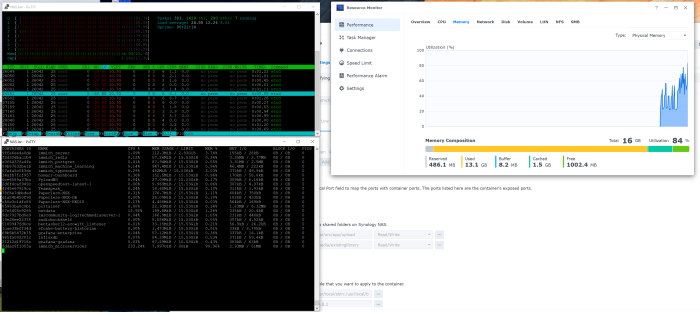
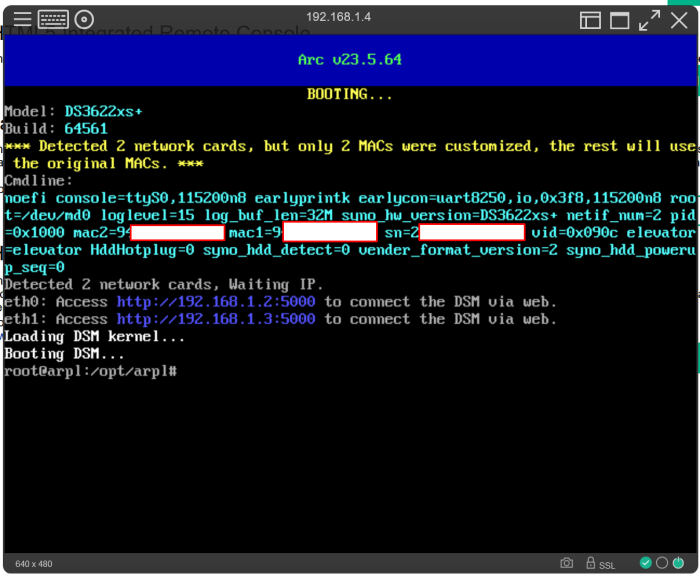
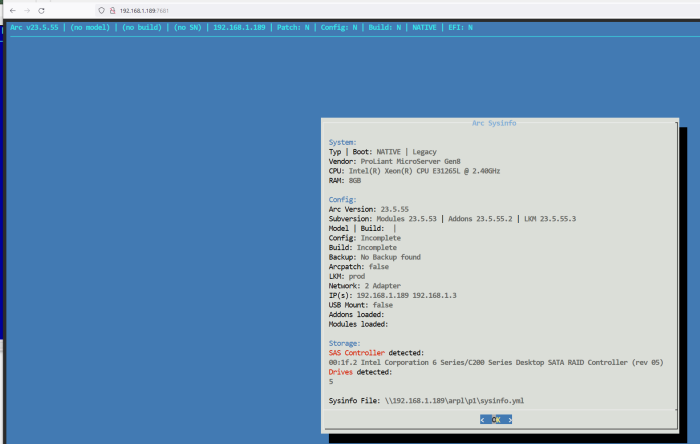
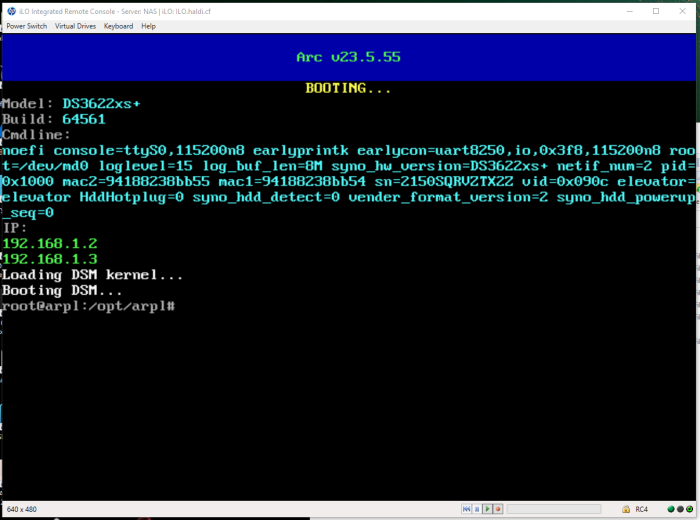
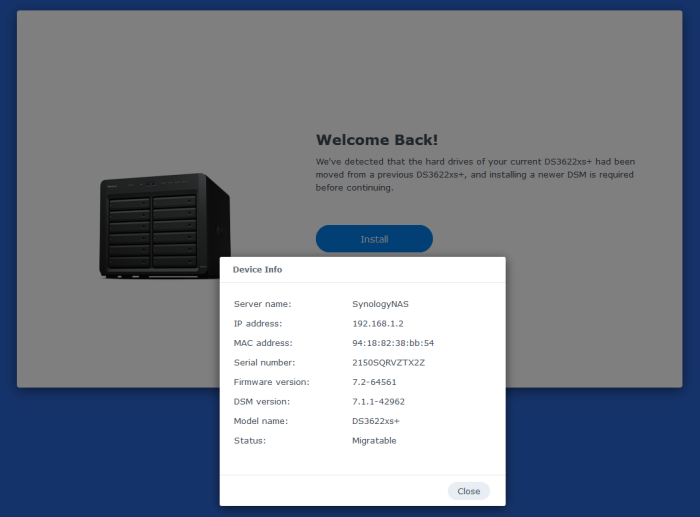
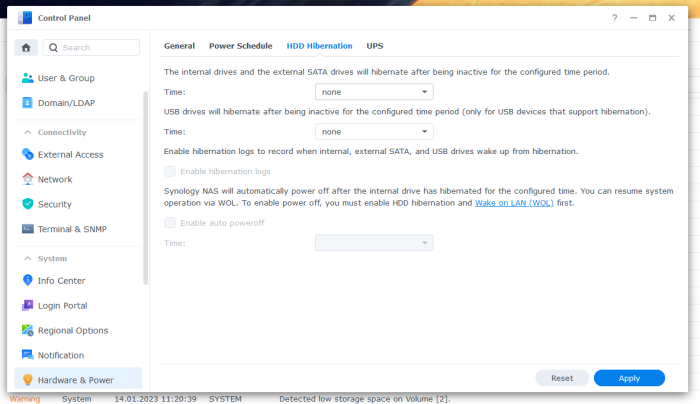
Benchmarking your synology
in Tutorials and Guides
Posted · Edited by haldi
i think something might be wrong...
Arc Loader v23 or something. DSM 7.2.1
Sata SSD and NVME SSD.
Haldi@NAS:~$ dd if=/dev/zero bs=1M count=1024 | md5sum
1024+0 records in
1024+0 records out
1073741824 bytes (1.1 GB, 1.0 GiB) copied, 1.26793 s, 847 MB/s
cd573cfaace07e7949bc0c46028904ff -
Haldi@NAS:~$ sudo dd bs=1M count=256 if=/dev/zero of=/volume4/docker/testx conv=fdatasync
Password:
256+0 records in
256+0 records out
268435456 bytes (268 MB, 256 MiB) copied, 21.2252 s, 12.6 MB/s
Haldi@NAS:~$ sudo dd bs=1M count=256 if=/dev/zero of=/volume3/SSD/testx conv=fdatasync
256+0 records in
256+0 records out
268435456 bytes (268 MB, 256 MiB) copied, 18.3177 s, 14.7 MB/s
Haldi@NAS:~$