
hcardle
-
Posts
30 -
Joined
-
Last visited
Posts posted by hcardle
-
-
I'm just running full test now.
-
I am getting a series of these errors "An I/O error occurred to the drive."
-
Its happening again.
-
No replies yet, oh well.
I may have fixed it, but i dont know how. I changed a couple of settings and rebooted the system and its been healthy for 2 days. fingers crossed.
I enabled the firewall and DoS protection. I think that was all.
Could that have been my problem?
-
I saw mention of serial number blacklist, could that be my problem?
-
I'm getting fed up with this ongoing issue. I have done several re-installs but I keep getting this notification. I have replaced drives, removed them and fitted to windows PC dock and they check out OK. I keep getting "system partition (Root) on xxxx has degraded {1/12}. re-install works for a day or 2 but then i keep getting this. I'm just about to throw it in the bin.
What's the cause? How can i stop it?
I have an HP gen8 with Version: 6.2.3-25426 Update 3 loaded. I used the correct bootloader and pat file, DSM_DS3615xs_25426. I used Win32DiskImager to write to micro usb fitted inside my machine.
It was fine at first but now.......
I get the repair option but most of the time nothing happens, sometimes it is repaired to healthy but only for a minute,
If I power down, pull the power and reboot it will be ok for 24 hours but then back to degraded message.
Is Synology doing something with my system? Can I block it?
HELP
-
Update. it has been working fine until recently. I have had it on this entire time until it started to misbehave. So I tried rebooting. That didnt work, i ended up in the boot loop again. I pulled the mains plug and rebooted and got it back ok.
Then I got a message about one of the drives but i managed to recover that ok, now i am getting a partition has crashed message. Data is still there OK.
So I am going to back up the data to another drive and reinstall the system using option 2 on the bootloader.
I think that is the way to go.
Any other advice on why it crashed or how to recover?
-
So I recently recovered a bad update and now have 6.1.7 DSM installed. Seems OK but not too much different to 5.2.
Before I bite the bullet (hopefully not brick it again) what is the benefit with 6.2.3?
Thanks
-
So I have just deleted the xpenoboot directory and confirmed it is gone.
I had lots of trouble getting Plex with a secure remote access connection. Its better but still seems to drop out randomly.
I also couldnt see my movies on smart tv's. I fiddled around and seem to have it sorted for now. I think the "fix" was to renew the library folders.
Thanks again.
-
-
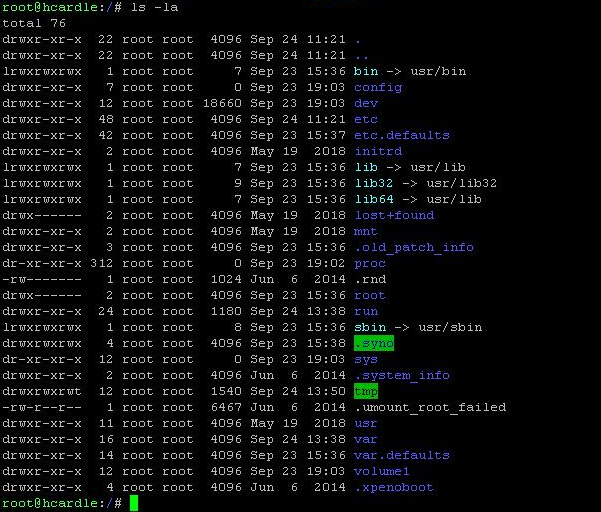
I think I found it ok. Last entry here.
So before I delete it ( assume this is the cmd; rm -r /.xpenoboot) What else happens or what else do I need to do after this?
-
-
OK, figured out i need to enable SSH at server, so now i am logged in.
-
I tried to use puTTY to see if I could delete the folder but got "connection refused". Do I need to use a specific port?
-
Its still working OK. Later on I will shut down instead of rebooting and then switch it on again and see if that works OK. if it does I will just stay with the SD card.
If I do need to change to USB flash drive what is the VID/PID i need to use?
Could the SD boot issue be due to ".xpenoboot" folder? Should I delete this?
PS I also got Plex working, now i can access my media and also see it across the network. Its such a pain to configure.
Thanks again.
Might get brave and try the 6.2.3 version (later). What's the benefit?
-
I tried rebooting again. I pulled the power cord and left it for a few minutes this time and it has booted up OK.
I have a feeling there is a bit more to be done.
Next problem is getting Plex to see my media correctly.
dries my eyes
-
well i had to try rebooting the NAS and its still bust. It isnt seeing the SD card and goes off in a loop trying to boot from CD, Hard drive then NIC.
sobbing
-
OK got it running. Big thanks to you guys.
I chickened out and went for v6.1.7. followed the tutorial, edited the grub file with VID/PID 0x0424/0x04030 for the HP Gen8 internal SD card slot. Also refreshed the S/N (this seems to change daily), entered NIC1 MAC.
At first it would not run at all, it was bypassing the SD card even though I had it 1st in boot order. I googled and did 2 things, changed power management settings from "performance" to "balanced" and also pulled power cord out for 1 minute. Then it ran, I selected Reinstall then I could see it with the assistant etc. Updated DSM and now got access to all my media.
I just need to make sure it is reliable.
Should I risk updating again? v6.2.3?
Might just enjoy for now.
-
I started to run into odd problems so just going to sleep on it.
sigh! -
well I got as far as this but then I couldn't connect with http://find.synology.com/ or synology assistant.
When I get here, which option do i want, I wasnt sure and it just timed out and I assume first option was selected.
I'm just going to go around again and make sure everything is correct. Nearly there. (i think)
-
-
-
I used an old Parted Magic disk and booted from that. I now have the IP and Putty now sees it, I have forgotten the login though.
So I can now see the disk partitions on the Gen8.
-
Oh, i get a non system disk or disk error as well. I have removed the micro SD card for now.
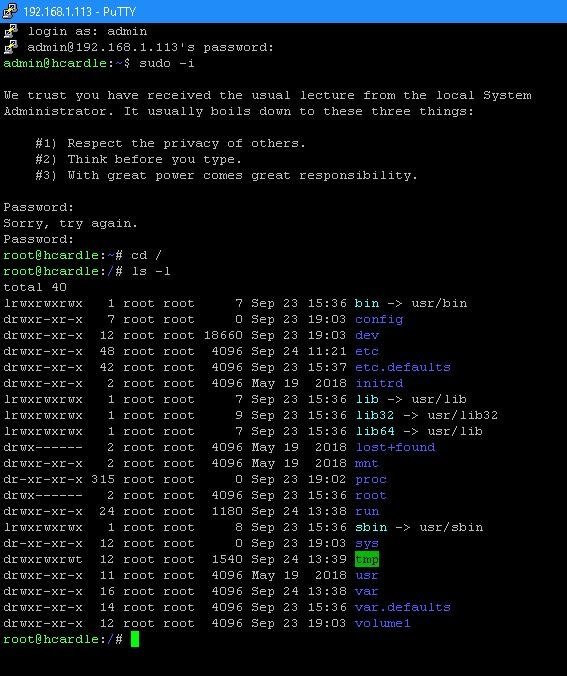
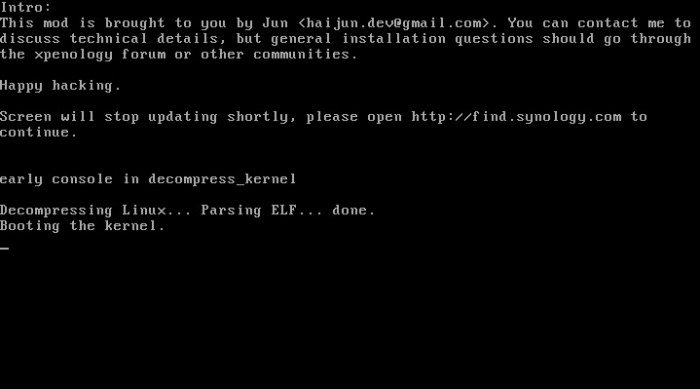
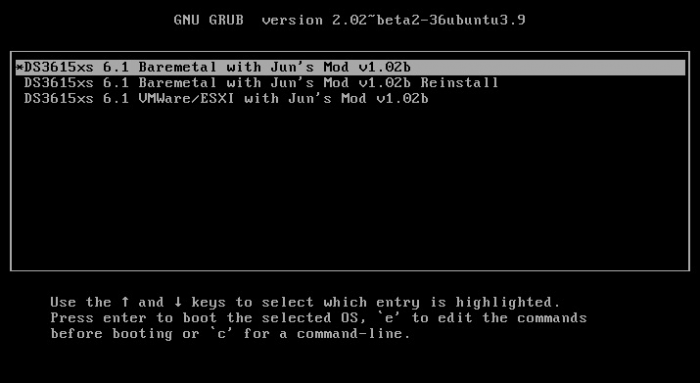
Degraded partition AGAIN
in DSM 6.x
Posted
extended test result "HEALTHY". I'm going to try rebooting.