-
Posts
344 -
Joined
-
Last visited
Posts posted by CtrlAltDel
-
-
@SvenSlijkoord
I'm afraid so.
-
Edit:
Just a thought...did you set-up WOL in the Bios?
Yes its enabled. Worked before in 5.2.
I ran a few tests and it works for me every time. Someone reported that WOL worked for them without the shutdown file being added...this didn't work for me. I just removed it in my tests and WOL fails to work when the file isn't present.
I have know idea why it's not working for you? For some reason your system isn't entering the correct sleep state and or there is an issue with your MAC address? I guess there could be something on your network that prevents the udp/magic packet broadcast? I run Eset's Endpoint and Smart Security on all my Windows machines and I have rules set to allow the WOL to be sent.
I still can't get a desktop WOL app to wake the server up which is annoying and odd?
Hi,I am trying to install DSM 6 on a baremetal. I have used the hybridbiosueri2.img from user setsunakawa. When I boot I do get the "Booting to kernel..." message but I can't find it on find.synology.com nor on the Synology Assistant. Also I do not see a new IP address pop up on my router table.
My nic is ASUSTek / NVidia MCP77 Ethernet.
I have edited the grub.cfg file with the correct vid & pid for the USB and changed the sn and mac with the excel sheet.
Is your system using an Intel chip? If it is then it's likely that the Nic isn't currently supported. If it's an AMD based system it simply wont work until one of the dev guys build a new img with the drivers to support AMD's.
To cover your bases you could try Setsunakawa's img from page 10 and manually add the romdisk file from Jun's Bare Metal UEFI img in the OP.
-
I have issues trying to create a new hyperbackup to webdav or creating a lets encrypt certificate, when I try doing these on the gen 8 I get the following error: The operation failed. Please login to DSM again and retry.
restarted dsm already but no differnce
I just set-up a lets encrypt cert. and it worked for me. I got the same error as you but I didn't reboot! I simply hit apply again right after the initial fail. I think the issue maybe because lets encrypt needs to initialise or configure stuff behind the scenes, and the first run gets a failed response. It takes a moment before the certificate is generated once you apply it a second time (don't navigate away or change anything after the error message).
Let's encrypt works flawlessly for me.ESXI 6.0 with latest Synology installed (update 2).
Can confirm although it wasn't flawless for me due to the error message mentioned above.
Can't get Wake on lan working on my microserver Gen8.Worked once with the original MAC but now it doesn't boot on that anymore. Tried this http://xpenology.me/how-to-activate-wol/ with the new rc.d location but also no luck (tried with generated mac).
Anyone a detailed discription what you did? For the ones that got it working.
I did exactly what you have done. Uploaded the shutdown fix file to the new location of rc.d and set it executable, then I shut the server down from the DSM. I used Syno Assistant to wake it up...Syno Assistant uses the generated MAC.
Strangely my desktop WOL tool doesn't wake the machine using the real MAC nor the generated one. The tool always worked fine with past DSM versions.
Edit:
Just a thought...did you set-up WOL in the Bios?
As an aside:
I tested the New Spreadsheet app and imported the Serial/Mac generator file. The Syno Spreadsheet app doesn't work as expected - it fails to run the formulas.

-
I do not believe I have ever had to gain access to the system partition during recovery, what exactly do you need to recover from the system and not your arrays shared data?
He needs access to the system because he is trying to recover the system, not just the data. All he needs to do is change a couple of digits on one line in a system config file. The issue is gaining access to the conf file.

-
You need one of the resident linux gurus! You may get a wider audience by opening a thread in the main forum section?
I guess you need some way of mounting the system partitions?
Not sure if this will help or not? > http://superuser.com/questions/550064/h ... nology-box
-
Sounds reasonably smart. Wonder where my brain is lately
Thanks for the heads up.
Clues of where that conf file is?
I think you need to edit root/etc/synoinfo.conf
supportMTU="yes"
...
eth3_mtu="1500"
eth2_mtu="1500"
eth1_mtu="1500"
eth0_mtu="1500"
Failing that grep is your friend.
-
I haven't tried sweebee's img but other people have reported successful installs using it.
You could try using Setsunakawa's img here > http://www.xpenology.com/forum/viewtopi ... =90#p73344 but you will need to update the romdisk with the one Jun patched in the OP. You need his Bare metal uefi img. Use it to create a USB boot disk and copy the romdisk to your local drive. Now use Setsunakawa's img to create a new USB boot and copy Jun's romdisk file to the new USB. Edit the grub with your vid, pid, serial # and mac. That's what worked for me.
P.S. you could try this first it's a later version of Setsunakawa's img which has Jun's patched romdisk included plus some other nic drivers. viewtopic.php?f=2&t=20216&start=360#p74364 it might work OK and save you a few steps.
-
Got myself a N54L with onboard RAID options. Selected RAID 1 in BIOS and drives are initialized. Creating volumes in DSM however does allow to select drives individually? Would expect to see one RAID-drive?
What is best practice, use DSM to create soft-RAID or do use hardware-RAID of N54L?
Thanks for any advice!
Afaik AHCI seems to be the preferred bios setting for the controller, most of the heavy lifting is handled by the DSM itself.
Has your N54L been flashed with the hacked bios? Not that it's essential but it does unlock some useful features in the bios.

-
When doing migration from 5.2 using gen8 image i can't migrate, the pat from synology site keeps give error 13 in 40% i'm missing something?
Thanks
Which img file did you use to make your boot USB?
Anyone experiencing kernel panic after enable jumbo frame (MTU 9000) for network interface?I don't know if it's a kernel panic but I just tried increasing mtu to 9000 and now the NAS wont reboot. At least DSM doesn't seem to boot but I can still ping the NAS. I can't ssh it though as the connection is refused.
Any way to solve this other than reinstalling?
edit: strangely I can also VPN in it so that means that DSM is actually loaded. I can't ssh though.
edit 2: I can't even reinstall as Synology Assistant or find.synology.com do not see the NAS on the network.
edit 3: I am also able to access my plex server. Still no luck in accessing dsm itself or ssh.
Anyone?
Sent from my iPhone using Tapatalk
Can you use a linux boot image and edit the mtu value in the conf file and see if the box boots after that?
-
Thanks for the cliffs - interesting.
Did they mention anything about there drive towards subscription licensing? That seems to be the direction they are heading in. They also seem to want a bigger slice of the corporate market. Unfortunately that seems to be having a negative impact on their domestic and soho user base as the licensing model is trickling down.
Anything that gives people an exit strategy from M$ is a good thing especially since they are pushing for a cloud based style OS and app platform, which will inevitably turn into a subscription model.
-
Power Button
I haven't managed to get the power button fix working so far.

First impressions
The served has been on DSM 6 for the past 5 days with a few reboots here and there setting up WOL and trying to get the PowerButton working. Moved some large ish chunks of data around, local joomla dev sites are working (public access not tested). SSH/SCP with root access working. Video station is working as expected.
Very happy with first impressions.

what problem have you got with your power button?
I was trying to sort out the Power Down Button fix so the server can enter a controlled shutdown by short pressing the physical power button.
I have issues trying to create a new hyperbackup to webdav or creating a lets encrypt certificate, when I try doing these on the gen 8 I get the following error: The operation failed. Please login to DSM again and retry.
restarted dsm already but no differnce
I haven't got that far yet. VPN and Lets Encrypt are on the todo list. Sorry I can't be of any help.
-
Just got back from a Synology event in London where they announced DSM 6.1 Beta which will be available from 12/10/2016.
Any cliffs you can share on new products and DSM changes?
-
anyone got wake on lan working? I enabled it in the bios and in synology, but no success.
Should the original mac address work?
GEN 8 Baremetal
Also see this post for installation details > viewtopic.php?f=2&t=20216&p=74296#p74295
WOL
I finally got WOL working you just need to use the old method of placing the shutdown file in the rc.d folder and making it executable. The folder has moved from "root/usr/syno/etc/rc.d" to "Root/usr/local/etc/rc.d". Thanks Tigs > viewtopic.php?f=2&t=20216&start=410#p74476
Synology assistant WOL brings the server back to life as well as other 3rd party tools. Make sure you use the MAC in your grub config file.
Hello someone got the WOL working?The old method (http://xpenology.me/how-to-activate-wol/) is not to work anymore, there is no longer rc.d
See above.
Root password reset after DSM 6 migration note this also applies to fresh installs.
The issue I was having resetting the root password seems to be due to the fact that my pw included special characters? Once I used alphabetic and numeric characters the password set and now I can get root access with WinSCP.
 Source: https://forum.synology.com/enu/viewtopi ... 75#p424956
Source: https://forum.synology.com/enu/viewtopi ... 75#p424956muelleh wrote:
Even if I don't know why so many users will ssh or scp with the root account, here is how to enable that.
Synology simply has not set a password for account root (actually the locked it out using a "*" for password hash). Here is how to enable the root access for ssh/scp:
1. Login using putty or any other ssh client with administrator account (usually "admin")
2. You will be asked for a password. Enter the one for the administrator account
3. You will get a command prompt
4. Enter: sudo su -
5. You will be asked for a password. Enter again the one for the administrator account
6. You will get a command prompt root@...
7. Enter command: synouser --setpw root your_new_root_password
For "your_new_root_password" please use the desired password for root account.
Now you can login using "ssh root@your_diskstation" as usual (of course this work for scp also). No more hassle with sudo...
Power Save
The power save seems to work OK without the need to upload files etc. and it's set for "power save" mode by default. My Gen8 G1610T is running @ 1600Mhz on average.
Update:
I think I made a mistake on the governor state mentioned above so I went for plan b...
I uploaded the old S99PowersavingINTEL.sh script to root/user/local/etc/rc.d/ and setup the crone job and the power cpu frequency is changing as expected.
Other users have been reporting correct functionality without making any changes to the default installation.
Power Button
I haven't managed to get the power button fix working so far.

Update:
The power button fix is usable again see this post by Arcao here > viewtopic.php?f=2&p=75406#p75404 .

Update:
SHR and BTRFS
SHR with Btrfs works for migrated DSM5.X systems and I can confirm that it also works on fresh baremetal builds using Jun's pro tip provided below under SHR support.
If you migrate your system you need to remove the volume/s and then recreate it/them using btrfs in order to switch from the ext4 file system. Make sure you backup your data, packages are an issue, synced folders need special attention and encrypted folders/files also require special attention, once you start moving things about! Make sure you cover your bases and if in doubt don't risk your data.
For fresh builds you simply select btrfs rather than ext4 when you create your volume/s.
First impressions
The served has been on DSM 6 for the past 5 days with a few reboots here and there setting up WOL and trying to get the PowerButton working. Moved some large ish chunks of data around, local joomla dev sites are working (public access not tested). SSH/SCP with root access working. Video station is working as expected.
Very happy with first impressions.

Also see this post for installation details > viewtopic.php?f=2&t=20216&p=74296#p74295
Edit:
Useful tips from this thread:
SHR support:
Important! Make sure you edit the synoinfo.conf in the etc.defaults folder.
See this post by Jun > viewtopic.php?f=2&t=20216&start=440#p74525
For SHR support
just edit /etc.defaults/synoinfo.conf
comment out/delete
supportraidgroup="yes"
then add
support_syno_hybrid_raid="yes"
press F5 on you web browser
Using SataPortMap=
See post by Setsunakawa > viewtopic.php?f=2&t=20216&start=430#p74497
SataPortMap=4 means first 4 ports of 1st controler.
SataPortMap=44 means first 4 ports of 1st controler and first 4 ports of 2nd controler.
SataPortMap=422 means first 4 ports of 1st controler, first 2 ports of 2nd controler and first 2 ports of 3rd controle
Improper Shutdown (no console issue)
See post by meimeiriver here > viewtopic.php?f=2&t=20216&start=620#p75437
"(...) changed the console output on the following service only ... /usr/share/init/syno_poweroff_task.conf:console output ... from "console output" to "console none". After reboot the error of "improper shutdown" is gone."
Other useful posts
Polanskiman's Installation Guide from page 33: > viewtopic.php?f=2&t=20216&p=74296#p74295
-
 1
1
-
-
@CtrlAltDel did you get to manage to get it working on your Gen7?
No, no success so far Setsunakawa said we need more drivers due to amd v intel. Orphée uploaded a dump of the Gen7 drivers etc. hopefully that will help Setsunakawa build us a working boot img? He doesn't have a Gen7 to test against so I'm sure it wont be that straight forward.
-
@Aigor,
Thanks for that. Unfortunately it's not changing the PW. I get the message "synouser.c:681 Arguments error, need, [username, newpasswd]" ?
Hi, you have to issue command like this
sudo synouser --setpw root yourdesiredpassword
Where yourdesiredpassword it's new root password , it worked for me
That's what I did and then there was/is a password challenge and the challenge needs the root pw it seems.
It seems like this is a security feature of DSM6? > http://serverquestions.com/questions/lm ... s-not-work
Which ties in with what Polanskiman is saying. I get the why I don't get the lack of user notification/control when such a fundamental change is made? Stuff like that shouldn't happen automatically behind the scenes imho.
The issue isn't that the main DSM Admin user pw needs to be different to the root user the issue is how the hell do you set/reset the root pw to something you actually know?
It's OK to elevate to root using sudo -i but it's no good if you want to login via WinSCP as root or when the shell throws up a root pw challenge.
-
That's the first thing I tried after the root login failed. I logged in as the main admin account and issue a sudo command and then I just get a password challenge, which obviously requires the active root pw.
Has anyone else experienced a change to the root user password after migrating to DSM 6?
@Aigor,
Thanks for that. Unfortunately it's not changing the PW. I get the message "synouser.c:681 Arguments error, need, [username, newpasswd]" ?
ssh with admin. Once in, issue the following command:
sudo -i
enter your admin password again. Done. You are now root.
Great stuff that nailed it, thanks for that!

-
The root login password seems to have changed after the migration. Logging in via ssh as root with my original pw from dsm 5.2.x no longer works. Has this been an issue for anyone else?
Also the "root/usr/syno/etc/rc.d" seems to have been removed in dsm 6.
WOL isn't working for me with the real or spoofed mac. I can't test the shutdown fix or edit the files to change the "console output" entries without root access.
Is there away of changing or viewing the root password without root access?
You should be able to connect to a ssh session with your personal account.
If you want to open a file r/w use sudo.
For examle "sudo vi /etc/crontab"
That's the first thing I tried after the root login failed. I logged in as the main admin account and issue a sudo command and then I just get a password challenge, which obviously requires the active root pw.
Has anyone else experienced a change to the root user password after migrating to DSM 6?
@Aigor,
Thanks for that. Unfortunately it's not changing the PW. I get the message "synouser.c:681 Arguments error, need, [username, newpasswd]" ?
-
Hello friends!
tell me plz how do you fink junuefibios.zip is worked on HP gen8 ?
You could test this viewtopic.php?f=2&t=20216&start=360#p74364 it's an updated version which includes the patched ramdisk plus some additional network drivers.
To answer your question...yes, that loader works for the Gen8 but you need to add the patched ramdisk included in Jun's Bare metal UEFI from the OP.
Also see this post viewtopic.php?f=2&t=20216&start=320#p74295
This loader is also reported to work with the Gen8 and it includes the patched ramdisk http://www.xpenology.com/forum/viewtopi ... 260#p74147
-
The root login password seems to have changed after the migration. Logging in via ssh as root with my original pw from dsm 5.2.x no longer works. Has this been an issue for anyone else?
Also the "root/usr/syno/etc/rc.d" seems to have been removed in dsm 6.
WOL isn't working for me with the real or spoofed mac. I can't test the shutdown fix or edit the files to change the "console output" entries without root access.
Is there away of changing or viewing the root password without root access?
-
i've added tg3 and mlx4 drivers with last jun's version :
https://mega.nz/#!J1UG1SxY!lkZ67BHhbr8b ... p9FgpqMs44
It's still hybrid efi & bios
 .
.Sorry for the size, I forgot to cleanup FAT32...
Thanks for the speedy delivery.

Sadly it hasn't worked for me the machine still isn't joining my network?

-
@setsunakawa
The suspense is killing me!

Likewise!

I'm sure we aren't alone the refresh in this thread right now must be crazy.

-
Hi all
I have tried with sata 4 etc
But there is a error message it ells me HDD 3 + 4 has erros and the sata ports are disabled.
Before there was installed DSM 5967.1
Here is the Grub.cfg
[spoiler=]serial --port=0x3F8 --speed=115200
terminal_input serial console
terminal_output serial console
set default='0'
set timeout='2'
set fallback='0'
menuentry 'Synology DS3615xs' --class os {
insmod fat
linux /image/DS3615xs/zImage root=/dev/md0 syno_hdd_powerup_seq=0 netif_num=1 HddHotplug=0 SataPortMap=4 syno_hw_version=DS3615xs vender_format_version=2 vid=0xXXXX pid=0xXXXX console=ttyS0,115200n8 sn=xxxx mac1=xxxx withefi elevator=your_magic_elevator quiet
initrd /image/DS3615xs/ramdisk.lzma
}
Loader
-cda1-gen8boot.img
-junuefibios
With both the tell me HDD 3+4 are corrupted mybe i have to format all HDDS?
Thank you for your help.
BR
Michael
I haven't tried the gen8boot img but as I understand it's functional and there is nothing wrong with your grub that stands out. It's probably not a good idea to publish the values you're using in a public forum by the way. You should probably regenerate the Serial and Mac if the unit connects to the web and synology's website, plus someone else could start using your serial and mac.
The junuefibios image needs the updated patched rom file that's in jun's bear metal EFI img.
I used junuefibios.img + Jun's rom patch file to build a fresh server using an old 250GB hd which had a test install of the latest DSM 5.2.x including the latest minor updates. I went for migration and it completed without any issues. No formatting was required! Then I reinserted my live disks and migrated from 5.2.x to 6.x, again with no issues or reformatting.
I'm not sure why your experience is different?
I didn't use the SataPortMap=x and I didn't change the console parameters. I set-up the console emulation in the Gen8 bios. The only issue I had was the date time corrupted in the bios on reboot. I rebooted and fixed the bios time/date and everything has been sweet ever since.
I just checked the md5 of my local copy of the pat file (the one I installed from) against a fresh download from Synology and they matched.
@Orphée
It depends on whether you want a baremetal or virtual set-up? I don't think you will need to wait too long to find out if the new img file works once Setsunakawa works his magic.
Edit:
Afaik all the Gen7's use the same Nic hardware.
@setsunakawa
The suspense is killing me!

-
anyone got wake on lan working? I enabled it in the bios and in synology, but no success.
Should the original mac address work?
Have you tried using the old shutdown fix method? I haven't got that far yet it's on my todo list.
For now I'm calling it quits on that and moving forward on building my actual shr ext4 volume that I will use as a destination hyper backup machine. Anyone have a few quick words on if ext4 or btrfs matters for this purpose? There is a lot of conflicting reports on the net, and at the end of the day how much will it matter?As I understand it btrfs has good data integrity checks which seems like a major advantage in a data storage and backup environment where bitrot is a potential issue. ext4 doesn't offer that layer of checking and is therefore less reliable with respect to data integrity. I haven't used anything with btrfs so I don't know how it's implemented in a real world environment? I assume the core features of btrfs are usable so there are snapshot, deduplication and cloning options to name a few benefits. The big issue seems to be the limitation of raid system support and in our case shr and the advantages that has for mixed drive support.
I think the topic needs a thread in its own right because it's going to be a decision we all face now that we can make use of DSM6. Many of us have a mishmash of drives so retaining shr would be an advantage. I was going to rebuild my systems with fresh installs of DSM6 but now you have got me rethinking that idea.

Thanks for the info! Yeah I knew about the bitrot prevention (something I have personally never seen), but haven't ever heard many hard facts about the deduplication and cloning options, just a lot of either "btrfs is the worst, doesn't do what it says and is slower" or "you are ignorant and irresponsible if you are using a file system other that btrfs."
Is there anything that ties this installation directly to the 3615xs aside from the model number? I haven't tried changing that but wasn't sure if you could swap that out in the grub.cfg and download a pat for a different model. Obviously there are other issues with sn and mac addresses for quickconnect. But it would be awesome to just get a btrfs volume created, then migrate that to the 3615xs that seems to be working great.
To be honest my knowledge is pretty limited on the subject. Like you I have heard good and bad things about it. Wendal of Tech Syndicate fame seems quite impressed by it and he is clued up on such things. Until you put it through its paces for your use case it will be hard to judge imho. We need a thread where the pros and cons can be trashed out based on peoples experience using DSM 6. Check this out >
part one is worth a watch and it would make sense to watch them in order. -
We don't need any guarantees we will test for you.
 You will make a lot of people very happy if it works on the Gen7's.
You will make a lot of people very happy if it works on the Gen7's. 
Maybe we need to start a new supported hardware list for this new method or get Trantor to append his list with the new info?
This branch needs a project name and a versioning system for sanities sake. Maybe EXPEnoDynoPatch, EXPEnoDPatch or something?
PatSy ?
I'm not sure dropping the EXPEno prefix would be desirable given the heritage etc. Jun may have some ideas for naming his project considering the honour is his? Now seems to be a good time as this patch is gaining traction fast, and it's already confusing for people that are just starting to follow the project.

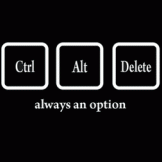
DSM 6.1.x Loader
in Loaders
Posted · Edited by Guest
I don't know if that img works so try the part in blue above. You need an Intel based machine as AMD's aren't currently supported. If your system is an Intel then there is a chance your NIC isn't supported if your getting no dhcp address.
@sweebee
You need to read the OP which covers the improper shutdown and how to work round it. If you have a Gen8 or a system with console emulation set-up the serial console in bios. Otherwise you need to edit the files that try to output to the console.