
hellbondz
-
Posts
66 -
Joined
-
Last visited
-
Days Won
2
Posts posted by hellbondz
-
-
Hi everyone. I did this some time earlier but somehow i forgot how to do this again. In my proxmox\xpenology sata disks that I've added are starting from 7'th slot. How can i arrange this properly?
-
- Outcome of the update: SUCCESSFUL
- DSM version prior update: DSM 6.23-25423
- Loader version and model: Jun's Loader v1.03b 3615XS
- Using custom extra.lzma: No
- Installation type: Proxmox 6.2-10
- Additional comment : Intel 1000e, reboot required, some time ago i corrected VID & PID (it has to be proper now - simplest way is to connect loader as the usb drive to some Windows VM, the same way that you're connecting it to xpenology machine, and read it using for example this tutorial https://xpenology.club/read-vid-and-pid-usb-stick/ or any other tool of your choosing)
-
I did it lake this:
1) i had some some windows 10 machine
2) connected loader file using args (same parameters like connecting to xpenology)
3) used any of the mentioned method on the forum to read VID and PID
-
Hi, yes this should work, but I'd rather took 'file=/dev/disk/by-id/ata...' or 'file=/dev/disk/by-path...', because normal '/dev/sda...' letters could change, and 'size' parameter is not needed. 'rotation-rate=1' option will set your disk as SSD drive in your VM.
-
You just need to write proper vid, pid to your grub file in the loader disk. Please try those values:
vid 46f4
pid 0001Ther's a lot of articles about this on the forum.
-
Hi, all. I just checked that with proxmox 6.1-8, DSM 6.2.3, v1.03b DS3615xs loader, e1000e lan card is no longer needed, 1000e works out of the box. I don't know what changed, but it just works (without any custom extra.lzma). Cheers.
-
Hi, that's great that it work's for you. I know you probably know all this, but i want to point one thing. I strongly recommend not to use "2 disk file on 1 physical SSD to have cache". I'm guessing that you use it for r/w cache. Much better solution is to add 2 ssd's and pass them trough directly to the vm or pass trough one SSD and set only read cache. They're not that expensive. With the solution that you have you must remember that you may and probably will lose data. There's very high risk of this to happen, let's say you just accidentally disconnect your SSD from motherboard and you loose your most recent data or it will get corrupt. It's ok for test environment but it's very bad idea for production use.
-
- Outcome of the update: SUCCESSFUL
- DSM version prior update: DSM 6.2.2-24922 Update 6
- Loader version and model: Jun's Loader v1.03B 3615XS
- Using custom extra.lzma: No
- Installation type: VM - Proxmox 6.1-8, Ryzen 5 1600AF, GA-AB350-Gaming 3
- Additional comment : Custom NIC e1000e, HDD's pass trough. For now it works like a charm.
-
You need to add secondary sata controller and disks by args, just like blessendor wrote few posts ago.
Example:
-device ahci,id=ahci1,multifunction=on,bus=pci.0,addr=0xb -drive 'file=/var/lib/vz/images/103/vm-103-disk-4.raw,if=none,id=drive-sata7,format=raw,aio=threads,detect-zeroes=unmap' -device ide-hd,bus=ahci1.1,drive=drive-sata7,id=sata7,rotation_rate=1
"Rotation_rate" option at the end is args parameter for emulating ssd.
-
Ok, problem solved i just need to add "rotation_rate=1" option at the end of this args part: "-device ide-hd,bus=ahci1.0,drive=drive-sata6,id=sata6,rotation_rate=1"
-
 1
1
-
-
I still don't understand. I don't see where in args i set the drive as VirtIO. It's just simple ahci drive. How come it's different from "sata3: /dev/disk/by-id/ata-INTEL_SSDSC2BW220H6_CVTR42855BUV220CGP-part3,backup=0,cache=none,discard=on,..." option.
-
Of course, it throws an error that Block format 'raw' does not support the option 'ssd'
-
Yeah, this also works for me, but as i wrote earlier i don't know how to reproduce this with args parameters (with secondary ahci controller.)
-
Somehow my setup does not allow to pass trough devices. Only disk drives.
I have another problem, i can pass trough disk with args, but i can't mark it as SSD. Maybe you know the way?
-
Ok thnx for your explanation.
-
Hi everyone. I have a problem. I need to connect 10 hard drives to xpenology. How can i do this? Is it possible with using proxmox? Maybe anyone done this already? I tried to connect disks as ide, or scsi but it seems like DSM sees only sata controller. Maybe ther's a way to connect secondary sata controller to virtual machine?
-
Please start small. Change bootloader to 1.3b version for ds3617xs from this link : https://mega.nz/#!zcogjaDT!qIEazI49daggE2odvSwazn3VqBc_wv0zAvab6m6kHbA, Next find.syno.... and install this file: https://global.download.synology.com/download/DSM/release/6.2.2/24922/DSM_DS3617xs_24922.pat?model=DS3617xs&bays=12&dsm_version=6.2.2&build_number=24922. There's a difference with ds3617xs and ds3617xs+ version.
-
If your DSM works as an internet router with DHCP server and is accessible from internet, than bond configuring would be complicated (if not impossible). But if that's the case i strongly suggest against it, especially considering recent events - https://xpenology.com/forum/announcement/21-very-important-brute-force-attack-against-synology-nas/. My proxmox\synology stands behind DD-WRT router so it isn't accessible from internet.
-
Everything works on my side. I just updated proxmox 5.4 to 6.0-5 working on DSM 6.2.2-24922 Update 2. What's your DSM version?
-
-
Ok three things. I'm not sure that usb drive still works on piix3-usb-uhci. Please change it to ich9-usb-ehci1. Example:
-device ich9-usb-ehci1,id=usb,multifunction=on,bus=pci.0,addr=0xa -drive file=/var/lib/vz/images/100/synoboot.img,format=raw,if=none,id=drive-usb-disk2 -device usb-storage,bus=usb.0,port=2,drive=drive-usb-disk2,id=usb-disk2,bootindex=1,removable=off
and verify if path: /var/lib/vz/images/100/synoboot.img is really available.
Next thing is that you have comma sign on end of "-device..." declaration and before "-netdev..." declaration (-device usb-storage,id=synoboot,drive=synoboot,-netdev), so please remove it and insert "space": (...)drive=s ynoboot -netdev(...)
Last thing is that you have ",bootindex=200" option at the end of the net device declaration. I don't know what this option does but i don't have it (it may be irrelevant).
Please let me know i this will work for you.
-
Please paste your VM config.
-
-
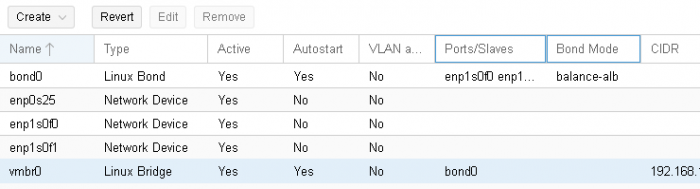
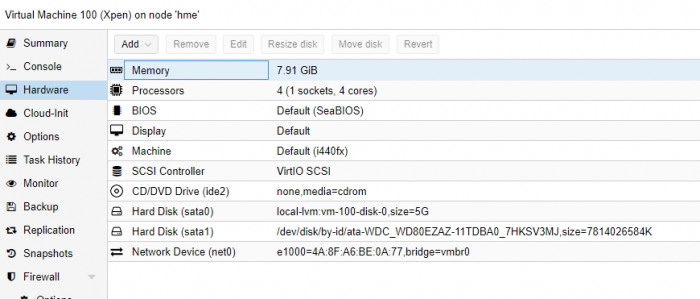
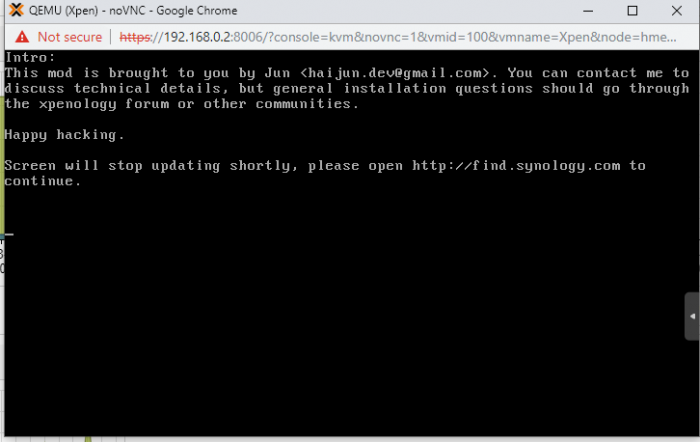
Tutorial: DSM 6.x on Proxmox
in Tutorials and Guides
Posted
For me, those settings didn't work. The problem was that i had set machine to q35. When i changed it to i440fx everything went back to normal. Disks are numbered properly.