
Green
-
Posts
41 -
Joined
-
Last visited
Posts posted by Green
-
-
1 hour ago, artzavod said:
Did you use Rufus - Create bootable USB drives the easy way or balenaEtcher - Flash OS images to SD cards & USB drives to prepare the Boot USB ?
-
3 hours ago, tmaster77 said:
hi Green,
all working, thank you! no data lost.
now, is there a way to access the files from outsite my network?To log in from outside the home ::::: control panel->external access->DDNS
I use no-ip.com You see in the picture there are many to pick from
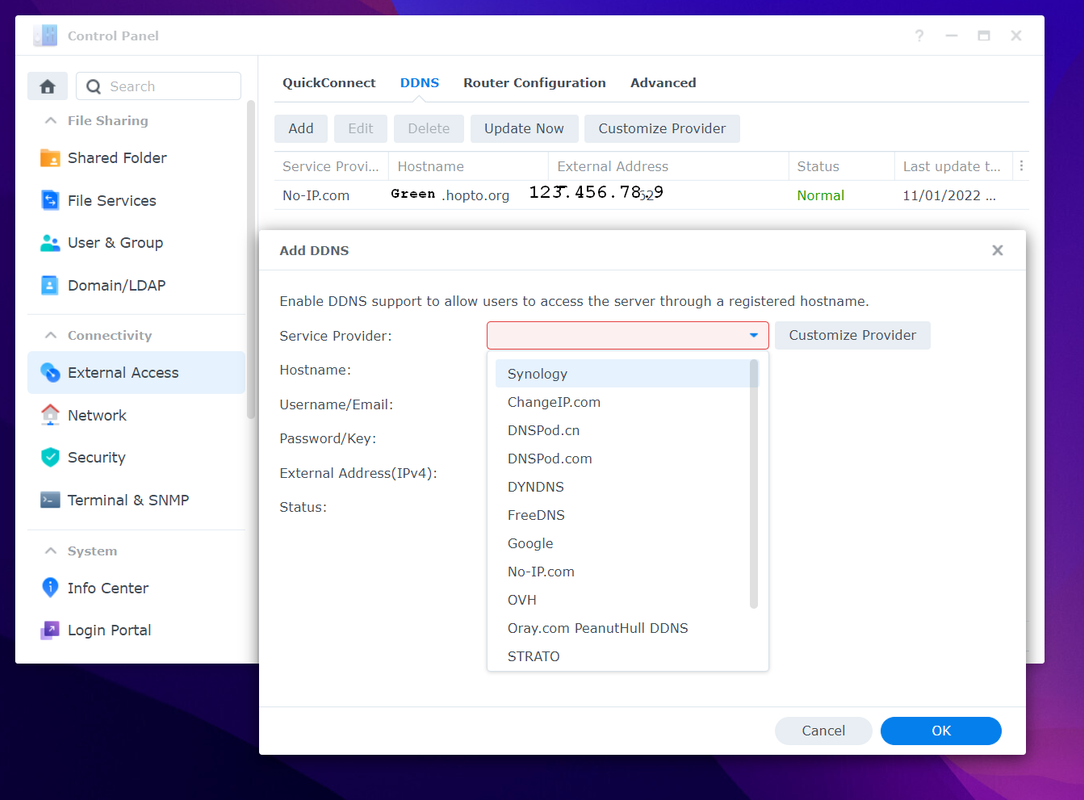
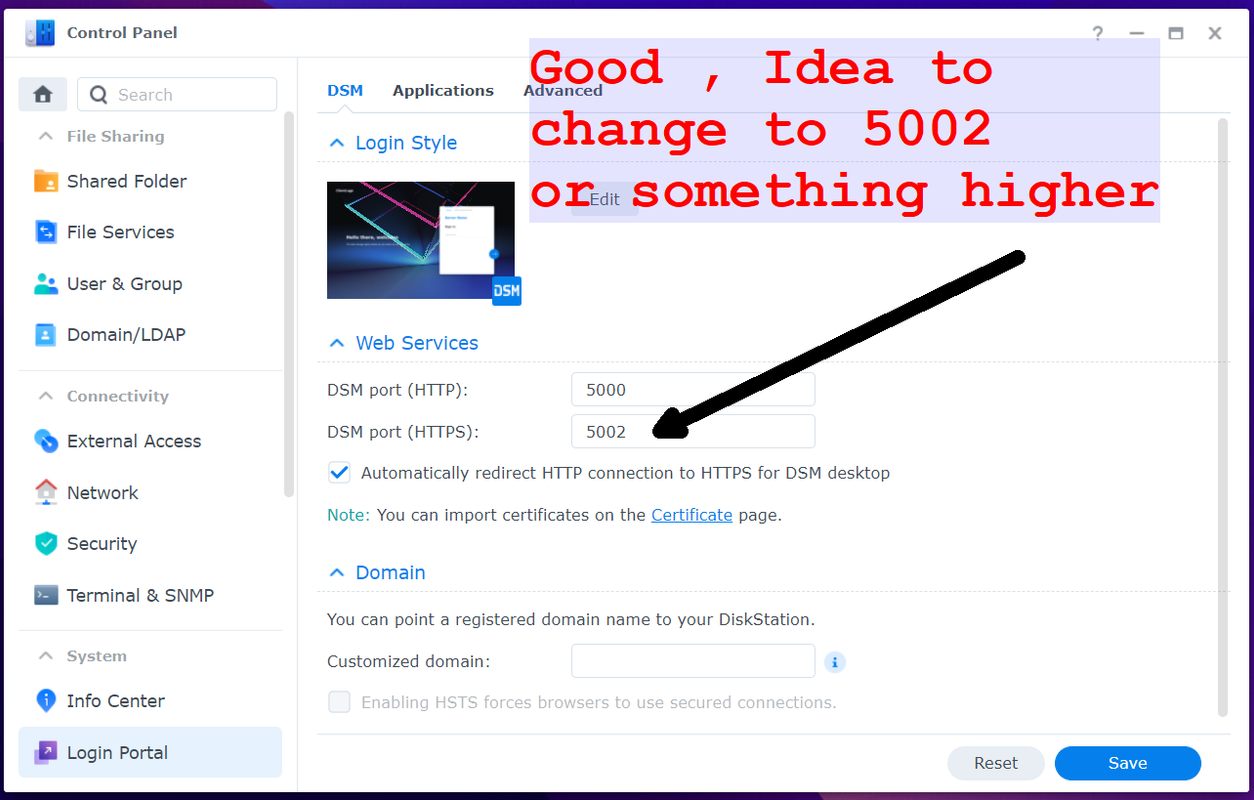
-
 1
1
-
-
1 hour ago, tmaster77 said:
update from Redpill ds920+ to Automated RedPill Loader
hi, all
I build a DS920+ v7.1.0-42661 folloing a video from youtube.
now I will like to update to Automated RedPill Loader (ARPL) without losing the work I alredy save on the drives.
is there a way? anu advise pleasetmaster77
Just get a new USB and build the loader as DS920+ ( try to use same serial number ) and it will boot right up
-
htanh034 said:
I'm upgrading arpl 0.4-alpha12 to v1.0-beta2 with an error below. how do fix it, tks
~~~~~~~~~~~~~~~~~~~~~~~~~~~~~~~~~~~~~~~~~~~~~~~~~~~~~~~~~~~~
Get a NEW USB and rebuild the loader With the new v1.0-beta2 in the machine
1. Same Model 2. Same Build 3. Same serial number
Everything will load up as before when done , No need to make easy into hard
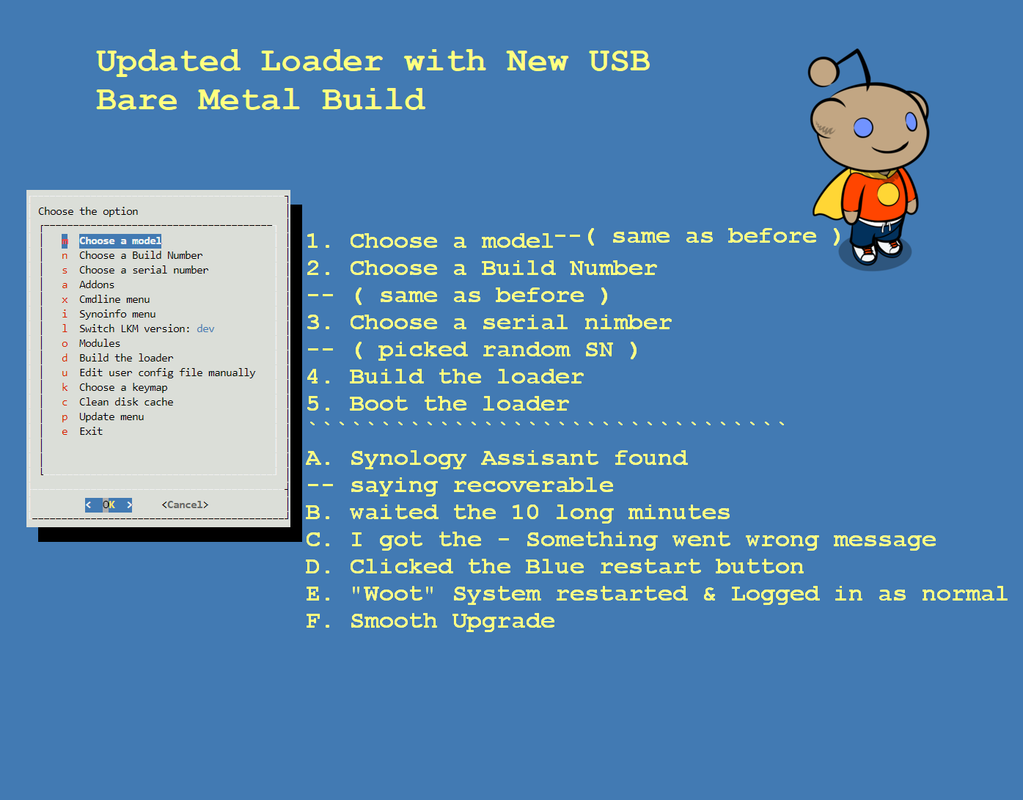
-
 1
1
-
-
-
5 hours ago, fbelavenuto said:
Finally the beta version!
https://github.com/fbelavenuto/arpl/releases/tag/v1.0-beta2
I've changed the update system, then is necessary to burn the image again, the upload menu do not work from alpha to beta!

-----------Same Model as before-
 1
1
-
-
Remove one, then check which one is missing.
Then draw a little diagram as you number the drives, One by one -
- Outcome of the update: SUCCESSFUL
- DSM version prior update: DSM 7.1.1 42962 UPDATE-1
- Loader version and model: Automated RedPill Loader 0.5 alpha-1 DS3617xs
- Using custom extra.lzma: NO
- Installation type: BAREMETAL - Dell T1700 i7 4790
- Additional comments: Updated via DSM GUI.
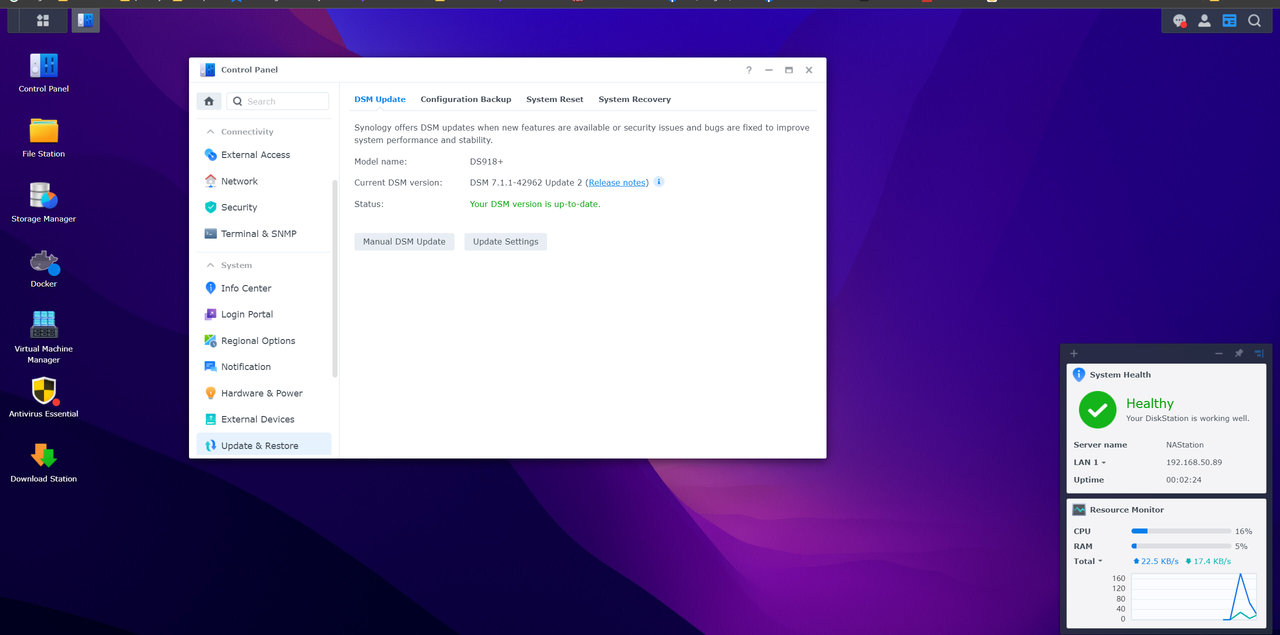
-
18 minutes ago, sk0rpion22 said:
First I want to thank everyone who contributed in making this loader work.
I managed to install the loader in VM Ware. I used the loader on first SATA controller and data HDD on SCSI controller and to make the HDD visible in DSM I had to use SataPortMap and DiskIdxMap, but as can be seen in picture below the HDD shows on second slot. I tried different values for SataPortMap, value 08 -> HDD not detected in DMS, value 18 HDD is on slot 2, value 28 HDD is on slot 3. Anybody knows what value is right to get the HDD on slot 1?
This works correctly, Do this and Not have those after install troubles, Make life easy for yourself
-
9 minutes ago, wlqdevil said:
Hello,I want to ask how to upgrade this loader?Thanks!
-
Let Me know if this is Allowed
I will delete if not allowed
@Polanskiman , @fbelavenuto-
 2
2
-
-
On 10/8/2022 at 2:37 PM, miicker said:
When I choose "Choose a model", I don't get the option for a DS918+, maybe it has changed? I am using v0.5-alpha1.
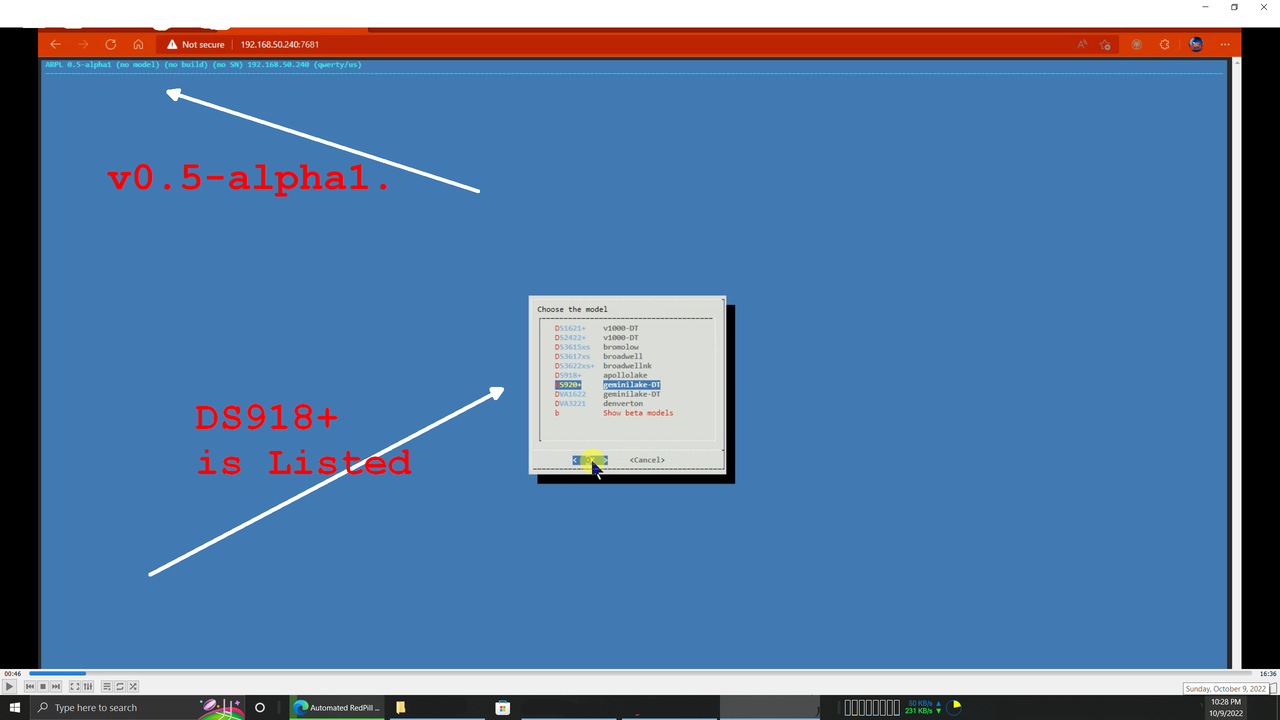
fbelavenuto, Maybe when you get a chance ,have the time, Please could make the Text & boxes a little bigger
Thanks -
Thank You to dodo-dk & mmkt & apriliars3
I really did not want to move the NAS to plug in a screen/keyboard/mouse etc
But in the end I did as apriliars3 post at < HERE > showed

-
-
-
Nothing Happened
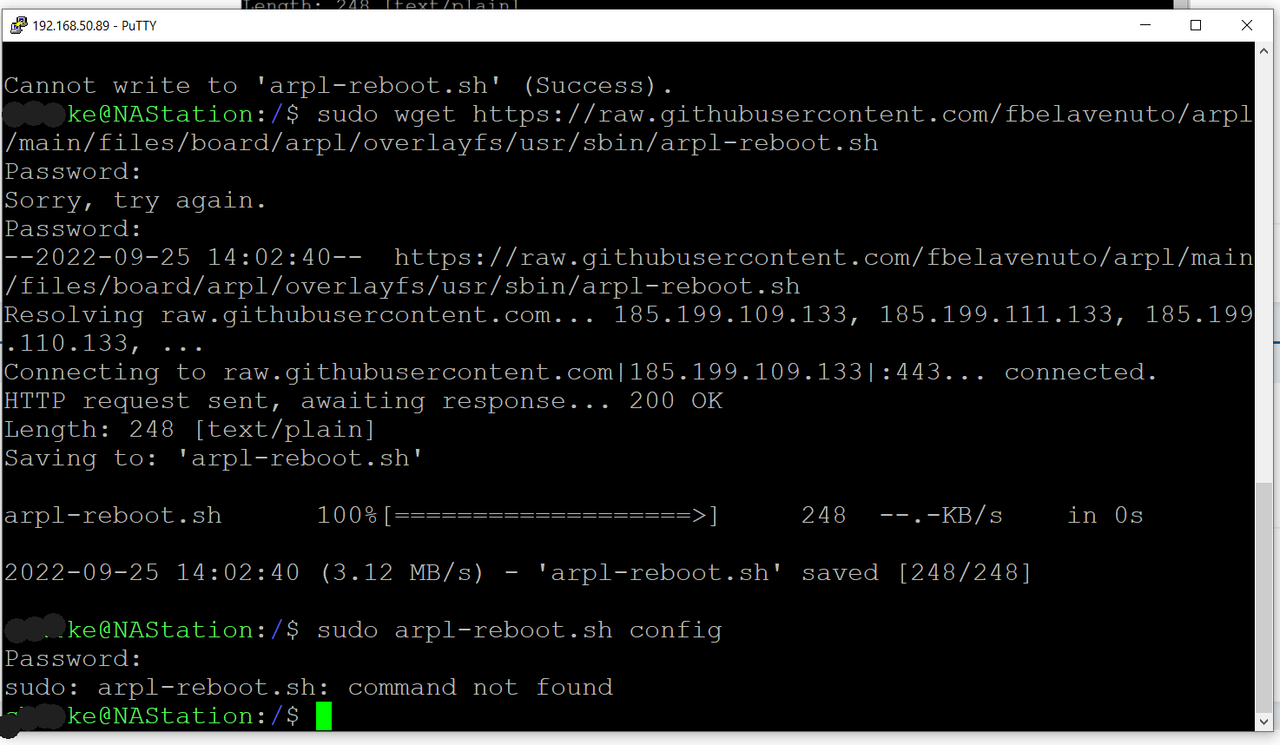
-
?, is this correct or am I missing something that I am to do next ?

-
What am I missing ?

-
On 9/23/2022 at 8:43 AM, fbelavenuto said:
I'm working on it, for now you can SSH login to DSM (need to enable it in control panel) and use "arpl-reboot.sh config" command
Huh ? Could someone expand upon this please
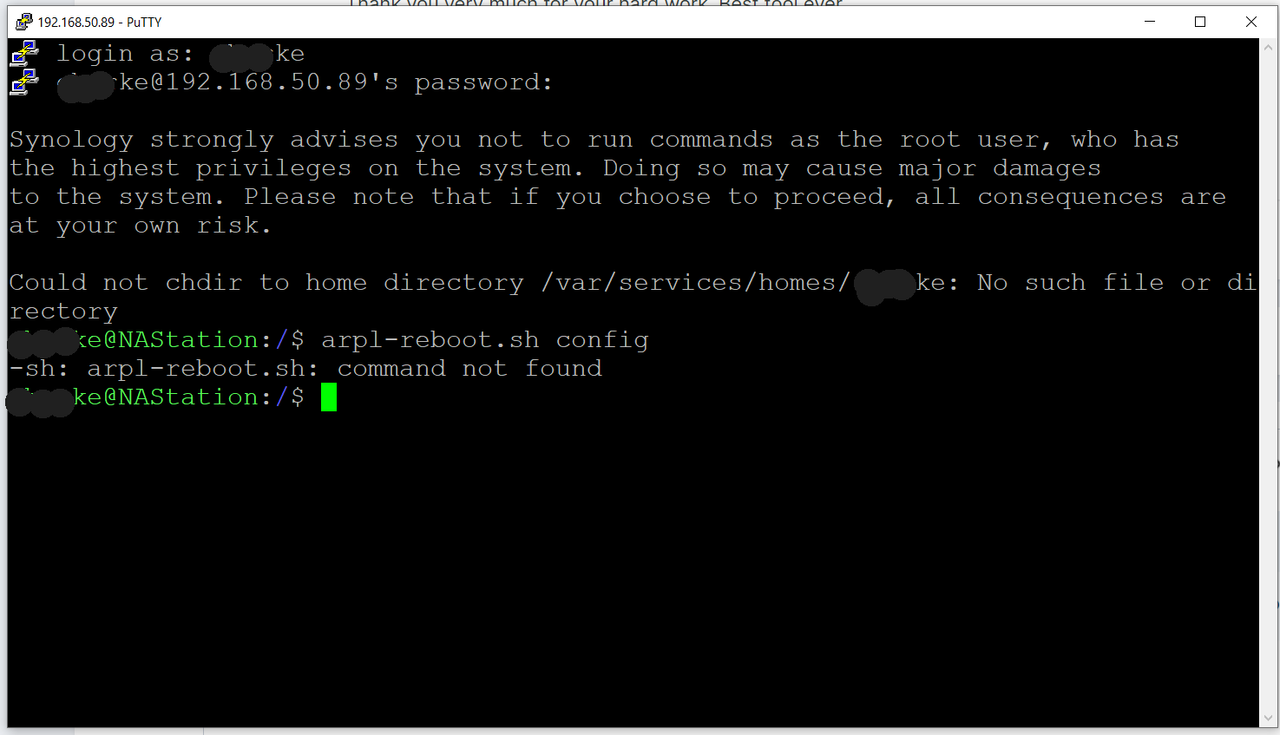
-
Can someone make Update instructions with pictures or a quick video
Thanks-
 1
1
-
-
8 hours ago, fbelavenuto said:
I don't know what happened! The correct thing is to update the loader, boot the current DSM, update the build by the DSM itself (control panel) and restart. The loader must recognize the update and do everything itself.
11 hours ago, vinhdt said:In the future, if we need to update the new build number when DSM version come out, do we use the ARPL first to update the build model and then do the DSM update from control panel or can we skip the ARPL update and go straight to the DSM update in the control panel? What is the procedure to update DSM version?
Huh ?
Can someone expand upon this information and/or even make a quick video for us slow people in the back of the room
Thank You -
Please remove again, - Update Available -
Please -
To fbelavenuto , Excellent Thank You
Bare metal install Dell Precision T1700 i7-4790 These are made to hold four hard drives.
Installing DS 918+ with Automated redpill loader made everything so simple. Installed perfect on first attempt


-
 1
1
-
 1
1
-
-
6 hours ago, SixthTangerine said:
What you see on the Local screen is all you will ever see. You MUST , just like with a REAL synology use Synology Web Assistant or Best to download Synology Assistant to then log in and install the .pat file . etc
In fact , at this point you should unplug that screen and put it in the closet or storage. You should never need it again, along with the keyboard & mouse if you had one. Synology/Xpenology does not need screen/keyboard/mouse.
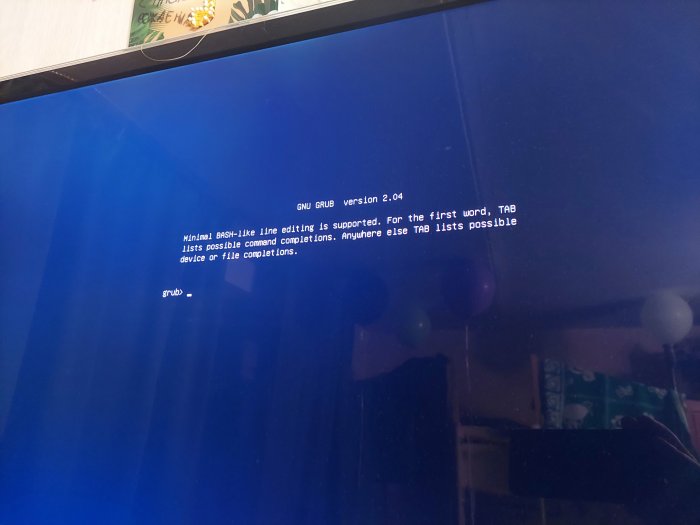
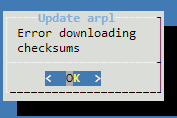
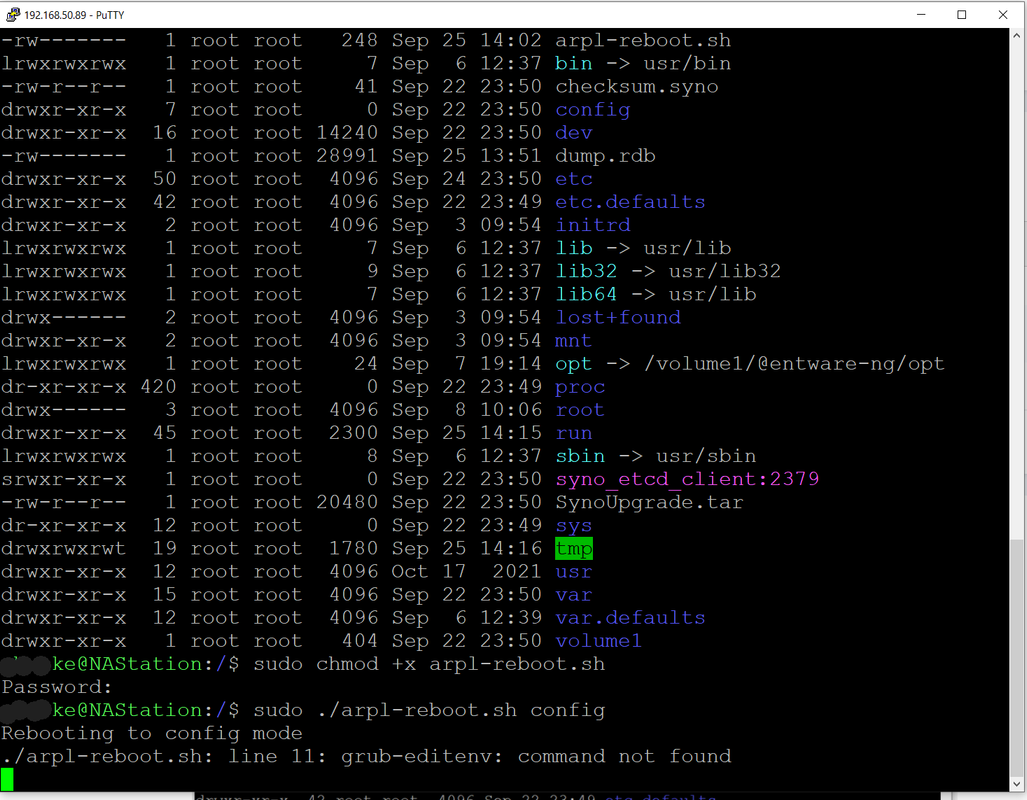
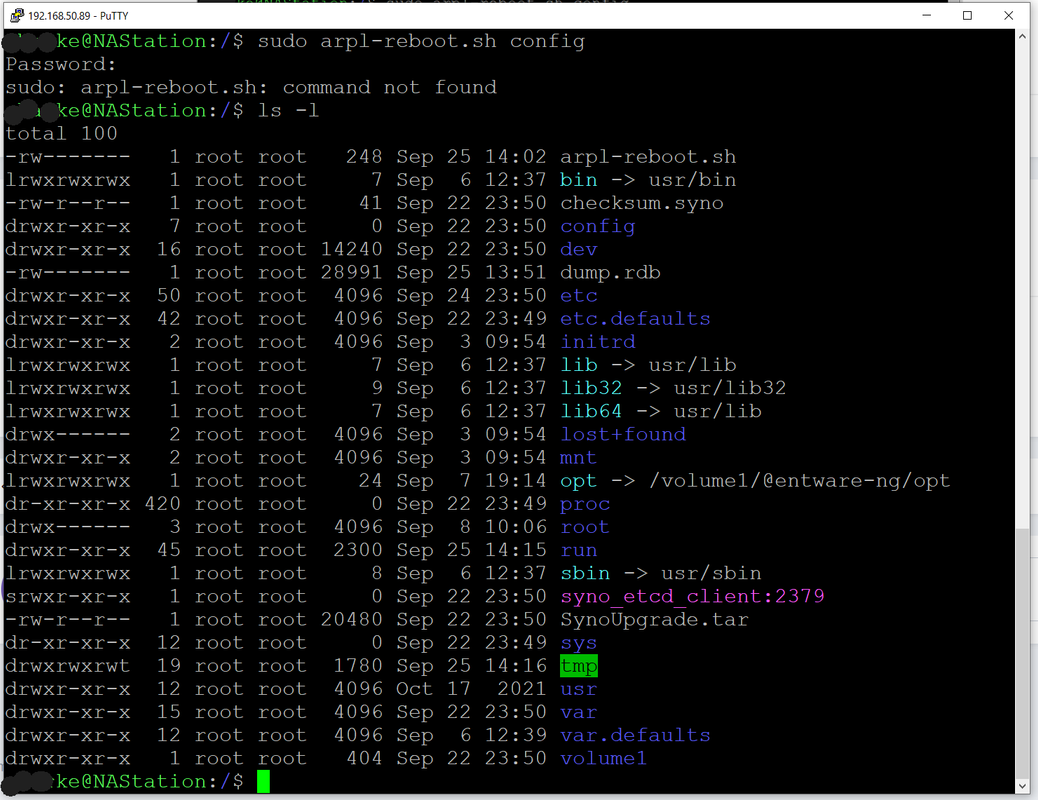
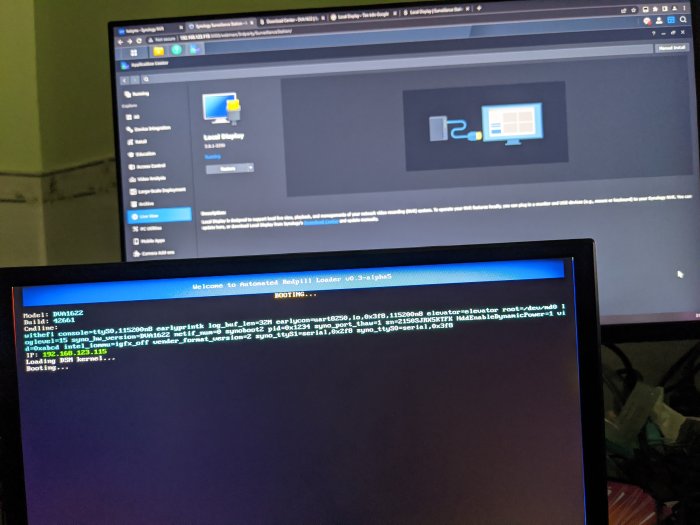
Automated RedPill Loader (ARPL)
in Loaders
Posted
His screenshot is set to legacy boot. So I am not sure what is wrong. I would just start over.
