
opty
-
Posts
38 -
Joined
-
Last visited
Posts posted by opty
-
-
could this method be used to re enable disabled ssh service? i can't get in to DSM due to permission denied! everything else working as normal and functional just can't login to the DSM
or maybe adding a new admin account or enable it.
appreciate all the help
Thanks!
-
i managed to work out all the issues i was having 👏
for whatever reason unknown to me my Realtek network card was getting the wrong ip address when i tried to create network bond after disabling it in Bios and reboot and enabling it the issue was resolved and now is working as expected.
the restart and shutdown issue is also resolved by tweaking some setting in the Bios
Boot time is also back to near normal with the above changes
as someone else mention on this board the upgrade/update took 3 reboot before the system was fully functional so be patient
@real3x it looks like you uploaded two or more version of your extra.lzma file what is the difference if any? they seem to be the same but different in size and looks like one has some files from your mac which may or may not cause issues
Thanks!
-
20 hours ago, real3x said:
- i dont really understand the purpose of the extra2
- if you remove a driver from extra, then it will be injected from extra 2 (thats why we need to remove extra2 if we have to boot without a driver from extra)
to be honest i don't understand it either but there has to be a reason for it if jun left it in there and in my case and i think there are few others reporting not booting without extra2 pack.
in the next few day i will do some more testing on a fresh install and report back, for the time being my system is having issues with shutdown and restart but my system always on 24/7 so it really isn't all that bad.
-
on my Q1900 Migrated from DS3615xs to DS918+ and it worked fine including hardware transcoding.
1. i had to keep extra2.lzma or no boot
2. i have a second network card installed (intel EXPI9301CTBLK) and it WORKS PERFECT!!!
3. if the network cards are bridged the whole system becomes unuasable
4. boot time has increased 2 or 3 fold since update but once booted everything is snappy
5. system does not shutdown or restart from the interface and hangs, using power button spk helps for now until there is a fix for that
over all i am happy with migration but i think at some point i am going to redo everything and start fresh once i have my data backup
Thanks!
-
that's a big jump in horse power and power bill.
hardware transcoding may not be possible other than the issue above you also do need a valid key so i hear.
i have a DS916+ and xpeno DS3615x and they are both the same specs and run pretty much same. DS916+ is a tad faster
-
the 1.02b img from jun has both r8168 and r8169 modules, i think by default r8169 is loaded.
at least in my case they are both slow over smb
-
one other thing you should consider is using the right text editor, i myself use sublime with no issue.
-
you can also do it on OS X to edit the grub file using disk utility. open the img first and than mount it doing it this way you won't be able to do anything with LZMA but you can edit grub.
-
-
On 6/29/2017 at 6:35 AM, dk74 said:
Does this mean that now it is possible to _upgrade_ from 6.0.x to 6.1? ( I have 6.0.2 Update 8)
i am on 6.1 bare metal not the latest yet but from what i read it should be fine.
if you have a spare drive always test it out before upgrade.
@Polanskiman the forum signatures aren't working or it's me
-
On 6/19/2017 at 6:45 AM, mariad said:
I am having issues with the NIC driver as well.
i think the new boot loader 1.0.2b resolved the issue of loading the updated modules.
there is also a nice tutorial by polanskiman that you can follow to load the needed drivers
-
wasn't there a problem with some installations (after update from 6.1 to 6.1.1) where nothing was loaded from update and it had to be copyed to /lib/modules? maybe this is the case here?
looking at /lib/modules/update i can see that it is there along with other modules so maybe they never get loaded
where can i find the install log?
forgot to mention,
before i update to dsm 6.1.1 i did a fresh install on spare disk to test and it wasn't loading either
-
the module is in your extra.lmza file but however it is not loaded or found in /lib/modules after install
after the install i SSH and copied your r8168.ko module in to /lib/modules directory and restarted.
-
yes a fresh install works much better and faster however NIC driver issues remains the same!
-
Dont know why is wasnt in modules, Just Copied to it and it was fine.
It may have tried the 69 ko and that has illegal character
it didn't loaded for me either and had to manually copy it over
-
Hi All,
currently on 5.2 with DS3615xs. thinking on moving to 6.1
bare metal upgrade / install warning!
it looks like the RTL8111 drivers are not loading in DSM 6.1.1
if you have a other known functional NIC than it is safe to upgrade
-
just an update for anyone looking to add a NIC
Asrock Q1900 realtek RTL8111 is not working after updating to DSM 6.1.1-15101. there is an updated drivers by IG-88 which works but for me it was slow.
i always wanted to get a working intel NIC for my setup and after some reading i took the advise of hotshot and others and got me this Intel EXPI9301CTBLK PRO1000. works out of the box and FAST.
-
Mkv files need to be transcoded for most devices while Mp4 is supported on most devices. i think!?
i did have a few Mkv files and my NAS was using lots of cpu power while streaming.
-
Thanks Salah,
With your information I can confirm that this NIC works with DS3617xs_6.1.
https://www.amazon.com/Syba-SD-PEX24009 ... Card+Black
If a single port NIC will work for you, they don't get much cheaper than the current price on this one.
I also can report that I have two bare metal boxes running DSM 6.1.1-15101 Update 4 with no problems.
isn't that the same chipset he already has on that motherboard?
i know that some reported issues with the NIC on j1900 after updating to DSM 6.1.1-15101.
-
i did it in a debian box and it worked fine with no issues so long as you have everything setup correctly. i think the guide is using a syno box because most everyone here has one.
-
I tried your ramdisk on my dell T310 poweredge server and no ip adress however i used the guide by IG-88 and i was able to add the right firmware for bnx2 and got an ip address.
my problems didn't end there after a bare metal install upon the first reboot diskstation disappeared from the network!

-
THANKS! IG-88
this should be pinned
-
Tossed a kernel ID? Not sure what that is supposed to mean but if modules were not compiled against the proper source code they would simply not work. Do not confuse modules and firmware.
All modules within the v1.02a (or v1.02a2) loaders are compiled against DSM 6.1 source code and made to work with linux kernel 3.10.102. There is no other way around. In your case, the firmware seems to be missing. I checked the extra ramdisk and it is not there. The rc.modules also needs to be updated with the added firmware or whatever module you add in the ramdisk else it wont be loaded during kernel boot. I have made the necessary changes in the ramdisk. Let me know if it works (or not). I can't test it myself since I do not have that NIC.
https://mega.nz/#!OQplzISJ!L6HzXJq2ZwX- ... k99jYVwKBc
note to myself: This ramdisk only contains the additional firmware bnx2-mips-09-6.2.1b.fw on top of the default ones added by Jun. Nothing else.
The original DSM 6.0 loader/modules was compiled with beta source code. Are you saying the DSm 6.1 loader (1.02a and such) was compiled with the released source code? if I remember correctly, the loader was available before the source code was.
thanks
Thanks for helping but unfortunately still not working for me. comparing this version with previous one there is also a file in the modules folder called bnx2list.ko that is missing.
-
yes i did see the rc.modules file and i added the firmwares and to the rc.modules file but still no luck



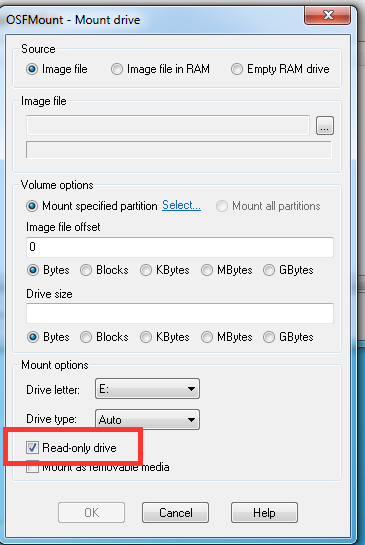
Tutorial: How to access DSM's Data & System partitions
in Tutorials and Guides
Posted
Yes the SSH is disabled on DSM and it's not reachable, i am still on 6.2
i am guessing my only choice is to upgrade to DSM 7 and start over and just keep my data. i do have a backup of my config. which is about 6 months old. that should probably help me to get back with least down time and loss of services
Thanks!