
Orphée
-
Posts
1,354 -
Joined
-
Last visited
-
Days Won
47
Posts posted by Orphée
-
-
-
7 hours ago, Gastonzz said:
Orphée, j'ai fait l'installation de mon N54L avec la nouvelle version de RR (rr-24.4.8) et tout fonctionne très bien, j'ai pu de nouveau
utilisé la carte réseau du N54L qui est maintenant reconnue. Par contre, j'ai retrouvé la réservation excessive de la mémoire, chez moi
il y a 4,7GB de réservé pour le système sur 8GB.
cmdline :
disable_mtrr_trim
-
RAS
-
 1
1
-
-
3 minutes ago, renegadeBE said:
Utilises-tu la dernière version du chargeur ? J'ai vu qu'il proposait un utilitaire (apk) à installer pour pouvoir piloter de builder depuis l'interface. As-tu testé tout ce petit monde ? Si oui, qu'en penses-tu ?
Oui, Non, Ne sais pas.
-
1 minute ago, Gastonzz said:
La machine qui est décrite en pied de page n'est pas celle dont je te parle, c'est une autre machine qui me sert
pour des test et en dépannage (HP N54L)
# lspci -nnkkvq 0000:00:00.0 Host bridge [0600]: Advanced Micro Devices, Inc. [AMD] RS880 Host Bridge [1022:9601] Subsystem: Hewlett-Packard Company ProLiant MicroServer N36L [103c:1609] Flags: bus master, 66MHz, medium devsel, latency 0 Capabilities: [c4] HyperTransport: Slave or Primary Interface Capabilities: [54] HyperTransport: UnitID Clumping Capabilities: [40] HyperTransport: Retry Mode Capabilities: [9c] HyperTransport: #1a Capabilities: [f8] HyperTransport: #1c 0000:00:01.0 PCI bridge [0604]: Hewlett-Packard Company AMD RS780/RS880 PCI to PCI bridge (int gfx) [103c:9602] (prog-if 00 [Normal decode]) Flags: bus master, 66MHz, medium devsel, latency 64 Bus: primary=00, secondary=01, subordinate=01, sec-latency=64 I/O behind bridge: 0000e000-0000efff [size=4K] Memory behind bridge: fe700000-fe8fffff [size=2M] Prefetchable memory behind bridge: 00000000f0000000-00000000f7ffffff [size=128M] Capabilities: [44] HyperTransport: MSI Mapping Enable+ Fixed+ Capabilities: [b0] Subsystem: Hewlett-Packard Company ProLiant MicroServer N36L [103c:1609] 0000:00:06.0 PCI bridge [0604]: Advanced Micro Devices, Inc. [AMD] RS780 PCI to PCI bridge (PCIE port 2) [1022:9606] (prog-if 00 [Normal decode]) Flags: bus master, fast devsel, latency 0, IRQ 24 Bus: primary=00, secondary=02, subordinate=02, sec-latency=0 I/O behind bridge: None Memory behind bridge: fe900000-fe9fffff [size=1M] Prefetchable memory behind bridge: None Capabilities: [50] Power Management version 3 Capabilities: [58] Express Root Port (Slot-), MSI 00 Capabilities: [a0] MSI: Enable+ Count=1/1 Maskable- 64bit- Capabilities: [b0] Subsystem: Hewlett-Packard Company ProLiant MicroServer N36L [103c:1609] Capabilities: [b8] HyperTransport: MSI Mapping Enable+ Fixed+ Capabilities: [100] Vendor Specific Information: ID=0001 Rev=1 Len=010 <?> Capabilities: [110] Virtual Channel Kernel driver in use: pcieport 0000:00:11.0 SATA controller [0106]: Advanced Micro Devices, Inc. [AMD/ATI] SB7x0/SB8x0/SB9x0 SATA Controller [AHCI mode] [1002:4391] (rev 40) (prog-if 01 [AHCI 1.0]) Subsystem: Hewlett-Packard Company ProLiant MicroServer N36L [103c:1609] Flags: bus master, 66MHz, medium devsel, latency 64, IRQ 25 I/O ports at d000 [size=8] I/O ports at c000 [size=4] I/O ports at b000 [size=8] I/O ports at a000 [size=4] I/O ports at 9000 [size=16] Memory at fe6ffc00 (32-bit, non-prefetchable) [size=1K] Capabilities: [50] MSI: Enable+ Count=1/8 Maskable- 64bit+ Capabilities: [70] SATA HBA v1.0 Capabilities: [a4] PCI Advanced Features Kernel driver in use: ahci 0000:00:12.0 USB controller [0c03]: Advanced Micro Devices, Inc. [AMD/ATI] SB7x0/SB8x0/SB9x0 USB OHCI0 Controller [1002:4397] (prog-if 10 [OHCI]) Subsystem: Hewlett-Packard Company ProLiant MicroServer N36L [103c:1609] Flags: 66MHz, medium devsel, IRQ 18 Memory at fe6fe000 (32-bit, non-prefetchable) [size=4K] 0000:00:12.2 USB controller [0c03]: Advanced Micro Devices, Inc. [AMD/ATI] SB7x0/SB8x0/SB9x0 USB EHCI Controller [1002:4396] (prog-if 20 [EHCI]) Subsystem: Hewlett-Packard Company ProLiant MicroServer N36L [103c:1609] Flags: bus master, 66MHz, medium devsel, latency 64, IRQ 17 Memory at fe6ff800 (32-bit, non-prefetchable) [size=256] Capabilities: [c0] Power Management version 2 Capabilities: [e4] Debug port: BAR=1 offset=00e0 Kernel driver in use: ehci-pci 0000:00:13.0 USB controller [0c03]: Advanced Micro Devices, Inc. [AMD/ATI] SB7x0/SB8x0/SB9x0 USB OHCI0 Controller [1002:4397] (prog-if 10 [OHCI]) Subsystem: Hewlett-Packard Company ProLiant MicroServer N36L [103c:1609] Flags: 66MHz, medium devsel, IRQ 18 Memory at fe6fd000 (32-bit, non-prefetchable) [size=4K] 0000:00:13.2 USB controller [0c03]: Advanced Micro Devices, Inc. [AMD/ATI] SB7x0/SB8x0/SB9x0 USB EHCI Controller [1002:4396] (prog-if 20 [EHCI]) Subsystem: Hewlett-Packard Company ProLiant MicroServer N36L [103c:1609] Flags: bus master, 66MHz, medium devsel, latency 64, IRQ 17 Memory at fe6ff400 (32-bit, non-prefetchable) [size=256] Capabilities: [c0] Power Management version 2 Capabilities: [e4] Debug port: BAR=1 offset=00e0 Kernel driver in use: ehci-pci 0000:00:14.0 SMBus [0c05]: Advanced Micro Devices, Inc. [AMD/ATI] SBx00 SMBus Controller [1002:4385] (rev 42) Flags: 66MHz, medium devsel 0000:00:14.3 ISA bridge [0601]: Advanced Micro Devices, Inc. [AMD/ATI] SB7x0/SB8x0/SB9x0 LPC host controller [1002:439d] (rev 40) Subsystem: Hewlett-Packard Company ProLiant MicroServer N36L [103c:1609] Flags: bus master, 66MHz, medium devsel, latency 0 0000:00:14.4 PCI bridge [0604]: Advanced Micro Devices, Inc. [AMD/ATI] SBx00 PCI to PCI Bridge [1002:4384] (rev 40) (prog-if 01 [Subtractive decode]) Flags: bus master, 66MHz, medium devsel, latency 64 Bus: primary=00, secondary=03, subordinate=03, sec-latency=64 I/O behind bridge: None Memory behind bridge: None Prefetchable memory behind bridge: None 0000:00:16.0 USB controller [0c03]: Advanced Micro Devices, Inc. [AMD/ATI] SB7x0/SB8x0/SB9x0 USB OHCI0 Controller [1002:4397] (prog-if 10 [OHCI]) Subsystem: Hewlett-Packard Company ProLiant MicroServer N36L [103c:1609] Flags: 66MHz, medium devsel, IRQ 18 Memory at fe6fc000 (32-bit, non-prefetchable) [size=4K] 0000:00:16.2 USB controller [0c03]: Advanced Micro Devices, Inc. [AMD/ATI] SB7x0/SB8x0/SB9x0 USB EHCI Controller [1002:4396] (prog-if 20 [EHCI]) Subsystem: Hewlett-Packard Company ProLiant MicroServer N36L [103c:1609] Flags: bus master, 66MHz, medium devsel, latency 64, IRQ 17 Memory at fe6ff000 (32-bit, non-prefetchable) [size=256] Capabilities: [c0] Power Management version 2 Capabilities: [e4] Debug port: BAR=1 offset=00e0 Kernel driver in use: ehci-pci 0000:00:18.0 Host bridge [0600]: Advanced Micro Devices, Inc. [AMD] Family 10h Processor HyperTransport Configuration [1022:1200] Flags: fast devsel Capabilities: [80] HyperTransport: Host or Secondary Interface 0000:00:18.1 Host bridge [0600]: Advanced Micro Devices, Inc. [AMD] Family 10h Processor Address Map [1022:1201] Flags: fast devsel 0000:00:18.2 Host bridge [0600]: Advanced Micro Devices, Inc. [AMD] Family 10h Processor DRAM Controller [1022:1202] Flags: fast devsel 0000:00:18.3 Host bridge [0600]: Advanced Micro Devices, Inc. [AMD] Family 10h Processor Miscellaneous Control [1022:1203] Flags: fast devsel Capabilities: [f0] Secure device <?> 0000:00:18.4 Host bridge [0600]: Advanced Micro Devices, Inc. [AMD] Family 10h Processor Link Control [1022:1204] Flags: fast devsel 0000:01:05.0 VGA compatible controller [0300]: Advanced Micro Devices, Inc. [AMD/ATI] RS880M [Mobility Radeon HD 4225/4250] [1002:9712] (prog-if 00 [VGA controller]) Subsystem: Hewlett-Packard Company ProLiant MicroServer N36L [103c:1609] Flags: bus master, fast devsel, latency 0, IRQ 10 Memory at f0000000 (32-bit, prefetchable) [size=128M] I/O ports at e000 [size=256] Memory at fe8f0000 (32-bit, non-prefetchable) [size=64K] Memory at fe700000 (32-bit, non-prefetchable) [size=1M] Expansion ROM at <unassigned> [disabled] Capabilities: [50] Power Management version 3 Capabilities: [a0] MSI: Enable- Count=1/1 Maskable- 64bit+ 0000:02:00.0 Ethernet controller [0200]: Broadcom Inc. and subsidiaries NetXtreme BCM5723 Gigabit Ethernet PCIe [14e4:165b] (rev 10) Subsystem: Hewlett-Packard Company NC107i Integrated PCI Express Gigabit Server Adapter [103c:705d] Flags: bus master, fast devsel, latency 0, IRQ 26 Memory at fe9f0000 (64-bit, non-prefetchable) [size=64K] Capabilities: [48] Power Management version 3 Capabilities: [40] Vital Product Data Capabilities: [60] Vendor Specific Information: Len=6c <?> Capabilities: [50] MSI: Enable+ Count=1/1 Maskable- 64bit+ Capabilities: [cc] Express Endpoint, MSI 00 Capabilities: [100] Advanced Error Reporting Capabilities: [13c] Virtual Channel Capabilities: [160] Device Serial Number 38-ea-a7-ff-fe-ab-fd-37 Capabilities: [16c] Power Budgeting <?> Kernel driver in use: tg3 0001:09:00.0 SATA controller [0106]: Marvell Technology Group Ltd. 88SE9235 PCIe 2.0 x2 4-port SATA 6 Gb/s Controller [1b4b:9235] (rev 11) (prog-if 01 [AHCI 1.0]) Flags: fast devsel 0001:0c:00.0 SATA controller [0106]: Marvell Technology Group Ltd. 88SE9235 PCIe 2.0 x2 4-port SATA 6 Gb/s Controller [1b4b:9235] (rev 11) (prog-if 01 [AHCI 1.0]) Flags: fast devsel
-
18 minutes ago, Gastonzz said:
Orphée je viens d'essayer ta configuration, mais avec Arc et cela ne fonctionne pas, je pense que je vais faire
comme toi et remettre RR sur cette machine, afin d'utiliser les deux cartes réseau
En tout cas, merci pour ton aide
Gastonzz
Pourquoi utiliser le DS1621xs+ ? as tu testé le DS3622xs+ ?
-
N54L, avec un loader DS3622xs+, aucun soucis avec la carte réseau intégrée.
J'utilise RR.
-
2 minutes ago, vbtrek said:
Hmm, good question @Orphée, I did generate a serial as part of the Automated RedPill Loader (ARPL) install, not sure if this counts as a valid serial number, I think this also generate a random mac, but not totally sure.
Thanks for your help
So this is a generated SN/mac pair, not a genuine/valid Synology SN.
-
Did you read correctly the prerequisites ?
Did you confirm you actually have a valid SN (MAC too) ?
-
19 hours ago, popeye said:
Attention !
Suite a la derniere mise a jour Proxmox , le nouveau kernel bloque le demarrage (carte mere N100) , pour ma part , jai du epingler le 6.5.13 , car le 6.8.4 : bloque le chargement des le demarrage ! A suivre...
Aucun soucis pour ma part avec la dernière MAJ de Proxmox avec kernel 6.8.4-2-pve, sur 2 systèmes différents.
-
With a fake avatar stolen on twitter from a well known novel writer...
Yes yes of course.
-
 1
1
-
-
Is this actually hidden advertising for your random Stoneblabla NAS ?
This account feels so much fake...
-
oublie web station, et fait la tourner sous docker, tu gagneras du temps, et nous aussi 😛
Au choix :
https://mariushosting.com/how-to-install-mariadb-on-your-synology-nas/ou :
https://mariushosting.com/synology-install-mariadb-with-portainer/
Et :
https://mariushosting.com/how-to-install-phpmyadmin-on-your-synology-nas/Dans tous ces tutos il propose le "scheduled task" pour pas avoir à utiliser SSH...
Mais si tu sais te connecter au NAS en SSH, tu peux tout faire en ligne de commande plutôt que d'utiliser les tâches planifiées.
-
Est-ce que le N54L est capable d'encaisser du 10giga... ? le CPU va-t-il suivre ?
-
Check JellyFin FFmpeg logs, you should catch if HW is used or not.
Edit : did you actually enabled HW transcoding in JellyFin options ?
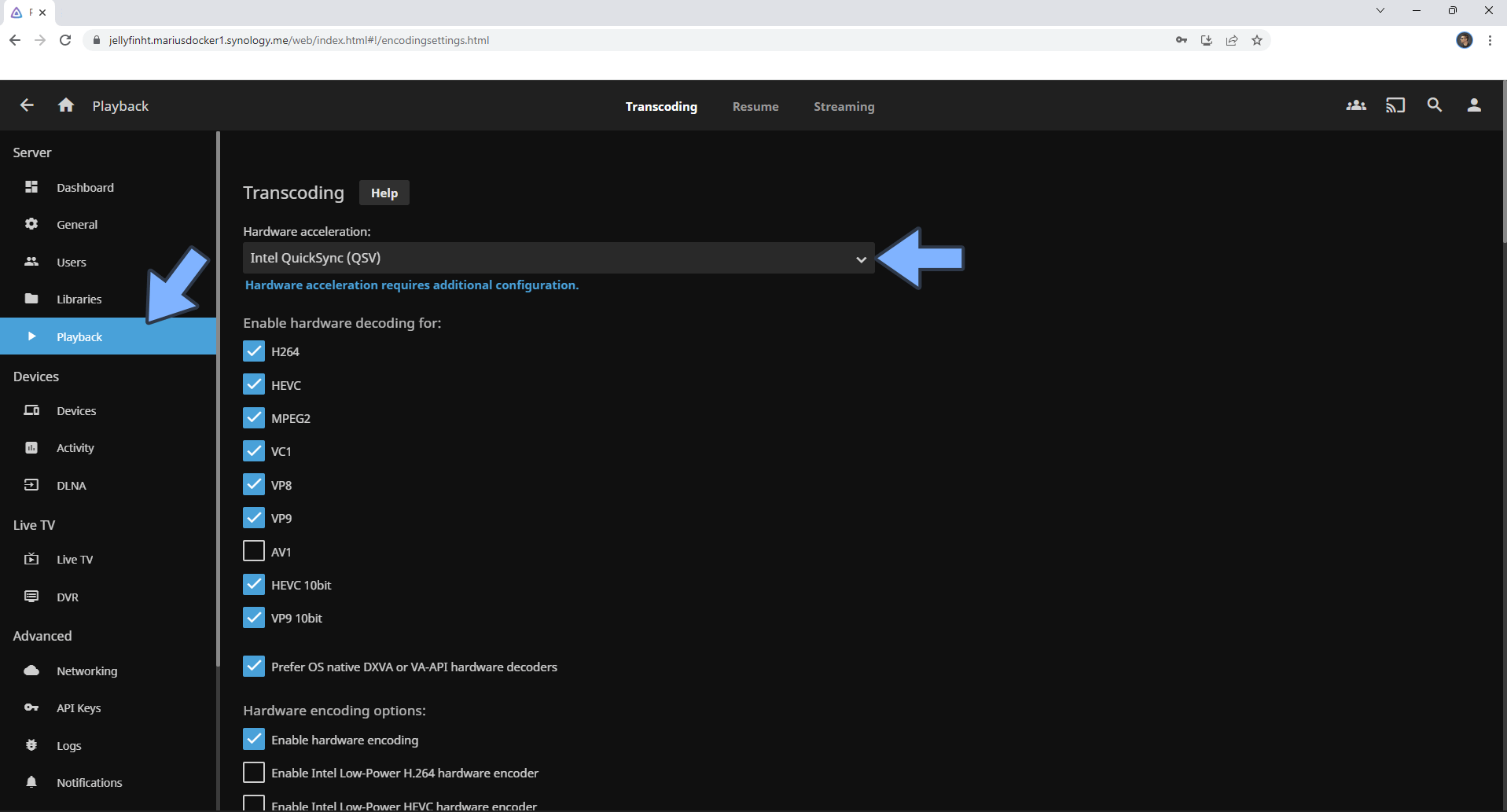
-
1 minute ago, cfp90 said:
I installed xpenology on a HP Elitedesk G3 with i5 7500, 16GB of RAM. Everything works great but the Jellyfin app is having problems transcoding 4K videos. No matter of the settings used, it won't transcode more than 20 fps. I use the DS918+ image and HW transcoding is enabled(ls /dev/dri : card0 renderD128). Is there anything I'm missing? Thanks in advance!
check your CPU usage while transcoding. if it raises 100% then HW transcoding does not work.
-
1Gb is legacy and should not be used anymore. take 4Gb.
-
51 minutes ago, erazor1112 said:
and how do you get a real SN/MAC?
Unless you buy a real Synology, it's called piracy. So you won't have an answer here.
-
Alors tout dépend avec quoi on compare... les NAS originaux sont tellement moisis en terme de CPU qu'à mon avis un Gen8 peut encore tenir quelques années.
Ceci étant, certains loader sont incompatibles avec du fait du intel gen 4th minimum nécessaire.
Mais pour un NAS standard avec docker multi services, sans besoin de transcodage hardware, je pense que ça peut faire encore longtemps le taf.
Tout dépend du besoin.
L'interêt principal du Gen8 c'est que c'est plug and play avec faible encombrement et administrable à distance avec HP iLO.
-
Le N54L n'aura jamais de transcodage hardware. donc en effet, inutile de se prendre la tête, le DS3622xs+ fait le taf.
-
30 minutes ago, dthissen said:
Hi, I couldn't find if this already was discussed. But I'm trying to install ARPL by using Proxmox. My server is in a datacenter and I'm not able to attach a USB stick in it very easily. So who could tell me if it's possible to use and ARPL image, while mounting the .img as an ISO image and booting from that instead of an USB device?
qm disk import 10x /path/to/img local-lvm
adapt it to your needs
it will add a new sata disk to your VM. then affect it to latest sata position, and in option menu, choose this sata disk as boot disk.
-
6 minutes ago, Captainfingerbang said:
so i dont have to spend 4 hours,
https://www.amazon.fr/Synology-DVA3221-Desktop-NVR-4bay-KI/dp/B08L3QC9VL
You're welcome.
-
 1
1
-
 1
1
-
-
You will have to learn how to use docker-compose
there are plenty tutorials over the web, not really related to Xpenology.
-
6 hours ago, vista1967 said:
Hello, I'm looking for a way to install Iventoy on Docker Nas Synology

I looked at this link: https://github.com/ziggyds/iventoy but unfortunately I don't understand it well, has anyone installed it yet?
I managed to install and run it and I have the impression that everything is working but there is a problem.
Now my problem is how to log into the admin GUI.
When I put the IP address of my NAS x.x.x.x:26000, nothing happens!?THANKS
Did you run it with docker-compose as suggested on github ?
If so, don't start it as daemon (do not use -d) and check logs on prompt ... You might catch some errors.
-
 1
1
-
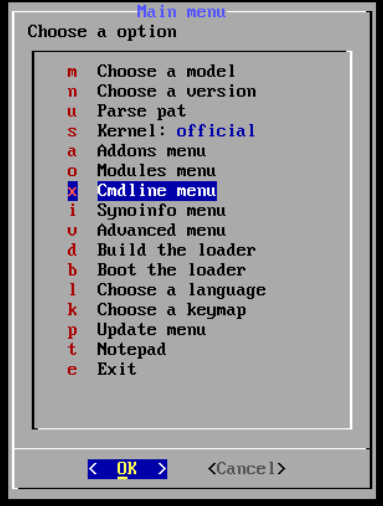
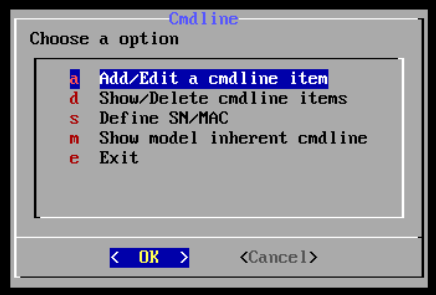
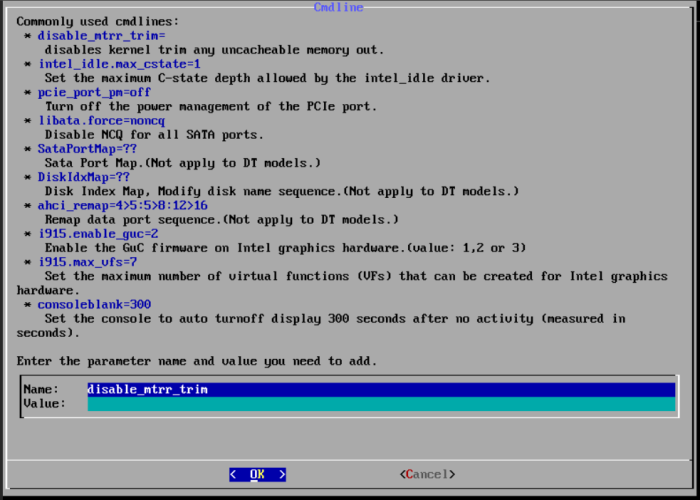


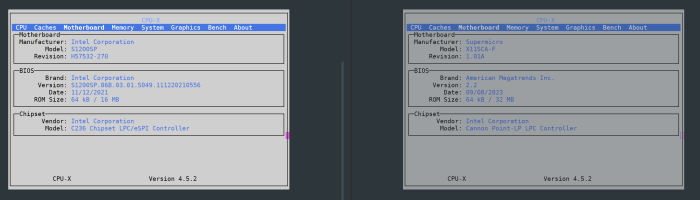
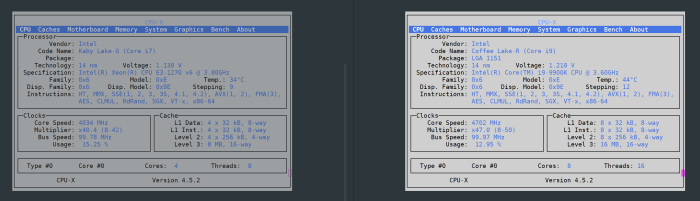
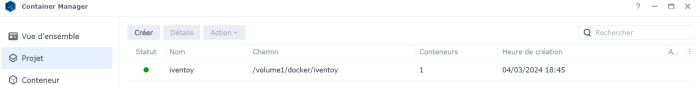

If i want to convert an ESXI server to XPenology can it run virtual machines?
in The Noob Lounge
Posted
You should not consider Synology VMM as a real option...
ESXI / Promox VE are the way to go to use virtualisation on daily basis.