
tdutrieux
-
Posts
16 -
Joined
-
Last visited
Posts posted by tdutrieux
-
-
Hi everybody.
I currently have a problem for building DS918+ (7.0.1 - 42218)
Platform is ESXI 7.0u3
Install went smooth but when DSM is installed, I get 'Recoverable' is Synology Assistant.
Then I do 'recovery' and reboot -> still 'Recoverable'.
BTW, I tried exactly the same setup and installation steps but with DS3622xs, and it works perfectly.
Seems then to have a specific problem with DS918+.
Anybody experienced the same problem ?
Thanks in advance,
TitiD
-
Hi there,
Anybody have some guidance about choose the right NAS model regarding the CPU ?
DSM-Redpill will be hosted on ESXI V7.0 with a Core I7-7700 @3.6GHz) CPU.
I would say that the DS918+ is OK as the Apollo Lake is the cheap version of Kaby Lake (Core I7-770).
Any thought ?
Thanks,
TitiD
-
53 minutes ago, OzTechGeek said:
Have you set “DiskIdxMap=0C00” in grub.cfg?
Sent from my iPhone using TapatalkHey, the trick works !
Thanks for the help.
Regards,
TitiD
-
11 hours ago, OzTechGeek said:
@tdutrieux I have spent the last 10 hours trying to solve the same problem and other issues related to SAS controllers in ESXi 6.7, for the problem you are having add another SATA controller to your VM "SATA Controller 1" then assign your DSM disks to that controller SATA1:0, SATA1:1 etc and remove the "SCSI Controller 0" from the VM. This worked for me, I am now able to add VMDK to SATA1:x and have them in any slot and they will show correctly in DSM in the correct disk slot in "Stroage Manager". SAS Controller are a whole other issue.
Hi, thanks for helping but still the same problem with this config :
-
1 minute ago, tdutrieux said:
Hello,
If I'm correct, both files are located on the synoboot image, right ?
I didn't change anything on the synoboot, just using the downloaded files right away.
Regards,
TitiD
Maybe could somebody make an OVF for ESXi that's working well for testing ?
Thanks !
TitiD
-
19 minutes ago, mirekmal said:
Have you played somehow with HDD ontrollers configuration via grub.cfg or synoinfo.conf? Such change could cause, eventually, one port controller being visible to DSM as first disk slot...
Hello,
If I'm correct, both files are located on the synoboot image, right ?
I didn't change anything on the synoboot, just using the downloaded files right away.
Regards,
TitiD
-
-
7 hours ago, luchuma said:
drive 1 is the sata loader
Nope !
I've another VM with DSM6.1 and LSI 9008-IT as PCI passthrough and 5 HDD.
If I connect the LSI to the DSM6.2 VM, one HDD takes drive 1.
So anybody else experiencing the same issue ?
Thanks,
TitiD
-
Hi,
I experience one small problem.
I'm on ESXi6.5 with synoboot as SATA0:0 and a virtualdisk as SCSI0:0
The system bootup and seems to work fine.
The only problem is that I don't have a drive 1, and the virtual disk shows as drive 2.
BTW, the synoboot disk isn't shown.
I've tried with both 3615 and 3617.
Anybody experiencing that ? and solved that ?
Thanks,
TitiD
-
Hello all !
I've successfully installed DSM6 using Jun V1.01. System is :
- ESXi 6
- LSI2008 in ITmode in PCI passthrough
I currently still use a DSM 5.2 for 'production'. That means all home data (Documents/Media).
It's now more than 1 month that everybody seems to be happy with the Jun's Loader.
I'm asking myself now if it's safe enough to migrate production to DSM6.
Any good or bad experience with a production DSM6 running on a similar setup ?
Thanks for any input !!!
KR,
Tdutrieux
-
Hi Folks,
I successfully edited the vmdk to add my actual Synology serial without issues by mapping and editing the vmdk on VMWare Workstation

I have successfully installed and updated DSM 6 on ESXi but I cannot boot with my LSI 9211-8i in IT mode via PCI Passthrough. When I add the card to the VM, It will disconnect me from the host and fail to boot. Anyone with this card encounter this issue? I'm using Jun's Mod V1.01.
I've seen a few people say this card works without issue so I'd be interested to know your step by steps.
Cheers

Hello,
I'm using the same setup than you. When I tried with Jun's V1.0, I installed DSM6 on a separate virtual disk. It was just for testing and do not want to upgrade DSM on the disks connected to the LSI as they contain prod data (I still use them in a VM running DSM5.2)
The VM started without any problem with the LSI connected via PCI passthrough. And DSM see the disk and volume present on the LSI (just complaining about the system partition but that's normal).
Could you explain what's the exact step causing the issue ?
Regards,
TitiD
-
Hello !
Test report :
I was able to install DSM6 using Jun's loader V1.0.
The platform is ESXi6 with LSI2008 pci passthrough.
Disks on the LSI are properly detected.
I also first added a virtual disk to install DSM6 as I do not not want to do the migration right now.
Cannot say anything on stability right now, just reporting my first test as it's the first time I can see disks on the LSI in ESXi.
Now waiting further before migration of important data.
KR,
TitiD
-
Hello,
Anyone managed to install DSM6 in ESXi with a LSI8211 configured in pci passthrough ?
I tried myself but the disks connected to the LSI are not detected.
Best regards,
TitiD
-
Thanks for you reply.
I think I'll wait some time before upgrading to DSM6 using PCI passthrough and LSI.
Regards,
Titi
-
Hello everyone !
Currently running XPEnoboot 5.2-5967 on ESXi 6.
Drives are connected to LSI 2008 directly presented to VM using PCI passthrough.
Already tested DSM6 on ESXi and it works, but without PCI passthrough and LSI (using virtual disk only)
Any experience with LSI and passthrough on DSM 6 ?
BTW, it seems that current use of DSM6 on ESXi is still not very widely tested yet. Any though on that ? Thus not really for 'production' for now ?
Thanks in advance !
KR,
Titi
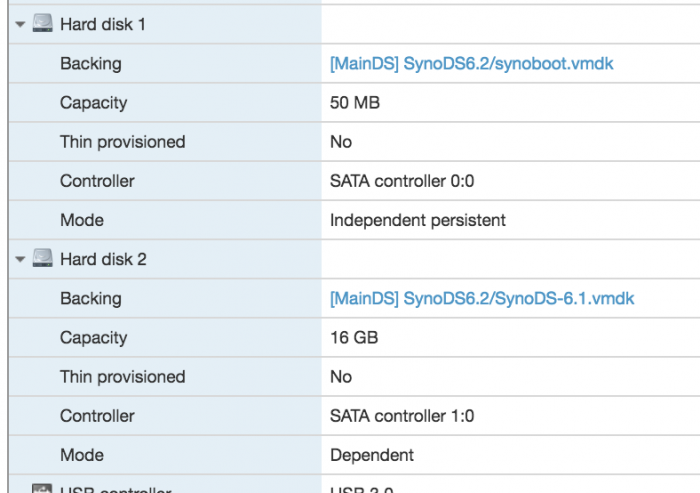
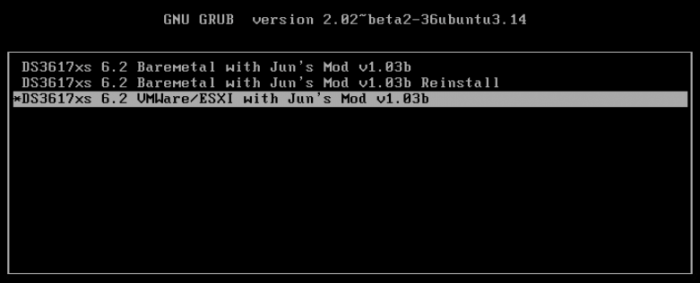
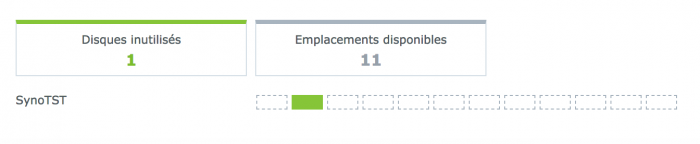
TinyCore RedPill Loader (TCRP)
in Loaders
Posted
Do you mean when building the loader, or when bootlng the loader after building ?
If it's when booting, how to access the log ?
Sorry for being a bit noob... Thanks.