-
Posts
63 -
Joined
-
Last visited
Posts posted by Arcao
-
-
Hello guys, thanks for great thread.
Please tell me what do you think about J3160TM-ITX mainboard ? Q1900DC-ITX is not available in Poland anymore ... ;(
Do you think everything would run ok ? XPE , Hyper-V for example ? Thanks for info.
Both baremetal XPEnoboot 5.2 and Jun's 6.0.2 images works OK with J3160. Only turbo mode doesn't work so CPU is still at 1.6 GHz. I didn't try Hyper-V. ESXi has problem with graphic card and has to be installed in headless mode.
-
I am using GA-H170N-WIFI, I manually extract the file to individual folder but doesn't seem the power button is working.
My error. The S30acpid.sh has to be in /usr/local/etc/rc.d/ otherwise the acpid daemon is not started on boot. Just type this under root user:
mv /usr/syno/etc/rc.sysv/S30acpid.sh /usr/local/etc/rc.d/S30acpid.sh
Or download updated power-off.tar.gz.
Then restart your nas or start acpid daemon with:
/usr/local/etc/rc.d/S30acpid.sh start
-
If syno_libata_get_index is missing in the genuine syno kernel it means that it's disable, otherwise when we insmod module it shouldn't complain about missing function.
Can you repack this in a test ramdisk so I can test it with my mobo using ata_piix.
There is testing ramdisk: https://mega.nz/#!6F0AgTbZ!JzJCYhkek8p-m3y4VrErssLPWVKI2qZi2vLS_mPaqYs
It contains these modules (built with CONFIG_SYNO_FIXED_DISK_NAME=n): ahci_platform, ata_piix, pata_ali, pata_amd, pata_it821x, pata_jmicron, pata_marvell, pata_mpiix, pata_oldpiix, pata_pdc2027x, pata_pdc202xx_old, pata_platform, pata_rdc, pata_sc1200, pata_sch, pata_sis, pata_via, sata_nv, sata_promise, sata_sil, sata_sis, sata_uli, sata_via and sata_vsc
For others: Don't use this ramdisk on production environment. It's only for testing how will these disk kernel modules built with CONFIG_SYNO_FIXED_DISK_NAME=n behave.
-
Supporting AMD CPUs require complete kernel recompilation. Kernel sources for DSM 6.0.2-8451 Update 2 are not available, only DSM 6 beta 7274. So no way at the moment. You can try to write Synology to release latest kernel sources as they have to by GPL license, but I think they will f*** you.

-
Deprecated, see OP.
----------------------
Hi guys,
Here is my new v2 version with updated ramdisk.lzma:
-
https://mega.nz/#!CctiWLRL!ScCOJpsdUvZlRsQi3O7fW5vHxQmQd9tDWo2aXbGa4Hw (Intel img UEFI)
-
https://mega.nz/#!iV0n3ISB!Q_E7yNEsoxbPIm7t-bbzrfOKLkNvIY_OWAqo4RjPUag (Intel img Hybrid UEFI/BIOS)
-
https://mega.nz/#!WVlWRKiR!ZYATz-ZuaoSF14I_V7tTkd1m0tAK04xs1IwsfAG2Afc (Amd img Hybrid UEFI/BIOS)
- https://mega.nz/#!OEV1xRpD!N2AFBJxz_YcxxPW66Dp_-lJfyK_rcbKkaBSRElxvwwc (ramdisk.lzma only)
When you will update ramdisk.lzma only, just backup your existing ramdisk.lzma (for sure) from image/DS3615xs/ on your usb boot drive and replace it with the ramdisk.lzma from archive.
Usage of these images is at your own risk. I don't recommend to use it on production environment without deeper testing.
Change log:
* Fixed loading modules after installation step and upgrading from previous ramdisk version
* Fixed order of loading kernel modules (cause not loading cnic)
--------------------------------------------------------------------------------
Recompiled kernel modules:
r8169: r8169-6.022.00 sources
* Note: Compiled by Trantor
igb: igb-5.3.5.4 sources
ixgbe: ixgbe-4.4.6 sources
* Note: Compiled from latest sources at intel.com
megaraid_sas: megaraid_sas-06.812.07.00 sources
mpt2sas: mpt2sas-20.00.04.00 sources
* Note: Compiled from latest sources at lsi.com/avagotech.com
--------------------------------------------------------------------------------
Added kernel modules:
mpt3sas: mpt3sas-14.00.00.00 sources
* Note: Compiled from latest sources at lsi.com/avagotech.com
ftdi_sio, cp210x, ch341, pl2303
* Note: ftdi_sio is compiled by Synology, others are compiled from 7274 kernel sources
My latest images are always placed here: https://mega.nz/#F!Oc8TCLgD!IiullNuGs95RlelM9SKd5w
Edit: Added AMD image, thanks to Jun.
-
https://mega.nz/#!CctiWLRL!ScCOJpsdUvZlRsQi3O7fW5vHxQmQd9tDWo2aXbGa4Hw (Intel img UEFI)
-
Yeah, there is feature/bug in loading kernel modules in Jun's modification. At first DISK_MODULES are loaded from ramdisk in /linuxrc.syno, that's ok. In /sbin/post.init are EXTRA_MODULES copied to hdd only when they are not exist and they are then loaded after chroot from hdd (in hdd's /etc.default/rc). So:
- The installation step replace kernel modules (e.g. e1000e) with their version from pat file that cause not loading our updated kernel modules from ramdisk. Thus we have to replace these bad modules after reboot with version from ramdisk.
- Also rc.modules file is not updated after first copy in the installation step. Thus when is updated from Jun's original ramdisk to my ramdisk v1, added kernel modules are not loaded. This explain why my network card didn't work with Trantor's r8169 module because the important r8168 wasn't loaded.
I will fix both in my v2 ramdisk.
- The installation step replace kernel modules (e.g. e1000e) with their version from pat file that cause not loading our updated kernel modules from ramdisk. Thus we have to replace these bad modules after reboot with version from ramdisk.
-
trying juns version and its stuck at booting kernel with nothing else displaying after parsing elf.

 well 1 server totally fucked
well 1 server totally fucked 
 going to wait till something else pops up.
going to wait till something else pops up.Unfortunately Synology kernel doesn't have support for textmode graphic output, debugging over com port is only supported. Could you tell me your HW?
-
During my test with updated network modules, I have tried to add sata driver including ata_piix (needed for my old ICH7 mobo).
When trying to insmod these sata modules it complain about unknow syno_libata_get_index or something like that.
This function should be included in the kernel (function declared in libata-core) but it doesn't.
I even try building these module with vanilla 3.10.77 kernel.
sata_sil, sata_via, sata_amd .... load ok but ata_piix module is stuck during insmod.
Of course using vanilla is not great idea and probably will cause disk naming conflict and other bugs.
I tried to set CONFIG_SYNO_FIXED_DISK_NAME=n (in menuconfig: Synology Enhancement Features -> Device Drivers -> SATA -> Use Fixed Disk Name) and compile ata_piix kernel module. Now it's successfully loaded with insmod, but hard to say how it will work without Use Fixed Disk Name.
Use Fixed Disk NameMake internal SATA disk use fixed device name. For example, the first channel is sda, the second is sdb, etc. All USB disk would start from sdq.
-
Hi viumden,
As I wrote earlier I use quicknick 3.10.77-7274 kernel source from https://github.com/quiknick/7274-kernel (newer is not available).
Compilation kernel modules is easy (I found it how to do it in http://setsunakawa.ddns.net/synology/dsm6/developer-guide.pdf):
cp synoconfigs/bromolow .config make ARCH="x86_64" oldconfig make ARCH="x86_64" menuconfig make ARCH="x86_64" modules
To extract ramdisk.lzma I use this bash script:
#!/bin/bash rm -r ramdisk mkdir ramdisk cd ramdisk unlzma -c ../ramdisk.lzma | cpio -im cd ..
And for repack:
#!/bin/bash cd ramdisk find . | cpio -o -H newc | lzma > ../ramdisk_new.lzma cd ..
Kernel modules are loaded in order as they are defined in /etc.defaults/rc.modules:
EXTRA_MODULES="mii mdio libphy usbnet atl1 atl1e atl1c alx cnic bnx2 bnx2x uio tg3 ipg jme skge sky2 ptp_pch pch_gbe qla3xxx qlcnic qlge netxen_nic sfc igb ixgbe e1000 e1000e pcnet32 r8101 r8169 r8168 vmxnet3 ax88179_178a button evdev" DISK_MODULES="BusLogic vmw_pvscsi megaraid_mm megaraid_mbox megaraid megaraid_sas scsi_transport_spi mptbase mptscsih mptspi mptsas mptctl mpt2sas" EXTRA_FIRMWARES="bnx2/bnx2-mips-06-5.0.0.j3.fw bnx2/bnx2-mips-06-6.2.1.fw bnx2/bnx2-mips-06-6.2.3.fw bnx2/bnx2-mips-09-5.0.0.j3.fw bnx2/bnx2-mips-09-6.2.1a.fw bnx2/bnx2-mips-09-6.2.1b.fw bnx2/bnx2-rv2p-06-5.0.0.j3.fw bnx2/bnx2-rv2p-06-6.0.15.fw bnx2/bnx2-rv2p-09-5.0.0.j3.fw bnx2/bnx2-rv2p-09-6.0.17.fw bnx2/bnx2-rv2p-09ax-5.0.0.j3.fw bnx2/bnx2-rv2p-09ax-6.0.17.fw tigon/tg357766.bin tigon/tg3.bin tigon/tg3_tso.bin tigon/tg3_tso5.bin bnx2x/bnx2x-e1-7.0.29.0.fw bnx2x/bnx2x-e1-7.8.17.0.fw bnx2x/bnx2x-e1-7.8.19.0.fw bnx2x/bnx2x-e1h-7.0.29.0.fw bnx2x/bnx2x-e1h-7.8.17.0.fw bnx2x/bnx2x-e1h-7.8.19.0.fw bnx2x/bnx2x-e2-7.0.29.0.fw bnx2x/bnx2x-e2-7.8.17.0.fw bnx2x/bnx2x-e2-7.8.19.0.fw bnx2x-e1-5.0.21.0.fw bnx2x-e1h-5.0.21.0.fw"
DISK_MODULES are loaded in Jun's customized /linuxrc.syno (line 83):
. /etc.defaults/rc.modules SYNOLoadModules $DISK_MODULES
And EXTRA_MODULES are added to KERNEL_MODULES with Jun's customized /etc.default/rc (line 166):
. /etc.defaults/rc.modules KERNEL_MODULES="${KERNEL_MODULES} ${EXTRA_MODULES}"Finally EXTRA_MODULES, DISK_MODULES and EXTRA_FIRMWARES are copied to hdd in Jun's customized /sbin/init.post.
For compiling modules from external sources i created symlink from kernel source root to /lib/modules/3.10.77/build. Then most of Makefiles will work without any change.
As a build machine I use my nas with installed debian-chroot package. There I just installed build-essential, ncurses-dev and bc packages:
sudo apt-get update sudo apt-get install build-essential ncurses-dev bc
-
Arco, would you mind posting a full hybrid uefi/bios loader so we can use it as is instead of having to replace the ramdisk. That would be great if you could do that. Thanks.
OK, here are:

-
https://mega.nz/#!2dliEDia!FlkILSHCJqRUDTyjzjVUOawke5GEl0ESTiqEAajpaS0 (UEFI)
-
https://mega.nz/#!KV8BjaLb!Bt28SEBMlvmcu3DdhMtpG-t-WmycNA4UKASfFwcyrjo (Hybrid UEFI/BIOS)
- https://mega.nz/#!KBFRxZiY!m_w2uCnUvTyH2leI6hKn1GMDbGRV6MeOLmUFrzHc4R0 (ramdisk.lzma)
Edit:
Files moved to mega.nz from my webhosting...
-
https://mega.nz/#!2dliEDia!FlkILSHCJqRUDTyjzjVUOawke5GEl0ESTiqEAajpaS0 (UEFI)
-
@Arcao: Thank you very much!
Do you think some DVB-T USB drivers can be added the same way you add the NIC drivers?
Some kernel modules are present in /lib/modules/backports_dvb (made by synology), but they are not loaded. It's only necessary to load modules in correct order with insmod.
Edit:
You can try:
for x in {1..10}; do for f in /lib/modules/backports_dvb/*.ko; do insmod $f; done; doneBut better would be to insert only that kernel modules what you need.
-
Deprecated, see OP.
----------------------
Hi guys,
Here is my updated ramdisk.lzma: https://mega.nz/#!KBFRxZiY!m_w2uCnUvTyH2leI6hKn1GMDbGRV6MeOLmUFrzHc4R0
Backup your existing ramdisk.lzma (for sure) from image/DS3615xs/ on your usb boot drive and replace it with the ramdisk.lzma from archive.
Or download complete img file:
-
https://mega.nz/#!2dliEDia!FlkILSHCJqRUDTyjzjVUOawke5GEl0ESTiqEAajpaS0 (UEFI)
- https://mega.nz/#!KV8BjaLb!Bt28SEBMlvmcu3DdhMtpG-t-WmycNA4UKASfFwcyrjo (Hybrid UEFI/BIOS)
Change log:
Added below kernel modules:
r8101: RTL8100E/RTL8101E/RTL8102E-GR/RTL8103E(L) RTL8102E(L)/RTL8101E/RTL8103T RTL8401/RTL8401P/RTL8105E RTL8402/RTL8106E/RTL8106EUS
r8168: RTL8111B/RTL8168B/RTL8111/RTL8168 RTL8111C/RTL8111CP/RTL8111D(L) RTL8168C/RTL8111DP/RTL8111E
r8168: RTL8168E/RTL8111F/RTL8411 RTL8111G/RTL8111GUS/RTL8411B(N) RTL8118AS
* Note: r8169 from Trantor archive doesn't work with my on-board Realtek RTL8111GR. So I kept the existing which is also much bigger.
e1000e: 82573L/82572EI/82571EB/82573E/82573V/82567/82574L/82566MM/82566MC
e1000e: 82566DM/82566DC/82563EB/82574IT/82583V/82579LM/82579V/82577LC/82577LM
e1000e: 82578DC/82578DM/Gigabit CT Desktop Adapter/PRO/1000 PT/PF/I217-LM/V/I218-V/LM/I219 LM/V
bnx2: Broadcom NetXtremeII BCM5706/BCM5708/5709/5716
bnx2x: Broadcom NetXtremeII 10Gb BCM57710/BCM57711/BCM57711E/BCM57712
tg3: Broadcom Tigon3 BCM5705/BCM5703/BCM5702/BCM5701/BCM5700/BCM5721/BCM5751/BCM5788/BCM5704/BCM5752/BCM5789
tg3 : BCM5723/BCM5761/BCM5787/BCM5755/BCM5722/BCM5754/BCM57781/BCM57785/BCM5718BCM57765/BCM57761
tg3: BCM5719/BCM5725/BCM5762/BCM5720/BCM57790/BCM57795/BCM57766/BCM57780
* Note: Existing modules updated with version from Trantor archive. I also added missing firmware files.
ax88179_178a : ASIX AX88179/178A USB 3.0/2.0 to Gigabit Ethernet
mpt2sas: LSI SAS 6Gb/s Host Adapters SAS2004, SAS2008, SAS2108, SAS2116, SAS2208, SAS2308 and SSS6200
* Note: It's already included in existing ramdisk but not loaded. By dmesg it's started correctly.
evdev, button: for acpid
Compiling any disk adapter modules is not possible at the moment due to unexported syno_libata_get_index function (declared in libata-core). So only way to fix it is recompile kernel (we don't have latest kernel sources to do that) or somehow modify drive adapter sources to not depends on syno_libata_get_index function.
Edit:
Files moved to mega.nz from my webhosting.
-
https://mega.nz/#!2dliEDia!FlkILSHCJqRUDTyjzjVUOawke5GEl0ESTiqEAajpaS0 (UEFI)
-
Thanks. I don't know what exactly helped, but it work now. I edited grub.cfg, changed VID/PID serial mac and it works.
Thank you!
IMHO the error no. 13 is caused by bad VID and PID in grub.cfg. I had to reinstall DSM6 from scratch after playing with new ramdisk.
 Also my Sandisk USB gone.
Also my Sandisk USB gone.  So with new usb drive it didn't want to install the DSM6, after more than hour I realized that the usb drive has different VID and PID.
So with new usb drive it didn't want to install the DSM6, after more than hour I realized that the usb drive has different VID and PID. 
-
I can't find the name of the controller but it's integrated in the motherboard.
I know the chipset is an Intel® Q963 Express chipset. Is it also controlling the sata ports?
I'm still looking for the controller's name.
It's ICH8R - You need ata_piix.ko, which is not included, I will add it to bootimage.
-
I am using build in SATA from CPU only, but I know the ASmedia sata works.
-
I don't think it's good idea because of different kernel version. It will probably doesn't work. Can you tell me what you have for sata/sas adapter?
-
Here is my little contribution to this release :
https://download.xpenology.xyz/drivers/ ... rs-dsm6.7z
Updated broadcom tg3, bnx2, bnx2x, cnic
Updated intel e1000e (I219 support)
Add/Updated realtek r8168, r8169 and r8101 (r8169 from realtek website no the one inside the kernel tree)
I use kernel source/toolchain from first post to compile these modules.
Sorry no time to repack this inside the current loader.
Thanks, but I have nearly finished new ramdisk with my own kernel modules.
------------
Hi guys,I can't migrate from 5.2 baremetal to 6.0 using Setsunakawa image.
I correctly set VID, PID, MAC & SN and when I launch synology assistant I can see my NAS on the network but it shows a "not installed" status.
When I go to find.synology.com, I get a message telling me that my disks are not installed. Any suggestions to solve this issue?
My hardware is a HP Compaq dc5700 Microtower PC with an Intel Core2Duo e6300.
Thanks!
I guess driver for your sata/sas adapter is missing in kernel / bootimage.
-
Hi! How did you make it work. I got almost the same Mobo only without DC. I made a boot flash, it offered me to migrate. and after uploading 8451.pat it shows error 13 (file corruption).
I tried to download last firmware from migrating tool and directly from my computer. nothing hepled.
I used Jun's bare metal UEFI DSM 6 bootloader from OP (opening post) and updated grub.cfg:
serial --port=0x3F8 --speed=115200 terminal_input serial terminal_output serial set default='0' set timeout='1' set fallback='0' insmod part_msdos insmod part_gpt set locale_dir=$prefix/locale set lang=en_US menuentry 'Synology DS3615xs' --class os { insmod fat set img=$prefix/../image/DS3615xs linux $img/zImage root=/dev/md0 syno_hdd_powerup_seq=0 netif_num=1 HddHotplug=0 syno_hw_version=DS3615xs vender_format_version=2 vid=0x0781 pid=0x5583 console=ttyS0,115200n8 sn=xxxxxxx mac1=xxxxxxx withefi elevator=your_magic_elevator quiet initrd $img/ramdisk.lzma }Replace VID, PID, sn and mac1 with yours.
Make sure you have enabled COM port in UEFI BIOS, also switch to UEFI boot. Then boot up and open browser to find.synology.com. There click on Install latest DSM button (no need to select any pat, it will download correct one automatically). After restart you will have NAS updated to DSM 6.0.2-8451. Don't forget to perform update to DSM 6.0.2-8451 Update 2 via Control panel.
-
Thank you for your support! But I still get error notifications

I tried to find about this notification on the Internet and only what I found is following:
You can also unmount problematic folders here:
1. File Station - Tools - Connection List
2. Remote Folder tab
3. Select problem mount item from list
4. Click the Unmount button
-
Please help with Power button.
Dear @Arcao
I followed your instruction. Downloaded your file power-off.tar.gz and saved it at root.
Used putty, logged on as root and extract this file (see picture)
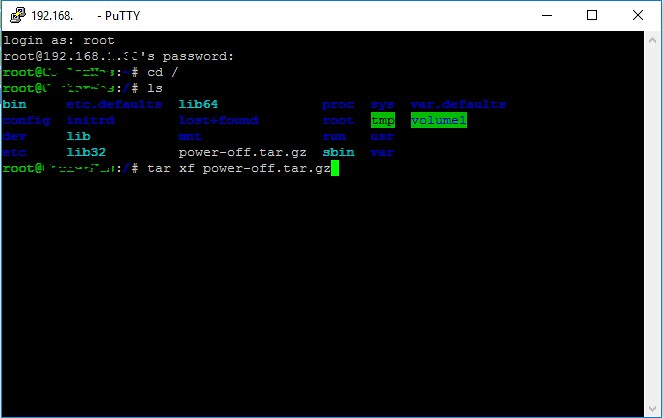
Unfortunately, after I hit Enter key, my Nas is gone, yes completely gone.
Doesn't matter how many times I tried to reboot (cold/ hot boot procedure looks fine/ normal on the screen), but I cannot ping or Assistant can see it.

My data may be gone without saying a word, yes may be.
Any solutions can bring it back? I'm so scared and exhausted.
Thank you.
Uff, please do not extract this archive directly to root. Extract it somewhere else and copy the files (I added parent directory to this archive to not happen this again). Unfortunately tar removed all existing directories which are present in archive. Fortunately data and configuration are still present. You have to run installation of DSM 6 again, unfortunately this not work for me with Jun's boot image (find.synology.com doesn't find the nas). I guess it needs some modification in ramdisk.
So steps which worked for me are follow:
Backup grub.cfg from your boot usb (I have bare metal, but on ESXi this will be similar), replace existing boot usb with latest Xpenoboot 5.2 (probably you will need to modify syslinux.cfg) and boot it in Install/Update mode. Via find.synology.com start migration to latest DSM 6 (just click to install latest DSM), in first restart replace your boot usb with DSM 6 boot image (don't forget to replace grub.cfg with your backuped version) and via find.synology.com start migration again. This will finish and install it DSM 6.0.2-8451. All data and configuration will remain, just update after that to latest DSM 6.0.2-8451 Update 2.
-
Dear @Arcao
After followed your guide, I got notifications: "Unable to mount all folders automatically." Is it normal?
This is strange. I didn't this notification yet. You can try to disable acpid with:
chmod a-x /usr/syno/etc/rc.sysv/S30acpid.sh
and check if this really cause this. To enable, just call:
chmod a+x /usr/syno/etc/rc.sysv/S30acpid.sh
----
Hi guys,
I am trying to a little dig into modified ramdisk image to add kernel modules. If I understood, it's necessary to copy module into /libs/modules/, add module name to EXTRA_MODULES in /etc.defaults/rc.modules to be started at boot. These modules are then on post.init copied to HDD only in case they are not exist. So we have to find a way how to quick update existing kernel modules (I guess they can be also replaced by new DSM pat update). It seems this part of bash code is added by Jun's (if I compare changes between original ramdisk form DSM_DS3615xs_8451.pat/rd.gz and Jun's ramdisk.lzma).
RC_MODULES=/etc.defaults/rc.modules if ! fgrep -q "$RC_MODULES" /tmpRoot/etc.defaults/rc; then lineno=`fgrep -nm1 'SYNOLoadModules ${KERNEL_MODULES}' /tmpRoot/etc.defaults/rc | cut -d: -f 1` ( head -n $lineno /tmpRoot/etc.defaults/rc echo ". $RC_MODULES" echo 'SYNOLoadModules $EXTRA_MODULES' tail -n +$(( $lineno + 1 )) /tmpRoot/etc.defaults/rc ) > /tmpRoot/etc.defaults/rc.new chmod 0755 /tmpRoot/etc.defaults/rc.new mv -f /tmpRoot/etc.defaults/rc.new /tmpRoot/etc.defaults/rc cp $RC_MODULES /tmpRoot/$RC_MODULES fi . $RC_MODULES for mod in $DISK_MODULES $EXTRA_MODULES; do src_path=/lib/modules/${mod}.ko dst_path=/tmpRoot/lib/modules/${mod}.ko if [ ! -e ${dst_path} -a -e ${src_path} ]; then cp ${src_path} ${dst_path} fi done for fw in $EXTRA_FIRMWARES; do src_path=/lib/firmware/${fw} dst_path=/tmpRoot/lib/firmware/${fw} if [ ! -e ${dst_path} -a -e ${src_path} ]; then mkdir -p `dirname ${dst_path}` cp ${src_path} ${dst_path} fi done -
Power off button
Here is the package. Just extract it, copy files and directories from power-off dir to root and reboot your nas.
button.ko and evdev.ko prepared from quicknick 7274 kernel sources, acpid and config is from another thread on this forum.
I compiled it in Debian chroot directly on my nas:
cp synoconfigs/bromolow .config make ARCH="x86_64" oldconfig make ARCH="x86_64" menuconfig # set as module: Device Drivers ---> Input device support --> Event interface make ARCH="x86_64" modules
-
Power off button
Acpid now works for me. It needs button.ko a evdev.ko to be inserted before acpid start.
Edit:
Here is the package. Just extract it copy file and directories to root and reboot your nas.
-
Hi guys,
Yesterday, I successfully migrated my box from DSM 5.2 to 6 (see my signature). All important things work. Here is my feedback:
ASMedia ASM1061 SATA Constroller
By dmesg this sata controller is detected correctly, but I can't confirm full functionality - I don't have attached any hdd on it. Anyway I guess in worst case it would need to a little bit modify grub.cfg and add SataPortMap=22 (two drivers on primary and two drivers on secondary SATA controller).
[ 4.459069] scsi0 : ahci [ 4.461455] scsi1 : ahci [ 4.467931] ata1: SATA max UDMA/133 abar m2048@0x91411000 port 0x91411100 irq 135 [ 4.467941] ata2: SATA max UDMA/133 abar m2048@0x91411000 port 0x91411180 irq 135 [ 4.468220] ahci 0000:04:00.0: irq 136 for MSI/MSI-X [ 4.468283] ahci: SSS flag set, parallel bus scan disabled [ 4.468332] ahci 0000:04:00.0: AHCI 0001.0200 32 slots 2 ports 6 Gbps 0x3 impl SATA mode [ 4.468339] ahci 0000:04:00.0: flags: 64bit ncq sntf stag led clo pmp pio slum part ccc [ 4.480222] scsi2 : ahci [ 4.482613] scsi3 : ahci [ 4.485704] ata3: SATA max UDMA/133 abar m512@0x91200000 port 0x91200100 irq 136 [ 4.485713] ata4: SATA max UDMA/133 abar m512@0x91200000 port 0x91200180 irq 136
Docker
Docker unfortunately now require BTRFS volume. Thus you have to create your volume from scratch as a BTRFS (I am planing this to do later).
L2TP/IPsec
I am not able to start L2TP/IPsec VPN server even if it looks like it's configured correctly (this doesn't work on 5.2 too). I will have to look for some logs or start service in debug mode. It was some problem after installation / upgrade. I reinstalled the VPN server package and configured again and now it works. Don't forget to use uppercase usernames in your L2TP/IPsec VPN clients.
Power off button
The power off button do nothing by default on DSM 6. On DSM 5.2 I used acpid (v2.0.23) to call syno_poweroff_task -r on power-off button press. Acpid now works for me on DSM 6. It needs button.ko a evdev.ko to be inserted before acpid start.
Here is the package. Just extract it, copy files and directories from power-off directory to root directory and reboot your nas or start acpid daemon with:
/usr/local/etc/rc.d/S30acpid.sh start
I compiled it in Debian chroot directly on my NAS from quicknick 7274 kernel sources:
cp synoconfigs/bromolow .config make ARCH="x86_64" oldconfig make ARCH="x86_64" menuconfig # set as module: Device Drivers ---> Input device support --> Event interface make ARCH="x86_64" modules
ROOT access
You don't need allow root to login via ssh. Just login as admin and with sudo elevate permission to root user (e.g. sudo su)

DSM 6.1.x Loader
in Loaders
Posted · Edited by Guest
Hi guys,
Here is prepared image with included AMD zImage:
Image prepared with OSFMount.