
vbtrek
-
Posts
7 -
Joined
-
Last visited
Posts posted by vbtrek
-
-
Hmm, good question @Orphée, I did generate a serial as part of the Automated RedPill Loader (ARPL) install, not sure if this counts as a valid serial number, I think this also generate a random mac, but not totally sure.
Thanks for your help
-
Yep, my process is:
- Uninstall AME if installed, then re-install
- SSH to DSM
sudo -i bash -c "$(curl "https://raw.githubusercontent.com/darknebular/Wrapper_VideoStation/main/installer.sh")"Then choose option P, then option P.
-
Hi, unfortunately the patch from @darknebular didn't work for me either:
-
Hi,
I've been trying to get this to work on my setup:
- Loader is ARPL v1.1-beta2a
- DSM 7.2.1-69057 Update 5
- AME 3.1.0-3005
First run I get this:
sudo python ./ame72-3005.py Patching Checking whether patch is successful... Patch is unsuccessful, retcode = 256If I run a second time I get:
sudo python ./ame72-3005.py Patching MD5 mismatchI'm not a linux expert, so need things spelled out to me :).
Anyone know if the 7.2 patcher will work on the latest DSM and AME. I only want it so the Synology Photos will work.
Thanks
-
-
So, just to be clear on this, it's safe to upgrade my Xpenology to DSM 5.2-5644 Update 3 from the DSM control panel using the synology update offered? Do I also need to update xpenoboot at the same time, I think I'm running the latest xpenoboot (not sure how to check the version number).
I'm currently running Update 2, running from the xpenoboot vmdk running under ESXi 6.
I'm also totally new to XPenology, but am hosting all my data on it, as I've used the synology and trust it.
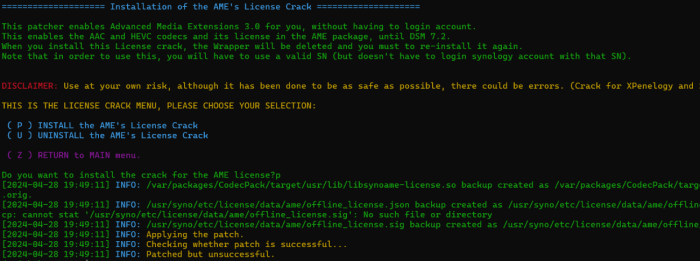
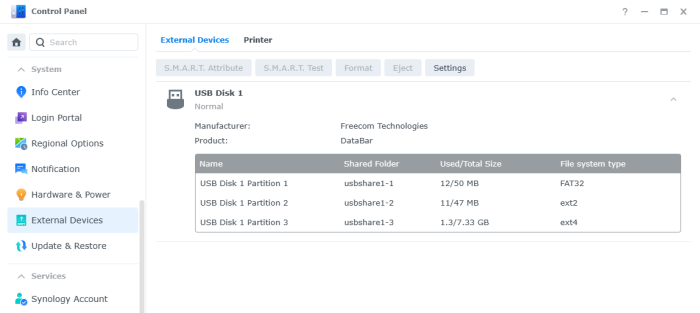
AME 3.0 patcher
in Developer Discussion Room
Posted
Yep