
magicdotjs
-
Posts
32 -
Joined
-
Last visited
Posts posted by magicdotjs
-
-
I suspect the problem is the software RAID controller (Marvell) is not supported in anything outside of Windows.
Windows doesn't even see the drives until you manually load the driver.
I don't think it is likely I will manager to get this device working on anything other than Windows.
-
Has anyone successfully installed Xpenology on one of these?
I have tried various loaders but the closets I have been is with 1.02b.
I am doing all the usual steps setting a serial, mac address and PID/VID.,
DS3617xs 6.1 Jun's Mod V1.02b - boots and loads the setup but tells me I have no disks installed
Ds3617xs 6.2 1.03b Loader - boots but doesn't show on the network
Ds3615xs 6.2 1.03b Loader - boots but doesn't show on the network
Ds918+ 6.2 1.04 Loader - boots but doesn't show on the network
Ds918+ 6.2 1.02a Loader - boots but doesn't show on the network
I am going to go back and try an older version to see if that is any good but if this doesn't work I may just go with FreeNAS. I usually run XPEnology on ESXI but I will only be using this for storage now so wanted to go bare metal.
DS3615xs 6.0.2 Jun's Mod V1.01 - I will try this next.
https://www.storagereview.com/review/wd-sentinel-ds6100-review
-
They are using the onboard raid in the HP N40L.
I have now setup a 2nd VM on the same server using a OVF template someone posted, this VM doesn't update to version 845, I get error 21 when it gets to 20%.
I was able to create a volume on the 16GB vmdk that it installed which I think was using IDE.
I have now formatted a disk and created a new SCSI vmdk but it is now showing up in storage manager so I am a bit further on with disks but not able to update, I might try a new vmdk in workstation instead of vSphere and choose SATA or IDE.
-
Can anyone help me with the latest working steps?
Took the advice of a post saying just update and that's worked but the volumes won't mount and I can't format them as a new disk.
ESXI 6.0 U2 HP Microserver
-
When I try creating a group I get "failed to apply settings" and when I boot I get a notification saying "Abnormality detected on NAS2. All volumes have been unmounted."
-
I have been holding off upgrading to DSM 6 since seeing the main thread started months ago hoping that eventually there would be an "official" release of XPEnolougy DSM 6 by now.
This hasn't happened yet but I can see a lot of people have successfully got it running so since. I had a spare ESXI host I thought I would give it a go. I saw a couple of posts where people claimed just clicking update and going to find.synology.com allowed them to get it working. This actually worked for me as well which I was surprised about but none of my volumes are working, the data isn't important so I have even tried to format them but they still unmount during the reboot.
Does anyone know if I can fix this issue?
I am happy to reinstall again or delete the disks in esxi to start fresh but not sure what will even work so looking for suggestions

I have read a lot of threads/posts and I think a sticky thread would be nice with the latest install methods and any bugs with fixes/workarounds
-
I have seen this "XPEnoboot 5.2-5544.5 RELEASED !" posted recently, I have updated my box to DSM 5.2-5644 Update 5 so do I ignore that there is a new version of XPEnoboot?
I am going to ignore the "DSM 6.0-7321 is available" but I hope this new version (when available) makes my life a lot easier.
How do I remove a RDM? I have deleted the disk from the VM and detached the disk but I can't add it back now?
Do I need to run some commands via SSH?
-
I have a lubuntu VM on the same host, currently copying a 20GB file @ constant/stable 80MB/s
Could this be a xpenology thing then?
-
Go into the BIOS and look at the disc caching options. HD write cache (can't remember the exact name) needs to be enabled, which it isn't by default. You're seeing the hard drive buffers filling up, and ESXi being a server level VM manager will wait until it receives the all clear that everything has been written before sending more data. Enabling the cache will make this *much* quicker. Only downside is that if there's a power cut when writing, you'll lose data. I found this issue myself, bought new network card and the like and then stumbled upon the BIOS setting and it flew afterwards!
I have enable caching in the bios, still not got stable speeds

-
Hello,
after I updated my Baremetal Xpenolog from 5.2.5592 to 5.2.5644 I had the same Problem (Transfer Speeds drop). After downgrade back to 5.2.5592 everything was OK.
Maybe this info could help.
Thanks, I think I was already on 5.2.5592.
I've just upgraded it yesterday but I will see if that could be a fix.
Sent from my iPhone using Tapatalk
-
Back to trying to get this running... tempted to upgrade the N40L to 8/16GB ram to see if that helps.
Disks are currently set as RDM and still got the same issues with speeds plummeting.
-
Think the LaCie is just good looking, doesn't perform well but picked it up cheap cause they have released a Thunderbolt 2 version now.
Would it be even possible to hack the Lacie? I would put XPE on it in a flash if I could.
The DS6100 is a bit of an odd ball, it is licensed for Server 2012 R2 Essentials so don't think it likes joining a domain? Think it has to be top of the tree so but spec wise it is the best of the bunch which 32GB ECC Ram, Xeon chip & WD SE drives so I am trying to save it for important work stuff and not need it on 24/7.
Don't really fancy putting £600 HDDs in a £100 MicroServer.
Had a little think about what I want to achieve and here is a plan (need couple more data drives + maybe more memory for the N40L)
Domain #1
N40L - 2 x 2TB + 2 x XTB
VMs - DSM (Plex + Apple TimeMachine + HomeDoc Storage), KALI + Lubuntu
N54L - 2 X 1TB + 2 XTB
VMs - 2/3 X 2012R2 + DSM + Other VMs
LaCie 5TB - iSCI 3/4 TB to the N40L + 1TB for Critical data (RAID 5)
DS6100 - Domain #2
Hyper-V - 2 x 2012R2 Dev Environment
Access to Domain #1 data
I think I have too much kit

I think the N40L + LaCie will be the main storage for Media if possible and speed won't be an issue between the 2. I am thinking now with 3 servers + the NAS that I should move them to my garage and run a cable + switch in there.
If the above is possible then that is my plan, once everything is stable I might invest in more drives and then maybe get some consistency with the disks, keep some hot spares and maybe look to build a custom 8/12 bay NAS with a large SHR1 volume with any spares.
Thanks very much again and apologies for the confusion, think I basically just need suggestions for how more experienced/knowledgeable people would use this kit if it were their own.
-
still not getting stable speeds.
Fresh install on the N40L. I am getting stuff transferred now but it is awfully slow.
Currently moving 4K Jessica Jones and it goes from 3 to 40MB/S.
I am going to have to put it down to the disks, will have some replacements soon and will just try 1 of them on its own.
Can you do any sort of scans/test from within DSM or do I need to remove the disks?
-
The modules errors are the same for me and others when booting xpeno, nothing to worry I think. Sorry for my confusion with the gen 8 drivers, the symptoms were identical and didn't read carefully enough the thread. Hope I didn't caused any troubles while trying to help

Sent from my LG-H815 using Tapatalk
Not at all, at this stage I am willing to try anything.
I am just installing ESXI on my N40L so hopefully the problem disappears on that.
-
USER ERROR.
Didn't type .vmdk correctly so it didn't pick them up.
Fixed that now so booting and will transfer speeds using RDM.
I have just noticed an error though, probably nothing to worry about but any one know if I can ignore?
Loading module usbnet FAILED
Loading module ax88179_178a FAILED
Loading module asix FAILED
Loading module r8152 FAILED
Just done some transfers, still has a little pause at the end but seems to be a lot more stable now I am using RDM.
The drive is still going through optimization on DSM so it could be that, will wait until that is done and run some more tests.
-
I am trying the RDM setting now but having a problem?
Guides say create a folder/datastore for the RDM.
I have a datastore called OS_SSD which is where I store the VMs. I created a folder called RDM in there and ran through the RDM guide. Have 2 X 2 lots of files in there to show my drives but when I try to add the drive to the VM selecting existing disk they're not showing up
Sent from my iPhone using Tapatalk
-
different drivers ;
[root@ESXI:~] esxcli software vib remove -n Hewlett-Packard:scsi-hpvsa
[NoMatchError]
No VIB matching VIB search specification 'Hewlett-Packard:scsi-hpvsa'.
Please refer to the log file for more details.
-
Just to be clear, I have a hp gen8; I just realized that in here it's about another model; not sure if the driver is the same for n40 or other hp model, but the issues are identical

The server I am having issues with is the HP N54L but I think they are identical to the HP N40L.
I will try this driver downgrade anyway and see if it helps.
-
Downgrade hpvsa drivers to scsi-hpvsa-5.5.0-88OEM.550.0.0.1331820.x86_64.vib, it will get better.
Thanks, will give this a go. Would this be in addition to RDM or a way of avoiding that?
My N40L has arrived, is it worth trying the same 2 X 2TB drives in that and should I install XPEnology natively or as a VM again?
Sent from my iPhone using Tapatalk
-
Will be watching this thread, I didn't use RDM and think I am suffering for it now.
Sent from my iPhone using Tapatalk
-
I will give it a go with 1 of the disks tomorrow.
Hopefully it works cause I would prefer to keep XPEnology now over FreeNAS
Sent from my iPhone using Tapatalk
-
i'm not familiar with the lacie, but if its a usb drive then it could be used as a backup device connected to the xpe or ds6100, bearing in mind its a single drive (?) then its not a good place to have important data
 so I would copy your stuff to the ds6100 as a start.
so I would copy your stuff to the ds6100 as a start. if your vms are 'critical' then having the files on a single drive is a risk, but you can take snapshots in fusion or copy the vm files to one of the nas. In my setup, I use an nfs data store which dsm can backup as a set of files
LaCie is a 5TB NAS. Not a very good OS but 5 x 1TB disks in a RAID 5 with dual gb Ethernet.
The OS isn't even close to good so just hoping it can provide more storage or be used as a backup.
None of the VMs are critical, it is all home stuff, I created a 2012 R2 VM and backed it up, it is like a master so should any VM fail could just use that.
The most important thing really is the data, films/tv/files. I am planning on putting them on the LaCie and either the N40L running only XPEnology or the N54L but until the nightmare with speed is resolved I might even switch back to FreeNAS.
You seem to know your stuff and have a good bit of kit, would you mind having a look at my other thread?
If I have to then the new N40L will run DSM natively but I can't see why it is struggling so much in the current VM on the N54L.
-
-
so do I need to go through the RDM process then?
How difficult is it? I only need to do with it with the 2 x 2TB drives and my next XPEnology machine I will avoid running it as a VM.
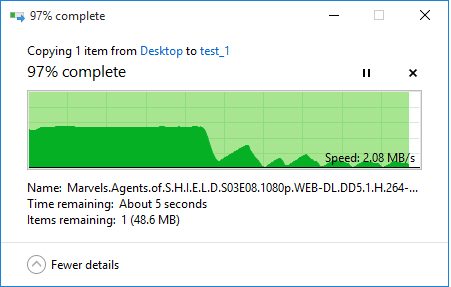
DSM 6.2.3-25426
in DSM Updates Reporting
Posted
- Outcome of the update: UNSUCCESSFUL
- DSM version prior update: DSM 6.2.3-25423
- Loader version and model: Jun's Loader v1.03B 3617XS
- Using custom extra.lzma: No
- Installation type: VM ESXI 6.7 U3
- Additional comment : ERROR 13 (File Corrupt)