
Gburas
-
Posts
8 -
Joined
-
Last visited
Posts posted by Gburas
-
-
i have tried also this bootloader, can You check which version of releases You have?
-
find.synology also didn`t find anything
-
-
I was doing all that from USB stick, i even went to store and bought new usb 3.0 stick. Nothing helps.
-
Hi all,
I have this setup:
- motherboard: ASRock N100DC-ITX (built-in CPU Intel N100)
- RAM: Lexar DDR4, 32 GB, 3200MHz, CL22
- NVMe: SSD Lexar NM620 256GB M.2 2280 PCI-E x4 Gen3
- 2 x 3,5inch SATA HDD 2TB
- 90 watt psu
System DSM is not booting, i think that computer freezing after bootloader is loaded.
I have tried both "arpl" and "arc" projects (even the arc-a variant) in the latest versions. I have tried many syno models but the behavior is the same every time. After correctly configuring the bootloader and building it, the bootloader loads and after displaying the IP address to DSM, after a while displaying cmd line, the system hangs. It does not respond to the keyboard, it does not respond to ping at the indicated IP address (with or without a port). While loading the bootloader, it responds to pings. I have been waiting for a long time, even half an hour, but still nothing, the indicated address is not loading.
Does anyone have an idea what else can be done or tried?Attached are both screens where the system stops and you cannot connect via IP to dsm.
-
On 2/5/2024 at 9:46 PM, ue23 said:
Well I guess I can't help further. Thats all I did, nothing special.
I guess it has to be something with your loader.
Can You check the version of arpl-i18n loader? Also have this motherboard and can`t get DSM to work. Maybe You still have img file of Your bootloader?
-
Did You found solution, same board same problem....:(
On 2/5/2024 at 5:50 PM, bustinex said:Bios examined and disabled everything possible (e.g. com, lpt, etc... )
verified sata hotplug okI attach a photo of one of the thousand tests.
Regardless of the loader, LAN and sata controller I use, I always stop here.The DSM kernel starts and then crashes... lan off and the only way is to turn everything off
Thanks for your help, I really appreciate it. Before writing I usually do extensive research and testing. (it's not the first one I've installed) but this is sending me to the madhouse!
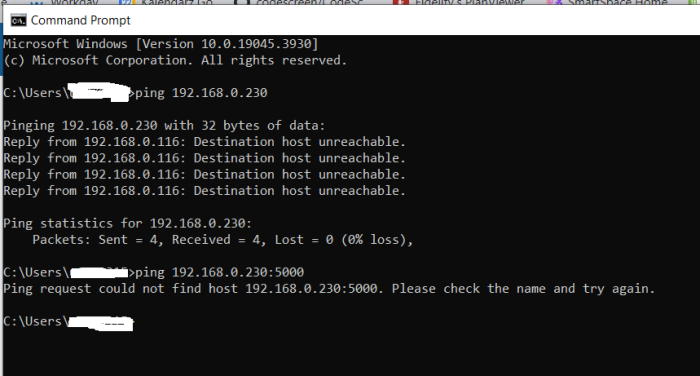
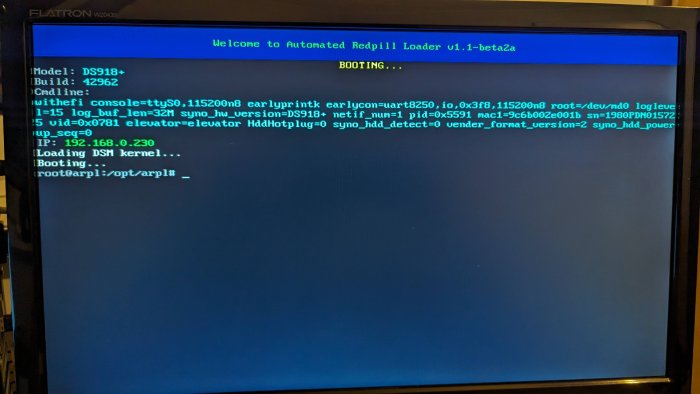
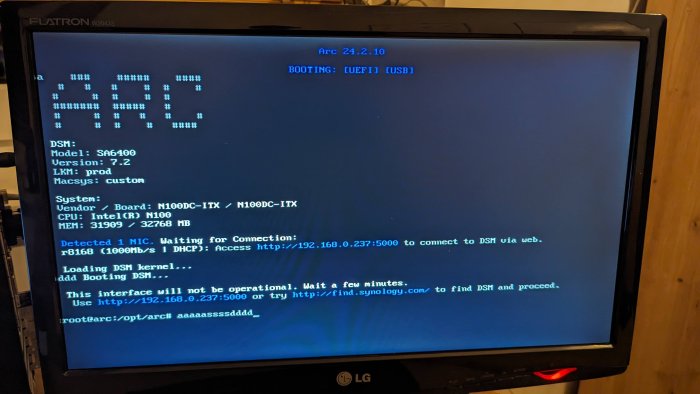
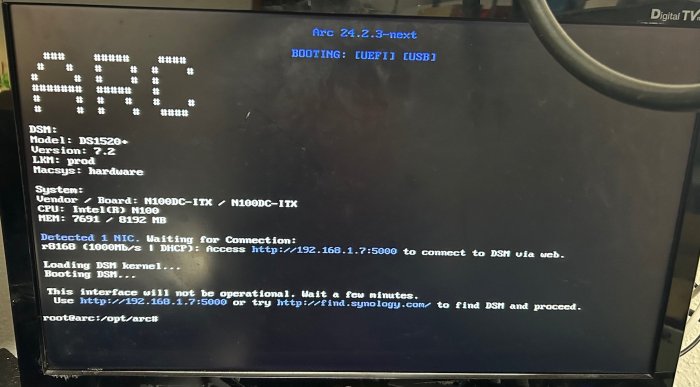
ASRock N100DC-ITX (Intel N100 CPU) dsm not booting
in DSM 7.x
Posted
Problem solved by reinstalling BIOS, load defaults settings in BIOS, disable only secure boot, TPP, TPM
Used Arc loader and chose SA6400 model.