
Joewydiart
-
Posts
35 -
Joined
-
Last visited
Posts posted by Joewydiart
-
-
On 12/9/2022 at 7:52 PM, Peter Suh said:
I recommend you to try M SHELL for TCRP FRIEND, which I developed.
It has evolved a lot from the old TCRP and has been changed to enable loader builds using convenient MENU.
A user guide is also shared on Github at the link below.
https://github.com/PeterSuh-Q3/tinycore-redpill/releases/tag/v0.9.3.0-1
This is the one that I am using right now and the only one that worked for me and I can say it works like a charm.
-
 2
2
-
-
On 6/26/2023 at 10:30 AM, darknebular said:
I have a FFmpeg and (GStreamer) Wrapper that enable to you to play AAC, DTS, EAC3, TrueHD and into the installer (Option P in the Main menu) has a license's crack. The code for the crack is an adaptation and addons by me from the code of wangsiji.
https://github.com/darknebular/Wrapper_VideoStation
I hope that It is useful for somebody. Give me a star if you find this useful, the Advanced Wrapper is the unique Wrapper with 5.1 support when It needs to transcode something.
There is a possibility to uninstall the crack too.
Best regards.
Can you or anyone here explain how to perform this in step by step?
I do not a license for AME and I need a crack. Then I want to be able to enable all codecs.
Sorry Im a total noob here. Thanks
-
I went with baremetal. It is a little bit slow, I was not expecting that. Transfer rates Up/Down from PC to Xpenology slower that what it used to be when I was using Truenas Scale on a 2.5gigabit network but it is what it is...
-
Is there a way to access to xpenology if I forgot my Pass. There is no ssh nor admin activated? 😒
Or if I reinstall will I lose my data?
-
On 7/13/2023 at 12:46 AM, pocopico said:
No you are mistaken. its 260MegaBytes and not 260megabits. A 1Gb link will normally have a throuput rate of 100MB/s so a 2.5G will have 250MB/s.
Noted.
But Im still getting slow transfer speeds, sending significantly slower than receiving. And I would like to see if theres a possibility to correct this. If not, Im good. Its no the end of the world. I really appreciate your feedback.
-
 1
1
-
-
3 hours ago, pocopico said:
Is this a network test or a disk benchmark test ? I'm asking cause in both cases you were both able to reach the throughput limit of the 2.5Gb card (read or write).
I like to use diskspd (https://github.com/microsoft/diskspd) for storage benchmarks. In order to test throughput you set the block size to large numbers e.g. 1MB and in order to test IOPS you can use smaller numbers e.g. 4K or 8K
so you can map your drive in a windows machine and check the below cmd line examples.
https://github.com/Microsoft/diskspd/wiki/Sample-command-lines
I am doing a network speed test, my speed sending data to my nas is super slow.
I dont understand your question, how is it that I reached the limit of my nic? Xpenology wont go faster that that?
My confusion here is that same buil, same everything, nothing changed, in Truenas i was getting speeds over network of 250+ mb's and that is not the case here. No I want to state that I am deeply grateful of you guys trying to help me out with this, but my knowledge here is very limited.
I am going to take a look at those links and try it.
-
6 hours ago, Peter Suh said:
You mentioned that your Nic is RTL8125BG
My NIC is also the same chipset.
If so, it seems that the nic module of henology has been verified.Do you ever use Windows 11?
In the case of Windows 11, there was an issue of slowing down SMB for a while.
Between Windows <-> Synology, the SMB protocol causes problemsI don't know if TrueNas also communicates with the same SMB, but isn't there a difference in this part?
Are you switch booting TrueNas and Synology with the same MOBO and NIC and CAT 6 or higher cable?
If it is neither this nor that, I am lost.
I can't really think of any ideas.1- I do use Win11. Truenas also use SMB and I had no issues with speed.
2- Right now I am only using Xpenology, I completely wiped out Truenas from my build. Everything stays the same, Qnap Switch, same cable, Same nic and Mobo, nothing changed.
3- I been thinking to change the loader, but all previous attempts to use different loaders were not successful. Every single one got stuck at login with the IP provided by loader. As a mater of fact my router saw a different IP from the one assigned by the loader but neither one worked for me.
I want to try different loader without wiping data from my pool.
-
Interesting. Well I have 3x 14 tb hdd Sata drives. And when I was using TrueNAS transfer speeds were similar to yours, that's no the case using xpenology. Any idea why?
-
1 hour ago, Peter Suh said:
Yesterday, I wanted to test the speed equivalent to 2GB with the Intel I211, I219-V dual NIC configured as multi-channel on the first NAS system listed in my profile.
It seems that 120MB/s ~ 140MB/s came out during normal Windows and file transfer, but I did not remember exactly, so I planned the test again.I'm going to use 2 MOBOs with 2.5 GB to configure the environment most similar to yours.
One is Intel NIC and the other is Realtek.
I want to configure the Realtek side with Synology and keep the Intel NIC as a Windows client.
The two MOBOs are connected directly with a CAT 7 RJ45 cable.When these preparations are complete, I will share the results using AJA or other speed test utilities.
Excellent. Thanks Peter. I will be waiting.
-
1 hour ago, Peter Suh said:
Testing with localhost makes no sense.
I tried to test iperf3 on my NAS too,
There was a problem installing the synogear package.
The time here in Korea is 2 AM. I think I have to go to bed for work tomorrow.
The rest of the issues will be answered later.ok.
Just want to let you know how my synology sees my nic:
An just in case you want to know here is a screenshot of my Store Manager:
I was not able to run Crystal Disk test but manage to Run AJA to my Mapped Synology drive:
Let me know if you need something else.
Thanks!!
-
 1
1
-
-
By running command as localhost this is what I get:
Connecting to host localhost, port 5201
[ 4] local ::1 port xxxxx connected to ::1 port 5201
[ ID] Interval Transfer Bandwidth
[ 4] 0.00-1.00 sec 3.12 GBytes 26.8 Gbits/sec
[ 4] 1.00-2.00 sec 3.36 GBytes 28.9 Gbits/sec
[ 4] 2.00-3.00 sec 3.77 GBytes 32.3 Gbits/sec
[ 4] 3.00-4.00 sec 3.08 GBytes 26.5 Gbits/sec
[ 4] 4.00-5.00 sec 3.80 GBytes 32.6 Gbits/sec
[ 4] 5.00-6.00 sec 3.91 GBytes 33.6 Gbits/sec
[ 4] 6.00-7.00 sec 3.83 GBytes 32.9 Gbits/sec
[ 4] 7.00-8.00 sec 3.94 GBytes 33.8 Gbits/sec
[ 4] 8.00-9.00 sec 3.90 GBytes 33.5 Gbits/sec
[ 4] 9.00-10.00 sec 3.94 GBytes 33.8 Gbits/sec
- - - - - - - - - - - - - - - - - - - - - - - - -
[ ID] Interval Transfer Bandwidth
[ 4] 0.00-10.00 sec 36.6 GBytes 31.5 Gbits/sec sender
[ 4] 0.00-10.00 sec 36.6 GBytes 31.5 Gbits/sec receiveriperf Done.
___________________________________
I want to mention that I am using a Qnap switch: QSW-M2108-2C
-
1 hour ago, Peter Suh said:
I should have explained exactly how to use iperf3 from the beginning, but I think it was not enough.
iperf3 needs to be run on both the server and the client.
On the server side, just listen with iperf3 -s
On the client side iperf3 -c 192.168.x.yThis is download link of iperf3 for windows.
https://iperf.fr/iperf-download.php#windows
to check the communication speed with the server.
The result will come out like below.[Client]
(synogear) root@NVMe_DTC_TEST:~# iperf3 -c 192.168.0.3
Connecting to host 192.168.0.3, port 5201
[ 5 ] local 192.168.0.4 port 60368 connected to 192.168.0.3 port 5201
[ ID] Interval Transfer Bitrate Retr Cwnd
[ 5 ] 0.00-1.00 sec 1.16 GBytes 9.92 Gbits/sec 4 830 KBytes
[ 5 ] 1.00-2.00 sec 1.15 GBytes 9.90 Gbits/sec 0 830 KBytes
[ 5 ] 2.00-3.00 sec 1.15 GBytes 9.90 Gbits/sec 0 830 KBytes
[ 5 ] 3.00-4.00 sec 1.15 GBytes 9.90 Gbits/sec 0 830 KBytes
[ 5 ] 4.00-5.00 sec 1.15 GBytes 9.89 Gbits/sec 0 830 KBytes
[ 5] 5.00-6.00 sec 1.15 GBytes 9.90 Gbits/sec 0 830 KBytes
[ 5 ] 6.00-7.00 sec 1.15 GBytes 9.90 Gbits/sec 0 830 KBytes
[ 5] 7.00-8.00 sec 1.15 GBytes 9.90 Gbits/sec 0 830 KBytes
[ 5 ] 8.00-9.00 sec 1.15 GBytes 9.89 Gbits/sec 0 830 KBytes
[ 5] 9.00-10.00 sec 1.15 GBytes 9.90 Gbits/sec 0 830 KBytes
- - - - - - - - - - - - - - - - - - - - - - - -
[ ID] Interval Transfer Bitrate Retr
[ 5] 0.00-10.00 sec 11.5 GBytes 9.90 Gbits/sec 4 sender
[ 5 ] 0.00-10.00 sec 11.5 GBytes 9.90 Gbits/sec receiveriperf Done.
(synogear) root@NVMe_DTC_TEST:~#[server]
(synogear) root@TENGB_TEST:/# iperf3 -s
-------------------------------------------------- ---------
Server listening on 5201 (test #1)
-------------------------------------------------- ---------
Accepted connection from 192.168.0.4, port 60366
[ 5 ] local 192.168.0.3 port 5201 connected to 192.168.0.4 port 60368
[ ID] Interval Transfer Bitrate
[ 5 ] 0.00-1.00 sec 1.15 GBytes 9.90 Gbits/sec
[ 5 ] 1.00-2.00 sec 1.15 GBytes 9.90 Gbits/sec
[ 5 ] 2.00-3.00 sec 1.15 GBytes 9.90 Gbits/sec
[ 5 ] 3.00-4.00 sec 1.15 GBytes 9.90 Gbits/sec
[ 5 ] 4.00-5.00 sec 1.15 GBytes 9.90 Gbits/sec
[ 5 ] 5.00-6.00 sec 1.15 GBytes 9.90 Gbits/sec
[ 5 ] 6.00-7.00 sec 1.15 GBytes 9.90 Gbits/sec
[ 5 ] 7.00-8.00 sec 1.15 GBytes 9.90 Gbits/sec
[ 5 ] 8.00-9.00 sec 1.15 GBytes 9.90 Gbits/sec
[ 5] 9.00-10.00 sec 1.15 GBytes 9.90 Gbits/sec
- - - - - - - - - - - - - - - - - - - - - - - -
[ ID] Interval Transfer Bitrate
[ 5 ] 0.00-10.00 sec 11.5 GBytes 9.90 Gbits/sec receiver
-------------------------------------------------- ---------
Server listening on 5201 (test #2)
-------------------------------------------------- ---------RAID on the NAS is helpful in increasing the SMB transfer speed.
Also, the fragmentation of the file to be transferred becomes a variable, and the location where the file is stored also becomes a variable.
So, there is another way to check the average number in the transmission rate measurement.
Mount one of the shared folders on the NAS as a network drive on your Windows PC
The speed measurement is performed with Crystal Disk Mark on this mounted drive letter.
It will probably periodically send file chunks of about 1G to measure the average speed.Ok here we go:
-----------------------------------------------------------
Server listening on 5201 (test #1)
-----------------------------------------------------------
Accepted connection from 192.168.1.27, port xxxx
[ 5] local 192.168.1.120 port 5201 connected to 192.168.1.27 port xxxxx
[ ID] Interval Transfer Bitrate
[ 5] 0.00-1.00 sec 75.4 MBytes 632 Mbits/sec
[ 5] 1.00-2.00 sec 75.1 MBytes 630 Mbits/sec
[ 5] 2.00-3.00 sec 77.5 MBytes 650 Mbits/sec
[ 5] 3.00-4.00 sec 77.4 MBytes 649 Mbits/sec
[ 5] 4.00-5.00 sec 77.6 MBytes 651 Mbits/sec
[ 5] 5.00-6.00 sec 78.0 MBytes 654 Mbits/sec
[ 5] 6.00-7.00 sec 77.1 MBytes 647 Mbits/sec
[ 5] 7.00-8.00 sec 76.5 MBytes 642 Mbits/sec
[ 5] 8.00-9.00 sec 77.5 MBytes 650 Mbits/sec
[ 5] 9.00-10.00 sec 77.5 MBytes 650 Mbits/sec
[ 5] 10.00-10.00 sec 370 KBytes 617 Mbits/sec
- - - - - - - - - - - - - - - - - - - - - - - - -
[ ID] Interval Transfer Bitrate
[ 5] 0.00-10.00 sec 770 MBytes 646 Mbits/sec receiver
-----------------------------------------------------------
Server listening on 5201 (test #2)
-----------------------------------------------------------Im no expert but this does not looks good, right...?
-
8 hours ago, Peter Suh said:
sorry, on the other side (server) has to use this commad.
iperf3 -s
Thy thanks for the clarification. When I run the command this is what I get:
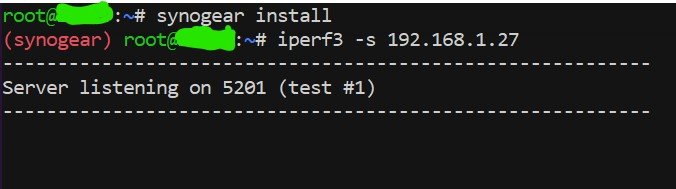
it simply stays like this and do nothing.
I want to point out that my issue is when I am writing to the server that my speed is around 75 mbs:
But when I am sending a file from server to my PC the speed drastically change:
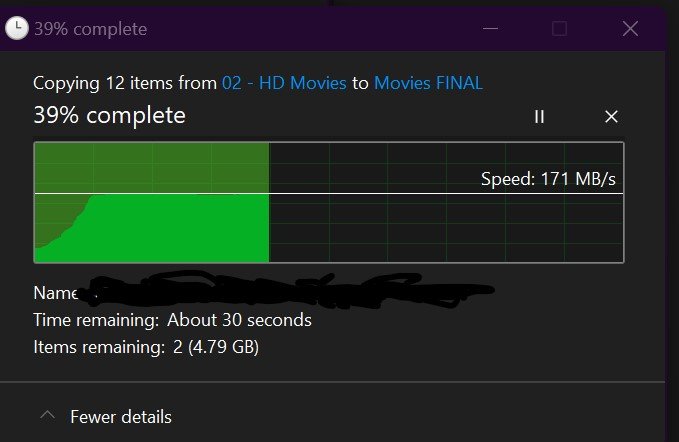
still 100 mbs short of what I normally get with a different OS, but definitely 100mbs above what I get when I am sending files to the NAS right now.
I am running Raid 5 on my nas. I dont know if that affect the speeds on my server or if its a configuration thing, or even something with the driver.
Regradrles of that I do appreciate you taking from your time to help me.
I wanted to try Xpenology because I though it was going to be a more pleasant experience than Truenas, oh boy this been a headache 😅
-
19 minutes ago, Peter Suh said:
iperf3 is available on Synology by installing the synogear package.
Installation and usage are simple.sudo -i
synogear install
iperf3 -c [target ip addr]If the speed decreases even in the iperf3 test, the stability of the nic module should be questioned.
iperf3: error - unable to connect to server: Connection timed out
maybe im doing something wrong here
-
2 minutes ago, Peter Suh said:
Is a switch hub compatible with 2.5 gigabit being used, or is the nic directly connected to the other side also 2.5 gigabit?
I thought all these environments were 1 gigabit.
If everything is configured in a 2.5 gigabit environment, does the test result with iperf also show a slowdown?Everything its in a 2.5 environment. PC is 2.5 and Nas its 2.5, switch is 10, 5 and 2.5 gigabit. Build was previously used with Truenas and was working fine at 2.5 speeds.
Dont know how to run the iperf test
-
41 minutes ago, Peter Suh said:
I've never used TrueNas, but it seems that TrueNas has more advantages in terms of nic speed.
In my case, in a 1 gigabit environment on Synology (Xpe), 75 to 90 was a typical speed when transferring from NAS to PC (Windows 10) using the SMB protocol.
The speed increased only when using multi-channel with multiple nics.Noted. But since mine is a 2.5 gigabits nic, is it normal that it wont go up more than 1 gigabit, thats a huge letdown to me since I constantly move huge files (20-75 gb files) and at less than 1gbit speed it takes forever.
-
Hi Petter.
First let me say thank you for releasing this loader, it was the only one that worked for me. I tried every single other one and each got stuck in the IP loading step once the loader is configurated. I can only asume its a driver problem since my Nic is the RTL8125BG and now I know that a lot of people have a lot of issues with that nic. But somehow you manage to overcome that problem and I was able to login to the loader and connect to the nas DS3622xs+ and now is Up and running using DSM 7.2 .
So here is my problem, I am running a network at 2.5gb but for some unknown reason to me the nic is not passing 1 gigabit speed. While transferring files the maximum speed is 75 or 76 mbs, thats way below the speeds that I normally get. I was previously running Truenas Scale with no issues at all.
Any ideas on how i can bump those speeds up?
-
 1
1
-
-
Hello Community.
The reason for this post is to share my personal experience so that this might help the community here, for noobs like me and for developers to help figure out some of the maybe most common questions and issues.
-
My baremetal build is as follows:
* AMD Ryzen 7 5700G (Using integrated GPU)
* ASRock B550M Steel Legend
* 32Gb DDR
* NIC Realtek RTL8125BG (<-- Now I understand the importance of knowing your nic)
* 1x 120gb SSD as boot drive
* 3x 14TB HDD Seagate -
Loader:
* I tried the following loaders without any success (For every single loader same results where faced, DS3622xs+ was chosen, latest build offered used (7.2 preferred), manage to assign a mac to the nic, built the loader, got the IP apparently with no issues detected by loader, but when i tried to login using the IP provided by loader never managed to login, neither was finds.synology.com was able to see my nas) Same is true for all loaders on the following list:
a. ARC https://github.com/AuxXxilium/arc This was my favorite and #1 choice, but once I built the loader and got the IP, for some reason never manage to login into the server.
b. Automated Redpill Loader(i18n) https://github.com/wjz304/arpl-i18n (Failed)
c. Automated Redpill Loader v1.1-beta2a https://github.com/fbelavenuto/arpl (Failed)
d. Tinycore Redpill - very intimidating and no idea what to do. (Failed)
e. If its not on the list I probably tried it. For 3 consecutive days and countless hours working with this trying to figure out how to do it, asking questions and not getting answers from experts (cannot blame since we do not live connected to the forum 24/7) and reading numerous topics here on the forum and reddit and nothing worked. I was going to gave up, I even installed Win 11 and was going to configure a raid and use it for media share which is my main focus, Photo Backup and runing EMBY Media Server and maybe an app for hosting my digital comics.
f. ** The only Loader that worked and the one that I am running right now is PeterSuh Tinycore Redpill: https://github.com/PeterSuh-Q3/tinycore-redpill
Thanks to gericb to giving me advice and referring me to this loader.
This loader did everything for me and even let me use my Nic and Mac. When IP was given by loader I managed to login to the Nas. I believe that it is an issue with the nic drivers.
-
Issues with this loader and xpenology:
a. My nic is 2.5 gigabits and Synology sees it as a 2.5 nic and so is my switch, but for some weird reason it wont go over 1 gigabit speed. Now this is a mayor letdown considering that I invested in the Switch to get better transfer speeds performance.
b. AME is not activated and there was no patch offered in the loader prior building it. For a noob this is very frustrating, trying to figure out how to do this now. More reading to find the right patch if any to do this without breaking the system. On top of that, not being a linux savy person, figuring out how to deploy code to get things done is not easy when you read about a possible solution and there is little to now explanation on how to do it step by step.
c. Dont know if loader can be changed without losing whats inside of my pool.
-
A different scenario is to simply install custom Windows and use it as media server and get an app similar to Synology photos for windows and android. This is a dumb free solution, I will have all codecs needed, will get the internal GPU working for transcoding when needed and requires little to no expertise to create.
- I will add more info here, but for now these are my preliminary observations. This is all fun until it stops being fun and you cant figure out the mystery and specially when the wife keeps asking me why am i spending this many hours in my PC 🤣
-
My baremetal build is as follows:
-
On 6/27/2023 at 5:43 AM, SayonaRrRa said:
I managed to get a hold of wirgen's github solution
https://github.com/wirgen/synocodectool-patch
This is the latest patch for 7.2.
SSH into your NAS and apply the command for basic installation into an chosen folder with sudo. It seems to be working now
Can you elaborate on how to do this. I am totally noob. I recently installed DS3622xs+ DSM 7.2 using Tinycore RPL by Peter. It was the only one working for my baremetal build that recognized my nic.
-
One thing I noticed is that my NIC its recognize as a 2.5gbits as it should, but my actual speeds are less than 1gbits. My switch is able to detect the NIC as a 2.5. Any ideas?
-
Update: I manage to create the NAS using this version of Tinycore: https://github.com/PeterSuh-Q3/tinycore-redpill
it was provided to me by user gericb and it worked without any issues. Just burned in my ssd and booted and it did everything, I am even using my own mac.
I am running DS3622xs+ DSM 7.2 in an 120gb SSD with 3x 14TB drives on a raid 5 config, I wanted F1 but it seems I need one extra drive for that.
Mods can close this topic as this is solved.
-
13 hours ago, gericb said:
Try this loader. https://github.com/PeterSuh-Q3/tinycore-redpill Peter has made it virtually turn-key. I can't guarantee with your hardware, but erasing your USB fully, and create with his. As has been suggested, the 3622 model is the most stable and generally trouble free, with his M-Shell & Friend functionality, it queries the hardware and loads all of the appropriate driver modules, he's made it super simple, in general, for doing updates as newer DSM versions are release, but it's best to not jump on them right away, give a little time for others to confirm no show-stopping hiccups.
What NIC(s) does your motherboard have?
Well I can tell you right now that it's working. I tried the tiny core you told me and so far it's been the only one that manage to really work.
I can't thank you enough.
I am trying DS3622xs DSM7.2
-
 1
1
-
-
Well I can tell you right now that it's working. I tried the tiny core you told me and so far it's been the only one that manage to really work.
I can't thank you enough.
I am trying DS3622xs DSM7.2
-
I tried the tiny core and felt very intimidated, had no idea what to do and how.
NIC Realtek RTL8125BG
Thank you for your help, so far you are the only person replying in this forum.
-
 1
1
-
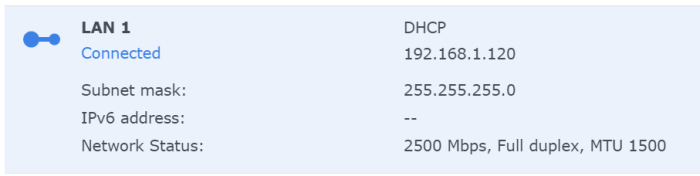
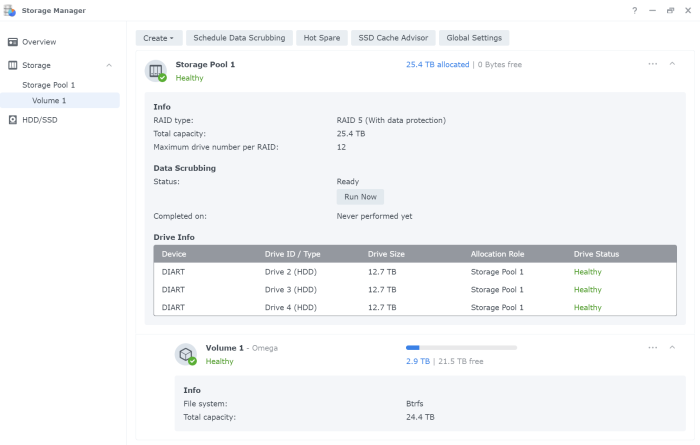

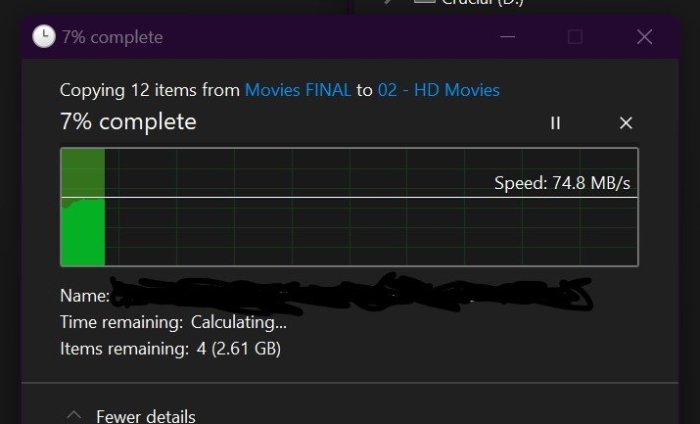
Username or password incorrect in Win11
in The Noob Lounge
Posted
Hi, its me again with a whole new issue hahaha!
My build is DSM 7.2 Peter tcrp. I was connecting to it with my PC which runs on win11.
But like a week ago I decided to do a clean install of win11 and now everytime I try to connect to my server through win11 using file explorer I get the message username or password incorrect. I can login to DSM tru webportal using User/Pass, but cannot access server from win.
I know its a common issue with a lot of people reporting it, I google it, but cant find a working fix for this.
Any help...