
marchidaniele
-
Posts
7 -
Joined
-
Last visited
Posts posted by marchidaniele
-
-
22 hours ago, marchidaniele said:
Me too, with VMware with loader 0.9.4.9, platform RS4021xs and dsm 7.2 with pass through LSI SAS3008. No disks recognizes from controller LSI, no problem with first disk attach on second SATA controller (first for loader vmdk 0:0)
For this, missing driver of controller with new loader?
-
-
you are right!
Platform VMware, redpill 0.9.4.4,
Platform DS3622+ with DSM 7.1.1 42962 update 5
I have LSI controller with 16 disks
-
My platform is VMware.
1st controller SATA with disk on loader 0:0
2nd controller SATA with 1 disk 21GB per DSM 1:0
3rd controller passthrough LSI 3008 with disks
Add SasPortConfig parameter on boot? With which values?
-
On 5/20/2023 at 9:22 AM, marchidaniele said:
Hi all,
I have a problem with disk recognition.
This is my scenario:
I have a 2U server rack with 12bay connected to an LSI 3008 controller. VMware ESXi 7.0.3 is installed in the server. DSM is installed in a virtual machine with the LSI controller in passthrough. I followed this guide: https://xpenology.com/forum/topic/62547-tutorial-install-dsm-7x-with-tinycore-redpill-tcrp-loader-on-esxi/So I have 2 SATA controllers and the LSI 3008 controller where the physical disks are connected. At the moment I have only 3 disks connected (/dev/sdn, /dev/sdo and /dev/sdp) and they are recognized.
If I add a disk (can I do it hotplug?) I see it via shell ssh, but DSM does not see it.In my case I added a WD red 3TB disk as a test and the system recognizes it as /dev/sdq
root@NAStore:~# fdisk -l |grep /dev/sd Disk /dev/sda: 21 GiB, 22548578304 bytes, 44040192 sectors /dev/sda1 8192 16785407 16777216 8G fd Linux raid autodetect /dev/sda2 16785408 20979711 4194304 2G fd Linux raid autodetect Disk /dev/sdn: 14.6 TiB, 16000900661248 bytes, 31251759104 sectors /dev/sdn1 8192 16785407 16777216 8G Linux RAID /dev/sdn2 16785408 20979711 4194304 2G Linux RAID /dev/sdn3 21241856 31251554303 31230312448 14.6T Linux RAID Disk /dev/sdo: 14.6 TiB, 16000900661248 bytes, 31251759104 sectors /dev/sdo1 8192 16785407 16777216 8G Linux RAID /dev/sdo2 16785408 20979711 4194304 2G Linux RAID /dev/sdo3 21241856 31251554303 31230312448 14.6T Linux RAID Disk /dev/sdp: 14.6 TiB, 16000900661248 bytes, 31251759104 sectors /dev/sdp1 8192 16785407 16777216 8G Linux RAID /dev/sdp2 16785408 20979711 4194304 2G Linux RAID /dev/sdp3 21241856 31251554303 31230312448 14.6T Linux RAID Disk /dev/sdq: 2.7 TiB, 3000592982016 bytes, 5860533168 sectors
Question: why do the unit letters of the LSI controller start from sdn for me? What did I do wrong?
At this moment I have install DSM 7.1.1-42962 Update 5 with TCRP 0.9.4.4
Can you help me out so I can see the other disks (potentially 9 more of 12 supported by the server)? Thanks
For solve my problem I have edit grub at start of bootloader.
I have tried various values of:
- DiskIdxMap=000001 (for 3 controller) or 1E1F00 with maxdisks=16
- SataPortMap=118 or 11@ (suggested by ./rploader)
the problem now is that I can't get the disks to start from position 1, but they always start common from position 3.
Question: the LSI controller is seen by DSM as SCSI, should I add the sas parameter to the grub?
What values should I use to get the 16TB disks started from sda?
Another question of questions: how do I change the parameters of the user_config file into TinyRed without redoing the build?
Thanks
-
Hi all,
I have a problem with disk recognition.
This is my scenario:
I have a 2U server rack with 12bay connected to an LSI 3008 controller. VMware ESXi 7.0.3 is installed in the server. DSM is installed in a virtual machine with the LSI controller in passthrough. I followed this guide: https://xpenology.com/forum/topic/62547-tutorial-install-dsm-7x-with-tinycore-redpill-tcrp-loader-on-esxi/So I have 2 SATA controllers and the LSI 3008 controller where the physical disks are connected. At the moment I have only 3 disks connected (/dev/sdn, /dev/sdo and /dev/sdp) and they are recognized.
If I add a disk (can I do it hotplug?) I see it via shell ssh, but DSM does not see it.In my case I added a WD red 3TB disk as a test and the system recognizes it as /dev/sdq
root@NAStore:~# fdisk -l |grep /dev/sd Disk /dev/sda: 21 GiB, 22548578304 bytes, 44040192 sectors /dev/sda1 8192 16785407 16777216 8G fd Linux raid autodetect /dev/sda2 16785408 20979711 4194304 2G fd Linux raid autodetect Disk /dev/sdn: 14.6 TiB, 16000900661248 bytes, 31251759104 sectors /dev/sdn1 8192 16785407 16777216 8G Linux RAID /dev/sdn2 16785408 20979711 4194304 2G Linux RAID /dev/sdn3 21241856 31251554303 31230312448 14.6T Linux RAID Disk /dev/sdo: 14.6 TiB, 16000900661248 bytes, 31251759104 sectors /dev/sdo1 8192 16785407 16777216 8G Linux RAID /dev/sdo2 16785408 20979711 4194304 2G Linux RAID /dev/sdo3 21241856 31251554303 31230312448 14.6T Linux RAID Disk /dev/sdp: 14.6 TiB, 16000900661248 bytes, 31251759104 sectors /dev/sdp1 8192 16785407 16777216 8G Linux RAID /dev/sdp2 16785408 20979711 4194304 2G Linux RAID /dev/sdp3 21241856 31251554303 31230312448 14.6T Linux RAID Disk /dev/sdq: 2.7 TiB, 3000592982016 bytes, 5860533168 sectors
Question: why do the unit letters of the LSI controller start from sdn for me? What did I do wrong?
At this moment I have install DSM 7.1.1-42962 Update 5 with TCRP 0.9.4.4
Can you help me out so I can see the other disks (potentially 9 more of 12 supported by the server)? Thanks
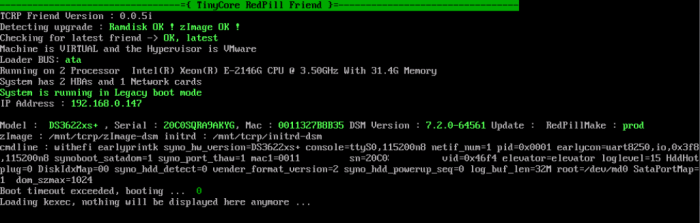
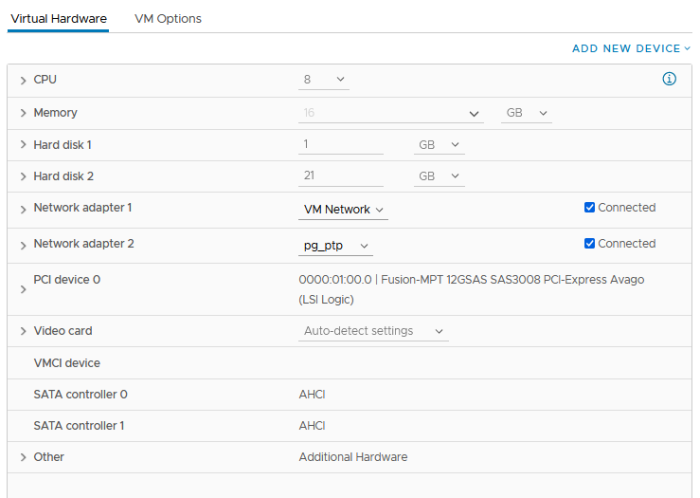
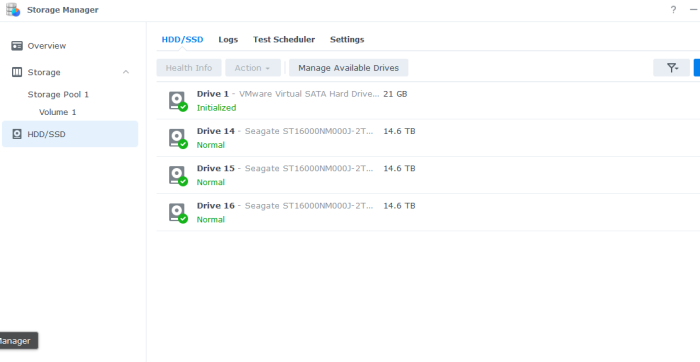
TinyCore RedPill Loader (TCRP)
in Loaders
Posted
I tried to install the latest DSM 7.2.0 version on VMware with the latest version of tinyredpill 0.9.4.9c. I have an LSI controller and when I build the platform on tcpr I cannot find the drivers for it. I use RS4021xs+ platform, but I tried with DS3622xs+ with the same result: no disk found by the LSI controller. Is there a driver for this version?
Thanks