
ngucy5767
-
Posts
14 -
Joined
-
Last visited
Posts posted by ngucy5767
-
-
-
-
- Outcome of the update: SUCCESSFUL
- DSM version prior update: DSM 7.2-64570 update-2
- Loader version and model: ARPL-i18n 23.6.8 / DS3622xs+
- Using custom extra.lzma: NO
- Installation type: BAREMETAL -Intel Pentium G4560 + Gigabyte G1.Sniper B1 (Rev 1.0)+ 16GB 2400mhz DDR4 Ram- Additional comments: Manual update via GUI.
-
Guys, i was updated 64570 update-2 version via manual update on GUI.
-
 1
1
-
-
- Outcome of the update: SUCCESSFUL
- DSM version prior update: DSM 7.2-64570 update-1
- Loader version and model: ARPL-i18n 23.6.8 / DS3622xs+
- Using custom extra.lzma: NO
- Installation type: BAREMETAL -Intel Pentium G4560 + Gigabyte G1.Sniper B1 (Rev 1.0)+ 16GB 2400mhz DDR4 Ram- Additional comments: Manual update via GUI.
-
Spoiler
Version: 7.2-64570 Update 1
(2023-06-19)
Important notes
Your Synology NAS may not notify you of this DSM update because of the following reasons. If you want to update your DSM to this version now, please click here to update it manually.
Your DSM is working fine without having to update. The system evaluates service statuses and system settings to determine whether it needs to update to this version.
Depending on your Synology NAS model, this update will restart the device.
Fixed Issues
Fixed an issue where Btrfs volumes might not be able to run volume optimization successfully.
Fixed an issue where drive replacement might not work properly for SHR storage pools.
https://www.synology.com/en-us/releaseNote/DSM?model=DS3622xs%2B
-
14 hours ago, aportnov said:
I confirm update 3 successfully. Loader version beta 7 ds3622
My once was updated to update-3 version with 1.0 beta 2.
-
Have any ppl was update 7.1.1 update-3 version?
-
10 hours ago, CyberBOG said:
Hi there
to everyone .....
I have being tying to get this to work for me but everything goes fine until i have to search or it with Synology Assistant
it does note find the device
but i get a IP address on loader screen 192.168.0.184------- but find my Synology come up no device found
tried using DS3516xs and DS920+ but nothing changes
any ideas why -----
i have had it working with Jun`s Loader and every thing was 100%
please help
Can login to your router & check your dhcp server ip.
-
Dear all, pls forgive me ask stupid question (maybe?) the nec d720200f1 usb 3.0 controller is suitable for dsm? Need to add-on or select module on loader?
-
- Outcome of the update: SUCCESSFUL
- DSM version prior update: DSM 7.1.1 42962 UPDATE-1
- Loader version and model: Automated RedPill Loader 0.5 alpha-1 DS3617xs
- Using custom extra.lzma: NO
- Installation type: BAREMETAL - ASUS P5QL Pro+QX9650+Intel Gigabit CT Desktop Network Card
- Additional comments: Updated via DSM GUI.
-
7 hours ago, Rick4 said:
Simply update loader, modules, etc. from grub's update menu.
Thanks your reply. I will try it.
-
Sry guys, may i ask the arpl 0.4 alpha8 can use dsm 7.1.1-42962 update 1?
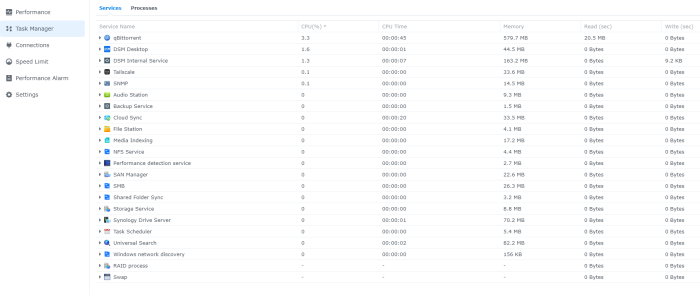
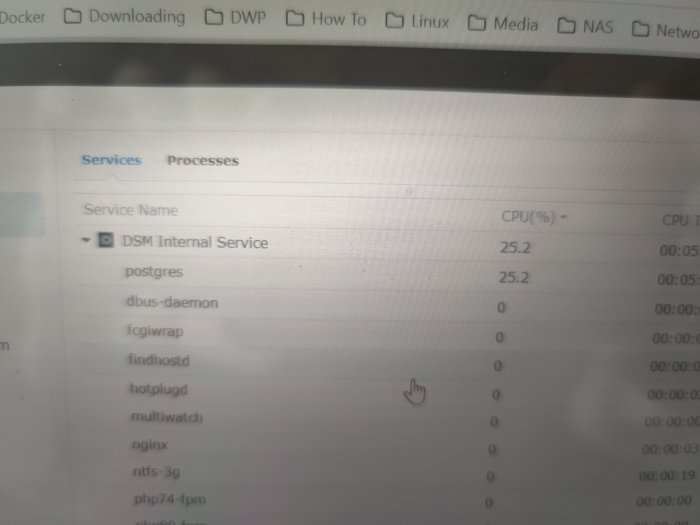
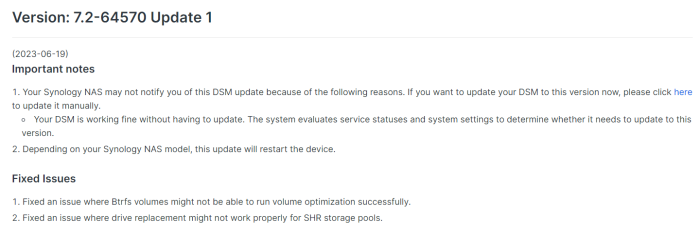
DSM 7.2.1-69057 Update 5
in DSM Updates Reporting
Posted
- Outcome of the update: SUCCESSFUL
- DSM version prior update: DSM 7.2.1 69057-Update 4
- DSM version AFTER update: DSM 7.2.1 69057-Update 5
- Loader version and model: RR v24.4.2 / DS3622xs+
- Installation type: BAREMETAL – Pentium G4560 - Gigabyte G1 Sniper B7 - 16GB DDR4
- Additional comments: Downloaded and Manual Install. No issues.