
Valiran34
-
Posts
23 -
Joined
-
Last visited
Posts posted by Valiran34
-
-
il y a 43 minutes, AuxXxilium a dit :
You need to passthrough the ethernet controller (best performance) or try virtio/virtio-net (should work). vmxnet is capped in unraid for me too.
I can't, I need it too for my Unraid tower

-
Il y a 2 heures, htanh034 a dit :
You can't upgrade from alpha to Beta, you need to download the new archive start scratch from there and if you want to keep your config, just copy the whole text to notepad in alpha and paste it to beta.
-
 1
1
-
-
il y a 42 minutes, fbelavenuto a dit :
What is your network card model?
I have choices (my DSM is virtualized under Unraid):
- virtio-net
- virtio
- e1000
- vmxnet3 (the one I've choosen)
-
Hello!
Is there a way to trick the network connexion? My ds2422 is stuck at 1000Mbps but my network card is a 5Gbps

-
So we have to replace the 2 vmdk files? Does our actual loader won't be f0cked?
-
Well Well...
Trying to find why my HDD doesn't hibernate lead me to a bug (?).
My config:
Ds3622XS+ using a VM under Unraid.
The vmdk loader is configured in USB (configuring it as a SATA device doesn't change anything, except that disk3 become green on the loader capture under). My 4 SATA HDD are connected to a 4a:00.0 Serial Attached SCSI controller: Broadcom / LSI SAS2308 PCI-Express Fusion-MPT SAS-2 (rev 05) and the whole card is passed throught to the VM.
6 HDD on this card.
My computer is an AMD Threadripper 3690x on an Aorus Master sTRX40 with no Intel SATA controller.
And now that's what I see in the loader:
And on DSM (pay attention to the fact that DSM doesn't see any expansion bay) :
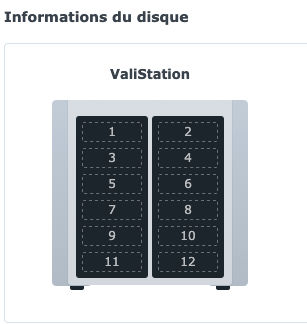
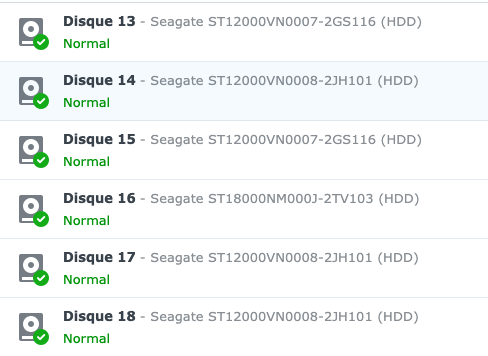
How can I make:
- The loader to see the proper card and the proper disks
- DSM to see the disk in the right socket (HDD1 in HDD1 socket and not in socket 13)
?
-
Le 21/10/2022 à 18:52, Valiran34 a dit :
Are you able to make your HDD hibernate? Without nothing running except DSM itself, my HDDs never hibernate.
I'ml using a VM under Unraid, passing throught the whole LSI card where the HDD are connected. Using fake SN and Mac on a ds3622xs+.
Nobody have something to share about it?

-
Are you able to make your HDD hibernate? Without nothing running except DSM itself, my HDDs never hibernate.
I'ml using a VM under Unraid, passing throught the whole LSI card where the HDD are connected. Using fake SN and Mac on a ds3622xs+.
-
How can we change the serial number and MAC adress? Do we need to rebiuld everything?
-
I'm on a Threadripper 3960x, what's the point with CPU model?
I've choosen a ds36200XS+, that is shipped with a Xeon that don't have a GPU, like my threadripper.
-
Worked for me if I copy to CodecPack before.
-
Can we use a valid MAC/SN couple but from another NAS, like a valid couple from a ds720 to a Redpill 3622Xs+?
-
Same problem
-
Here for 42962 too

-
Hello, my synocodectool on 7.1.1 42962-1 seems corrupted too
 Do you have a link for a valid one please?
Do you have a link for a valid one please?
-
Il y a 14 heures, gadreel a dit :
@Valiran34 I have Unraid also and I have been using the .img files since Jun's loader and I never had a problem with it.
For me, img doesn't boot, either OVMF or Seabios

Is there a way to activate transcode and quickconnect?
-
Il y a 4 heures, Alex1989 a dit :
New logs with seabios, e1000,
log.xml.txt 217.88 Ko · 1 download log.xml 217.88 Ko · 0 downloads
Hello,
It doesn't work with img on Unraid. instead download the VMDK version use OVMF Q35-6.2, don't put anything in "OS Install ISO", select USB3 QEMU, 1st disk manual and manually type the path do you APRL.vmdk (not the flat) (and select SATA boot order 1). Next add you personnals HDD as your wish and boot

-
DSM7 is f**king fluid, that's insane !
How does works the DSM updates with ARPL? Can we install them like on an official DSM or do we need to wait ARPL to be updated?
-
Il y a 4 heures, Valiran34 a dit :
Oh! Nice !
I'll give it a try and if it works, I'll manage to get rid of SHR and go back to raid 5!
Do you know if sleep mode for HDD works with DS3622XS+? It's doesn't with my actual DS918+ June Loader raid and it wears a lot hdd

So

I tryied DS3622XS+ annnnnnndddd my LSI card is still absent

It loads mpt3sas but I think I need mpt2sas because my card name contains "Fusion-MPT SAS-2 "
EDIT: I tryied find.synology.com and it founds my new NAS, and asked me to migrate my data from DS918+ to DS3622XS+ so ARPL don't see my SAS Card, but the Syno yes, that's strange?
-
Il y a 1 heure, Peter Suh a dit :
Although the DS3622xs+ is not officially a model that supports SHR, it does not mean that SHR is disabled.
I successfully migrated from DSM6 918+ to DSM7 DS3622xs+ while maintaining SHR.
There seems to be no limitation when migration is required from a model that supports SHR to a model that does not officially support SHR.Oh! Nice !
I'll give it a try and if it works, I'll manage to get rid of SHR and go back to raid 5!
Do you know if sleep mode for HDD works with DS3622XS+? It's doesn't with my actual DS918+ June Loader raid and it wears a lot hdd

-
il y a 16 minutes, Peter Suh a dit :
If you have no reason to use DS920+ or DS2422+, try changing to DS3622xs+.
The HBA is the most compatible and working model.
Well my actual raid is SHR, so I need to go to a NAS that works with SHR

-
Hello all!
Thanks for the auto-loader, it's amazing, I managed to boot a DSM7 within 10min!
BUT!

I have a Broadcom SAS 9207-8I card, that works flawlessly with DSM6.2 and June's loader, and I can't manage to make it works here

I tryied DS2422 / DS920+, and it never install anything like mpt2sas (which I believe I need). I don't find any menu to force install it, and when I install the lsiutil addon, I don't know what to put in his option windows

Some one could help please?
ADD:
I'm on unraid, setted new VM with Q35-6,2 / OVMF Bios / 8Gb RAM and of course, the SAS Card.
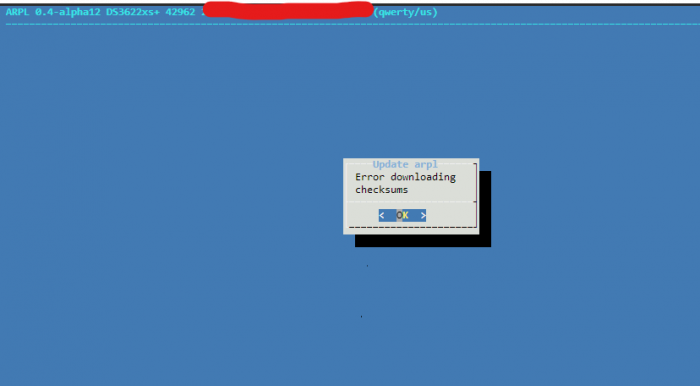
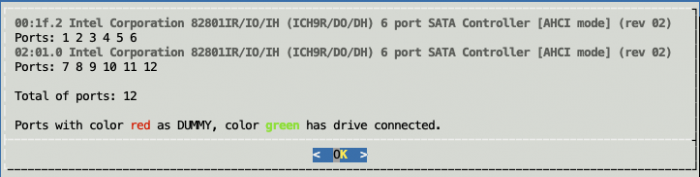
Automated RedPill Loader (ARPL)
in Loaders
Posted
Do you think it's possible to "dockerify" ARPL?
That would be awesome !