
haze
-
Posts
14 -
Joined
-
Last visited
Posts posted by haze
-
-
Awesome dude. You are a genius. That worked great. I had been down for over two weeks with no solution.
-
-
ASRock Q1900-ITX
DS3617xs
DSM 6.2-23739
I upgraded from 5.2 to 6.2 using Jun's loader 1.03b. I logged in and all looked good until .... I noticed an alert on Control Panel. It checked for an update, but said "Connection failed. Please check your Internet connection." I Googled the error and it said to check network settings under Control Panel. It shows that I have no network connection. Yet ... I am able to connect from my MacBook Pro. I was even able to update/install packages. I had to manually run File Station after update, but now I see my files.
However, I have to click on run File Station all of the time for it to actually run. Same with other packages like Plex, Transmission, etc. They don't just run automatically and if I logout and log back in they are no longer running. I can't get download station to run. It says "Failed to run the package service."
Also, I can't turn on AFP/SMB to actually access them on the network and the DSM thinks there is no network connection.Long story short I upgraded, I can login, System Health says good, I can install packages, etc. But ... I can't actually access my files, use some services like download station, and services won't stay running after I update/download/run the package.
-
I believe I was on 5.2. I still haven't figured it out. I am going to buy another USB stick and try with a new loader.
-
I thought I had a successful upgrade to DSM 6.2 from 5.x using Jun's 1.03b loader. Everything seemed good. Then file manager disappeared after originally showing up. Now I can't see access my data. Storage Manager says everything is good. It even correctly shows how space I have used and how much space I have available.
Then I saw a an alert for an update. I clicked on Update & Restore and it says Connection failed. Please check your Internet connection. I went under Network and Server Name is blank, Default gateway is empty, DNS is empty. Any ideas?
ASRock Q1900-ITX
-
Stupid question, but how do I find my NIC MAC address? The box isn't bootable at the moment without an OS.
-
Still no luck. Anybody else running OSX? Are you able to get the AFP file service to start with Xpenology?
-
I remembered that I had the same issue when I set my dad's 2 Disk Synology up over the summer. I couldn't get AFP to start, After a couple of hours of searching I found an obscure post that fixed it. I had to turn some random thing off in DSM, that didn't seem related at all, turn on AFP, an then turn back on the thing I turned. For the life of me I can't remember what that was. If I find it again, I'll post it here.
-
I have tried two versions of DSM 5.0: 4493 and 4528. Neither will allow me to start the Mac File Service (AFP). Considering one of the reasons for running XPEnology was for Time Machine backups. When I click on enable Mac File Service and then apply . . . I get a pop up that says Operation Failed. that is it. No error code. I reboot, reinstall, and same error. Any ideas?
-
I was smooth sailing on my build until I got to the Install DiskStation Manager step. I chose "Install DSM from my computer or installation disc." It starts the install and gets to 44% and I get the error "Failed to install the file. The file is probably corrupted. (13)" Any ideas?
NanoBoot - DSM_DS3612xs_4458.pat
Asrock Q1900-ITX
8GB RAM
(2) 4TB HGST NAS HDDs
-
How does this look:
http://www.newegg.com/Product/Product.a ... 6811352027
http://www.newegg.com/Product/Product.a ... 6817256065
http://www.newegg.com/Product/Product.a ... 6813157494
http://www.newegg.com/Product/Product.a ... 6820313300
and (2) HDDs: http://www.newegg.com/Product/Product.a ... 6822145912
Are you guys running RAID5? Or does Xpenelogy work like Synology were you can through different HDDs in and it will create a quasi-software RAID pool?
-
So, something like this: http://www.newegg.com/Product/Product.a ... 6813157494? 4GB RAM and some WD HDDs?
-
My HP Home Media Server died and I have been looking for a replacement solution. I was going to go with a Synology unit, but stumbled upon XPEnology. My environment is all OSX and a PS3. I used to build computers in m teens and college, but haven't done so in at least a dozen years. I went with the HP EX475 because it was an easy no set up solution and drive extender was great.
Anyhow, I am a bit of touch in building PCs. What should I be looking for? I want quite, low power, cheap, small form factor.
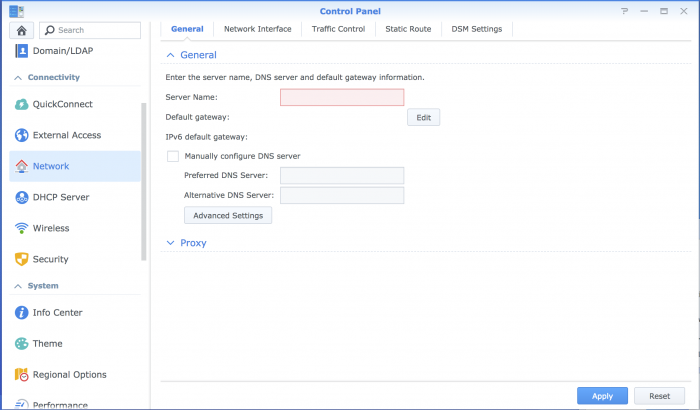

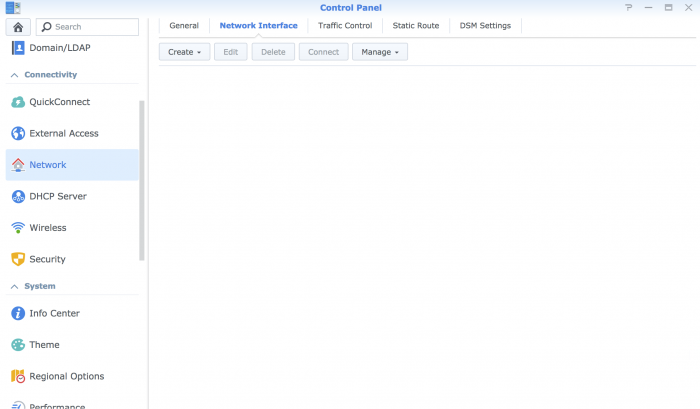
DSM Upgrade from 5.x to 6.x Issues ASROCK Q1900
in DSM 6.x
Posted
I have Xpenelogy up and running for a year or so, but after attempting to upgrade the DSM I have had a bad turn of events. I can boot and and install the new DSM fine, but then after the reboot I get the "Diskation can't be found on this LAN" error. I have tried two USB sticks. I have checked the table on this post:
I have tried tried 1.02b w/ 6.1.7 DS3615, 1.03b w/ 6.2 DS3615, and 1.03b w/ 6.2.1 DS3617. Now when I attempt to reinstall I get an error when uploading the DSM that says "You have to use an installation file of 6.2.1-23824 or later (10) even if I try bootloader 1.02b.