
Autastic
-
Posts
4 -
Joined
-
Last visited
Posts posted by Autastic
-
-
Fails at 55%. "Failed to install the file. The file is probably corrupted."
Serial console is not helpful, just a bunch of "<redpill/smart_shim.c:334> sd_ioctl(HDIO_DRIVE_CMD ; ATA_CMD_ID_ATA) failed with error=-22, attempting to emulate something" over and over
-
3 hours ago, sbv3000 said:
So upgrading DSM from 6 to 7 caused my BIOS to change settings and cause SMART reporting to fail?
-
Latest TCRP, tried on two different boards, one of which has been running DSM6 on Jun's loader for five years with SMART working properly. Disks are WD Reds connected to an LSI 9211-8i controller flashed to IT mode, the same card and drives used in the DSM6 NAS. lspci says it’s an “LSI SAS2008” controller though. This hardware has been producing non-fake SMART data all along, but now all my data is fake. How do I get my non-fake SMART capability back?
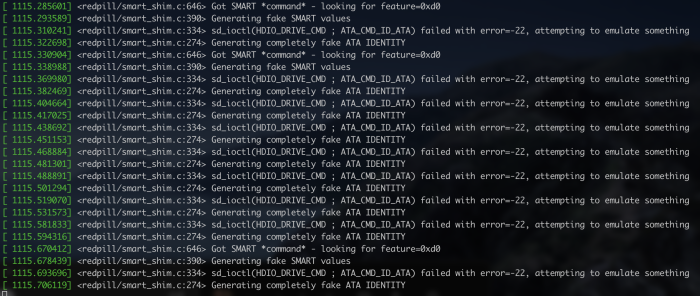
tinycore redpill error: disk 'hd0, msdos3'
in Developer Discussion Room
Posted
This only works until the computer decides to re-order the drives on another reboot, then it goes back to hd0 for who knows how long. Isn't there a way with UEFI to refer to a disk some other way than "hd0?" I've never encountered another OS using grub that does this. If I turn off UEFI booting grub errors out before it even gets to the menu.