
SixthTangerine
-
Posts
11 -
Joined
-
Last visited
Posts posted by SixthTangerine
-
-
can anyone enable speaker or microphone on this dva1622? I plugged in headphone to the mainboard but there is no beeping alert sound.
-
Hi guys, im about to buy a 4mp camera, did anyone use 4mp camera with dva1622? Can dva1622 record 4mp stream?
-
34 minutes ago, D_G_B said:
Note that, to have a working local display, you must have an Intel CPU that has an integrated i915 compatible display controller(ie: UHD610, etc)... This means anything that is 4th Gen (Haswell) or newer. The built in drivers support up to 9th Gen, and backported drivers support 10th and possibly 11th Gen CPUs... 12th Gen CPUs do not have a compatible display controller. AMD APUs are not compatible.
see this post:
Thanks for the detail description, i'm using intel 11th gen, gonna try and feedback soon
-
47 minutes ago, Green said:
What you see on the Local screen is all you will ever see. You MUST , just like with a REAL synology use Synology Web Assistant or Best to download Synology Assistant to then log in and install the .pat file . etc
In fact , at this point you should unplug that screen and put it in the closet or storage. You should never need it again, along with the keyboard & mouse if you had one. Synology/Xpenology does not need screen/keyboard/mouse.I know those synology model dont need screen before, but this DVA1622 is the 1st one come with HDMI output so that we can directly monitor all the cams. I heard some people could enable that, but i still cant find a way.
Here below is their pic with monitor
@fbelavenuto bro, do you have any idea

-
-
On 7/28/2022 at 3:56 PM, spv4u1975 said:
Just some feedback on my trials.
All bare metal and using the simple loader builder from the other thread, I've built before but this just makes it much so simple and is great work.All Bare Metal builds with 2 x 3GB drives set in SHR config, 6 x 1080p cameras on dual feed and 2 x DVA running.
J3455-ITX with 8GB ram built and ran fine but slower to respond to commands but not so bad if your just leaving it in a corner to do the work on SSS
HP Prodesk MT G4 i5 8GB ram - Ram much better built using a migration 2 DVA running and about 50% CPU being consumed
HP Prodesk MT G4 i7-7700 12GB Ram - Like lightening and using 15% ram and CPU - Literally just swapped disks and USB and the thing booted but HW is almost identical to i5 model.
So the i7-7000 obviously is more powerful but has the same graphics as the actual model but for £100 on eBay it has made life very simple, as a MT model (micro tower) it has plenty of space for 2 disks.
NOTE: for the HP models the device works much better with a monitor attached or dummy connector, I remember some time ago in a Plex forum that for HW transcoding to work you had to have a screen attached otherwise the intel graphics would not work, but not sure if Synology have fixed that or an issue in DVA1622Are these 3 HW of yours worked well with monitor under dva1622?
-
2 hours ago, sandro_66 said:
Hello boys! Can you please tell me if it is possible to enable hardware video transcoding in Videostation or Emby on Xpenology assembly for dva1622? I have a motherboard with a J4125 processor and an integrated Intel UHD600 graphics card. Thank you!
Sure, the real dva1622 uses j4125
-
 1
1
-
-
2 hours ago, Cali0028 said:
Do you know if the m.2 slot can be used for cache?
Not with this dva1622

-
Hi guys, i have an Intel 11th gen N5105 board, obviously still not supported by XPEnology. Can I install EXSI then install this DVA1622 on exsi VM, will it work?😢
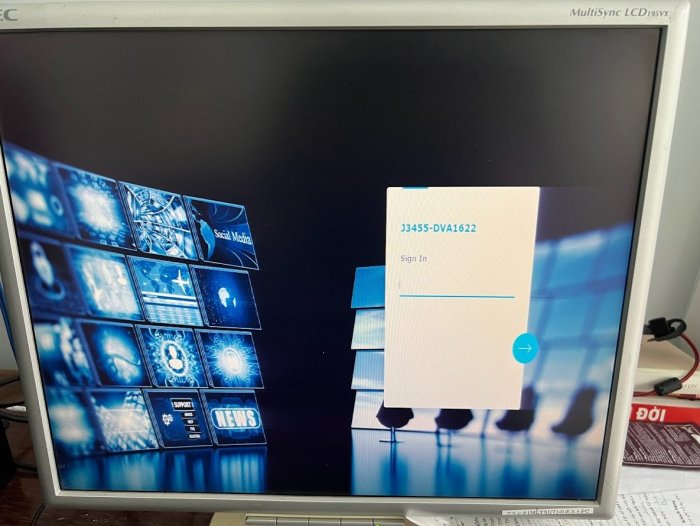
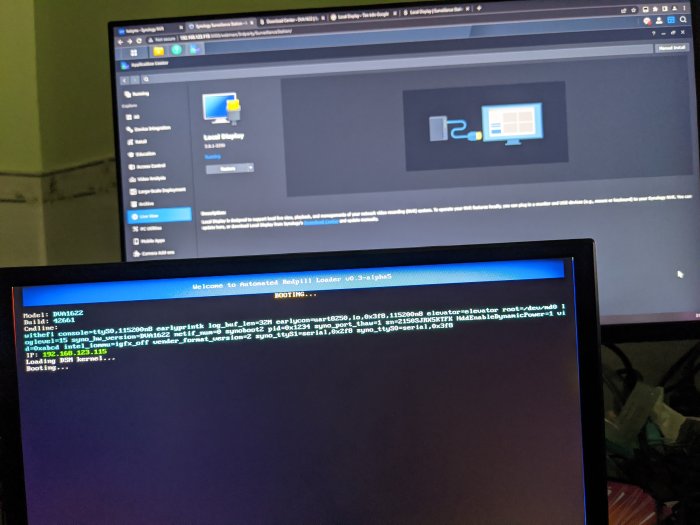
DVA3221 loader development thread
in Developer Discussion Room
Posted
totally, dva1622 was a miracle, many AI tasks with iGPU, your method makes it work like a charm