
Timon-H
-
Posts
63 -
Joined
-
Last visited
-
Days Won
1
Posts posted by Timon-H
-
-
Ok tryed a Ubuntu live installation. It cant see the drives in the foldermenu but it can see the drives as a location for the linux installation (i quit the installation, just wanted to see if the drives are visable there).
-
just boot it and read my data? My guess was that this wouldnt work because of the software raid that normaly runs on those drives mhhh
-
wait what how?
I could connect my drives to another PC wich has windows installed. Could i backup my data there?
I also thinking about trying another mainboard to get some portmapping going or something....
I remember when i installed my system the first time i got the same "no drives found" error. Back then i just switched to ARPL and that did it i think, cant remember that well...
-
I think ill just going to buy a Synology nas with 4 bays and recover my data that way...
And then i can switch to like truenas or something like that...
-
I now got an update:
I got a 4xpcie to 8x Sata adaptercard (this one: https://amzn.eu/d/5hvRrxQ ) wich uses the ASM1166 and JMB575 Chipset.
I disabled the onboard sata controller and connected all Sata SSDs to the new card.
However. No Sata drives are getting detected, not even from the bootloader. So my guess is that i need some kind of driver?
anyone a idea how to get drivers into the bootloader?
-
OK changed the DEV Mode handling mode to DDSML and to JOT
still no drives found.
-
I have a problem getting those logs. "cant access '/mnt/sde1/logs/jr'" after putting in:
ll /mnt/sde1/logs/jr
-
3 minutes ago, Peter Suh said:
You can check the log later.
It seems that there is a peculiarity of the Intel 13th generation.I don't know if you can check the following contents in Korean with a translator,
This is the success story of the only 13th generation motherboard in this forum.(TCRP FRIEND Fail)
https://svrforum.com/case/684586(TCRP Jot Success)
https://svrforum.com/case/684652It seems that 13th generation CPUs are not supported by ARPL or TCP FRIEND's latest GNU kernel.
Because the case of intentionally changing to JOT mode instead of FRIEND mode is due to CPU compatibility.
In general, when old AMD CPUs such as HP N40L and N54L are used, JOT is used because GNU kernel does not support it.
JOT mode of TCRP corresponds to Direct Boot of ARPL.The above success story also failed with FRIEND, but this is a successful case by switching to JOT.
Older CPUs are not supported by GNU, but I think it is a case where too new CPUs are not supported.M SHELL for TCRP also supports JOT.
For the loader build method, DDSML is recommended rather than EUDEV.
And try JOT, not FRIEND.wait so you telling me that i cant use the 13700k as a cpu? even with a sata expansion card?
and what is JOT? How can i use that?
-
Just now, TJemuran said:
Did you try to reformat first your spare drive?
Because in my setup, I'm using B760 chipset and no problems occur like yours just different in cpu. That's why it's kinda weird.
the weirdest thing is that it worked with the i3. I tryed swapping back in the i3 but then its still broken. Its very strange....
I have now ordert a pcie to 8x sata expansion card. Hopefully that thing will work.
-
1 minute ago, TJemuran said:
Can you try to install with a new drives? Is it still no drive detected or what? I'm bit curious about your case.
If you don't mind, please ask in the forum who else successfully using intel 13th gen cpu.
I have one spare drive. I tryed using that one and all other drives disconnected. Still same problem. 13th gen is almost the same chip as 12th gen, just higher clocks and more L2 cache.
-
44 minutes ago, Peter Suh said:
If you can't key in at all, it's difficult to control the menu.
Reboot by entering the command below in the lower right command window.
The upper left corner will not appear again because it has been updated once.sudo reboot
okay now it kinda worked. There was no DS920+ image so i tryed the DS3622xs+ with the result that no drives are connected... then i tryed the DS923+, there nothing loads even after 10mins.
-
16 minutes ago, Peter Suh said:
It's really strange why not.
Then, please try my M-SHELL for TCRP one last time.https://github.com/PeterSuh-Q3/tinycore-redpill/releases/tag/v0.9.4.3-2
I'll tell you how to check the error log after the progress.
I dont get this. Its doing some stuff and then it says "Press any key to continue" but if i press any key it just types it into the console
-
I think iam going to buy a PCIe to 4x Sata card or even a 8x sata one. Just to hopefully fix my problem that way...
-
1 hour ago, Peter Suh said:
I don't know if arc has a built in ntpclient.
Can you do NTP synchronization with the command below?
ntpclient -s -h "pool.ntp.org"command not found.
I now enabled the UEFI Lanport or something. So that the Lan is active in Bios. That should fix the time issue at least for the Biostime
-
So you're saying that the difference in time could be the problem?
Maybe I then should figure out my NTP server in bios or something because with the manual setting you are always some seconds off.
Yee i think there is 1h difference between UK and Germany during summer.
-
15 hours ago, Peter Suh said:
Your disk mount time is strange. I see September 12th, the date of the future. Re-adjust the bios perspective and start everything over again.
The Bios was on some Date last year why ever. I changed it manually. The Time could be some seconds of because of the manual input.
Here is the new log:
-
Just now, Peter Suh said:
Your disk mount time is strange. I see September 12th, the date of the future. Re-adjust the bios perspective and start everything over again.
whats the bios perspective?
-
24 minutes ago, Peter Suh said:
Using fdisk -l shows too much information, so I simply want to check if the 4 disks are being recognized by the Sata controller.
Please capture the result of the command below and let us know.
ls -l /sys/block | grep -i sd
ls -l /sys/block | grep -i sata
Here is a Screenshot from those logs.
The ls -l /sys/block | grep -i sata command does nothing but the other one does get some infos.
-
Just now, Peter Suh said:
If the disk is not visible even after trying with ARC, an accurate log analysis should be followed.
Because I am not a developer who developed ARC, I developed M-SHELL for TCRP
I guess I'll have to use my TCRP to get to the log analysis stage.
Try ARC first.Iam using ARC right now. Set the Model to DS920+, set the Version to DSM 7.1 (because last time the system was running it was running on DSM7.1). Still same problem
-
1 minute ago, Peter Suh said:
Switching to ARC or ARPL-i18n seems like a good thing.
The old version of ARPL has been discontinued.
It is unable to respond to recent changes.Okay so i stick with ARC then.. What now? is my system just stupid and dumb and will never run again?
-
Just now, Peter Suh said:
Is your ARPL the old version of ARPL developed by fabio in the past?
Or, is the recently developed ARPL-i18n correct?I switched now from ARPL to ARC Loader.
I used to use this link to get my ARPL: https://github.com/fbelavenuto/arpl
-
OK iam so done with this
I now tryed the DS920+ Loader. Still no Drives found. HOW????
All 4 Drives are showing up in Bios, the Sata Mode is AHCI....
Whut is happening
-
1 minute ago, Peter Suh said:
Models of XPENOLOGY (REDPILL) use Synology's real model, but in reality, they do not have resource limitations.
I know that everything has already been hacked and the limit has been lifted.
In XPENOLOGY (REDPILL), there is no thread limit or RAM limit.Sooo I can go with the DS920+ and it will just work?
What's the limitation then? Why should not everyone use the 920+? I will try that after I waited for my current test.
-
1 minute ago, Peter Suh said:
Is there a compelling reason to use the DS3622xs+?
If you have difficulties with SataPort mapping
Please try switching the model to DS920+.
If all disks can be mapped, migration between models will proceed naturally.
Device-Tree-based models like the DS920+ don't have to worry about mapping SataPorts.Idk can the DS920+ handle 24 CPU threads and 64gb ram? I had some reason to use the big system 🤔
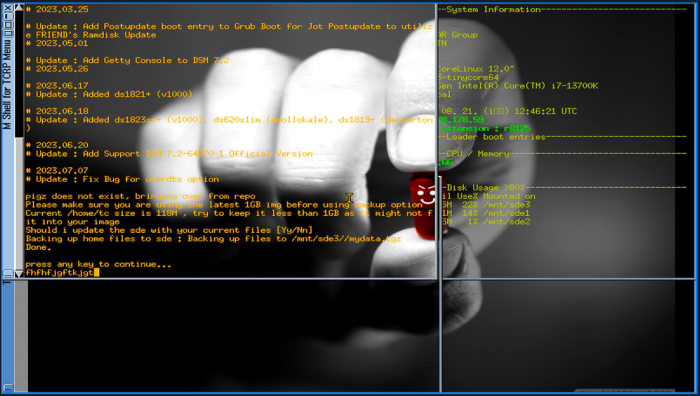
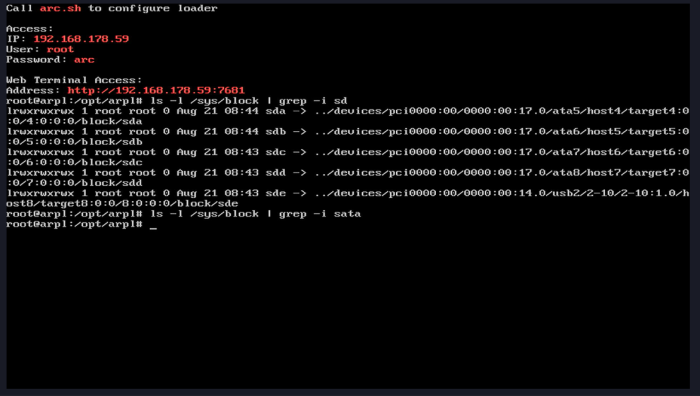
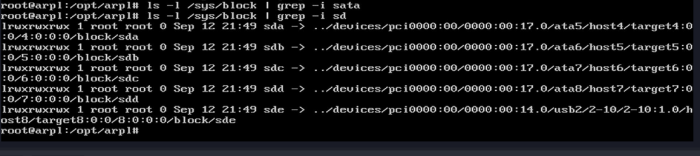
No Drives detected after Hardware Upgrade
in DSM 7.x
Posted
Big Update:
I tried again with the i3 and the oldest bios and the ARC loader with the DS3622XS+ loader. And it worked! Booted right up!
Then I tried 2 newer bios versions. Both bios versions got me back to the "no drives found" error. There is something changed with the newer bios releases I guess...
Soooo I will just sell the i7 13700k and get the i7 12700k that should work fine with the old bios.