
frezeen
-
Posts
16 -
Joined
-
Last visited
Posts posted by frezeen
-
-
today i discovery that disk SMR have bad write speed performance, yes, i dont know before i buy one.
anyways i try some settings with proxmox and ARPL for to fix something,if i can, and i discovery this:
i try some disk settings for to passthru disk to my DSM VM.
my disk is a segate desktop backup+ 6tb USB
i pass the disk with qm set ID -scsi (or -sata) /dev/.... etc etc
i read that SMR disk start to lose write speed when u start to write some data on it... at 100% free space disk look a normal disk and normal speed. i notice that a single 100gb file writed on a 6tb disk is enough for to start to lose performance so if u want to test disk and have a new free disk, first, copy at least 100gb data on it than start tests
the command i use in DSM shell is:
fio --name TEST --eta-newline=5s --filename=temp.file --rw=write --size=60g --io_size=100g --blocksize=1024k --ioengine=libaio --fsync=10000 --iodepth=32 --direct=1 --numjobs=1 --runtime=300 --group_reporting
test file is 60gb and this are results with settings i try:
-scsiX, cache (write back) , discard yes, IO yes, ssd emulation no
WRITE: bw=63.4MiB/s (66.4MB/s), 63.4MiB/s-63.4MiB/s (66.4MB/s-66.4MB/s), io=19.5GiB (21.0GB), run=315600-315600msec-scsiX cache (write back), discard no, IO yes, ssd emulation no
WRITE: bw=63.4MiB/s (66.5MB/s), 63.4MiB/s-63.4MiB/s (66.5MB/s-66.5MB/s), io=19.5GiB (21.0GB), run=315426-315426msec-scsiX, cache disabled, discard yes, IO yes,ssd emulation no
WRITE: bw=108MiB/s (113MB/s), 108MiB/s-108MiB/s (113MB/s-113MB/s), io=31.6GiB (33.9GB), run=300217-300217mseclook first 3 tests , cache enabled slowing the disk and discard has no effect
-sataX, cache disabled, Discard yes, IO n.a., ssd emulation no
WRITE: bw=120MiB/s (126MB/s), 120MiB/s-120MiB/s (126MB/s-126MB/s), io=35.1GiB (37.7GB), run=300135-300135mseci notice now: sata is better than scsi,but discard yes or not continue with no differences on HDD. i read trim help a SMR and we know discard is a trim command, so, why no affect tests? maybe trim is not enabled in syno OS becouse its a HDD so a try to emulate it like a ssd and see if work:
-sataX, cache disabled, discard yes, io n.a., ssd emulation yes
WRITE: bw=133MiB/s (140MB/s), 133MiB/s-133MiB/s (140MB/s-140MB/s), io=39.0GiB (41.9GB), run=300104-300104msecso.. for my test, best settings for a SMR disk on proxmox VM and DSM is last one:
pass the disk to vm with sata mode, disable cache, enable ssd emulation, enable discard (trim)
133 mb/s is like a normal HDD, disk continue to have some random peak low speed (less than 1 sec long) but average is good enough.
just for fun, test the disk with win11 out of box, format it , copy 100 gb data for to start low performace mode and start speed test.
write speed on win11 is 60-80mb/s , always 60gb test file, 5 test runs. same speed of test with cache enabled on proxmox
sorry for long post, what do u guys think? can someone try it too?
-
11 hours ago, Sanya_13 said:
My host has 8GB RAM and 4 cores CPU. There is another VM running on the same host and has 4GB RAM and 4 vCPUs.
As I wrote in my first post, I experienced these shutdowns and VM unresponsives when after automatic VM reboot. I configured automatic reboot at 3 AM. Then I got unexpected shutdown at 4:44 AM. There was 0% usage of all VMs. I checked Proxmox performance graphs, there is 1-2% CPU load for that time and enough RAM.
This morning, when I tried to connect to DSM, it was not available. VM was not responding. I had to force stop the VM at 11:46.
11 hours ago, Sanya_13 said:update kernel to 6.2 and install intel-microcode and u dont have anymore VM freezing
follow this link:
https://forum.proxmox.com/threads/vm-freezes-irregularly.111494/
this happened with DMS and ur CPU in proxmox vm (N5105)
update intel microcode to 23 and manual to 24, follow topic instructions
-
 1
1
-
-
i create a new VM machine in proxmox.. set img with sata0 and a 32gb disk for install system scsi0, i set all addons and all modules, but when 918+ start dsm dont recognize 32gb disk... a go to screen where dms ask me to install disk and refresh for to found it.
how can i fix this?
-
@fbelavenuto is possible to add a qemu-agent-guest module for proxmox?
-
update with menu.sh from beta11a to latest 13 and grub error, DSM proxmox vm dont start anymore
-
its normal, with proxmox i have to load virtio modules becouse with virtio 9p addon i cant see my virutal HDD and virtual NIC???
whats the use of virtio 9p addon ??
-
pls can someone explain differences from modules and addons?
-
someone have a guide or a way to enable quicksync on a VM proxmox machine created with ARPL loader?
-
On 10/26/2022 at 10:05 PM, frezeen said:
solved with: i440fx in proxmox and disks to VM with -sata option and not -scsi.
i have 2 disks in slot 2 and 3 now
-
-
1 hour ago, fbelavenuto said:
Save the user-config.yml from first, replace the vmdks, boot the new loader and re-put the user-config.yml, this way is possible to recreate the loader with same config.
DSM will ask for recover, do it.
update from alpha to beta, restored the saved user-config.ym in /mnt/p1, rebuild the loader , start recover process in DMS ,update process OK with no problem in proxmox VM
i have a proplem only, how can i set disk in the 4 slots of ds918+?
i have a virtio scsi single, with 2 qemu scsi disks in proxmox VM but DSM call them disk 13 and 14, i want disk 1 and 2 or something in that 4 slots only
-
ok i success update to 42962 from 42951
from web nas i manual install 42962, vm reboot to config loader... from console or loader interface, update arpl to apha5, selct what i need (9p addon) , build loader, restart and system is updated
im not sure if u can skip some steps, this is what i do for update my system
-
update arl to alpha 5 and loader dont boot, hang here
edit: ok , i can start menu.sh from console, but i think something is wrong
edit2: ,update addons, modules etc etc, i build 42962 (im on 42951) add 9p addon (my system is vm proxmox machine, need virtio), boot DSM and nas miss my virtio eth, i dont have a IP.
-
edit: dont take care of this post.
-
can someone help me with proxmox ?
i create a vm with sata1 drive 16gb
first question: i need a usb storage or bootdisk can be a virtual sata/ide unit too?
this is my output:
-[0000:00]-+-00.0 Intel Corporation 82G33/G31/P35/P31 Express DRAM Controller [8086:29c0] +-01.0 Device [1234:1111] +-1a.0 Intel Corporation 82801I (ICH9 Family) USB UHCI Controller #4 [8086:2937] +-1a.1 Intel Corporation 82801I (ICH9 Family) USB UHCI Controller #5 [8086:2938] +-1a.2 Intel Corporation 82801I (ICH9 Family) USB UHCI Controller #6 [8086:2939] +-1a.7 Intel Corporation 82801I (ICH9 Family) USB2 EHCI Controller #2 [8086:293c] +-1b.0 Intel Corporation 82801I (ICH9 Family) HD Audio Controller [8086:293e] +-1c.0-[01]-- +-1c.1-[02]-- +-1c.2-[03]-- +-1c.3-[04]-- +-1d.0 Intel Corporation 82801I (ICH9 Family) USB UHCI Controller #1 [8086:2934] +-1d.1 Intel Corporation 82801I (ICH9 Family) USB UHCI Controller #2 [8086:2935] +-1d.2 Intel Corporation 82801I (ICH9 Family) USB UHCI Controller #3 [8086:2936] +-1d.7 Intel Corporation 82801I (ICH9 Family) USB2 EHCI Controller #1 [8086:293a] +-1e.0-[05-09]--+-01.0-[06]--+-03.0 Red Hat, Inc Virtio memory balloon [1af4:1002] | | +-07.0 Intel Corporation 82801IR/IO/IH (ICH9R/DO/DH) 6 port SATA Controller [AHCI mode] [8086:2922] | | \-12.0 Intel Corporation 82574L Gigabit Network Connection [8086:10d3] | +-02.0-[07]-- | +-03.0-[08]-- | \-04.0-[09]-- +-1f.0 Intel Corporation 82801IB (ICH9) LPC Interface Controller [8086:2918] +-1f.2 Intel Corporation 82801IR/IO/IH (ICH9R/DO/DH) 6 port SATA Controller [AHCI mode] [8086:2922] \-1f.3 Intel Corporation 82801I (ICH9 Family) SMBus Controller [8086:2930]and this is model.conf generate when i execute create command
[System Enclosure] VENDOR = QNAP MODEL = TVS-XXX CAP=0x28000000 CAP = 0x143b1c MAX_DISK_NUM = 4 MAX_FAN_NUM = 1 MAX_TEMP_NUM = 1 MAX_NET_PORT_NUM = 1 INTERNAL_NET_PORT_NUM = 1 NET_PORT_MAPPING = ENHANCE MAX_PCIE_SLOT = 0 CPU_TEMP_UNIT = DTS:1 ENV_TEMP_UNIT = EC SYSTEM_TEMP_UNIT=EC SIO_DEVICE = IT8528 PWR_RECOVERY_UNIT = EC PWR_RECOVERY_CMOS_STORE = 0x70,0x61 BOARD_SN_DEVICE = VPD ETH_MAC_DEVICE = NET DISK_DRV_TYPE = ATA DISK_DEFAULT_MAX_LINK_SPEED = PD_SATA_SAS_6G SYSTEM_DISK_CACHEABLE_BITMAP = 0x1e SS_MAX_CHANNELS = 0 SS_FREE_CHANNELS = 0 HEAT_PCI_DEVICE = 8086:1528 MULTI_CONF_FORMAT = 1 [System FAN] FAN_UNIT = EC FAN_1=I1 FAN_LEVEL_0 = 0 FAN_LEVEL_1 = 77 FAN_LEVEL_2 = 70 FAN_LEVEL_3 = 95 FAN_LEVEL_4 = 120 FAN_LEVEL_5 = 160 FAN_LEVEL_6 = 200 FAN_LEVEL_7 = 250 HEAT_SOURCE = SYS, CPU, DISK [FAN Region] MAX_REGION_NUM = 1 [System I2C] DEV_BUS = B00:D20:F0 DEV_PORT = 0 [System EDID 1] DEV_BUS = B00:D02:F0 DEV_PORT = 0 [System IO] RESET_BUTTON = EC STATUS_GREEN_LED = EC STATUS_RED_LED = EC JBOD_CONNECT_LED = EC VPD_MB = EC VPD_BP = EC LOCATE_LED = EC LED_BV_INTERFACE = EC LED_BV_SCROLLBAR = 0 [System Disk 1] DEV_BUS = B00:D03:F0 DEV_PATH = 0000:xx:00.0/0000:xx:08.0/0000:xx:00.0/0000:xx:0f.0 PCI_SWITCH_PORT = 8 DEV_PORT = 0 ERR_LED = EC PRESENT_LED = EC LOCATE_LED = EC BLINK_LED = EC SLOT_NAME = SSD 1 [System Disk 2] DEV_BUS = B00:D03:F0 PCI_SWITCH_PORT = 8 DEV_PORT = 1 ERR_LED = EC PRESENT_LED = EC LOCATE_LED = EC BLINK_LED = EC SLOT_NAME = SSD 2 [System Disk 3] DEV_BUS = B00:D03:F0 PCI_SWITCH_PORT = 8 DEV_PORT = 2 ERR_LED = EC PRESENT_LED = EC LOCATE_LED = EC BLINK_LED = EC SLOT_NAME = SSD 3 [System Disk 4] DEV_BUS = B00:D03:F0 PCI_SWITCH_PORT = 8 DEV_PORT = 3 ERR_LED = EC PRESENT_LED = EC LOCATE_LED = EC BLINK_LED = EC SLOT_NAME = SSD 3 [System Network 1] DEV_BUS = B00:D05:F1 DEV_PORT = 0 [Usb Enclosure] VENDOR = QNAP MODEL = USB MAX_PORT_NUM = 4 EXT_PORT_NUM = 4 USB3_PORT_BITMAP = 0x1E [Usb Port 1] DEV_BUS = B00:D16:F7 DEV_PORT = 2 [Usb Port 2] DEV_BUS = B00:D18:F0 DEV_PORT = 2 [Usb Port 3] DEV_BUS = B00:D18:F0 DEV_PORT = 1 [Usb Port 4] DEV_BUS = B00:D03:F0 PCI_SWITCH_PORT = 8 DEV_PORT = 4 [Boot Enclosure] VENDOR = QNAP MODEL = BOOT MAX_DISK_NUM = 1 DISK_DRV_TYPE = USB [Boot Disk 1] DEV_BUS = B00:D03:F0 DEV_PATH=0000:xx:00.0/0000:xx:08.0/0000:xx:00.0/0000:xx:10.7 DISK_DRV_TYPE = USB DEV_PORT = 1 [System Memory] MAX_CHANNEL_NUM = 2 MAX_SLOT_NUM = 2 SLOT1_ADDR = 1, 0x50 SLOT2_ADDR = 2, 0x52thanks for help
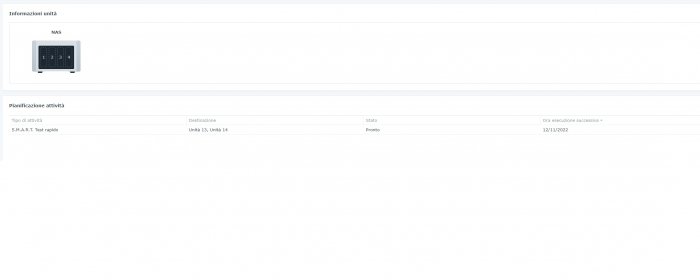

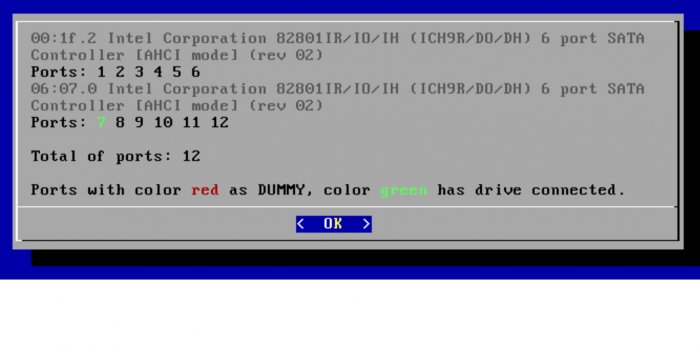
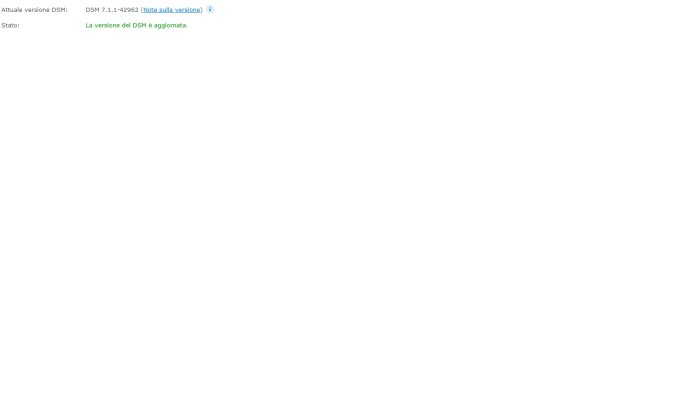
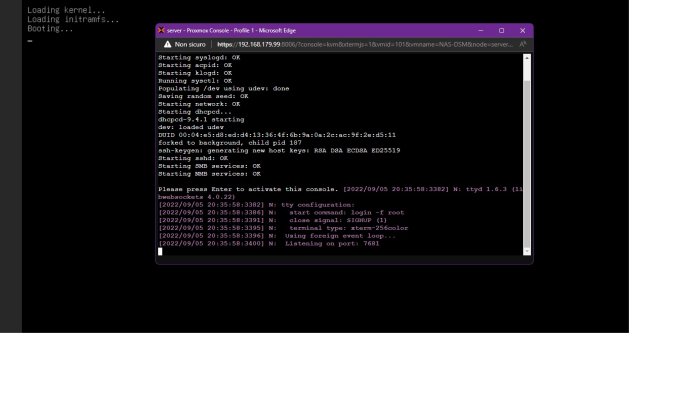
Automated RedPill Loader (ARPL)
in Loaders
Posted · Edited by frezeen
i have a 8tb drive too , not SMR , wirte speed is about 170mb/s ... SMR out of box at 60mb/s is ******* for sure how u said, SMR at 133mb/s with that setting is not that bad .. but.. its normal a PMR drive is better how 2x ssd raid 0 is more better too. the post is NOT for to say: "oh... my ,useless for NAS , SMR disk is mega super wonderfull now"
anyways, for me, setting do a big difference.. my lan is 1gbits/s (110mb/s) , i can transfer files at full speed to nas now.. with my SMR drive i cant it without that settings, and , i cant with real syno too (or ARPL bare installation) with this disk maybe