
Marcus6
-
Posts
15 -
Joined
-
Last visited
Posts posted by Marcus6
-
-
As an obvious workaround, I've set startup time in Bios. Works well.
-
I also interested to find the answer for this question.
My Xpenology worked quite well on scheduled startup and shutdown with DSM 6.2.After updating to TCRP DSM 7.1 DS918+ it stopped to startup. Shutdown however works.
-
 1
1
-
-
I was getting "corrupted file" error whet DSM was waiting a complete installation file from me (300+ MB), while I was selecting just a patch (30-50MB)
As for update 3 installation, I've used the command mentioned here. For me it worked well. -
1 час назад, rojoone2 сказал:
You can go directly to update 3.
Worked well! Thank you!
-
1 час назад, rojoone2 сказал:
Update from the GUI within Synology from 7.1.0-42661 U1 to U3
Then reboot, drop into TCRP and go with the following:
./rploader.sh update
./rploader.sh fullupgrade
./rploader.sh postupdate apollolake-7.1.0-42661
Should the updates be installed in chain upd1>upd2>upd3? Or the upd3 already contains all previous?
-
Additionally,
4. If you stuck in circle restoring in the web interface (loop) - try to re-build your USB stick with the new serial. Seems like this will be considered as a transfer to another NAS and initiate the installation again.5. If you have several HDDs installed for the UPGRADE from the previous DSM version - make it work with the single one and then hotplug other in working system. After that new plugged HDD could be initialized in Storage Pool in the web interface.
6. Be careful with updates, I was able easily to install <42661 with included update 1 > however <update 2> and <update 3> gave no luck. So I'll continue living with update 1.
Like, subscribe to the channel if this information was useful to you
-
A couple of tips for the ones who will make the installation of DSM 7 to the same motherboard:
- add manual network card extension and build with "manual" flag
- configure bios: enable hot plug, disable C-states and s. I've also disabled all the strange options in which I was not sure
- while DSM installation with .PAT file make sure you are using complete installation file (300+ MB) and not just a patch file (20-60 MB)
Good luck
-
 1
1
-
-
@rojoone2 @Matheus
I was able to see my NAS via finds.synology.com after adding extension for the network card and building with the manual flag:
./rploader.sh build apollolake-7.1.0-42661 manual
Thanks a lot for your support!
I still not able to move further to the privacy confirmation, but it should be another story. This topic could be closed. -
В 03.07.2022 в 15:27, rojoone2 сказал:
Sorry.. that should have been:
./rploader.sh ext apollolake-7.0.1-42218 add https://raw.githubusercontent.com/pocopico/rp-ext/master/r8101/rpext-index.json
Still no luck, @rojoone2
I've
- rebuild usb stick with uefi image
- enabled hot plug for hdd in bios
- added extension for the network card
Booting stops on the same moment, no indication on usb or hdd, nothing found with finds.synology.com
Is there any way to turn on detailed verbose mode, to understand on what step it fails?
-
1 час назад, Matheus сказал:
Hi friend, did you manage to solve it? I'm having the same problem, if solved, could you share a solution please.
Hi, not yet. I was forced to move to another city because of war and currently don't have the physical keyboard to perform bios configuration. I'll continue with attempts as soon as I get all the needed stuff.
Please add your comments if you'll be able to solve it earlier.
-
3 часа назад, rojoone2 сказал:
Sorry.. that should have been:
./rploader.sh ext apollolake-7.0.1-42218 add https://raw.githubusercontent.com/pocopico/rp-ext/master/r8101/rpext-index.json
Thanks a lot, I'll try with these options
-
As for the hardware I'm using, it's
- asrock j4205 motherboard with built-in processor
- 16gb memory Ripjaws f3-1600C9D-16GRSL
- wd 2Tb red nas
- seagate ironwolf 4Tb
- 300w power
Nothing special.
-
2 минуты назад, rojoone2 сказал:
Have you tried to find your nas using find.synology.com or the assistant?
There is not much displayed after the USB, VERBOSE screen.Can you list what hardware you are using?
Yes, and it failed to find anything.
I've also searched for the video with starting xpenology redpill dsm 7+ and there is some additional messages after "starting kernel".
I also have dsm 6.2 on this hardware and it loads without any issues with the other usb stick.
-
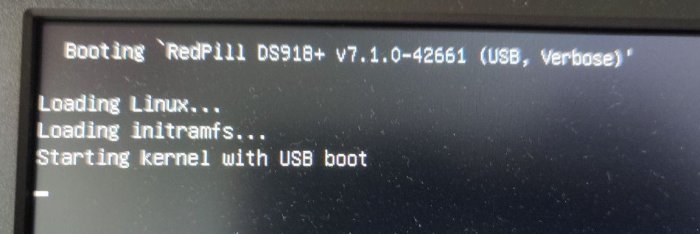
Startup not working issue in Control Panel Power Schedule
in General Questions
Posted
My other stupid idea was to workaround with smart plug, as I have my nas starting every time the power comes back. So if smart plug has an ability to be configured to work by schedule it can switch on the power and start NAS when it is needed. May be it would help with more tricky schedule cases.