
myxcon
-
Posts
7 -
Joined
-
Last visited
Posts posted by myxcon
-
-
- Outcome of the update: SUCCESSFUL
- DSM version prior update: DSM 7.2.1 69057 Update 3
- Loader version and model: latest loader mshell by Peter Suh - DS3622xs+
- Using custom extra.lzma: NO
- Installation type: baremetal on Fujitsu Celsius W530- Additional comments: Manual install via browser, reboot.
-
- Outcome of the update: SUCCESSFUL
- DSM version prior update: 7.2-64561
- Loader version and model: latest loader mshell by Peter Suh - DS3622xs+
- Using custom extra.lzma: NO
- Installation type: baremetal on Fujitsu Celsius W530- Additional comments
-
So after updating to 7.2.0 with latest loader (after verify failed fix) on DS3622xs+ I get these errors when opening file station , or for example accessing external access (not configured I know) the whole control panel hangs - need to reload, and synology application service fails to start (tried to uninstall/reinstall and repair).
Accessing security in control panel has an error also.
I noticed also that the dsm doesnt load with configured mac address in config file, it always loads the realmac.
Any tips?
-
- Outcome of the update: SUCCESSFUL
- DSM version prior update: DSM 7.1.1-42962 Update 3
- Loader version and model: TCRP DS3622xs+- Using custom extra.lzma: no
- Installation type: Baremetal Fujitsu Siemens Celsius W530- Additional comments:
1) Upgraded to DSM 7.1.1-42962 Update 4 via GUI
2) Booted into TCRP and run:
./rploader.sh update
sudo ./rploader.sh postupdate ds3622xsp-7.1.1-42962
exitcheck.sh reboot-
 1
1
-
-
- Outcome of the update: SUCCESSFUL
- DSM version prior update: DSM 7.1.0 DS918+
- Loader version and model: TCRP v0.9.4.1 Loader DS3622xs
- Using custom extra.lzma: NO
- Installation type: Baremetal on Fujitsu Celsius W530
- Additional comments:
1. created new stick for 7.1.1 loader with tcrp 0.940 (ran update from terminal)
2. booted dsm and migrated FROM 918+ TO 3266xs
3. installed update 3 manually from dsm
4. booted in tcrp ran update, fullupgrade and postupdate for ds32xx
5. booted dsm , all working fine.
Word of advice, use a quality usb drive.

-
- Outcome of the update: SUCCESSFUL
- DSM version prior update: Redpill Tinycore DSM 7.0.1-42218 UPDATE 2 (DS918+)
- Loader version and model: Redpill Tinycore latest version at the time of writing DSM 7.1-42661 Update 1 (DS918+)
- Using custom extra.lzma: NO
- Installation type: Baremetal on Fujitsu Celsius W530
- Additional comments: Use official Synology .pat file manually to finish migration. Update 2 fails - recovery loop, even though there is a workaround provided in the link below, it did not work for me.
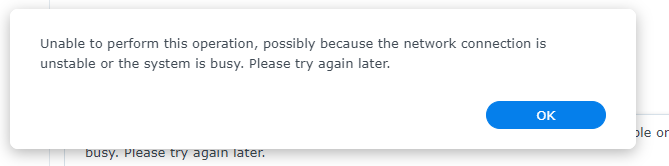
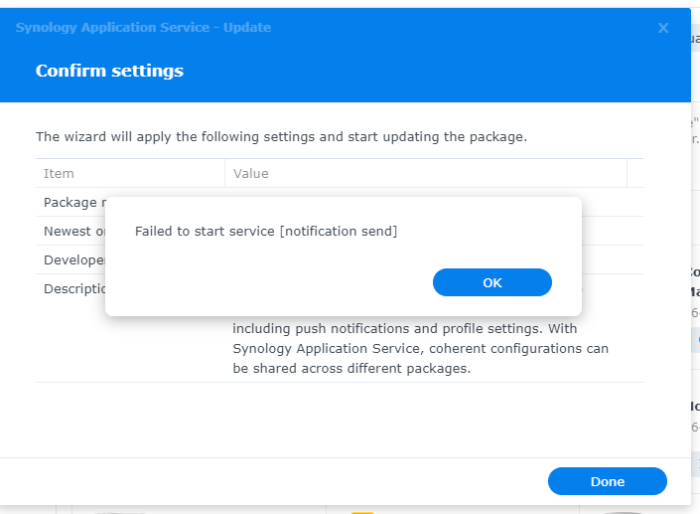
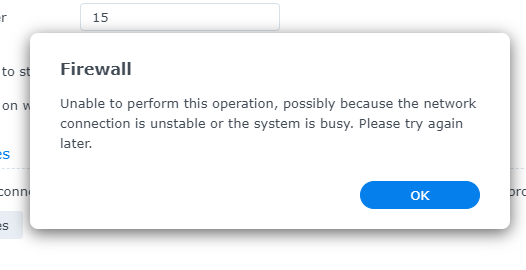
DSM 7.2.1-69057 Update 5
in DSM Updates Reporting
Posted
- Outcome of the update: SUCCESSFUL
- DSM version prior update: DSM 7.2.1 69057 Update 4
- Loader version and model: latest loader mshell by Peter Suh - DS3622xs+
- Using custom extra.lzma: NO
- Installation type: baremetal on Fujitsu Celsius W530