
BigRut2008
-
Posts
3 -
Joined
-
Last visited
Posts posted by BigRut2008
-
-
this is actually my first build.. so i'm not 100% sure. I followed all the steps and got it to this point.. I have no idea how to get rid of the error message thats there. Should i somehow switch to another load that only has 1 drive?
If i change the user_config.json
SataPortMap = "4"
make the 4 a 1 will that work?
-
I have a Dell Optiplex 7080 with an INTEL Core i7-10700, 8gb ram, and a 1tb hdd inside... I have been trying to get the scripts to work, but not having any luck. Has anyone got this to work on the dell 7080 with i7? if so, what command did you use to install the package? Used the non-uefi tinycore-redpill.v0.4.6.img.
used these commands from the DSM 7.1 baremetal thread
[DS3615xs]
./rploader.sh update now
./rploader.sh fullupgrade now
./rploader.sh serialgen DS3615xs
./rploader.sh identifyusb now
./rploader.sh satamap now
./rploader.sh build bromolow-7.0.1-42218
./rploader.sh clean now
./rploader.sh build bromolow-7.1.0-42661 (THIS COMMAND DOESN"T WORK). I added just for other to see that it didn't work for me.
I now have the below error message. The mini tower i'm using has 1 sata port (1tb hdd) and 2- m.2 ports that are not being used.
What file do i update to fix this error?
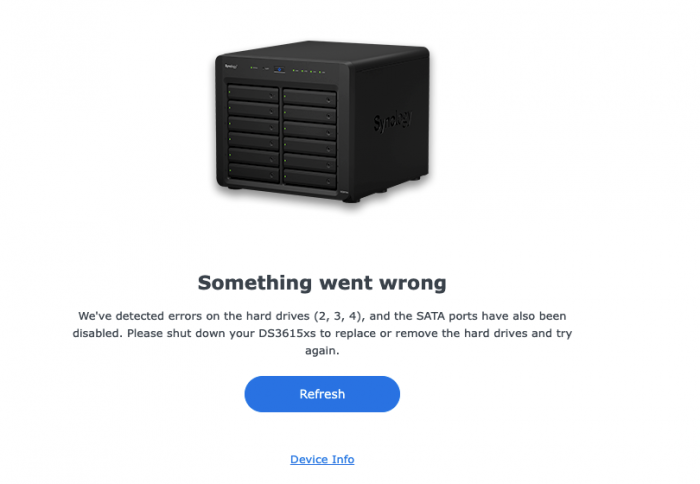
Baremetal DS3615xs install Dell 7080 Hard drive error right before I install the DSM
in The Noob Lounge
Posted · Edited by BigRut2008
tc@box:~$ sudo lspci -vmm
Slot: 00:00.0
Class: Host bridge
Vendor: Intel Corporation
Device: Device 9b43
SVendor: Dell
SDevice: Device 09a4
Rev: 05
Slot: 00:02.0
Class: VGA compatible controller
Vendor: Intel Corporation
Device: Device 9bc5
SVendor: Dell
SDevice: Device 09a4
Rev: 05
Slot: 00:08.0
Class: System peripheral
Vendor: Intel Corporation
Device: Skylake Gaussian Mixture Model
SVendor: Dell
SDevice: Device 09a4
Slot: 00:12.0
Class: Signal processing controller
Vendor: Intel Corporation
Device: Device 06f9
SVendor: Dell
SDevice: Device 09a4
Slot: 00:14.0
Class: USB controller
Vendor: Intel Corporation
Device: Device 06ed
SVendor: Dell
SDevice: Device 09a4
ProgIf: 30
Slot: 00:14.2
Class: RAM memory
Vendor: Intel Corporation
Device: Device 06ef
SVendor: Dell
SDevice: Device 09a4
Slot: 00:14.3
Class: Network controller
Vendor: Intel Corporation
Device: Device 06f0
SVendor: Intel Corporation
SDevice: Device 4070
Slot: 00:15.0
Class: Serial bus controller [0c80]
Vendor: Intel Corporation
Device: Device 06e8
SVendor: Dell
SDevice: Device 09a4
Slot: 00:16.0
Class: Communication controller
Vendor: Intel Corporation
Device: Device 06e0
SVendor: Dell
SDevice: Device 09a4
Slot: 00:16.3
Class: Serial controller
Vendor: Intel Corporation
Device: Device 06e3
SVendor: Dell
SDevice: Device 09a4
ProgIf: 02
Slot: 00:17.0
Class: SATA controller
Vendor: Intel Corporation
Device: Device 06d2
SVendor: Dell
SDevice: Device 09a4
ProgIf: 01
Slot: 00:1f.0
Class: ISA bridge
Vendor: Intel Corporation
Device: Device 0687
SVendor: Dell
SDevice: Device 09a4
Slot: 00:1f.3
Class: Audio device
Vendor: Intel Corporation
Device: Device 06c8
SVendor: Dell
SDevice: Device 09a4
Slot: 00:1f.4
Class: SMBus
Vendor: Intel Corporation
Device: Device 06a3
SVendor: Dell
SDevice: Device 09a4
Slot: 00:1f.5
Class: Serial bus controller [0c80]
Vendor: Intel Corporation
Device: Device 06a4
SVendor: Dell
SDevice: Device 09a4
Slot: 00:1f.6
Class: Ethernet controller
Vendor: Intel Corporation
Device: Device 0d4c
SVendor: Dell
SDevice: Device 09a4
tc@box:~$