
techfriend63
-
Posts
8 -
Joined
-
Last visited
-
Days Won
1
Posts posted by techfriend63
-
-
5 hours ago, Peter Suh said:
In @pocopico's 0.4.6 img for legacy, the first partition is increased from 48mb to 96mb to secure space for the dtc utility to be copied, and it is an image that has been fully upgraded to the latest version 0.7.1.7.
Download it from the Google link below, decompress the gz and record it on a new USB stick.
And rploader.sh on my Github repo blocks the patchdtc function so that there are no errors like the log above, and also blocks the update of rploader.sh itself.It's for the use of the new dtb util of jumkey
[tinycore-redpill.v0.7.1.7.img]
https://drive.google.com/file/d/1Jxr0znrDxkqIhcbFPTyll44VwdvuPBu-/view?usp=sharing
tc@box:~$ curl --location "https://github.com/PeterSuh-Q3/tinycore-redpill/raw/main/rploader.sh" --output rploader.sh
mkdir /mnt/"$(mount | grep -i optional | grep cde | awk -F / '{print $3}' | uniq | cut -c 1-3)3"/auxfiles; sudo ln -s /mnt/"$(mount | grep -i optional | grep cde | awk -F / '{print $3}' | uniq | cut -c 1-3)3"/auxfiles /home/tc/custom-module;
./rploader.sh build geminilake-7.1.0-42661
./rploader.sh backup now
And
Share the tincore-redfill.v0.7.1.7.vmdk file.
For the use of the new dtb util of jumkey
This is a file that increased the first partition from 48MB to 96MB, as shown above in img for legacy.[tinycore-redpill.v0.7.1.7.vmdk]
https://drive.google.com/file/d/1UCOzK1LTjLy3-bD2u5feeGblhqYN5UH_/view?usp=sharing
Thank you.👋
I used your script and was able to setup DS920+ on VMWare
the steps I used for the setup are as follows:
./rploader.sh update now
./rploader.sh fullupgrade now
./rploader.sh serialgen DS920+curl --location "https://github.com/PeterSuh-Q3/tinycore-redpill/raw/main/rploader.sh" --output rploader.sh
the next step is for e1000 driver:
./rploader.sh ext geminilake-7.1.0-42661 add https://raw.githubusercontent.com/pocopico/rp-ext/master/e1000/rpext-index.json
./rploader.sh build geminilake-7.1.0-42661
-
 2
2
-
-
13 hours ago, pocopico said:
Tested and it is Working!👌
Thanks for the update.
-
1 minute ago, pocopico said:
Hi can you follow my instructions again ? I think you've got something wrong.
hello
this is what I am using for VM:
./rploader.sh update now
./rploader.sh fullupgrade now
./rploader.sh satamap now
./rploader.sh serialgen DS3622xs+
./rploader.sh clean now
./rploader.sh build broadwellnk-7.0.1-42218
When I check "/home/tc/redpill-load/config/DS3622xs+/7.0.1-42218/", "config.json" is not present.
This is the same for DS3617xs.
-
12 minutes ago, pocopico said:
Perform a ./rploader.sh clean now first.
Sorry for the mistake.
this is the commands I ran that gave the error:
./rploader.sh clean now
./rploader.sh build broadwellnk-7.0.1-42218
[ There doesn't seem to be a config for DS3622xs+ platform running 7.0.1-42218 (checked /home/tc/redpill-load/config/DS3622xs+/7.0.1-42218/config.json) ]
-
-
17 hours ago, Dvalin21 said:
Has anyone written steps to do the build in Virtual box?@Peter Suh
Sent from my HD1925 using Tapatalk
To setup in Virtualbox I followed these steps:
1- create a new VM.
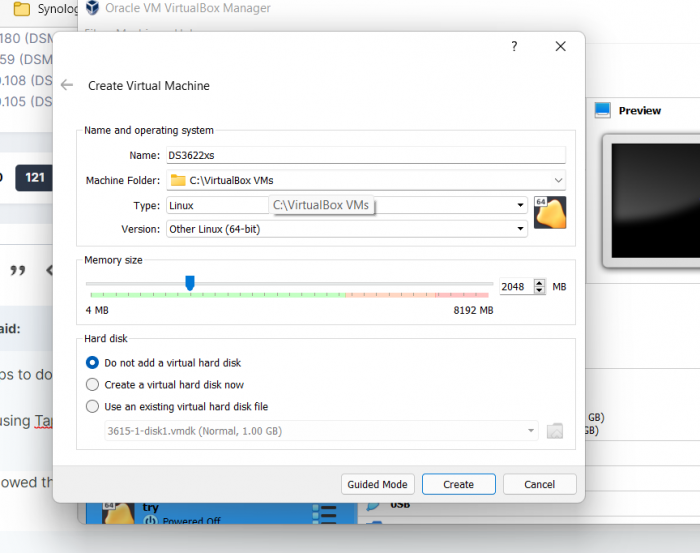
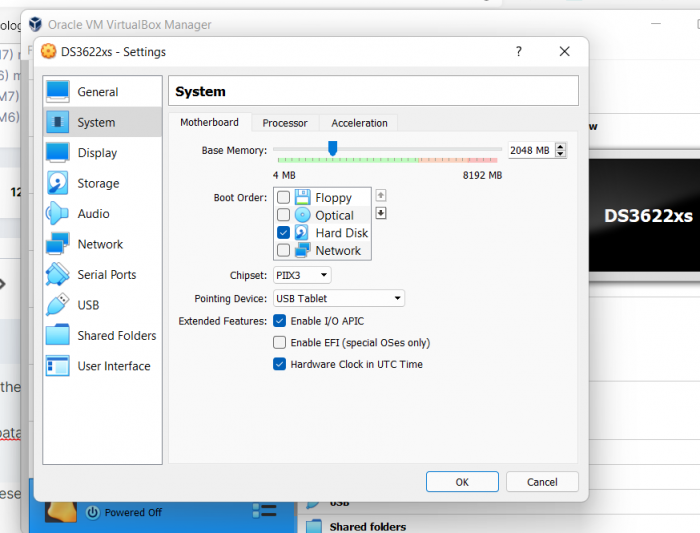
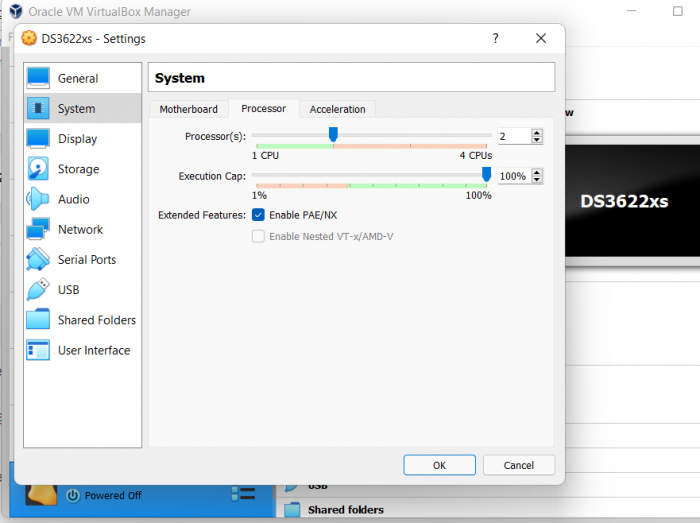
2- From "tinycore-redpill", use the provided vmdk file "tinycore-redpill.v0.4.6.vmdk" and copy it to to the VM Directory.
3- Use the copied file as SATA HDD.
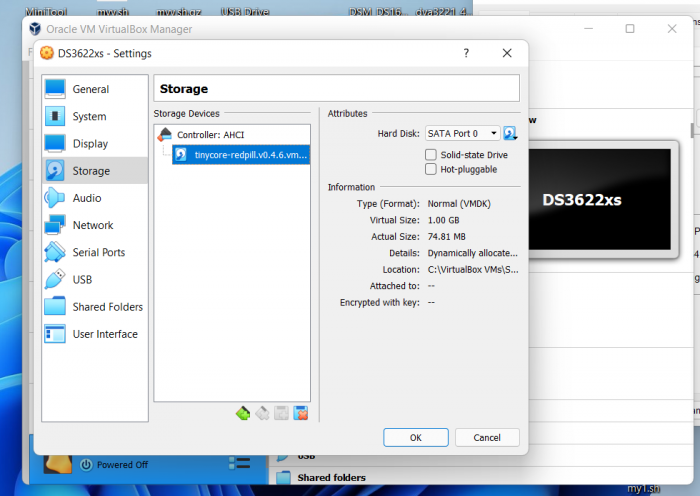
4- Add at least one more SATA HDD.
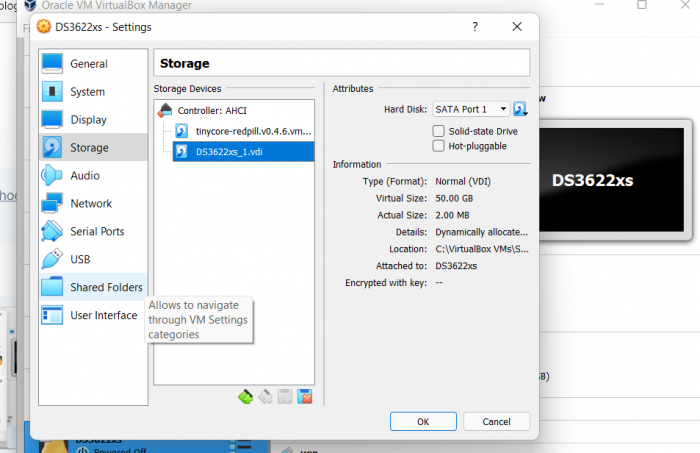
5- Start the VM.
6- SSh into the VM and run the following commands:
- ./rploader.sh update now
- ./rploader.sh fullupgrade now
- ./rploader.sh serialgen DS3622xs+
- ./rploader.sh satamap now
- ./rploader.sh identifyusb nowNOT NEEDED FOR VIRTUALBOX.7- Add EXT for "e1000":
- ./rploader.sh ext broadwellnk-7.1.0-42661 add https://raw.githubusercontent.com/pocopico/rp-ext/master/e1000/rpext-index.json
8- Build:
- ./rploader.sh build broadwellnk-7.1.0-42661 auto
9- check and copy the MAC address in the "user_config.json" file:
- cat user_config.json
10- Backup, Clean and poweroff the VM.
- ./rploader.sh backup now
- ./rploader.sh clean now
- sudo poweroff
11- Change the MAC address for the VM with the address copied from the "user_config.jsin" file.
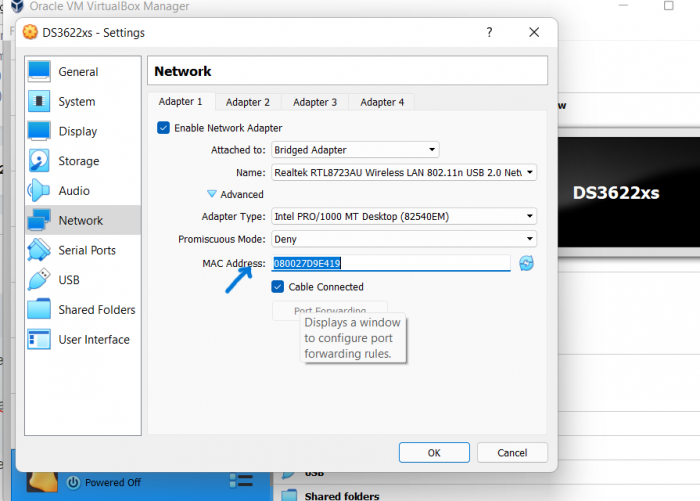
12- Start the VM and complete setup.
-
 5
5
-
 1
1
-
-
On 4/17/2022 at 8:53 PM, Peter Suh said:
The last modification I asked @pocopico was not completed yet
Deploy to use this shell script instead.
This is a shell script that performs 15 first guided "Tinycore DSM 7.1 Build" commands at once.
For the instructions on how to use the attached file, you can copy this file into TC LINUX's /home/tc and do it as below.
./my.sh DS918+
./my.sh DS3617xs
./my.sh DS3615xs
./my.sh DS3622xs+
./my.sh DVA3221
./my.sh DS920+
./my.sh DS1621+
on tc Linux
wget https://github.com/PeterSuh-Q3/tinycore-redpill/raw/main/m.sh.gz; tar -zxvf m.sh.gz;
wget https://github.com/PeterSuh-Q3/tinycore-redpill/raw/main/my.sh.gz; tar -zxvf my.sh.gz;On 4/17/2022 at 9:42 PM, TomY said:Good idea with scripts.
For some (VM) users a prompt to replace mac1 to own value would be a welcomed script optimization (before build).
And perhaps mac2 line could be added, with manual entry of mac address (some users use >1 physical nic or virtual nic with own mac address).
For Proxmox users a script line before build line would be also recommended (I've noticed that e1000e standard script does not work, at least for me):
./rploader.sh ext ${TARGET_PLATFORM}-7.1.0-42661 add https://raw.githubusercontent.com/pocopico/rp-ext/master/e1000/rpext-index.jsonThanks everybody for the great work.
I am using VM to test the shell script you provided for Tinycore DSM 7.1 Build.
With your permission "Peter Suh", I did a little testing modifying it to setup different versions of the DS and for VM there is a choice of adding extensions for "e1000" network.
Attached are three modified scripts.
To setup V-7.0.1-42218, use script file "my0.sh".
To setup V-7.1.0-42621, use script file "my1.sh".
To setup V-7.1.0-42661, use script file "my2.sh".
Again, thank you for the great work.
.thumb.png.41933de113cd85c072653b6faefa1edb.png)
.thumb.png.8b2b8aba9d8bb51361b04bcdeda623dc.png)
.thumb.png.4e78bed8b268443d3ce5d655399028bf.png)
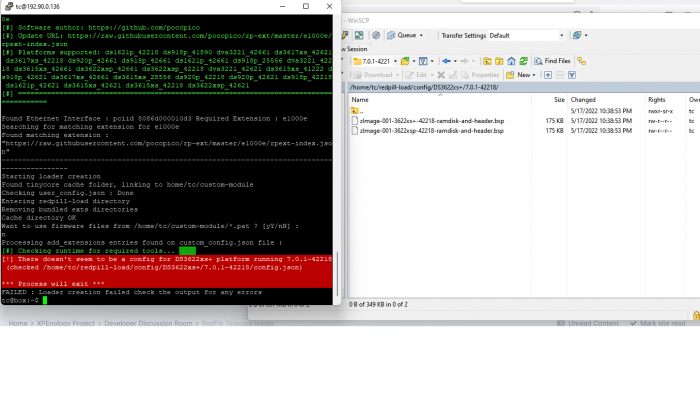
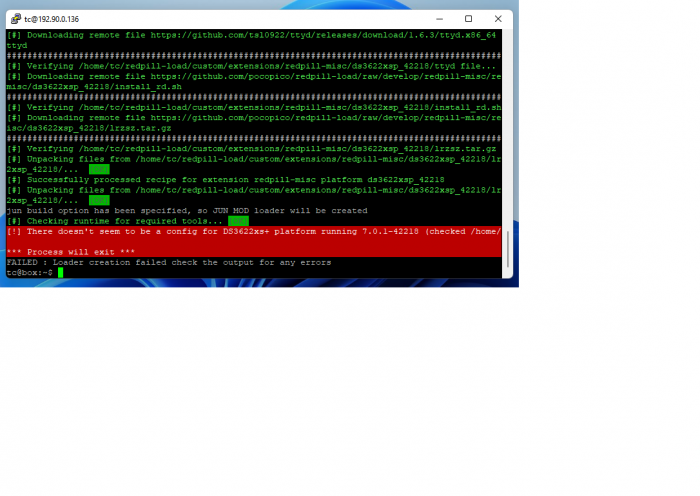
TinyCore RedPill Loader (TCRP)
in Loaders
Posted
Postupdate is working for DS3615xs update 4.
boot into TCRP and run:
./rploader.sh update now
./rploader.sh fullupgrade now
./rploader.sh backup
sudo su
./rploader.sh postupdate bromolow-7.0.1-42218