
jensenjyli
-
Posts
5 -
Joined
-
Last visited
Posts posted by jensenjyli
-
-
On 10/22/2021 at 8:14 PM, Beatcoin said:
Hi!
I'm trying to launch a DSM7 virtual machine in a virtualized DS918+ (Jun's Loader v1.04b) in VirtualBox (yeah, it's very virtual and far-fetched 😁). Everthing seem to work really well, until I try to launch the DSM7 virtual machine :
There is enough memory and vCPU for the VM to work :
Image is fine :
What can prevent the virtualDSM7 to work ?
Thanks !Could you help to share which ds918 DSM7 loader work on virutalbox?
I tried several 7.0.1 loader, only model ds3615xs work, but not ds3617, ds920, ds98.
Updated:
I see, you're loading DSM7 VM with DSM6.2 VM, so not relative to my request to run DSM7 on virtualbox directly
-
On 2/28/2022 at 12:14 AM, IG-88 said:
add a serial com port and connect to it with a terminal, can be seen in this configuration, connection parameters can be seen in grub.cfg
https://xpenology.com/forum/topic/7387-tutorial-dsm-6x-on-proxmox/?do=findComment&comment=147159
i use that on baremetal and virtualbox vm's
Can share how to make ds918 dsm7.0.1 loader work on virtualbox, I only made the ds3615 work, but not other
-
For dsm7.0.1, I only got ds3615xs work, can find from LAN
But not ds3617, ds918 and ds920
-
First of all, thanks for pocopico's work, it's pretty easy to start the try on VM
But I think I setup proxy properly, and I can download most of extensions, but there're time and time download failure
I tried several time, usually failed on these two
- RedPill-TTG/redpill-boot-wait
- RedPill-TTG/redpill-virtio
Below are failure sample log for redpill-virtio, I know the error may point to a CURL bug, but why this doesn't happen on other extension
[#] Downloading remote file https://github.com/RedPill-TTG/redpill-virtio/raw/master/recipes/ds918p_41890.json to /home/tc/redpill-load/custom/extensions/_ext_new_rcp.tmp_json curl: (56) OpenSSL SSL_read: Success # # # # [!] Failed to download https://github.com/RedPill-TTG/redpill-virtio/raw/master/recipes/ds918p_41890.json to /home/tc/redpill-load/custom/extensions/_ext_new_rcp.tmp_json *** Process will exit *** [-] Failed to update recipe for thethorgroup.virtio extension for platform ds918p_42218. The script will terminate as you do not [-] have previously downloaded recipe which can be used if download fails. Try again later. If problem [-] persists contact the extension packer for support (displayed below) [#] ========================================== thethorgroup.virtio ========================================== [#] Extension name: VirtIO [#] Description: Adds VirtIO support for fast network/PCI/SCSI/network/console paravirtualization under QEmu (Proxmox, VirtualBox, virsh, and similar) [#] To get help visit: <todo> [#] Extension preparer/packer: https://github.com/RedPill-TTG/redpill-virtio [#] Software author: https://www.linux-kvm.org/page/Virtio [#] Update URL: https://github.com/jumkey/redpill-load/raw/develop/redpill-virtio/rpext-index.json [#] Platforms supported: ds918p_41890 ds918p_25556 ds3615xs_41222 ds3615xs_25556 ds918p_42218 ds3615xs_42218 [#] =======================================================================================
Isolated curl test result:
tc@box:~$ curl --location --fail --progress-bar --retry 5 --output /home/tc/redpill-load/custom/extensions/_ext_new_rcp.tmp_js on https://github.com/RedPill-TTG/redpill-virtio/raw/master/recipes/ds918p_41890.json ####################################################################################################################### 100.0%####################################################################################################################### 100.0%
and what's the progress bar processing(take up to 5 mins)? My download is very fast when I try curl command directly on console
Environment:
VMware Workstation, LInux 64bit, on Window10 AMD Ryzen 3700U notebook
1 CPU 2Cores
4 GB Mem



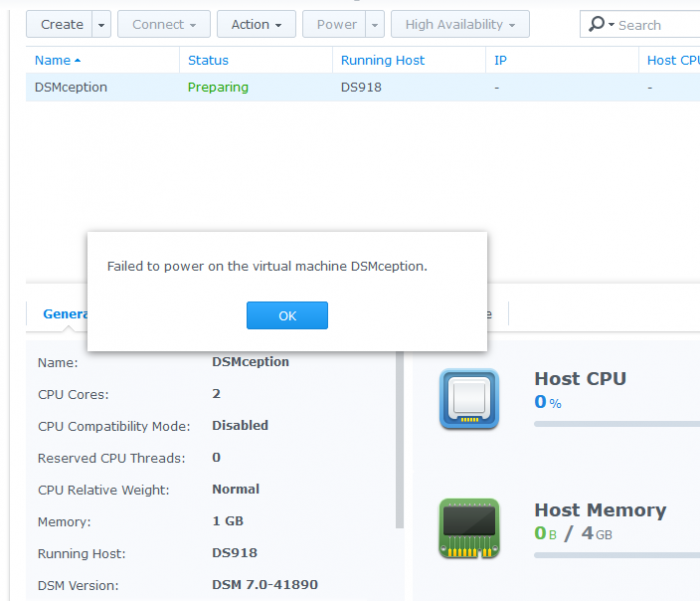
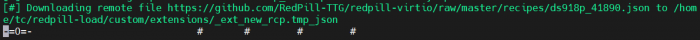
TinyCore RedPill Loader (TCRP)
in Loaders
Posted
Could you share which loader you download?
I tried the latest ds918 and other all do not work, except ds3615xs can work
https://github.com/tossp/redpill-tool-chain/actions/runs/1932774691