
adamadam
-
Posts
16 -
Joined
-
Last visited
Posts posted by adamadam
-
-
23 minutes ago, synofreak said:
Hi!
Same error!!
cu-ya
I added the e1000 driver to check if it would be okay but during the bootloader build the system downloads e1000e and loads it.
-
I have a problem with the network in ds3615xs it works for several hours then the server stops responding after disconnecting the network cable the server resets itself and works for a few hours fine. my specification is Dell optiplex 9020 i5 4690 network card under construction bootloader detects Intel e1000e, but what makes me wonder is when I created a Windows virtual machine in dsm it pointed to the e1000 network card. can anyone help? I struggle with it for a few days to no effect
-
what pci-e card instead of Dell perc h310 to run apollolake redpill 918+?
Dell perc h310 runs on ds3615xs but keeps my network crashing. a few days worked fine but the problem comes back. on ds918 + network works fine but I can not run Dell perc h310 so I would like to replace it with something else
-
if someone had a problem with lan hang, the entire network at home was blocked, the whole network at home every few hours, it helped to change the MAC address of the network card in xpenology in the bootloader to the real address of the network card in return of the one generated together with the serial number. thank you @pocopico and others who take part in it for great work, I would like to help you financially but I do not know how you can do it, maybe do some collection on PayPal, everyone and most certainly will be happy to help you and thank you for your time and knowledge to which I pay tribute .
-
I added the e1000 driver during development but unfortunately xpenology loads e1000e anyway. I changed the mac card address in the bootloader, I will see if it will suspend the lan connection. unfortunately, I do not know how to force the e1000e driver not to download the e1000e driver when creating the bootloader or to use the e1000 during the loading process
ash-4.4# lspci -k | grep 'Kernel driver'
Kernel driver in use: pcieport
Kernel driver in use: xhci_hcd
Kernel driver in use: serial
Kernel driver in use: e1000e
Kernel driver in use: ehci-pci
Kernel driver in use: pcieport
Kernel driver in use: pcieport
Kernel driver in use: ehci-pci
Kernel driver in use: lpc_ich
Kernel driver in use: ahci
Kernel driver in use: mpt2sas -
did any of you have a problem with the e1000e network card - it works for a few hours, stops being available, disconnect the ethernet cable from xpenology, then it automatically resets and restarts then ethernet works for a few hours. which card can it be replaced with?
creating a bootloader the script downloads pocopico e1000e itself. you can add the e1000 driver yourself or will it use the one downloaded automatically? https://raw.githubusercontent.com/pocopico/rp-ext/master/e1000/rpext-index.json
could it be because the card has a different MAC address than the real one?
-
5 minutes ago, Cubitus said:
@adamadam
Do you mean I boot the system onto 'Hirens' and use it to remove partitions from the disks ?
But that will delete my current system whereas I want to upgrade it, unless you refer to other disks ?
I started hirens from a USB flash drive I deleted partitions on the disk which caused complications is there in hirens in utilities tool aoimei I do not remember the name exactly. of course you will lose the data from this disk, it is best to make a backup before the migration
-
1 minute ago, soulcola said:
What you mean? What is hirens boot USB?
-
1 hour ago, Cubitus said:
Hi again,
Some more log from 'messages.log' : seems there is an error with md0 & md1 file systems.
So what shall be done ?
Jan 25 09:47:30 synoupgrade: autocleanup/mount.c:19 run '/usr/bin/mount /dev/md0 /_disk'
Jan 25 09:47:30 kernel: [ 2401.714377] EXT3-fs (md0): error: couldn't mount because of unsupported optional features (2c0)
Jan 25 09:47:30 kernel: [ 2401.715176] EXT2-fs (md0): error: couldn't mount because of unsupported optional features (2c0)
Jan 25 09:47:30 synoupgrade: autocleanup/mount.c:27 mount's exit status is zero
Jan 25 09:47:30 synoupgrade: get_disk_dsm_version.c:99 try reading disk dsm's version at file '/_disk//etc.defaults/VERSION' of key 'buildnumber'
Jan 25 09:47:30 synoupgrade: autocleanup/mount.c:44 run '/usr/bin/umount -l /_disk'
Jan 25 09:47:30 kernel: [ 2401.753718] EXT4-fs (md0): mounted filesystem with ordered data mode. Opts: (null)
Jan 25 09:47:30 synoupgrade: autocleanup/mount.c:54 umount's exit status is zero
Jan 25 09:47:30 synoupgrade: autocleanup/directory.c:38 remove directory /_disk, result is 0
Jan 25 09:47:31 synoupgrade: ninstaller.c:683 Dev: sdc, DiskPath: /dev/sdc, Partition version: 8
Jan 25 09:47:31 synoupgrade: ninstaller.c:123 Mount partion /dev/md0 /tmpRoot
Jan 25 09:47:31 kernel: [ 2402.570349] EXT3-fs (md0): error: couldn't mount because of unsupported optional features (2c0)
Jan 25 09:47:31 kernel: [ 2402.571156] EXT2-fs (md0): error: couldn't mount because of unsupported optional features (2c0)
Jan 25 09:47:31 kernel: [ 2402.628869] EXT4-fs (md0): mounted filesystem with ordered data mode. Opts: (null)
Jan 25 09:47:31 synoupgrade: ninstaller.c:152 umount partition /tmpRoot
Jan 25 09:47:31 synoupgrade: ninstaller.c:123 Mount partion /dev/md0 /tmpRoot
Jan 25 09:47:31 kernel: [ 2402.945713] EXT3-fs (md0): error: couldn't mount because of unsupported optional features (2c0)
Jan 25 09:47:31 kernel: [ 2402.946507] EXT2-fs (md0): error: couldn't mount because of unsupported optional features (2c0)
Jan 25 09:47:31 kernel: [ 2402.955562] EXT4-fs (md0): mounted filesystem with ordered data mode. Opts: (null)
Jan 25 09:47:31 synoupgrade: ninstaller.c:152 umount partition /tmpRoot
Jan 25 09:47:31 synoupgrade: ninstaller.c:123 Mount partion /dev/md0 /tmpRoot
Jan 25 09:47:31 kernel: [ 2402.967834] EXT3-fs (md0): error: couldn't mount because of unsupported optional features (2c0)
Jan 25 09:47:31 kernel: [ 2402.968587] EXT2-fs (md0): error: couldn't mount because of unsupported optional features (2c0)
Jan 25 09:47:31 kernel: [ 2402.977562] EXT4-fs (md0): mounted filesystem with ordered data mode. Opts: (null)
Jan 25 09:47:31 synoupgrade: ninstaller.c:494 fail to get admin port from /tmpRoot/etc/synoinfo.conf... try another way
Jan 25 09:47:31 synoupgrade: ninstaller.c:847 unique not match
Jan 25 09:47:31 synoupgrade: ninstaller.c:1207 SYSTEM_NORMAL, [Recoverable=0]
Jan 25 09:47:31 synoupgrade: ninstaller.c:152 umount partition /tmpRoot
Jan 25 09:47:31 synoupgrade: ninstaller.c:1114(FillUpgradeVolumeInfo): gszUpgradeVolDev = /dev/md0
Jan 25 09:47:31 synoupgrade: ninstaller.c:1115(FillUpgradeVolumeInfo): gszUpgradeVolMnt = /tmpData
Jan 25 09:47:31 synoupgrade: ninstaller.c:1223 gblSupportRaid: 1, gSysStatus: 1, gblCreateDataVol: 0, gblSystemRecoverable: 0
I had a similar one. turn on hirens boot USB and remove all partitions from disks helped me
-
I had a similar one. turn on hirens boot USB and remove all partitions from disks helped me
-
2 minutes ago, kami001 said:
Can you tell what is your hardware on which the system works?
Dell Optiplex 9020 i5 4690
-
 1
1
-
-
57 minutes ago, Unregistrado said:
For appololake with mpt2sas only it won't load.
Loading kmod #0 "raid_class.ko" for pocopico.mpt2sas (args: )
Loading kmod #1 "scsi_transport_sas.ko" for pocopico.mpt2sas (args: )
Loading kmod #2 "mpt2sas.ko" for pocopico.mpt2sas (args: )
[ 1.938494] mpt3sas: Unknown rela relocation: 4
[ 1.939285] mpt3sas: Unknown rela relocation: 4
insmod: can't insert 'mpt2sas.ko': invalid module format
ERROR: kernel extensions "mpt2sas.ko" from pocopico.mpt2sas failed to load
Exit on error [99] rp ext init exec failure...
Mon Jan 24 21:03:02 UTC 2022
none /sys/kernel/debug debugfs rw,relatime 0 0
umount: /etc/mtab: No such file or directorylinuxrc.syno failed on 99
And with mpt3sas only also not loaded.
Running "check-mpt3sas.sh" for pocopico.mpt3sas->on_boot
Loading module mpt3sas -> Module mpt3sas is not loaded
Ran "check-mpt3sas.sh" for pocopico.mpt3sas->on_boot - exit=0I was able to run ds3615xs, below the screen.
I made a clean tinycore pendrive and on it:
sudo ./rploader.sh update now
sudo ./rploader.sh serialgen DS3615xs now
sudo ./rploader.sh identifyusb now
sudo ./rploader.sh satamap now
SataPortMap = 6, DiskIdxMap = 00
I left these two parameters aside as the satamap detected them.
I added this:
sudo ./rploader.sh ext bromolow-7.0.1-42218 add https://raw.githubusercontent.com/pocopico/rp-ext/master/mpt2sas/rpext-index.jsonThen:
sudo ./rploader.sh build bromolow-7.0.1-42218The drives are working, but I am not satisfied because the ds3615xs is only two cores and my i5-4690 has 4 of them, I performed tests via ssh, it shows correctly that there are 4 cores, their speed is also not correct, I do not know how to understand it, does synology indicate incorrectly? However, when creating virtual machines later, I will be limited.
I did the same procedure for the 918+ adding mpt2sas but there is a disk 5,6 error after detecting the drive. Interestingly, if only the drives under the h310 hearts are connected, it enters.
-
Not working, loops installations.
It follows these steps:
sudo ./rploader.sh update now
sudo ./rploader.sh serialgen DS3615xs now
sudo ./rploader.sh identifyusb now
sudo ./rploader.sh satamap now
(I change here in the file to SataPortMap = 4, DiskIdxMap=00 This configuration worked with bootloader jun)I add:
sudo ./rploader.sh ext bromolow-7.0.1-42218 add https://raw.githubusercontent.com/pocopico/rp-ext/master/mpt2sas/rpext-index.jsonLater:
sudo ./rploader.sh build bromolow-7.0.1-42218Turn on, detects DS3615xs without a problem, no errors, installs DSM, system goes restart to restart and does not start DSM, indicates DS3615XS as not installed.
Am I making a mistake somewhere? Can anyone advise on how to set up SataPortMap and DiskIdxMap.
command result: lspci -nnq
tc@box:~$ lspci -nnq
00:00.0 Host bridge [0600]: Intel Corporation 4th Gen Core Processor DRAM Controller [8086:0c00] (rev 06)
00:01.0 PCI bridge [0604]: Intel Corporation Xeon E3-1200 v3/4th Gen Core Processor PCI Express x16 Controller [8086:0c01] (rev 06)
00:02.0 VGA compatible controller [0300]: Intel Corporation Xeon E3-1200 v3/4th Gen Core Processor Integrated Graphics Controller [8086:0412] (rev 06)
00:03.0 Audio device [0403]: Intel Corporation Xeon E3-1200 v3/4th Gen Core Processor HD Audio Controller [8086:0c0c] (rev 06)
00:14.0 USB controller [0c03]: Intel Corporation 8 Series/C220 Series Chipset Family USB xHCI [8086:8c31] (rev 04)
00:16.0 Communication controller [0780]: Intel Corporation 8 Series/C220 Series Chipset Family MEI Controller #1 [8086:8c3a] (rev 04)
00:16.3 Serial controller [0700]: Intel Corporation 8 Series/C220 Series Chipset Family KT Controller [8086:8c3d] (rev 04)
00:19.0 Ethernet controller [0200]: Intel Corporation Ethernet Connection I217-LM [8086:153a] (rev 04)
00:1a.0 USB controller [0c03]: Intel Corporation 8 Series/C220 Series Chipset Family USB EHCI #2 [8086:8c2d] (rev 04)
00:1c.0 PCI bridge [0604]: Intel Corporation 8 Series/C220 Series Chipset FamilyPCI Express Root Port #1 [8086:8c10] (rev d4)
00:1c.1 PCI bridge [0604]: Intel Corporation 8 Series/C220 Series Chipset FamilyPCI Express Root Port #2 [8086:8c12] (rev d4)
00:1d.0 USB controller [0c03]: Intel Corporation 8 Series/C220 Series Chipset Family USB EHCI #1 [8086:8c26] (rev 04)
00:1f.0 ISA bridge [0601]: Intel Corporation Q87 Express LPC Controller [8086:8c4e] (rev 04)
00:1f.2 SATA controller [0106]: Intel Corporation 8 Series/C220 Series Chipset Family 6-port SATA Controller 1 [AHCI mode] [8086:8c02] (rev 04)
00:1f.3 SMBus [0c05]: Intel Corporation 8 Series/C220 Series Chipset Family SMBus Controller [8086:8c22] (rev 04)
01:00.0 Serial Attached SCSI controller [0107]: LSI Logic / Symbios Logic SAS2008 PCI-Express Fusion-MPT SAS-2 [Falcon] [1000:0072] (rev 03)
03:00.0 PCI bridge [0604]: Texas Instruments XIO2001 PCI Express-to-PCI Bridge [ 104c:8240]
-
15 minutes ago, Unregistrado said:
If i am not mistaken you may not add all the mptXsas drivers. Try with mpt3sas alone first. I think you have the same LSi card as mine. Appololake didn't work for me. DS3615xs worked. Tinecore adds mpt3sas, i added mpt2sas as advised by pocopico.
A working bootloader only has mpt3sas. When I add other installations, it loops for me.
I will try the DS3615 soon, I will let you know, I will do according to your post
-
Hello
I have installed DSM 7, SataPortMap = 4
DiskInxMap: "00"
extensions: mpt3sasdisks that are connected to the motherboard work fine, but the disks that I have connected to the Dell PERC h310, unfortunately, the system sees them, even if they are all connected, it numbers correctly, but I cannot initialize it, it has a problem with reading SMART data, once from one disk once from the other. I am sending the screen.
the first 4 disks are the controller on the motherboard. I changed the parameter SataPortMap = 48 , SataPortMap = 66
there is no difference
I was creating a bootloader using the following extensions in different configurations:
sudo ./rploader.sh ext apollolake-7.0.1-42218 add https://raw.githubusercontent.com/pocopico/rp-ext/master/mptspi/rpext-index.json
sudo ./rploader.sh ext apollolake-7.0.1-42218 add https://raw.githubusercontent.com/pocopico/rp-ext/master/mptsas/rpext-index.json
sudo ./rploader.sh ext apollolake-7.0.1-42218 add https://raw.githubusercontent.com/pocopico/rp-ext/master/mpt2sas/rpext-index.json
sudo ./rploader.sh ext apollolake-7.0.1-42218 add https://raw.githubusercontent.com/pocopico/rp-ext/master/mpt3sas/rpext-index.jsonAnd
https://raw.githubusercontent.com/pocopico/rp-ext/master/aacraid/rpext-index.json
Unfortunately, with the use of these extensions, I get into a loop during DSM installation, install DSM, the system restarts and wants to reinstall DSM as if nothing was there.
command result: lspci -nnq
tc@box:~$ lspci -nnq
00:00.0 Host bridge [0600]: Intel Corporation 4th Gen Core Processor DRAM Controller [8086:0c00] (rev 06)
00:01.0 PCI bridge [0604]: Intel Corporation Xeon E3-1200 v3/4th Gen Core Processor PCI Express x16 Controller [8086:0c01] (rev 06)
00:02.0 VGA compatible controller [0300]: Intel Corporation Xeon E3-1200 v3/4th Gen Core Processor Integrated Graphics Controller [8086:0412] (rev 06)
00:03.0 Audio device [0403]: Intel Corporation Xeon E3-1200 v3/4th Gen Core Processor HD Audio Controller [8086:0c0c] (rev 06)
00:14.0 USB controller [0c03]: Intel Corporation 8 Series/C220 Series Chipset Family USB xHCI [8086:8c31] (rev 04)
00:16.0 Communication controller [0780]: Intel Corporation 8 Series/C220 Series Chipset Family MEI Controller #1 [8086:8c3a] (rev 04)
00:16.3 Serial controller [0700]: Intel Corporation 8 Series/C220 Series Chipset Family KT Controller [8086:8c3d] (rev 04)
00:19.0 Ethernet controller [0200]: Intel Corporation Ethernet Connection I217-LM [8086:153a] (rev 04)
00:1a.0 USB controller [0c03]: Intel Corporation 8 Series/C220 Series Chipset Family USB EHCI #2 [8086:8c2d] (rev 04)
00:1c.0 PCI bridge [0604]: Intel Corporation 8 Series/C220 Series Chipset FamilyPCI Express Root Port #1 [8086:8c10] (rev d4)
00:1c.1 PCI bridge [0604]: Intel Corporation 8 Series/C220 Series Chipset FamilyPCI Express Root Port #2 [8086:8c12] (rev d4)
00:1d.0 USB controller [0c03]: Intel Corporation 8 Series/C220 Series Chipset Family USB EHCI #1 [8086:8c26] (rev 04)
00:1f.0 ISA bridge [0601]: Intel Corporation Q87 Express LPC Controller [8086:8c4e] (rev 04)
00:1f.2 SATA controller [0106]: Intel Corporation 8 Series/C220 Series Chipset Family 6-port SATA Controller 1 [AHCI mode] [8086:8c02] (rev 04)
00:1f.3 SMBus [0c05]: Intel Corporation 8 Series/C220 Series Chipset Family SMBus Controller [8086:8c22] (rev 04)
01:00.0 Serial Attached SCSI controller [0107]: LSI Logic / Symbios Logic SAS2008 PCI-Express Fusion-MPT SAS-2 [Falcon] [1000:0072] (rev 03)
03:00.0 PCI bridge [0604]: Texas Instruments XIO2001 PCI Express-to-PCI Bridge [ 104c:8240]
What can be done in this situation, thank you for your help, I've been working with this for a few days, I can't handle both of them
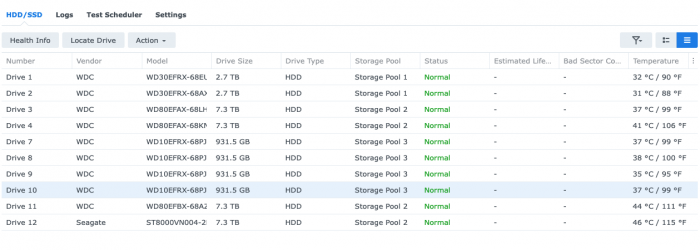
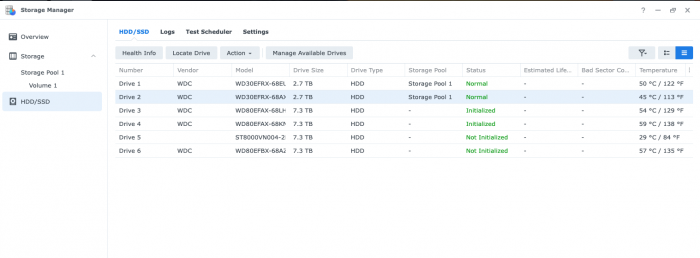
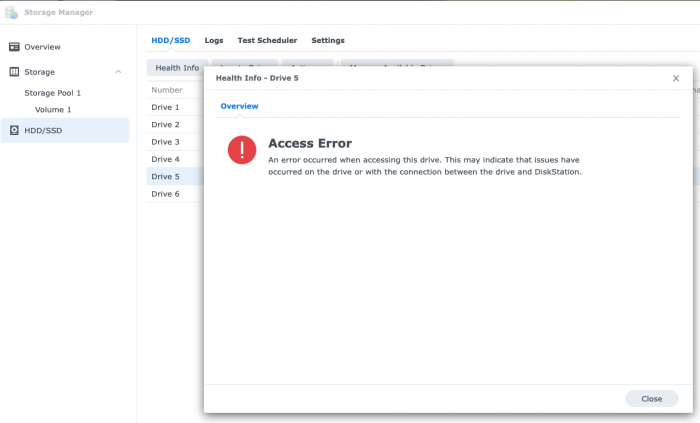
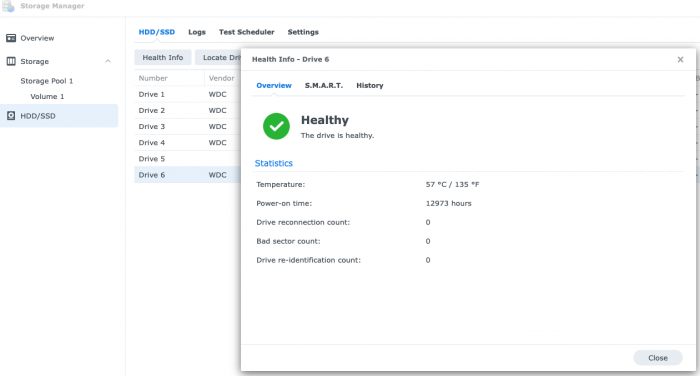
TinyCore RedPill Loader (TCRP)
in Loaders
Posted
thank you for the answer. my installation is baremetal, I run the bootloader from the pendrive on the physical machine in the basement while building the bootloader the e1000e driver downloads automatically but after a few hours the server stops responding when I turn off the plug from the card, then it resets and restarts. I added the e1000 driver on purpose, but it is not loaded when the system boots, it uses e1000e. when I was creating a virtual machine with windows in dsm because it needs remote access to it, then I noticed that windows uses the e1000 driver so it is strange for me but maybe it has to be like that. I found a command to restart network services in the network (/etc/rc.network restart) I set it in the task schedule every 6 hours I will see if it helps.
while building the bootloader the e1000e driver downloads automatically but after a few hours the server stops responding when I turn off the plug from the card, then it resets and restarts. I added the e1000 driver on purpose, but it is not loaded when the system boots, it uses e1000e. when I was creating a virtual machine with windows in dsm because it needs remote access to it, then I noticed that windows uses the e1000 driver so it is strange for me but maybe it has to be like that. I found a command to restart network services in the network (/etc/rc.network restart) I set it in the task schedule every 6 hours I will see if it helps.