
imdgg
-
Posts
7 -
Joined
-
Last visited
Posts posted by imdgg
-
-
38 minutes ago, andreika said:
Аfter I did this - the disk was appeared and installation process was successfully finished. But after reboot the vm(boot was with the same parameters) I can not ping the vm, it does not start.
Removing parameters ‘DiskIdxMap=0c00 SataPortMap=1’ boot the vm in dsm installation again without disks.
make sure you chose the SATA boot entry,and add the parameters.
-
10 minutes ago, wang_chx said:
I am using E3-1265L CPU that can load DS918+ loader, but failed to find IP address, not sure the problem is from CPU or Lan, but there is no issue about DS3615xs loader.
can you lauch a container in 3615xs?
my CPU: E3 1265L V2
-
3 hours ago, andreika said:
Hi guys!
I have microserver gen10+(xeon 2246) with esxi7.0u2 installed. Boot image made with redpill-tool-chain_x86_64_v0.10 and converted it to vmdk.
The system I was trying to assemble redpill-DS918+_7.0.1-42214_b1632684538.img
The instructions I used.
Firs time I boot I checked the SATA boot, the system Is trying to boot, it even accessible by the web, but it can not see the disks.
If I move data disk to Sata Controller0(0:1), then setup sees 2 disks and trying to zero them - of course it fail after some time.
Please help to make disks visible on Sata Controller 1 or 2.
when you see the boot menu,
choose SATA boot and press e to edit boot menu
add ‘DiskIdxMap=0c00 SataPortMap=1’ at the end of the boot args entry.
then press ctrl+x to boot
-
 1
1
-
-
8 hours ago, WiteWulf said:
@imdgg as Orphée pointed, there's an ongoing issue with databases and/or docker crashing the DS3615xs image, both on baremetal and virtualised platforms, that's not present on 918+. However that may not be the root of your problem. Your logs are full of the following message:
2021-09-25T22:31:50+08:00 DS3615xs synostgd-cache[9725]: cache_monitor.c:2074 [Error] Can't support DS with cpu number (1)At a guess your ESXi guest only has one vCPU configured? Try increasing it to 2 and see how you get on. You've got 4 cores on that CPU (8 with hyperthreading), show it some love 😁
i increased vCPU to 2, it still crashed
-
when i launch a container in Docker, the ds3615xs vm will crash
dsm version is 7.0.1
ds3615xs runs in esxi 6.7
cpu:E3 1265L v2
MB: DQ77KB
message.log:
2021-09-25T22:31:49+08:00 DS3615xs synofinderdb[12022]: synofinderdb.cpp:103 (main) synofinderdb tool desc: update synofinder.db 2021-09-25T22:31:50+08:00 DS3615xs synostgd-cache[9725]: cache_monitor.c:2074 [Error] Can't support DS with cpu number (1) 2021-09-25T22:31:55+08:00 DS3615xs synostgd-cache[9725]: cache_monitor.c:2074 [Error] Can't support DS with cpu number (1) 2021-09-25T22:32:00+08:00 DS3615xs synostgd-cache[9725]: cache_monitor.c:2074 [Error] Can't support DS with cpu number (1) 2021-09-25T22:32:25+08:00 DS3615xs synostgd-cache[5439]: SYSTEM: Last message 'cache_monitor.c:2074' repeated 6 times, suppressed by syslog-ng on DS3615xs 2021-09-25T22:32:25+08:00 DS3615xs synostgd-cache[9725]: cache_monitor.c:2074 [Error] Can't support DS with cpu number (1) 2021-09-25T22:32:30+08:00 DS3615xs synostgd-cache[9725]: cache_monitor.c:2074 [Error] Can't support DS with cpu number (1) 2021-09-25T22:32:35+08:00 DS3615xs synostgd-cache[9725]: cache_monitor.c:2074 [Error] Can't support DS with cpu number (1) 2021-09-25T22:33:00+08:00 DS3615xs synostgd-cache[5439]: SYSTEM: Last message 'cache_monitor.c:2074' repeated 6 times, suppressed by syslog-ng on DS3615xs 2021-09-25T22:33:00+08:00 DS3615xs synostgd-cache[9725]: cache_monitor.c:2074 [Error] Can't support DS with cpu number (1) 2021-09-25T22:33:05+08:00 DS3615xs synostgd-cache[9725]: cache_monitor.c:2074 [Error] Can't support DS with cpu number (1) 2021-09-25T22:33:10+08:00 DS3615xs synostgd-cache[9725]: cache_monitor.c:2074 [Error] Can't support DS with cpu number (1) 2021-09-25T22:33:35+08:00 DS3615xs synostgd-cache[5439]: SYSTEM: Last message 'cache_monitor.c:2074' repeated 6 times, suppressed by syslog-ng on DS3615xs 2021-09-25T22:33:35+08:00 DS3615xs synostgd-cache[9725]: cache_monitor.c:2074 [Error] Can't support DS with cpu number (1) 2021-09-25T22:33:40+08:00 DS3615xs synostgd-cache[9725]: cache_monitor.c:2074 [Error] Can't support DS with cpu number (1) 2021-09-25T22:33:45+08:00 DS3615xs synostgd-cache[9725]: cache_monitor.c:2074 [Error] Can't support DS with cpu number (1) 2021-09-25T22:34:10+08:00 DS3615xs synostgd-cache[5439]: SYSTEM: Last message 'cache_monitor.c:2074' repeated 6 times, suppressed by syslog-ng on DS3615xs 2021-09-25T22:34:10+08:00 DS3615xs synostgd-cache[9725]: cache_monitor.c:2074 [Error] Can't support DS with cpu number (1) 2021-09-25T22:34:15+08:00 DS3615xs synostgd-cache[9725]: cache_monitor.c:2074 [Error] Can't support DS with cpu number (1) 2021-09-25T22:34:20+08:00 DS3615xs synostgd-cache[9725]: cache_monitor.c:2074 [Error] Can't support DS with cpu number (1) 2021-09-25T22:34:45+08:00 DS3615xs synostgd-cache[5439]: SYSTEM: Last message 'cache_monitor.c:2074' repeated 6 times, suppressed by syslog-ng on DS3615xs 2021-09-25T22:34:45+08:00 DS3615xs synostgd-cache[9725]: cache_monitor.c:2074 [Error] Can't support DS with cpu number (1) 2021-09-25T22:34:50+08:00 DS3615xs synostgd-cache[9725]: cache_monitor.c:2074 [Error] Can't support DS with cpu number (1) 2021-09-25T22:34:55+08:00 DS3615xs synostgd-cache[9725]: cache_monitor.c:2074 [Error] Can't support DS with cpu number (1) 2021-09-25T22:35:20+08:00 DS3615xs synostgd-cache[5439]: SYSTEM: Last message 'cache_monitor.c:2074' repeated 6 times, suppressed by syslog-ng on DS3615xs 2021-09-25T22:35:20+08:00 DS3615xs synostgd-cache[9725]: cache_monitor.c:2074 [Error] Can't support DS with cpu number (1) 2021-09-25T22:35:25+08:00 DS3615xs synostgd-cache[9725]: cache_monitor.c:2074 [Error] Can't support DS with cpu number (1) 2021-09-25T22:35:30+08:00 DS3615xs synostgd-cache[9725]: cache_monitor.c:2074 [Error] Can't support DS with cpu number (1) 2021-09-25T22:35:50+08:00 DS3615xs synostgd-cache[5439]: SYSTEM: Last message 'cache_monitor.c:2074' repeated 5 times, suppressed by syslog-ng on DS3615xs 2021-09-25T22:35:50+08:00 DS3615xs synostgd-cache[9725]: cache_monitor.c:2074 [Error] Reach cache monitor error message limitdocker.log
2021-09-25T22:31:49+08:00 DS3615xs docker[11656]: time="2021-09-25T22:31:49.988360829+08:00" level=warning msg="Your kernel does not support cgroup blkio throttle.read_bps_device" 2021-09-25T22:31:49+08:00 DS3615xs docker[11656]: time="2021-09-25T22:31:49.988541818+08:00" level=warning msg="Your kernel does not support cgroup blkio throttle.write_bps_device" 2021-09-25T22:31:49+08:00 DS3615xs docker[11656]: time="2021-09-25T22:31:49.988720078+08:00" level=warning msg="Your kernel does not support cgroup blkio throttle.read_iops_device" 2021-09-25T22:31:49+08:00 DS3615xs docker[11656]: time="2021-09-25T22:31:49.988899380+08:00" level=warning msg="Your kernel does not support cgroup blkio throttle.write_iops_device" 2021-09-25T22:31:49+08:00 DS3615xs docker[11656]: time="2021-09-25T22:31:49.989077648+08:00" level=warning msg="Unable to find pids cgroup in mounts" 2021-09-25T22:31:50+08:00 DS3615xs docker[11656]: time="2021-09-25T22:31:50.296260650+08:00" level=error msg="failed to load container mount" container=a6774be8f04dff2e4331042223aa75400a7cbd9844261d6e7556c7d7f0e00df7 error="mount does not exist" 2021-09-25T22:31:52+08:00 DS3615xs docker[11656]: time="2021-09-25T22:31:52.414314874+08:00" level=warning msg="Failed to delete conntrack state for 172.17.0.2: invalid argument" 2021-09-25T22:31:52+08:00 DS3615xs docker[11656]: time="2021-09-25T22:31:52.550692280+08:00" level=warning msg="Error (Unable to complete atomic operation, key modified) deleting object [endpoint 7e3883ed93a23971685b1e68b3b0b933e39822d49c155e8e1b530fbc3ce04e4f dffd96d61caa97732569427dcb32acfd4941374e389cbfde4d7db78b9f7f915f], retrying...." 2021-09-25T22:31:53+08:00 DS3615xs docker[11656]: time="2021-09-25T22:31:53.184749410+08:00" level=warning msg="Could not get operating system name: Error opening /usr/lib/os-release: open /usr/lib/os-release: no such file or directory" 2021-09-25T22:31:53+08:00 DS3615xs docker[11656]: time="2021-09-25T22:31:53.185005296+08:00" level=warning msg="Could not get operating system version: Error opening /usr/lib/os-release: open /usr/lib/os-release: no such file or directory"but ds918 is running stable in qnap Virtualization Station.
-
44 minutes ago, sirdrug said:
1.open ssh service
2.connect to your dsm
3.mount boot partion. Just like this: mount /dev/vda1 /mnt #my device is /dev/vda1
4.vim /mnt/boot/grub/grub.cfg , search "sn",change the serial number
my dsm 7.0.1 runs on qnap 453b-mini
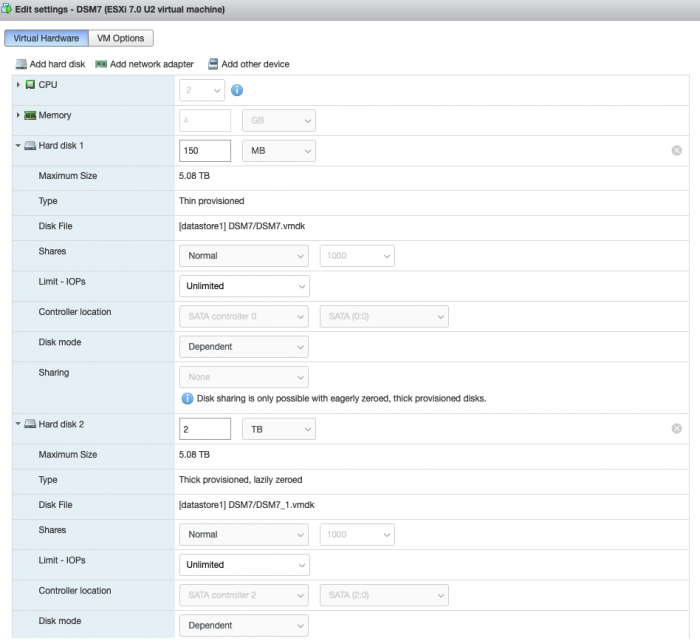
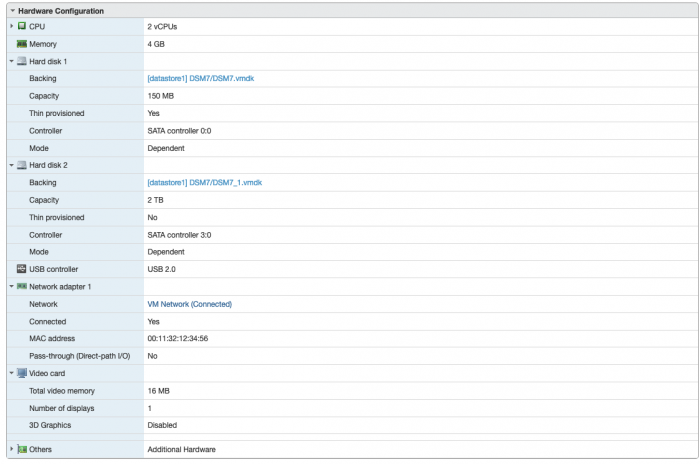
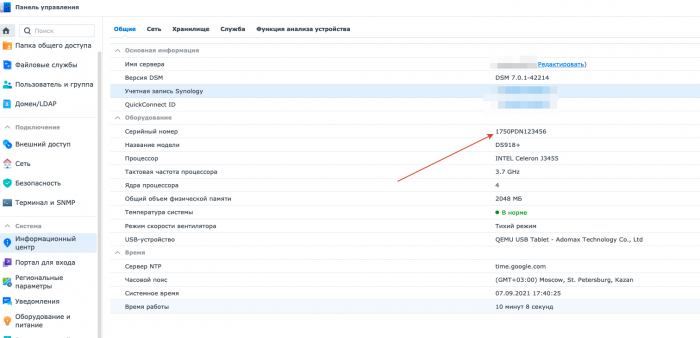
RedPill - the new loader for 6.2.4 - Discussion
in Developer Discussion Room
Posted · Edited by imdgg
when i build ds918p 42218 image
the virtIO driver does not support ds918p 42218,41890 is ok.