
gaitken
-
Posts
14 -
Joined
-
Last visited
Posts posted by gaitken
-
-
Never managed to get past this problem when trying to load dsm 7 or dsm 6.2. It runs perfectly using juns loader using DSM 6.1.7. 15254.
However this is the latest version I can run.
-
-
-
-
-
39 minutes ago, idaanx said:
Like rojoone2 said that's a small update file to a build, use one without the update. The easier way would be the let the installer get the correct one, in this case build 42962 is also supported by ARPL. You don't even have to change anything in the ARPL settings, it's patching the necessary files on boot.
-
32 minutes ago, gaitken said:
My system Acer Revo was running DS3615xs 6.1.2-15132 using Juns loader.
I installed DS361XS 7.1-42661 Using Auto Redpill V9.
I downloaded DSM 7,1-42661 update from synology site, then try manual Install.
* get to migrate system, then this error always comes up (Failed to install DSM, Failed to install File, The file is probably corrupted)
-
My system Acer Revo was running DS3615xs 6.1.2-15132 using Juns loader.
I installed DS361XS 7.1-42661 Using Auto Redpill V9.
I downloaded DSM 7,1-42661 update from synology site, then try manual Install.
* get to migrate system, then this error always comes up (Failed to install DSM, Failed to install File, The file is probably corrupted)
-
2 hours ago, kaku said:
I am trying to upgrade my hardware and shift my drives to it. its a B660 chipset board with i5 12400 CPU.
I used the SAME SN and mac as before (DS3622xs+) as old HW on (TCRP DSM 7.1 4661 )
It has 2 Volumes
Volume 1 main (RAID 5 with all packages, 3 Disk)
Volume 2 (1 DISK )
I have successfully Loaded the latest ARPL.
Issue is if I Connect Volume 2 (1 DISK to system ) . it boots ok. But if Both volumes are connected (3 + 1 disk ), I get no boot ( no IP).
I have connected Vol2 (1 Disk) to all SATA ports one-by-one to check if any port issues, but they all are ok.
Something in main Volume1 is giving boot issues.
If i HOTPLUG the volume1 disk while DSM is running, the volume gets detected and i can assemble them, and "rapair" all packages.
I dont know, where to start to solve this issue. how can certain packages force a No BOOT?
-
Using DS3615xs - 42661: Created bootloader using v9, get to migrate system, then this error always comes up (Failed to install DSM, Failed to install File, The file is probably corrupted)
I use correct manual install DSM pat file from Synology.
Have Acer Revo One Intel 1.7ghz cpu. with 4mb Ram.
Can anybody help please.
-
have managed to get the loader working but when I try to install DSM from synology manually, I get Failed to Install DSM Failed to install the file, the file is probably corrupted. I also get this error using V1.0-Beta 6.
using arpl 1.0-beta7
Installing to: Acer revo one i3-4005U CPU
-
have managed to get the loader working but when I try to install DSM from synology manually, I get Failed to Install DSM Failed to install the file, the file is probably corrupted. I also get this error using V1.0-Beta 6.
using arp 1.0-beta7
Installing to: Acer revo one i3-4005U CPU
-
have managed to get the loader working but when I try to install DSM from synology manually, I get Failed to Install DSM Failed to install the file, the file is probably corrupted. I also get this error using V1.0-Beta 6.
using arp 1.0-beta7
Installing to: Acer revo one i3-4005U CPU
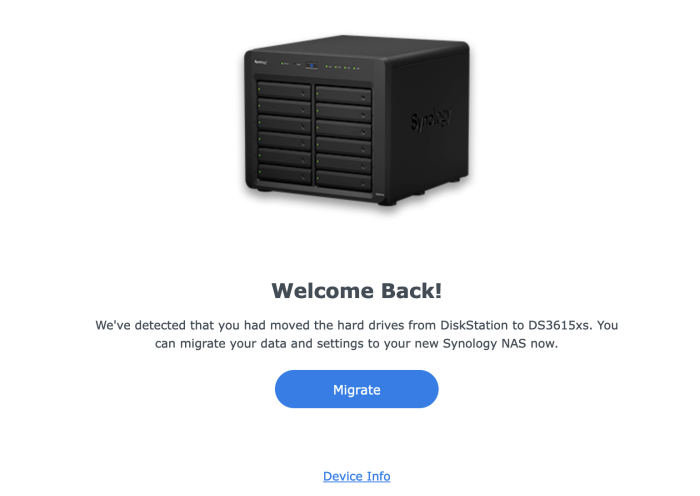
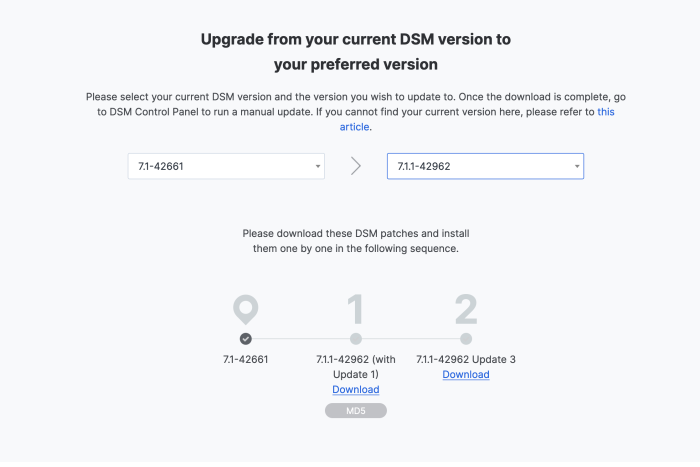
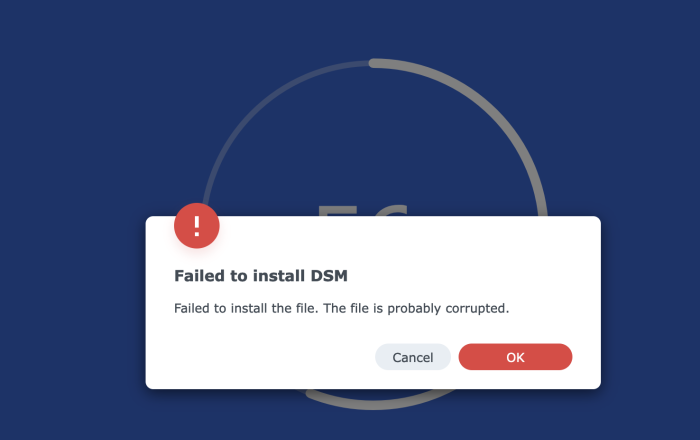
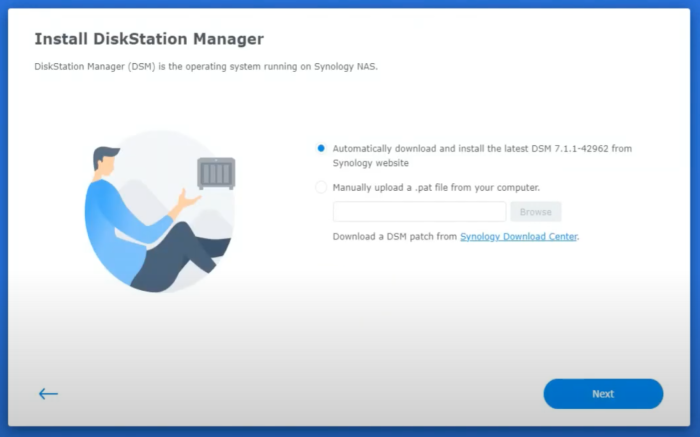
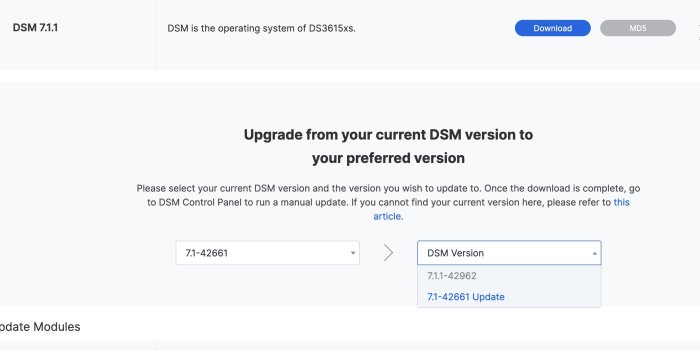
Failed to install File. The File is probably corrupted
in General Installation Questions/Discussions (non-hardware specific)
Posted
Never got an answer for this problem, tried everything, could be down to the cpu type not being compatible.