
katbyte
-
Posts
10 -
Joined
-
Last visited
Posts posted by katbyte
-
-
yes this should fix it enough as i only plan to have 14 in here for a long while, but i'm definitely interested in learning more! bootloader is at SATA0:0 so i presume i need to set DiskIdxMap. if i understand it correctly each hex pair maps the "pci device to disk number", so 0C10 means 1st controller to disk 12, 2nd to disk 17 and without adding any more values the rest start numbering at disk 1?
i'll snapshot the VMDK later today and play around with it.
in what way is is the DS918 grub config not ideal for multiple controllers? i have 2 working fine and planning to add a 3rd when it arrived on monday - so that might not work without some changes? i went with DS918 as it seemed the newest and can support NVME if i ever decided to pursue that adventure.
-
for those who come after DO NOT SET SataPortMap=0 it will break everything!! haha - to fix fire up a debian VM with the boot VMDK added to it (or use an existing one), lsblk to find it, mount, edit grub.cfg so its NOT 0, save, shutdown and start DSM back up - rather happy i went virtual as its dead easy to revert my bricking DSM!
i set it to 1 and now i get a more reasonable allocation of disks with the first one being the boot disk:
so i'm going to guess i need to set it to 065 (no disks, 6 disk HBA, 5 disk HBA) and when i swap HBAs 0455 (none, 4, 5, 5) - but i'm still not sure if i need to set any other as i'm not skipping ports?
-
Thanks! that does appear to be what is happening, however after following the directions i'm still seeing the boot drive in DSM, but i can confirm the script ran as i didn't see /dev/synoboot* before, but i do now:
i tried to find where to locate those properties, and i think they are in the grub config? of that is true the values in there are:
#for testing on VM
set sata_args='SataPortMap=4'and there is no DiskIdxMap.. given the other strings i've seen something is quite wrong here it seems
would changing SataPortMap=0 cause it to make the first SATA controller have 0 ports? or 1 make it at least just the single boot disk?
grub config here: https://gist.github.com/katbyte/19da277e8b3272ef31563c21261d5c86
-
-
It seems there is a number of extra slots appearing and i can't figure out where they are coming from:
the first slot is used by the 50mg partition, and the rest via PCI passthrough and all the ports on the HBAs are filled. vm config is:
anyone have any ideas? i assume they are from the SATA controller but i'm not sure why or how to fix it
-
-
So i've tested internal copies/moves between shared folders & doing a dd test via ssh and have not had any speed issues - however any transfers to and from seem capped around 20 mb/s regardless if if i use vmxnet3 or e1000
not sure where to begin to debug this, and while i could pci passthrough a 10g nic i'd rather have it talk to other VMs via the virtual switch. Anyone have any advice?
-
nope, it was DSM 6.2.3-25426, a couple reboots and poking at it started working. i think it had to do with browsers not wanting to load JS from as it just worked in safari
thanks thou!
-
following https://xpenology.com/forum/topic/41562-tutorial-dsm-62x-ds918-104b-on-vmware-esxi-7/ i'm able to get the syno assistant to find the dsm, and then install onto a number of drives. i get the countdown and then afterwards when i hit the ip:port there is a blank page. DSM is doing something, and i see this in view source:
</body> <noscript><div class='syno-no-script'><div class='title align-center'>This page can't be displayed</div><div class='desc align-center'>Please allow your browser to run JavaScript.</div><div class='icon align-center'></div></div></noscript> </html>
i'm not sure if the install is broken or there is some weird http thing going on so any advice would be appreciated
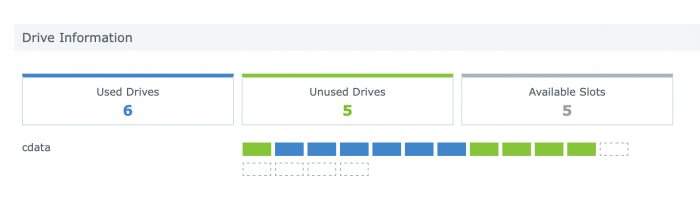
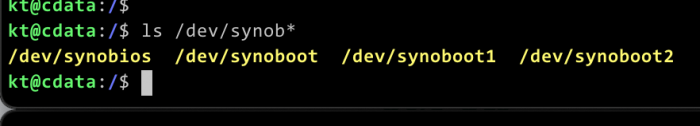
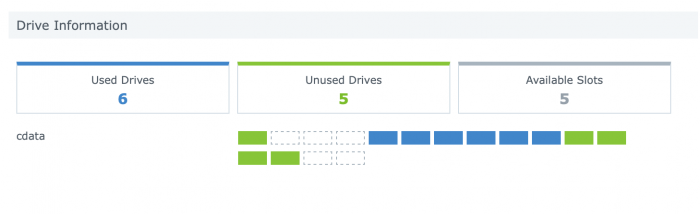
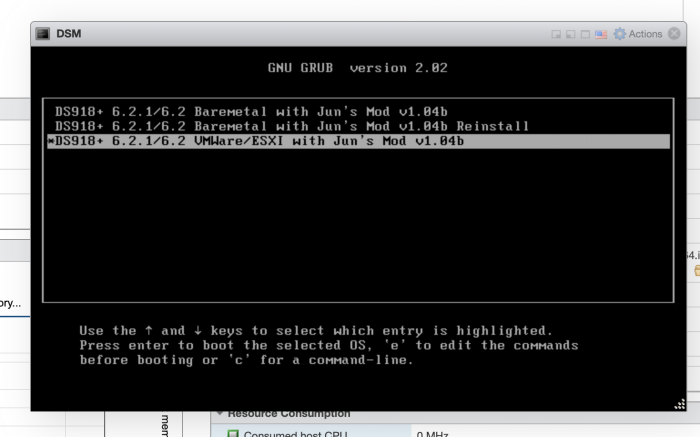
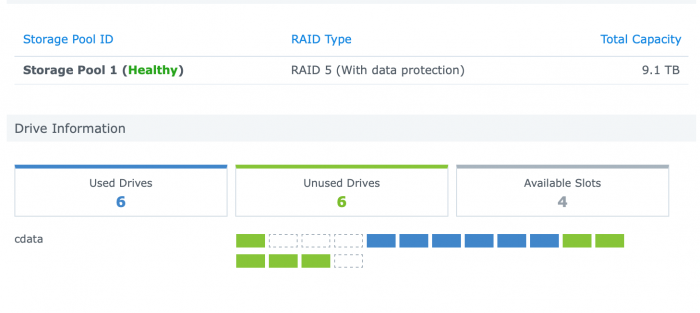
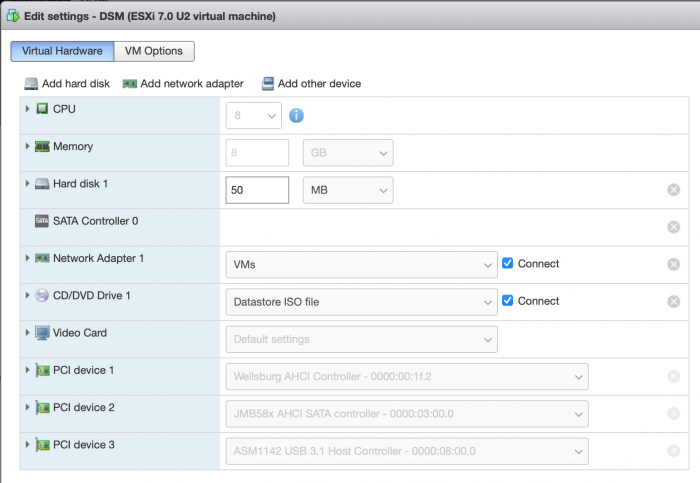
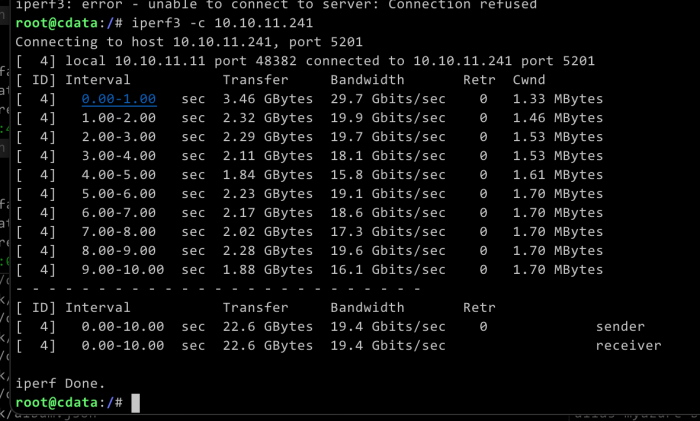

extra unused "ghost" slots appearing with DSM 6.2 running on esxi from somewhere
in DSM 6.x
Posted
heh so i learned @kiler129 - and that is a great link explaining how these values work! However even when i use DiskIdxMap=10 there is still a mysterious extra disk present at the start:
set sata_args='DiskIdxMap=10 SataPortMap=1'