
Moochin
-
Posts
6 -
Joined
-
Last visited
Posts posted by Moochin
-
-
6 hours ago, IG-88 said:
for sure, if the btrfs file system is damaged just using a different or new installed OS in is not going to change that
you can keep the system and delete the raid, but finding the source of the corruption is still to do and might be the more important task for now, without fixing that even trying to repair the file system in any way might be a fruitless effort
Would not replacing the entire PC + sata cables solve that issue? all the hard drives are fine as they have been fully tested.
When I say system I mean the PC, I will buy all new parts and set up with a new boot loader and everything so the only thing that remains is the HDD's
-
Could I just build a new system and install the raid into the new PC and merge it in or that won't work cause its crashed?
-
-
Thanks for the help, so no way to continue without moving 30TB of data off then back into the NAS?
Running extended HDD tests atm and will move to memtest once this is done.
So if something else in the NAS fails your data redundancy doesn't help and you can just lose the lot with 2 weeks worth of work getting it all out and back if it even allows that depending what goes wrong?
I'd be fine with redoing the DSM and that, is there no way to recover the Volume without the coping off then back on though?
-
As the title suggests when I woke up today my Plex was no longer working so I logged into my DSM and it warns that Volume 1 has crashed.
Now this is the only volume I Have which is made up of 7 8TB HDDs, and in Storage pool everything is normal.
I can boot the DSM and still access the files locally through the network but seems to be in limp mode.
No apps can run within DSM.
Other than setting this up initially about a year ago I have no Idea how to use Linux or even using terminal from outside of the NAS.
Have never had an issue with this and it bypassed just having normal HDD's fail and straight to oh sorry but your screwed.
Any help would be greatly appreciated.
Moochin.
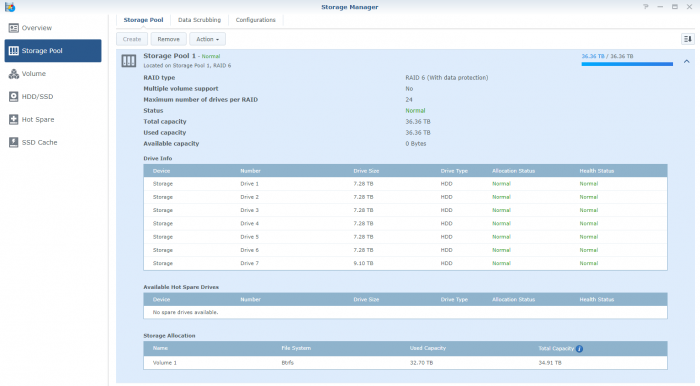
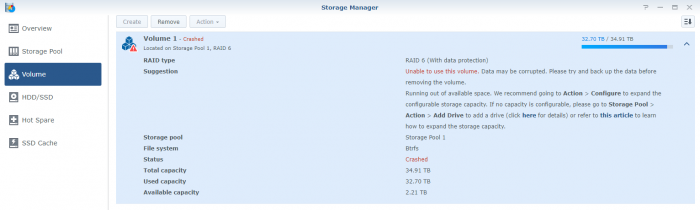

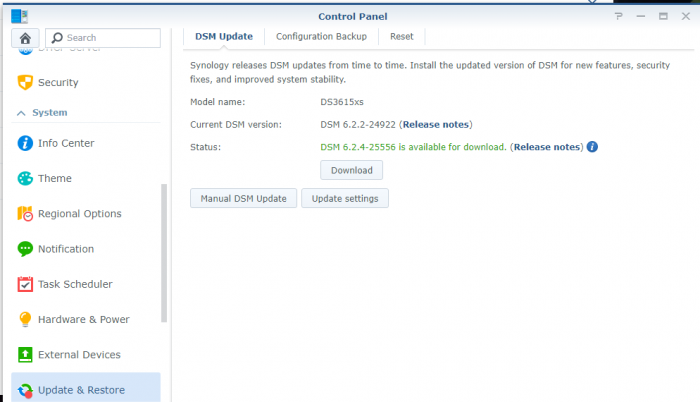
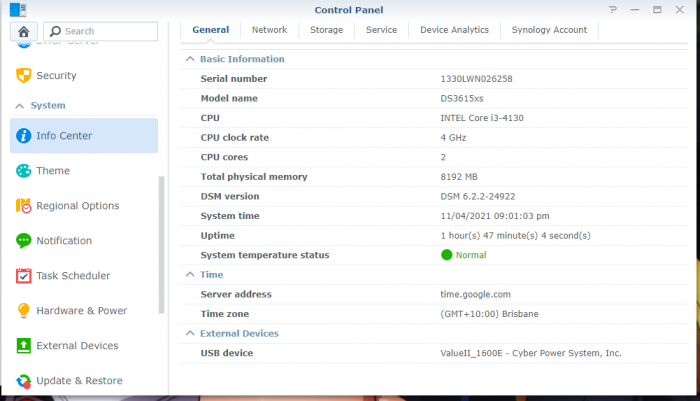
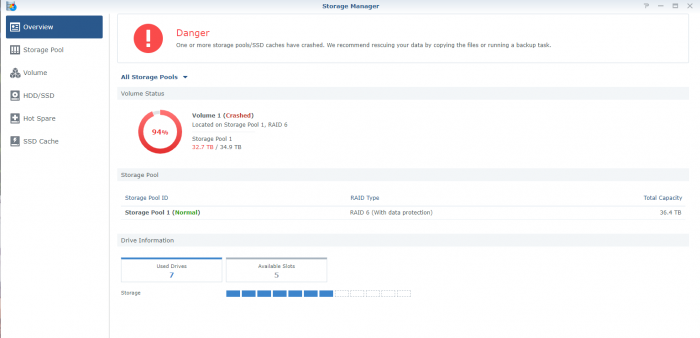
Volume 1 Crashed but drives are all normal.
in The Noob Lounge
Posted
I have run memtest with no issues, how do i look in the log files I assume through terminal? Im gonna have to learn some linux i think.