
Cleo
-
Posts
17 -
Joined
-
Last visited
Posts posted by Cleo
-
-
On 3/9/2021 at 8:27 PM, IG-88 said:
that stuff is about 10 years old so there are lots of things that can go wrong
Hi IG-88, thanks a lot for your time,
The win10 detected the card, the controller it was 3.0.23.0, but I couldn’t make it work with the files I downloaded. I really don’t have the basic knowledge to fix this,
I will continue doing the backups with USB2 until I have a new motherboard, thanks again for your time
-
On 3/7/2021 at 12:35 AM, IG-88 said:
yes, i did read wrong, overlooked the lower two 3570T, read them as 3470
3470T - 2 cores
3570T - 4 core
so 3570T might be the one, lower power consumption and still 4 cores
Ok, I will try to find the 3570T and if is not possible just the 3570, and upgrade the RAM from 4GB to 8GB, do you think this will solve the issue that some times frizzes the navigation on my computer explorer?
thanks
-
On 3/7/2021 at 7:36 PM, IG-88 said:
you read whats written on the chip and if that does not help you post it here
on my card the 1st line is "D720202" and thats a nec/renesas chip
the firmware from above is only for nec/renesas
also post what exactly is writen on the card as manufacturer code, something like this
there seems to be moe thenone card
this one from KKmoon is a via/vli card, its clearly to see on the chip and also the name of the card contains the chip type (vl805)
Hi IG-88 ,
This are the pictures from my card, I guess is the nº one D720202 right?
Can you guide me through the upgrade please?
Thanks a lot for your time IG-88,
-
Hi, On the drivers cd I found, drivers for these two chips:
Chip model: 720201/720202 NEC
Chip model VIA: VL805, VL806
They just put drivers for all their devices not just this one,
How do I know which is mine?
And how do I update the chip ?
thanks for your time
-
15 hours ago, IG-88 said:
you cant use 918+ with that, you would at least need 4th gen cpu
so maybe if investing some money it might be better to check if you cant get a new systemboard too
Hi IG-88,
Now I’m on D36617xs, I think that my motherboard doesn’t work with 918+,
In a near future I will build a new NAS, but for now I just would like to upgrade a little this old computer than a friend give me.
The motherboard just accepts Intel® Socket 1155 for 3rd/2nd Generation Core™ i7/Core™ i5/Core™ i3/Pentium®/Celeron® Processors.
That’s why I was asking for the right CPU for a NAS, is it better low power than power?
Right now I'm running a Intel Celeron G1620 @ 2.70GHz
I'm thinking on:
Core i5-3470 3.4 GHz– Normal
Core i5-3470T 2.9 GHz (Power-optimized lifestyle)
Core i5-3570T 2.3 GHz Ultra-low power
Core i5-3570S 3.1 GHz Low power
thanks for your time
-
Hi everyone,
I would like to update my Xpenology NAS and I really need your help, so if you have time I appreciate it,
At the moment I just use my NAS to do backups and organize my files, the problem is that some times when I’m organizing the files It freezes for about 40sec or so, it also happens to my DS218j too, is this because la lack of power? how important is the CPU on a NAS like this? It will help to update the CPU and the RAM?
My motherboard is an Asus H61M-K, and I’m thinking about update the CPU and the RAM.
Right now I have an Intel Celeron G1620 @ 2.70GHz, for the new one it has to be a 2nd or 3rd generation Intel processor, so I’m thinking about an Intel Core i5-3570 3,4GHz as it is very affordable today.
Is there any specific model that will work better for a NAS, I mean an specific Product Line Suffix ? it has to have integrated graphics
if I change the CUP do I have to reinstall DSM or do something special?, or just install it and boot the NAS as I do normally?
Does anyone know how to look if this motherboard supports ECC memory? From what I see it doesn’t support it but the actual CPU it does.
Right know I have 4GB of RAM (KVR16N11S8/4 4GB 1Rx8 512M x 64-Bit PC3-12800 CL11 240-Pin DIMM) , the motherboard is up to 32GB. What’s the minimum amount recommended 8GB?
Thanks a lot for your time
-
-
16 minutes ago, IG-88 said:
your chip is on the card if your own statement is true (i also looked up the card you have and it looked like a renesas/nec chip)
i did did the update with a pcie card (older trancend), also had one or two others here and they got it working after the update
so put your card into a windows computer and try to update
Hi IG-88,
So I take the PCI card, then I install it on a windows computer and update it? execute the drivers form the link you send it
And return the PCI card to the computer where the Xpenology Is installed?
-
On 2/25/2021 at 1:02 AM, IG-88 said:
from a quick look it seems to be a nec chip
my card needed a firmware update before working with linux, windows did work fine for years before that
Hi IG-88, and thanks for the info,
The nec chip you said I guess is from the motherboard not from the PCI card, right?
If is from the motherboard, how can I update it? I have the last Bios Version 0801 from Asus,
Thanks a lot for your time,
-
Hello everyone,
My motherboard Asus H61M-K don’t have USB3.0, so with my ignorance I decided to buy a KKmoon STW PCI Express Card PCI-E to USB3.0, I installed the card, connected the molex to the card, and my Expenology doesn`t recognize it.
Then I found that Expenology don’t work with all the cards, is that right?
Then I found a forum where a user successfully installed a PCI-E to USB3.0, and said that Currently Xpenology copying files from an external USB 3.0 HDD at 57MB/s, that’s not the speed from a USB3.0 is this the max speed from this kind of cards?
Can anyone help me to find a solution to use USB3.0 to do my backups faster,
Thanks a lot for your time,
-
-
-
Hello everyone, that was really helpful to understand how this works, I hope I will never have to use it, but if it happens I will be save thanks to you,
Thanks a lot for your time,
-
Hello everyone, I’m on DSM 6.2.3-25426 and I’m trying to activate de SHR, the problem is I really don’t know were to find this file synoinfo.conf located on /etc.defaults/synoinfo. Conf.
Can someone please point me to a tutorial or explain me how to get there,
I found this, can someone teach me if i have to configure something on the DSM first and which is easyer Telnet or Putty
1. Telnet or Putty your NAS IP
2. cd /etc.defaults/
3. sudo vi synoinfo.conf
comment out the line 294 with #
#supportraidgroup="yes"then add below
support_syno_hybrid_raid="yes"
Thanks a lot for your time and patience,
-
Hi flyride, thanks a lot for the info,
So, with the USB its just burn another one with the new VID/PID, uuu that sounds fast,
And for the MB If I don’t use wake-on-LAN it will work with the same loader,If I’m not using wake-on-LAN is it better if I modify my MAC address from the loader for safety reasons?
From here is sounds pretty save and easy to have a hardware failure (I hope it never happen),
Is there any other hardware related thing that can have a failure ?
Thanks again flyride for your time,
-
Hello everyone, I just want to prepare my new “D36617xs” with DSM6.2.3 installation for hardware failure, and I need your help please.
Can you please help me to prepare for it? My guesses for hardware failure are:
HDD Failure – I will create a RAID5 with 3 drives so DSM will take care of this. I have external Backups with Hyper Backup.
USB flash drive Failure – Here is where the Jun’s Loaders 1.04b boot lives right? And it has the VIP/PID from this specific USB flash drive. What can we do to prevent hardware failure here, or fix it if it happens?
Motherboard Failure – If I replace the motherboard, then the usb flash drive boot loader has another Mac address. What can we do to prevent hardware failure here, or fix it if it happens?
Can you please help me to bulletproof as much as I can my system, thanks a lot everyone for your time and patience,
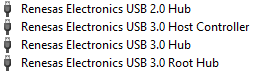
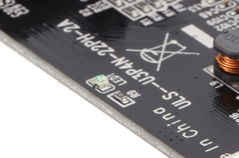

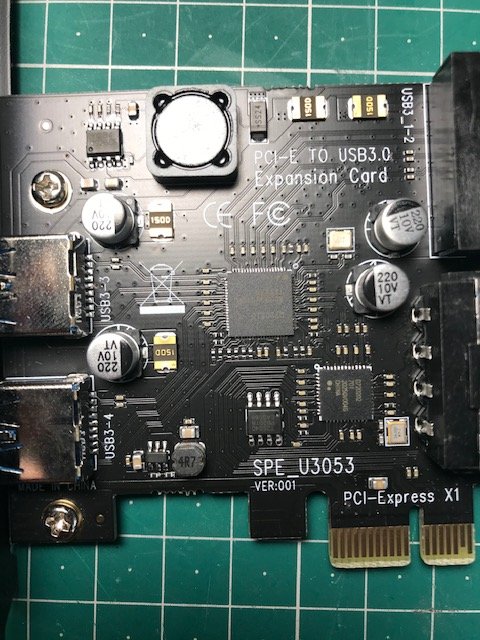
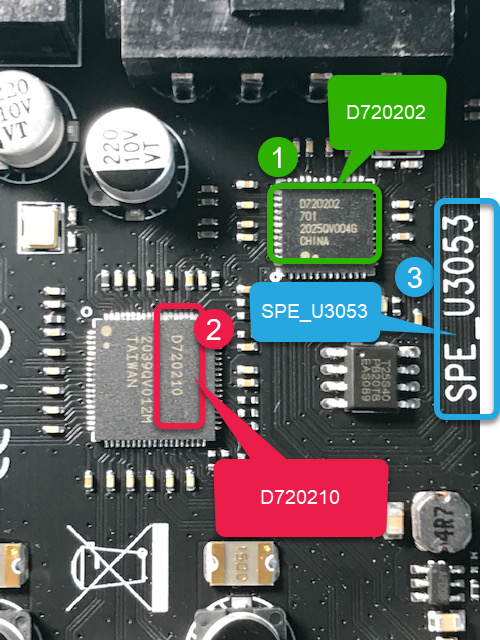
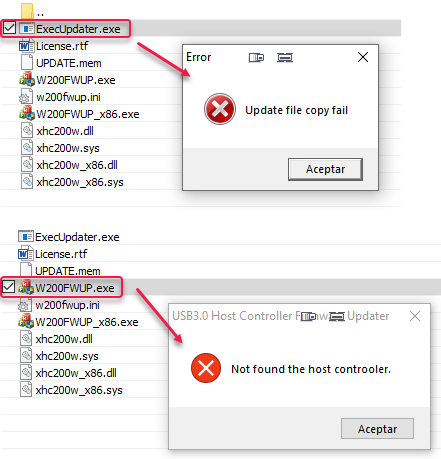
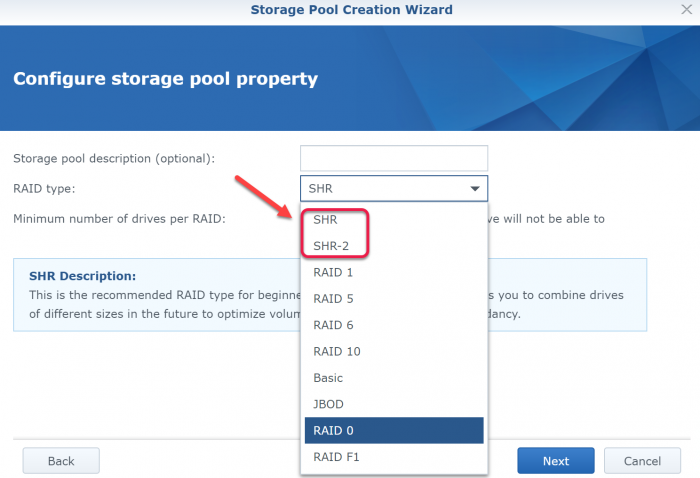

CPU and RAM Upgrade
in Hardware Modding
Posted
Hi, is there any way to check where is the problem?
thanks