
Atreidae
-
Posts
8 -
Joined
-
Last visited
-
Days Won
1
Posts posted by Atreidae
-
-
Digging up my own old thread, I've since added a LSI SAS 9205-8i controller in IT mode.
DSM sees the disks perfectly and everything came up as expected.
Ebay Listing if anyone wants one (active as of this post)
https://www.ebay.com.au/itm/143058618406
Now, I've just gotta figure out how to set the model to the RS instead of DS so my mac address matches.
(mind you, i do have a dead 918 here too) -
I don't think the card was in IT mode.
it wasn't mine as I borrowed it off someone else.
Not going to reflash someone else's card
-
Things that work
32GB of RAM detected
Bluetooth
Ethernet (both)
Temperature Sensor
Things that don't workOn Board Wifi (Please insert a USB Wifi Adapter)
The LSI SAS ControllerNotes:
Still thinks the CPU is a J3455
*will update as I check things*
-
Hi all, so a while back I posted that I had a dead RS2414RP+ with what I suspected was the C2000 bug. (it wasn't)
After A LOT of messing about with Oscilloscopes and Logic Analyzers, I couldn't make sense of the old board and binned it.
I had an old Gigabyte H170-N Wifi with a 6700K and 32GB of RAM I had as an old Windows Server
First I had to check if everything would fit
After removing the Back Plate, I could install a MicroATX motherboard just fine, all the screw holes lined up! (you could probably get an ATX board in there)So I grabbed a spare SAS card off a friend to validate that the rackmount bays were indeed wired as "normal" and would plug in just fine.
I booted up Windows that I already had on the SSD, yep, I can see all the disks.
The SAS card needed to have its backplate removed, but being a half height card, it didn't need a riser.
So now it was time to measure the IO plate up, make some marks and start dremeling
(PS its really hard to take a photo and dremel at the same time)
Thankfully the IO shield lines up perfectly with one of the lines of punchouts
IO shield fits, but does it fit on the motherboard too?
Apparently!
I had a heatsink from this motherboard when it was in a much smaller case and sure enough it was low enough and should get enough airflow from the front fans
(Not really, more on this later)I plugged fan 2 into the CPU header on the motherboard, Fans 1 and 3 tot he Sysfan header and left fan 4 off.. (the powersupplies each have 2 fans... their fine)
Issue 1: The CPU fan on this motherboard cant speed control a legacy 3 wire fan so the CPU fan runs flat out
Issue 2: The heatsink is a little short and was designed to have airflow pressing down from on top. I will likley 3d print a cowling for it.
Issue 3: the Hardrives limit the amount of air coming from the front of the case, I have taken the fan access panel off for now to allow fresh air to come from above the unit, but long term I'll need to sort something.
I used my Multimeter to find what wires in the ribbon cable went to what switches on the front and hooked up Power. (didnt bother with anything else)
So I booted into windows and ran some tests, everything was fine airflow wise until I closed up the case.
see the 4 fans are designed to keep the HDDs and a tiny little Atom CPU cool. NOT a 6700K. (See notes above)
So I'm leaving the fan access cover open for now.
I've just finished installing DSM, I'll report back on working disks/SAS controller when thats done!
Hope this was informative.
-
 3
3
-
-
Formatted disks and everything appears okay. I'll throw up a quick thread for anyone interested
-
Hardware is in, just getting xpenolgy installed.
I've gotten the loader running, now I just need it to find my disks.
-
Hey all, first-time poster here, but after having a DS920+ that I reviewed over here ( https://www.ucmadscientist.com/replacing-my-windows-storage-server-with-a-nas/ )I decided to pickup a second-hand RS2414RP+ from r/homelabsales that had a faulty motherboard.
It screamed of the Atom C2000 bug and after having it shipped to me, I checked the bus with my oscilloscope and sure enough, a mess on Pin 6 on what appears to be the LPC connector.
I threw a 100ohm resistor on it between pin 1-6 and booted it up again and still no clock on pin 6, it's just being held high by the resistor.
After that, I pulled the board out gave it a good clean with IPA but after a stint of doing nothing (I thought I killed it), its back to its old tricks.
I'm tempted to build an XPEnology box to put in that chassis but I've a few questions.I've got a spare 6700K on a h170N board that I'm looking at using.
-
The Chassis comes with three SFF8083's to the front bays
- Are the SFF8083's in the RackStation wired in a standard method?
- Or are they bespoke to Synology?
-
Most HBAs with internal SFF8083's only have 2 ports and I only have 1 PCI slot
- Any specific HBA's to look at / avoid? (I've seen a video that suggests adaptec ones are a pain)
- I've seen "reverse breakout" cables. Does anyone have experience with these?
- Will the H170N run the bootloader OK?
-
The Chassis comes with three SFF8083's to the front bays
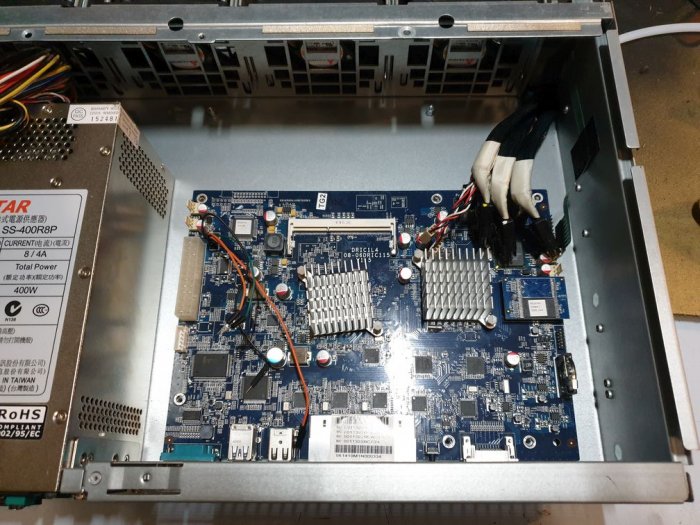

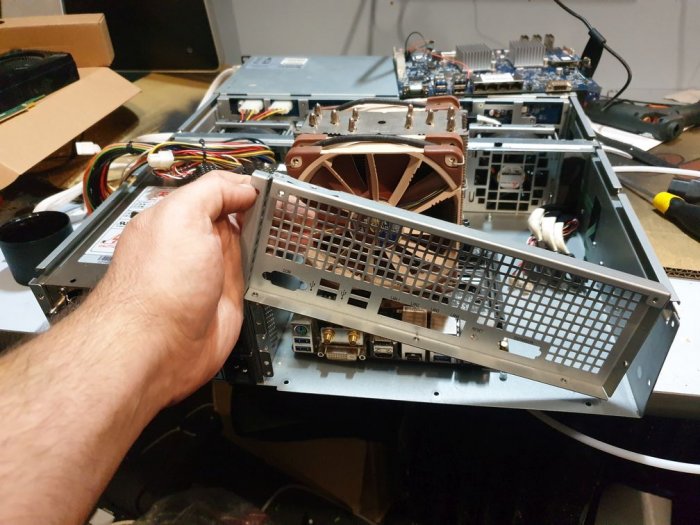
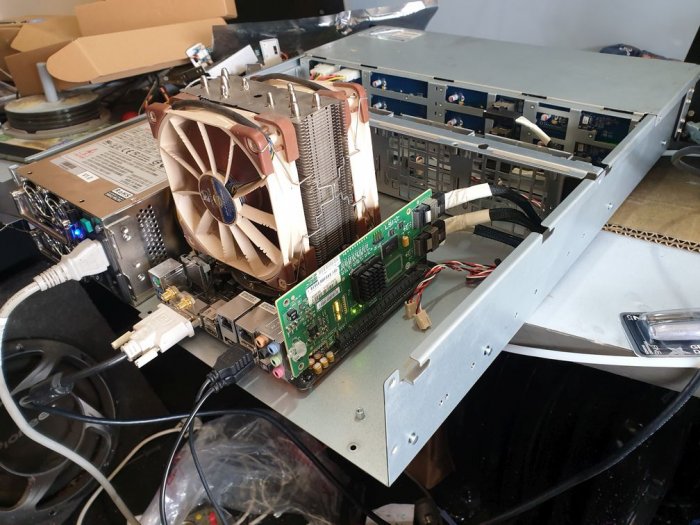





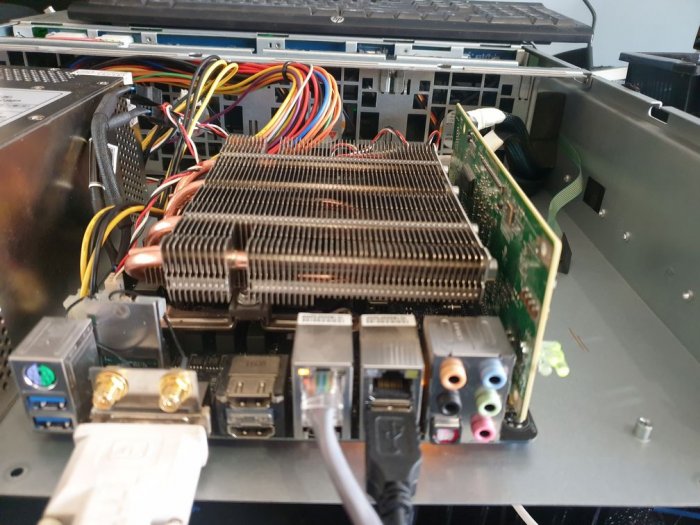
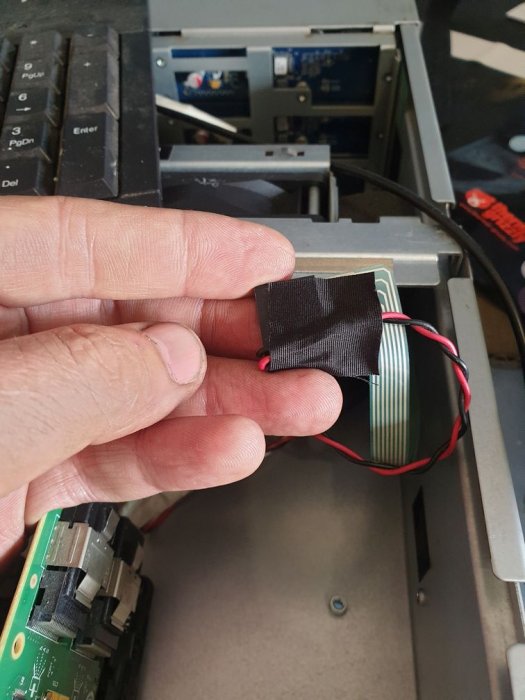

Dsm 7
in Synology Packages
Posted
I know this is an old thread, but its the first hit on google for Xpenology and DSM 7.
Anyway, just to answer the question on packages Syno has published the difference in requirements (no root privs) here
What third-party packages are supported on DSM 7.0? - Synology Knowledge Center
Hope this helps someone