
kami001
-
Posts
4 -
Joined
-
Last visited
Posts posted by kami001
-
-
I managed to run DS3615xs on BareMetal having my NIC recognised after having included all the Realtek extensions (r8169, r8168, r8152, r8125, r8101).
However, even though I could see the DiskStation in the LAN via the web browser, it gave me an error due to the failure of the SATA controller.
I am sure it is a matter of drivers/extensions since during the building of my tinycore build I encountered the following:
It looks that you will need the following modules : Found VGA Controller : pciid 8086d00000162 Required Extension : i915 Searching for matching extension for i915 Found SATA Controller : pciid 8086d00001c02 Required Extension : ahci Searching for matching extension for ahci Found SATA Controller : pciid 1b4bd00009215 Required Extension : No matching extension
So is there any way to provide drivers or extensions for the two SATA controllers?
My hardware build:
Motherboard: Asus P8H61-I LX
CPU: Intel i3 3245
-
28 minutes ago, adamadam said:
I was able to run ds3615xs, below the screen.
I made a clean tinycore pendrive and on it:
sudo ./rploader.sh update now
sudo ./rploader.sh serialgen DS3615xs now
sudo ./rploader.sh identifyusb now
sudo ./rploader.sh satamap now
SataPortMap = 6, DiskIdxMap = 00
I left these two parameters aside as the satamap detected them.
I added this:
sudo ./rploader.sh ext bromolow-7.0.1-42218 add https://raw.githubusercontent.com/pocopico/rp-ext/master/mpt2sas/rpext-index.jsonThen:
sudo ./rploader.sh build bromolow-7.0.1-42218The drives are working, but I am not satisfied because the ds3615xs is only two cores and my i5-4690 has 4 of them, I performed tests via ssh, it shows correctly that there are 4 cores, their speed is also not correct, I do not know how to understand it, does synology indicate incorrectly? However, when creating virtual machines later, I will be limited.
I did the same procedure for the 918+ adding mpt2sas but there is a disk 5,6 error after detecting the drive. Interestingly, if only the drives under the h310 hearts are connected, it enters.
Can you tell what is your hardware on which the system works?
-
I am trying to figure out how to include the extensions in the loader. I haven't found any way of doing it.
Could someone help me in understanding this?
Thanks
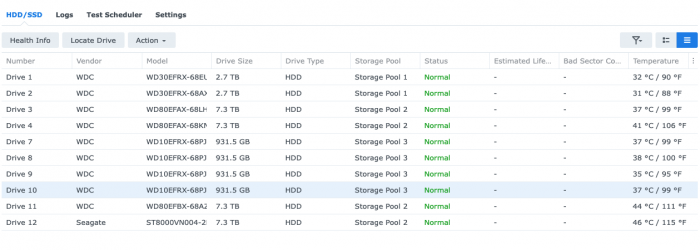
Recovering Data from Drives with damaged DSM 7 Installation
in DSM 7.x
Posted
Hi Everyone,
I have a huge problem and I'm hoping to solve (or at least mitigate it) it with your help.
Here's my apocalyptic scenario:
At this point, my only objective has become to "just" recover the data so - while panic starts to rise - I started researching: my system was running 4x4TB units (WD Red) configured in RAID0 for a total available space of about 8TB with BTRFS filesystem so basically data has to be recovered from 2 of the 4 physical drives.
I am now literally stuck into deciding whether to give up and say forever goodbye to my data or to keep fighting what in the end could still be a losing game but I am a fighter.
Has anyone of you experienced a similar issue and found a solution? If yes, how did that happen?
I do not have other ideas about how to solve this problem so I'm open to any possible constructive advice.
Thanks a lot in advance just for the patience to read this post!