
sb0519
-
Posts
19 -
Joined
-
Last visited
Posts posted by sb0519
-
-
35 minutes ago, sania-owner said:
Не используйте этот мод и проблема исчезнет. Это не проблема с сертификатом, проблема в том что защитник убивает службу что отвечает за вывод камер на экран
71 / 5,000
Какой мод использовать для 9.2.1 или для чего-то совместимого с DSM 7.2?
-
What mod to use then?
-
Мой приятель настроил станцию наблюдения с модом лицензии 58, у него есть несколько камер и установлено клиентское программное обеспечение. Таким образом, примерно через 30 минут каждая камера получает ошибку веб-сокета для каждой камеры. Единственная информация, которую предлагает Synology, — это настройка обратного прокси-сервера, и я почти уверен, что он используется только для подключения через Интернет. Я думаю, что это может быть связано с самогенерируемым сертификатом безопасности, но я не уверен. Кто-нибудь знает, как это исправить?
Using https://github.com/Kaitiz/Surveillance-Station-9
Surveillance Station 9.1.2-10854
-
9 hours ago, Peter Suh said:
It seems that HBA is being used in Dell r720xd.
DS4021xs+ is based on the same Broadwellnk platform as DS3622xs+.
These are the settings from flyride recommended for HBA.If you use TCRP-mshell, we recommend DDSML rather than EUDEV.
With the settings below, disks will appear starting from storage bay 0.
"SataPortMap": "12",
"DiskIdxMap": "1000",
"SasIdxMap: "0""MaxDisks: "24"
Hello thank you for this information I have a friend with the same server and I will be setting up the same way I will test your suggestion on a clean slate and then do it for my setup. After a full backup of course.
-
I just want to make people aware I found a weird bug and I don´t know if this applies to everyone. But I have a Dell r720xd and DS4021 setup ond the first 2 slots always shows empty which is normal for me but it is full of drives. But basically I lost a drive when I rebooted with a thumb drive plugged in and it showed only 7 out of 8 seagate drives and was worried that the drive failed but then noticed that DSM was recognizing and mounted the thumb drive when before it was complaining about not being able to mount the disk also it wasn´t from what I could tell showing up in disk manager. Then I decided to remove the thumb drive and rebooted and the 8th hard drive reappeared now its rebuilding but the drive is 100 percent healthy.
-
5 hours ago, sania-owner said:
Это же простой патч с заменой lib. Вы смотрели что он ребутит все каждый час?
Следуйте этому посту, чтобы заставить HEVC работать
-
Для всех, кто хочет запустить модифицированные версии Surveillance Station на "голом металле" версии 7.1.1. Установите Virtual Machine manager и загрузите Virtual DSM 6.2.3, а не 6.24, и вы сможете установить и запустить SS. Я бы сказал, что вы потеряете лицензии на 2 камеры из-за того, что виртуальный диск не включает лицензии, но я уверен, что у большинства из них не более 38 камер для запуска.
-
On 5/9/2023 at 1:27 AM, Guchiboy said:
Добрый день. У меня а существует ли какая-то версия без тайм бомбы. У меня установлен хренолоджи с версией dsm 6.2.3
On 5/9/2023 at 1:27 AM, Guchiboy said:Добрый день. У меня а существует ли какая-то версия без тайм бомбы. У меня установлен хренолоджи с версией dsm 6.2.3
Вы должны настроить скрипты в планировщике задач, чтобы перезапускать службу 4 раза в день, и служба будет перезапускаться в считанные секунды
поставить скрипт в планировщике 4 раза
в3:00
в9:00
в15:00
в21:00
/usr/syno/sbin/synoservice --restart pkgctl-SurveillanceStation
-
On 4/29/2023 at 2:17 AM, Peter Suh said:
hpsa.ko is already included in the integrated module pack.
https://github.com/PeterSuh-Q3/arpl-modules/blob/main/broadwell-4.4.180/hpsa.ko
You do not need to add this module separately.
However, you need to check if the conditions for this module to operate are met.
Check if the module loading process including dependencies has been processed with the command below.
lsmod | grep hpsa
And, hpsa.ko seems to have a dependency with scsi_transport_sas.ko.
I also need the result below.
lsmod | grep scsi_transport_sas
Check the log with the command below to see what processing was done.
dmesg | grep hpsadmesg | grep scsi_transport_sas
Also tell us your SAS controller VID / PID withlspci -nn
Your hpsa pid should be in this list.
{
"name": "hpsa",
"alias": "pci:v00000E11d*sv*sd*bc01sc04i*"
},
{
"name": "hpsa",
"alias": "pci:v0000103Cd*sv*sd*bc01sc04i*"
},
{
"name": "hpsa",
"alias": "pci:v0000103Cd00003239sv0000103Csd000021BDbc*sc*i*"
},
{
"name": "hpsa",
"alias": "pci:v0000103Cd00003239sv0000103Csd000021BEbc*sc*i*"
},
{
"name": "hpsa",
"alias": "pci:v0000103Cd00003239sv0000103Csd000021BFbc*sc*i*"
},
{
"name": "hpsa",
"alias": "pci:v0000103Cd00003239sv0000103Csd000021C0bc*sc*i*"
},
{
"name": "hpsa",
"alias": "pci:v0000103Cd00003239sv0000103Csd000021C1bc*sc*i*"
},
{
"name": "hpsa",
"alias": "pci:v0000103Cd00003239sv0000103Csd000021C2bc*sc*i*"
},
{
"name": "hpsa",
"alias": "pci:v0000103Cd00003239sv0000103Csd000021C3bc*sc*i*"
},
{
"name": "hpsa",
"alias": "pci:v0000103Cd00003239sv0000103Csd000021C4bc*sc*i*"
},
{
"name": "hpsa",
"alias": "pci:v0000103Cd00003239sv0000103Csd000021C5bc*sc*i*"
},
{
"name": "hpsa",
"alias": "pci:v0000103Cd00003239sv0000103Csd000021C6bc*sc*i*"
},
{
"name": "hpsa",
"alias": "pci:v0000103Cd00003239sv0000103Csd000021C7bc*sc*i*"
},
{
"name": "hpsa",
"alias": "pci:v0000103Cd00003239sv0000103Csd000021C8bc*sc*i*"
},
{
"name": "hpsa",
"alias": "pci:v0000103Cd00003239sv0000103Csd000021C9bc*sc*i*"
},
{
"name": "hpsa",
"alias": "pci:v0000103Cd00003239sv0000103Csd000021CAbc*sc*i*"
},
{
"name": "hpsa",
"alias": "pci:v0000103Cd00003239sv0000103Csd000021CBbc*sc*i*"
},
{
"name": "hpsa",
"alias": "pci:v0000103Cd00003239sv0000103Csd000021CCbc*sc*i*"
},
{
"name": "hpsa",
"alias": "pci:v0000103Cd00003239sv0000103Csd000021CDbc*sc*i*"
},
{
"name": "hpsa",
"alias": "pci:v0000103Cd00003239sv0000103Csd000021CEbc*sc*i*"
},
{
"name": "hpsa",
"alias": "pci:v0000103Cd00003239sv0000103Csd00002208bc*sc*i*"
},
{
"name": "hpsa",
"alias": "pci:v0000103Cd0000323Asv0000103Csd00003233bc*sc*i*"
},
{
"name": "hpsa",
"alias": "pci:v0000103Cd0000323Asv0000103Csd00003241bc*sc*i*"
},
{
"name": "hpsa",
"alias": "pci:v0000103Cd0000323Asv0000103Csd00003243bc*sc*i*"
},
{
"name": "hpsa",
"alias": "pci:v0000103Cd0000323Asv0000103Csd00003245bc*sc*i*"
},
{
"name": "hpsa",
"alias": "pci:v0000103Cd0000323Asv0000103Csd00003247bc*sc*i*"
},
{
"name": "hpsa",
"alias": "pci:v0000103Cd0000323Asv0000103Csd00003249bc*sc*i*"
},
{
"name": "hpsa",
"alias": "pci:v0000103Cd0000323Asv0000103Csd0000324Abc*sc*i*"
},
{
"name": "hpsa",
"alias": "pci:v0000103Cd0000323Asv0000103Csd0000324Bbc*sc*i*"
},
{
"name": "hpsa",
"alias": "pci:v0000103Cd0000323Bsv0000103Csd0000333Fbc*sc*i*"
},
{
"name": "hpsa",
"alias": "pci:v0000103Cd0000323Bsv0000103Csd0000334Dbc*sc*i*"
},
{
"name": "hpsa",
"alias": "pci:v0000103Cd0000323Bsv0000103Csd00003350bc*sc*i*"
},
{
"name": "hpsa",
"alias": "pci:v0000103Cd0000323Bsv0000103Csd00003351bc*sc*i*"
},
{
"name": "hpsa",
"alias": "pci:v0000103Cd0000323Bsv0000103Csd00003352bc*sc*i*"
},
{
"name": "hpsa",
"alias": "pci:v0000103Cd0000323Bsv0000103Csd00003353bc*sc*i*"
},
{
"name": "hpsa",
"alias": "pci:v0000103Cd0000323Bsv0000103Csd00003354bc*sc*i*"
},
{
"name": "hpsa",
"alias": "pci:v0000103Cd0000323Bsv0000103Csd00003355bc*sc*i*"
},
{
"name": "hpsa",
"alias": "pci:v0000103Cd0000323Bsv0000103Csd00003356bc*sc*i*"
},
{
"name": "hpsa",
"alias": "pci:v0000103Cd0000323Csv0000103Csd00001920bc*sc*i*"
},
{
"name": "hpsa",
"alias": "pci:v0000103Cd0000323Csv0000103Csd00001921bc*sc*i*"
},
{
"name": "hpsa",
"alias": "pci:v0000103Cd0000323Csv0000103Csd00001922bc*sc*i*"
},
{
"name": "hpsa",
"alias": "pci:v0000103Cd0000323Csv0000103Csd00001923bc*sc*i*"
},
{
"name": "hpsa",
"alias": "pci:v0000103Cd0000323Csv0000103Csd00001924bc*sc*i*"
},
{
"name": "hpsa",
"alias": "pci:v0000103Cd0000323Csv0000103Csd00001925bc*sc*i*"
},
{
"name": "hpsa",
"alias": "pci:v0000103Cd0000323Csv0000103Csd00001926bc*sc*i*"
},
{
"name": "hpsa",
"alias": "pci:v0000103Cd0000323Csv0000103Csd00001928bc*sc*i*"
},
{
"name": "hpsa",
"alias": "pci:v0000103Cd0000323Csv0000103Csd00001929bc*sc*i*"
},
{
"name": "hpsa",
"alias": "pci:v0000103Cd0000323Csv0000103Csd0000192Abc*sc*i*"
},
{
"name": "hpsa",
"alias": "pci:v0000103Cd0000333Fsv0000103Csd0000333Fbc*sc*i*"
},
{
"name": "hpsa",
"alias": "pci:v00001590d00000075sv00001590sd00000076bc*sc*i*"
},
{
"name": "hpsa",
"alias": "pci:v00001590d00000075sv00001590sd00000077bc*sc*i*"
},
{
"name": "hpsa",
"alias": "pci:v00001590d00000075sv00001590sd0000007Dbc*sc*i*"
},
{
"name": "hpsa",
"alias": "pci:v00001590d00000075sv00001590sd00000087bc*sc*i*"
},
{
"name": "hpsa",
"alias": "pci:v00001590d00000075sv00001590sd00000088bc*sc*i*"
},
{
"name": "hpsa",
"alias": "pci:v00001590d00000075sv00001590sd00000089bc*sc*i*"
},
{
"name": "hpsa",
"alias": "pci:v00009005d00000290sv00009005sd00000580bc*sc*i*"
},
{
"name": "hpsa",
"alias": "pci:v00009005d00000290sv00009005sd00000581bc*sc*i*"
},
{
"name": "hpsa",
"alias": "pci:v00009005d00000290sv00009005sd00000582bc*sc*i*"
},
{
"name": "hpsa",
"alias": "pci:v00009005d00000290sv00009005sd00000583bc*sc*i*"
},
{
"name": "hpsa",
"alias": "pci:v00009005d00000290sv00009005sd00000584bc*sc*i*"
},
{
"name": "hpsa",
"alias": "pci:v00009005d00000290sv00009005sd00000585bc*sc*i*"
},
Thanks again for your help I will look at that I also had multiple nics that needed extentions in this server with the same result as this sas controller. In another newer server Dell r720xd I'm thinking about removing esxi and running redpill as the main OS instead of virtual and using the virtual machine manager to run one vm and maybe docker for others, do you know if virtual manager runs well on redpil?
-
I'm trying to decide to test on baremetal to see if I want to get away from running as a VM on ESXI. So I'm trying to add extentions and everytime I do I get this message for and extension, what am I doing wrong?
./rploader.sh ext ds3617xs-7.1.1-42962 add https://raw.githubusercontent.com/PeterSuh-Q3/rp-ext/master/hpsa/releases/ds3617ds_42218.json
-
No I'm running 7.1.1, I was asking about the 6.2.4 earlier for another project and the loader you directed me to for the 6.2.4 no longer supports 6.2.4 but if I look around I might be able to find an older image that has the support.
-
11 hours ago, Peter Suh said:
Have you tried the program from pocopico I linked to?
./rploader.sh
Running only will display all help.If you follow the instructions here, you don't have to worry about compiling the module.
It is already provided by pocopico.
https://github.com/pocopico/rp-ext/tree/main/mlx4_core
Yes I did, it seems to have better performance. However when I test transferring a file with Windows the speed fluctuates I'm pretty sure I need to adjust the MTU but the driver seems to stop the stuttering in videos need to test while gaming. Also I thought about maybe putting one of the ports in InfiniBand mode the last time tried this synology didn't detect it but now with the driver it maybe possible. Is there a way to verify the driver was loaded?
Sorry an update I downloaded the this and rebuild my image, is the following link to the updated modules for HP Mellanox 544QSFP 649281-B21 MCX354A-FCBT card? I'm also using RS4021xs+model image currently.
https://raw.githubusercontent.com/PeterSuh-Q3/rp-ext/master/mlx4_core/rpext-index.json
There seems to be a lot unknown entries
mlx4_coremlx4_coremlx4_coremlx4_coremlx4_coremlx4_coremlx4_coremlx4_core
-
Thanks I've been using Synology for awhile is the new loader worth using and the links for the new loader you listed for the vmware image and the other image was removed from google. I also need to figure out how to compile the mellanox modules. I will have to admit this is my main nas but like to play around to see what I can do to make it better. Also I was able to migrate just fine but lost 2 drives but no data was lost but I knew better but wanted to see what it did by default and was able to recover the 2 drives after the edit above.
-
Please forgive the double post I don't know how the qoutes option works here.
Thanks for the information from above and great work on the loader, I didn't know there was already another guide. I do have one request can you add DSM support version for 6 for those who want to run older software like modded version of SurveillanceStation on the newer loader as Juns loader is pain for setting up spoofed macs and I would like to use 10gb virtual nics to baremetal nics.
-
3 hours ago, Peter Suh said:
Thanks for the information I didn't know there was already a guide. I do have one request can you add DSM support version 6 for those who want run older software like modded version of SurveillanceStation on the newer loader as Juns loader is pain for setting up spoofed macs and I would like to use 10gb virtual nics to baremetal nics.
It seems that I wrote this guide because I initialized not to record values in Sata PortMap and DiskIdxMap in the M SHELL VM environment.
Is that right?
This is because I thought it would be best for beginners to automatically map the disk without recording the Sata PortMap and DiskIdxMap values according to the TTG guidelines.
However, advanced users may want to manually adjust the above values.
I didn't have an idea to satisfy both users, so I chose the initialization method.
In your guide, the ability to edit the sata cmdline by entering the e key has been added since kernel version v0.0.5 of the M Shell for TCRP Friend loader as shown below.
Thank you for writing the guide. -
I have a Dell R720XD with ESXI 7 and a sas controller flashed to IT mode past directly to the VM. For the raid controller to be recognized by Synology I had to build the image as normal then ran ./rploader satamap and wrote down sataport= and diskidmap= and choose no to update. Then I rebooted let it boot and did "e" chose ediit sata config and added both entries and applied the changes and they reconized the options are in the config just add =# to each, DO NOT MIGRATE DRIVES before adding your these modifications or you'll loose drives. Also I had 2 virtual nics and mellanox 2 port 40GB and using the menu system Synology wouldn't load. What I had to do was manually edit user config file in the menu and put change mac# for the 40GB to be firsts and the Virtual nics last. I would like to see creator add too scan for HBA's in menu as well as work on the way network adapters are added, to sum up.
Choose the model, serial, and macs in menu
Figure out your macs and change the mac#
mac1 Virtual NIC xx:xx:xx:xx:01 to mac3 Virtual NIC xx:xx:xx:xx:01
mac2 Virtual NIC xx:xx:xx:xx:02 to mac4 Virtual NIC xx:xx:xx:xx:02
mac3 40g Nic xx:xx:xx:xx:03 to mac1 40g Nic xx:xx:xx:xx:03
mac4 40g Nic xx:xx:xx:xx:04 t0 mac2 40g Nic xx:xx:xx:xx:04
Build image
./rploader.sh satamap in another terminal (write down the info)
N to not update
Boot up synology before it does the finale stage
press e
edit sata config
look for
sataport change to sataport=your info
diskidmap change to diskidmap=your info
ok to update and continue to boot
-
 1
1
-
-
Hello all I have a H200 HBA and passed 8 drives to the Virtual machine currently on DSM 6.2.3-25426. I was having a problem where when I pass the through the HBA it would only pickup 6 drives. Do I have anything to worry here or anything else?
-
On 2/15/2020 at 9:37 PM, buza said:
Hi, based on another post, you can manual install surveillance station ver 8.1.1 and add licence with your internet blocked, it will inform that cannot connect to server, but your licence will be added if you check back. after you can update your station to the latest version.
Is this confirmed working I did and the key was added but will it actually add the cameras? It seems no one else has posted since to verify
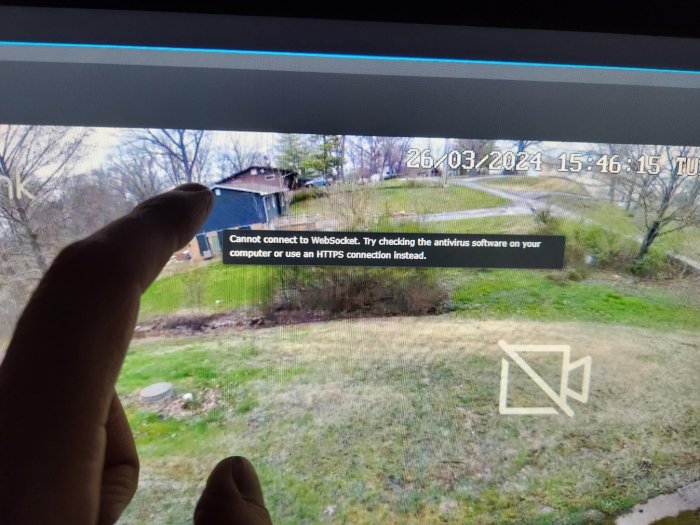
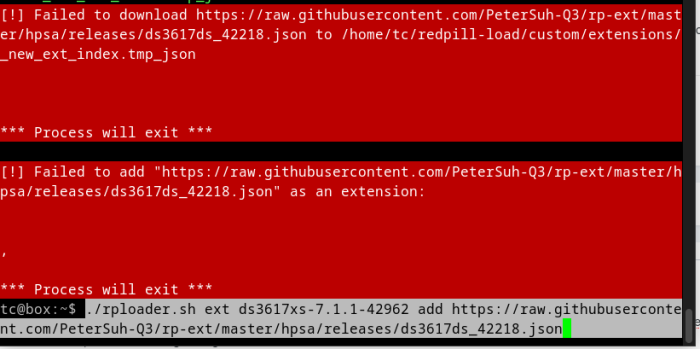
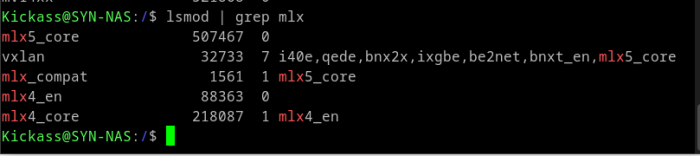
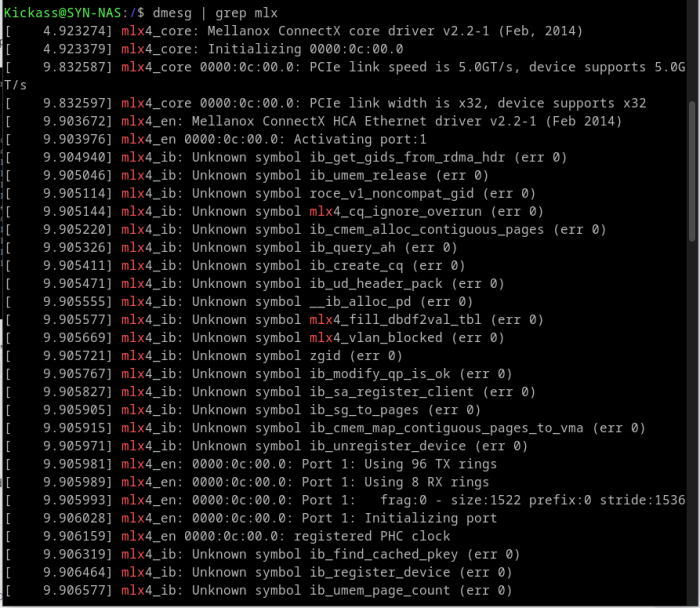
SurveillanceStation-x86_64-8.2.2-5766
in Програмное обеспечение
Posted · Edited by sb0519
Извините, но я дал вам неправильную версию: установлена версия 9.1.2-10854, а веб-сокет работает на 9.1.2. Я думаю, вы имеете в виду, что, возможно, стоит поставить задачу на перезапуск раз в час?