
xpenologyrocks
-
Posts
4 -
Joined
-
Last visited
Posts posted by xpenologyrocks
-
-
Hi all. Wondering if anyone can help.
HP N36L.
On upload of the .pat - i get to 56% and it spits "Failed to install DSM. Failed to install the file. The file is probably corrupted."
Any ideas on what to try?
original commands:
- "update", "fullupgrade", "serialgen DS3622xs+", "identifyusb", "satamap", "backup",
- "build broadwellnk-7.0.1-42218",
- "clean", "build broadwellnk-7.1.0-42661",
- "backup", "exitcheck.sh reboot"
On seeing the error message, i have tried:
- rebooted into TCRP,
- "update", "fullupgrade", "identifyusb", "backup", "SUDO postupdate broadwellnk-7.1.0-42661", "exitcheck.sh reboot"
BTW: xpen is awesome. you guys are awesome. JUNs bootloader awesome. redpill awesome. Incredible work and much appreciated!!
PS: HP N36L BIOS 041: C1E Disabled, WOL Enabled
Redpill DSM 7.1.0 42661 Failed to Install DSM
in General Installation Questions/Discussions (non-hardware specific)
Posted
Resolved
Returned right to the beginning. overwrote the USB with "tinycore-redpillv0.8.0.0.img"
Re ran Fireball's commands and all worked.
I think the issue was 1st boot the CMOS battery was dead. Replaced it. But BIOS clock was 2011. So first ./rploader.sh commands partially failed as system Date didn't match SSL date. At that point something got written that was off. I should have cleaned, reset the clock, had another go.
Redpill ... possibly put in a check that system date is >2022-01-01. If not abort.
THANKS ALL
Did i mention how much this is an incredible project and forum.
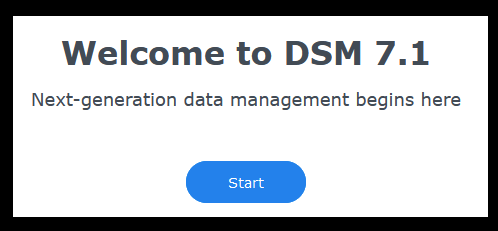
PS i have 3x Synology NAS (2413+, 1815+, 419). I use XPEN on a N36L as offsite backup device 1month backup then offsite again