
Giml
-
Posts
3 -
Joined
-
Last visited
Posts posted by Giml
-
-
Hello,
Not sure too if still relevant. But, I've experience myself this message "Screen will stop updating, please got to find.synology.com" WITH NOTHING MORE HAPPENED. In my environment, the reason was the disk type. KVM seems always set it by default to IDE. I just had to change it to SATA. And then, the installation run fine. As mentioned in other post threads, if you use KVM, the disk type must NOT be USB but SATA (or eventually IDE if you are still using IDE disk). I didn't have to modify something else, no need in my environment to set/modify loader parameters.
-
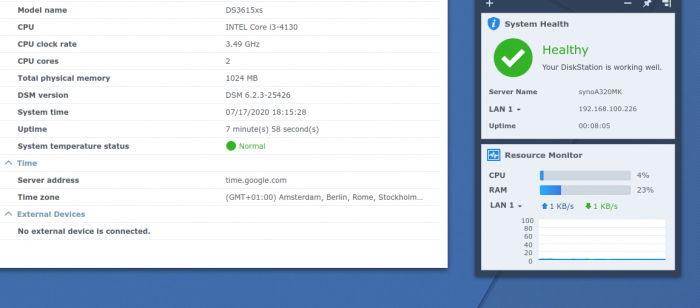
Help installing on KVM
in DSM 6.x
Posted · Edited by Giml
Hello Kimf,
I meant assuming your boot loader is stored on hard disk or ssd (and not on an USB device), then you have to set your disk type to SATA (eventually IDE) for the synoboot and not USB.
PS1: Using KVM, I can't see why it would be relevant to use an USB device to boot (with the boot loader stored on this USB device)
PS2: I wrote this post because it seemed to me that some although storing the loader on disk, they put USB in disk type, which explains their difficulties.