
aTm10452
-
Posts
16 -
Joined
-
Last visited
Posts posted by aTm10452
-
-
I have added 45 HDD Succesfully as u told me I set all Ports as Intyernalcfg, no sata no usb Ports
I have 14 USB ports I inserted 2 USB 3.0 as testing
1-I Managed to Make the 1TB External USB as a SHR by itself I managed to create a Volume and a shared Folder Succesfully it works as a Normal Internal HDD however i can t Read Smart2- after finishing with the 1TB i inserted along with it another USB 238GB 3.0 USB my plan was to heck the number of Ports the DSM reads
I kept the 1TB plugged in (it was Disk number 21)
The problem is no matter in what other port i plugged the 238GB USB it keeps reading it as disk number 22.
My plan is to try setting only two ports as Internal while the rest are USBcfg
IF that works i will post it again so everyone can learn -
i used Noip ... I registered something there called
anthonn12.ddns.net
and i registered that in the Tp link Router as it shows in the Picture Log in Success in the Router Page
then i went into External into DSM and added the same DDNS and it shows "Green" Normal Which means the NOip account is logged in ....
Then i went into Setting up the Router and setting the port (i let DSM Do that job in the Next tab ) as shown in the Picture it shows Fail However the ports were Added in the Router check the Pic above .... It uses UPNP ......
If i disable UPNP how to set up the ports manually?!
I am uploading what the Router shows me can u walk me through it ?!
after Setting these ports is there any other Setting i need to change in DSM?
and how do i set up the Domain in "Godaddy"?!
And what would be the Link to enter the DSM after Everything is done?!
Thank you! -
Guys I've been trying to put this Xpenology online for the last year i have found this 1$ domain whihc i bought from godaddy.com
I am quite sure there s something i miss ....I followed so many Walkthrough online and nothing work ....
This is all I have done i have shared many pics ...
Note what is not shown in the Pic it means i don t know about and i didn t do it!
I have Zero Experience in that .
I checked for Solution in the Forum and nothing Helped
For Example this:
I am looking for a straight forward Answer.
Any one is able to Help me?!
I am using DSM3615XS Version DSM 6.2-23739 Legacy Mode
Many thanks for your Concern. -
this Solves the Problem, Thank you Sir very Much ...How can i Close this thread and mark it as Solved?!
-
I have 4 internal ports and a pcie to Sata (has 6 ports) 4 of them are used while 2 other disks are plugged in sata ports which is in the board
and i have a Pcie to 3.0 USB Ports (4* 3.0 ports) i had to buy this cz all the build it ports won't work in all DSM Versions, they do detect the USB when connected but in 4 secs or so they eject the USB by itself ( i tries with NTFS,Ext4,Ext,Fat32 ......) same for all
Anw i have no HDD anymore I simply have a 256GB USB 3.0 i intend to use it as internal HDD to extend the Virtual Machine BTrfs Volume
Please check this video and give me your opinion:
-
Thank you for replying .....My point is to dedicate 2 usb ports to work as Esata or Internal HDD so i can add them to the raid for my volume 2 cz it s a virtual machine volume so if i put any usb in these 3.0 two ports the DSM will detect them as Internal HDD ... however the rest of the ports DSM will detect them as normal USB
-
I ve been struggling with this for the last 1 year i bought a Domain and the subscription is Over !
can u just mention any sort of Router with Pics and steps to make this Work ... Buying a router is more cheaper than buying a Domain ....
and ur steps here are useless I have tried them nothing new and my DSM still Fails when i test the Port ....Yet the Ports are Shown in Routers Page as UPNP !
What s going on here ?! -
Hello, I am using Xpenology DSM3615XS 6.2-23739 Legacy Mode.
My Plan is to Dedicate 2 USB Ports for ESATA Only, cz i Intend to Usb my 256 GB 3.0 USB as ESATA HDD for my Virtual Machine Volume which is running out of Space as shown in the Picture Below.
Things u need to know i have a problem on my machine i tested so many DSM version and on all Ports all USB will be ejected after 5 secs,However in Virtual Machine the Usb ports work great.
I am using X79-ZD3 Motherboard from Aliexpress with a CPU Intel Xeon E5 2620-V2 16 GB DDR3 REG-ECC with 14 USB ports All in All
For Some Reason this Board works on two DSM Versions ONLY
1-DSM3615XS 15047 UEFI
2-DSM3615XS 23739 Legacy
I watched this Video : I tried to Understand his Logic ...But i end up with All Ports as ESATA or I need to use all USB ports whihc are Preconfigured then it will start detecting the new USB i added as ESATA.
If someone can Help me My plan is to make
a)12 internal HDD
b)2 Esata
c)12 USB ports
If there s a way to know which are the 3.0 usb Ports so i can chose 2 of them as Esata
and if it's better to set the USB ports as Internal HDD it would be better, since i can add it to the Volume 2
Thank you in advance. -
start from here! ..... see where your pc stands in these tables ... u know what is best for u !
good luck! -
Do some google search on your PC and see where they stand from these tables shown in this Site "
-
the bootloader .so is easy u can download it again from any website ....
however you have 2 options:
1-if you have the PID-VID of ur usb,the Serial number of your existing synology and the macaddress ..... it s easy u can adjust the file and it should work perfectly ......
(Assuming the loader u downloader match the DSM Version on your Synology nas)
If the Bootloader usb doesn t match u can siply get a new HDD and install a new Synology and use the same DSM version so ur usb stick would have updated and changed the file in it ... and then u can get rid of that new HDD and put back ur old Synology and load it as if nothing happens ......
2-If you don t have the serial number and the mac adress u need to still do step 1 first and get the same version of your old synology nas and now u will install a new synology when it prompts u u simply tell it to Merge with old synology ... ur files won t be deleted but most likely u will have a new Synology System
3- the worst case if u don t have anything and u don t know anything about ur old synology all u have to do is go to this :and check what is the highest possible DSM you can install and install a new Synology on your drives and do the same as u did in step 2 by MERGING option which will appear to u ... and u will NOT lose your volumes
-
loader 1.04 b works only on DS918+
1-can u share how u do it?! .....
2- can u let us know what benefits u have from older versions of DSM
3-does it have any impact on Virtual machine Cores -
Thank you for Replying....
I can t upgrade any other DSM or Version than 15047 (UEFI)and 23739(Legacy)...and both work on 3615XS only!
I was hoping i could find some command to let me use all the cores thanks again -
6 minutes ago, IG-88 said:
are you using 3615 or 3617?
3615 XS Legacy mode ... it couldn t connect on the UEFI !
-
On 9/9/2018 at 11:11 PM, cyankain said:
I was able to confirm your results.
I built 6.2 in a VMWare machine on a host that had two 8 core / hyperthreaded procs. (32 allocatable cores to virtual machines, as it was 32 total threads)
I was able to get VMM running in that DSM VM, create a machine, and i was able to allocate more than 8 cores to the VM.
My assumption is that that will translate the same if DSM was running bare metal, and a 6 or 8 core proc isn't a waste.
Appreciate the response, and help!
How did u do that?!
I have intel Xeon E5-2620 V2
6 cores and 12 Threads ....Do u know how to set all cores working on a virtual Machine ... as far as i know th emaximum allowed number of threads can be picked is 8.
Thank you in advance.
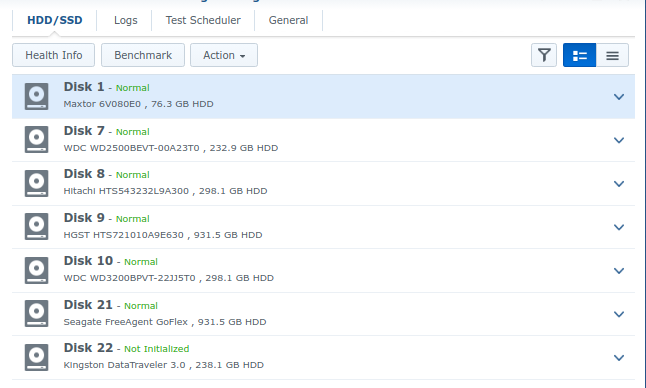
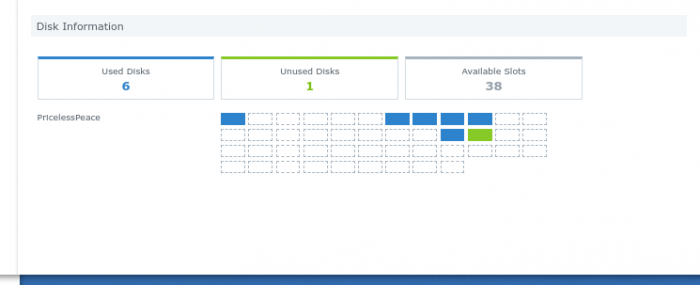
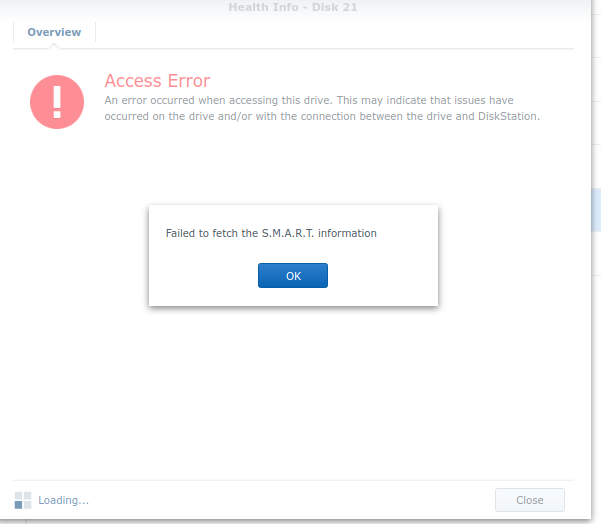
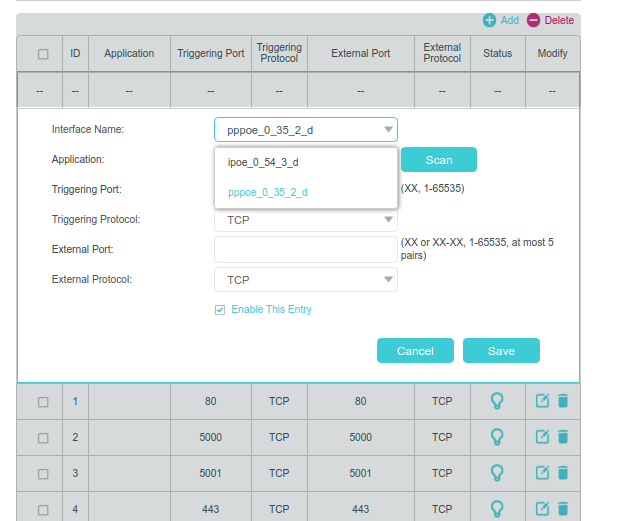
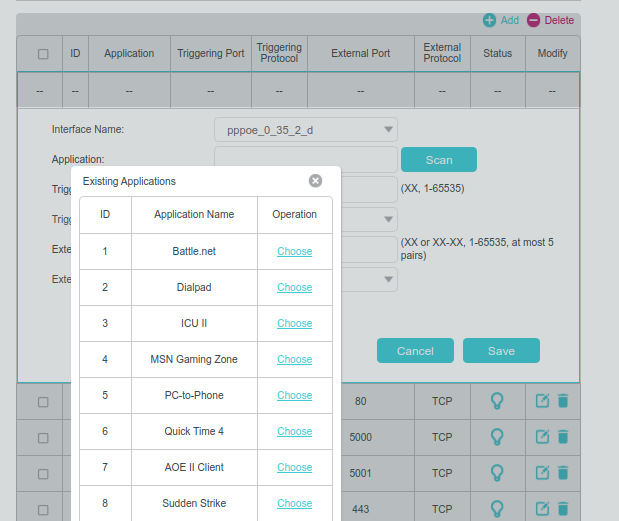
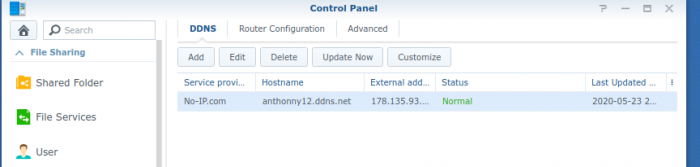
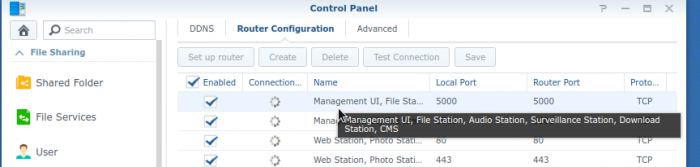
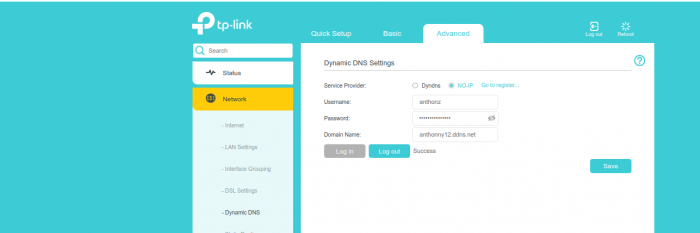
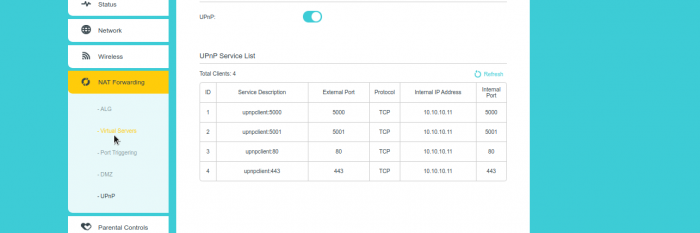
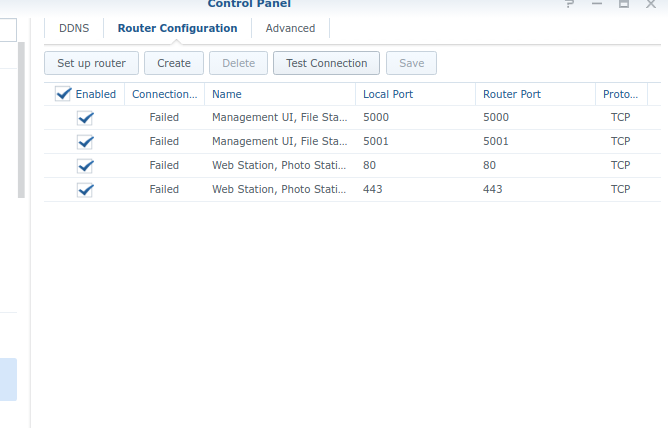
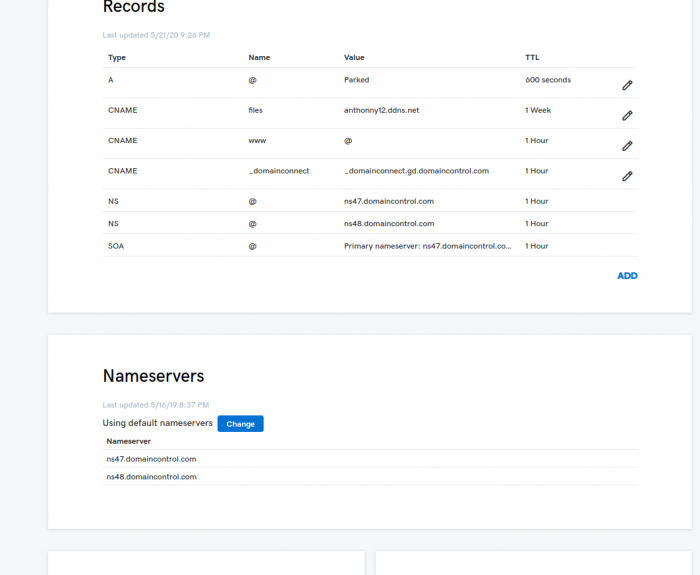
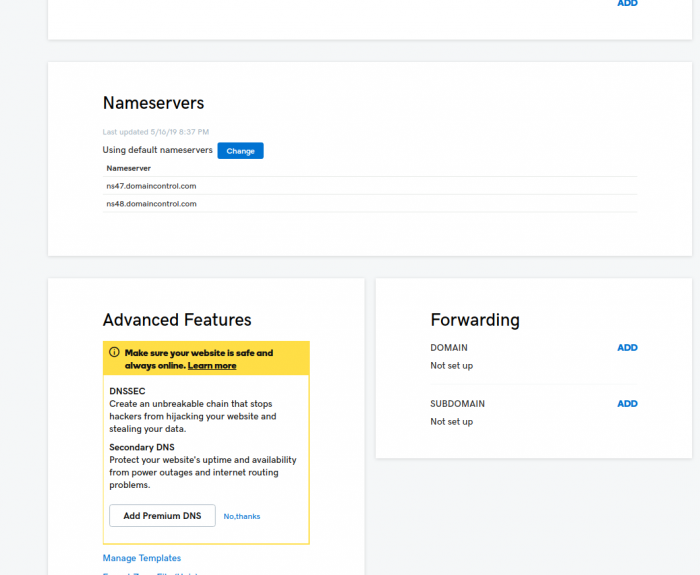
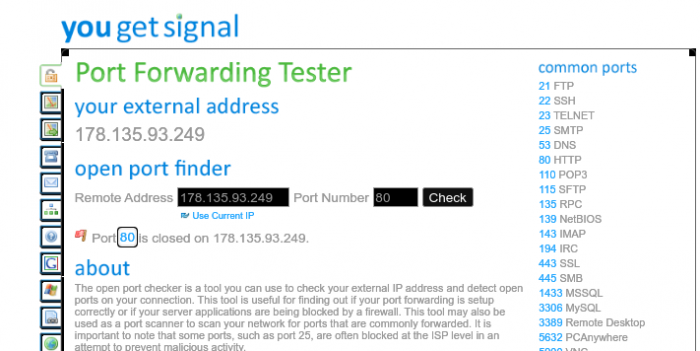

USB Ports to work as ESata ONLY
in Software Modding
Posted
One thing u need to take into consideration the DSM is installed on Volume 2 and nothing is done on that Volume except Virtual Machines.
My next Test would be to find a way to dedicate 2 ports as USBcfg while everything Else as Internal cfg
I am using 6.2-23739
If you have any other stuff you would like me to test let me know before i update the DSM to a newer Version maybe this will fix the Shutdown/Restart Error i have